How to Create A Pyramid Diagram in PowerPoint
1. How to Create A Pyramid Diagram in PowerPoint
The process of creating a pyramid diagram in PowerPoint is complicated and time-taking. The user needs to do everything manually, which can be difficult for an inexperienced individual. They need to follow these steps if they want to use PowerPoint to create a pyramid diagram :
Step 1: Open a Slide and Insert Shape
To create a pyramid diagram in PowerPoint, the user needs to open the PowerPoint and get a new slide. To add new shapes to the slide, the user needs to go to the Insert Tab and click on shapes. They can choose the triangle shape.
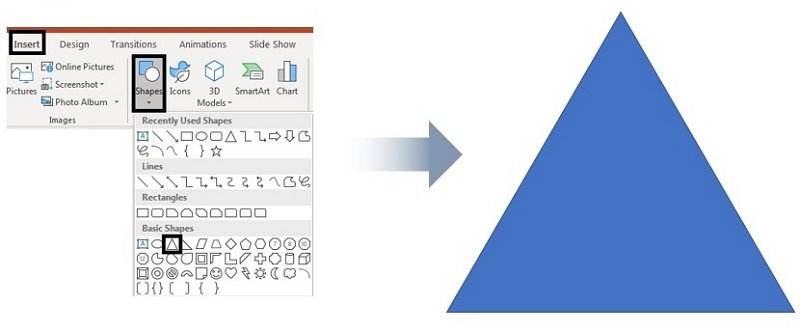
Step 2: Add and Position the Rectangles
The user needs to insert a rectangle from the Shapes option and duplicate it by using Ctrl+D. Then the user can place the rectangle and align them. They need to go to the Format tab and click on alignment. Then they must choose the Distribute Vertically option and then click on the Align Centre option to place them aptly. After the alignment, the user has to go to the Format tab and then click on the merge shapes. Then they need to select the Fragment option.
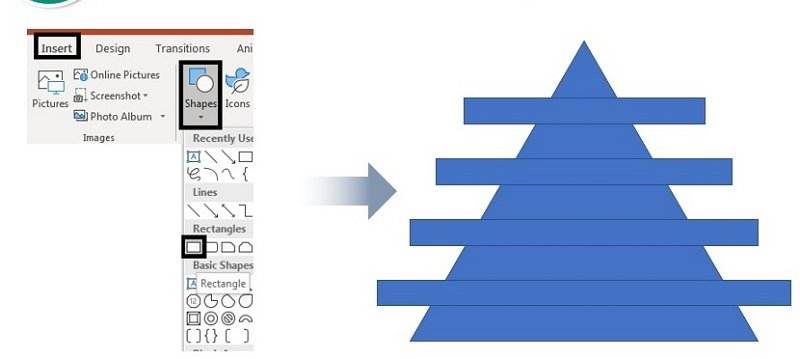
Step 3: Delete the Rectangle and Add Texts
The user can delete the rectangles and remove the outlines. Then they can fill up the shapes with colors. Soon after that, they need to add text to the boxes.
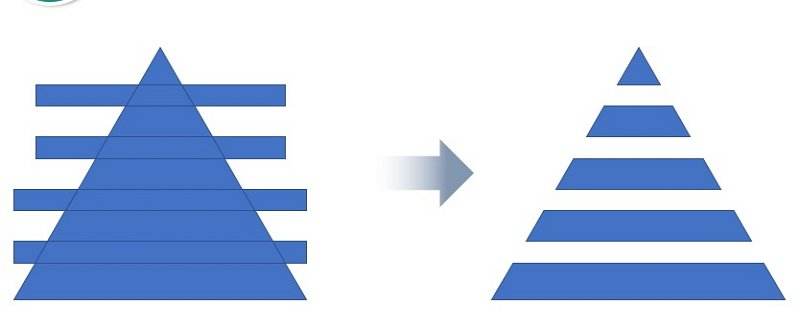
Step 4: Save the PowerPoint
Once the user is done with their slide, they can save the PowerPoint in PPTX format. They can also share it with their team and print it for their future use.
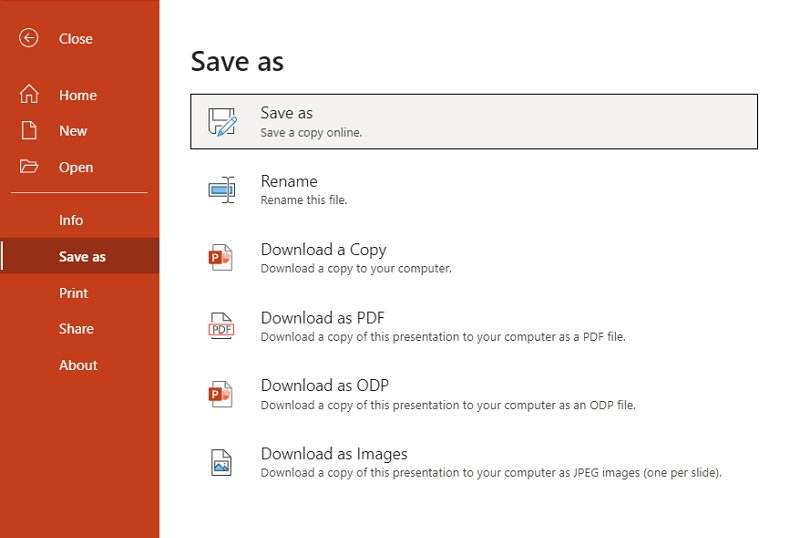
2. How to Make A Pyramid Diagram Easier
Pyramid diagrams have heavy utility in business companies, organizations, and educational fields to analyze the hierarchical structures and management problems. Many people may choose to use PowerPoint to create a Pyramid diagram. However, the process is lengthy and complicated as the user needs to work manually to create a Pyramid diagram. They also need to have an appropriate idea about how to create a Pyramid diagram in PowerPoint. To avoid the hassle, an individual can use the EdrawMax Online tool. They can follow a few simple steps to create a Pyramid diagram on PowerPoint:
Step 1: Select Pyramid Diagram Template
The user needs to find the [Marketing] option in the EdrawMax online application. then select [Pyramid Diagram] under this classification, as image shows.
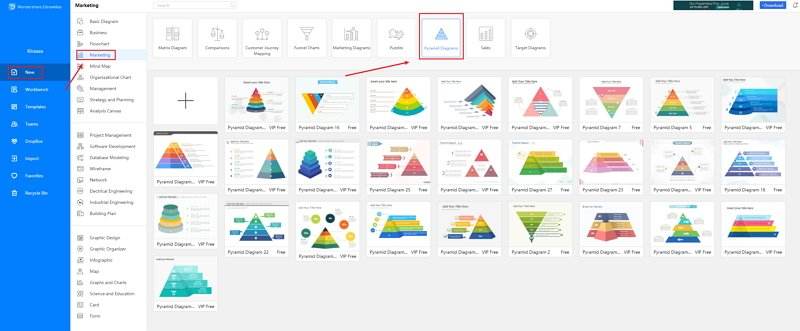
Step 2: Customize Your Pyramid Diagram
A page opens with a Plus sign to start with a fresh template. The user can easily choose considering the purpose of their work. They can modify their selected template and add details as per their requirements. If the user wants to create their pyramid diagram manually, they can also work comfortably on the tool.
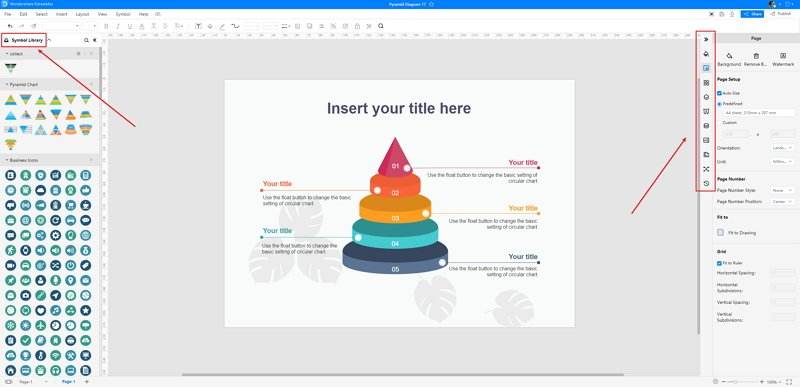
Step 3: Save and Share
A user can work anytime, anywhere with this tool to create a high-level Pyramid diagram. When they are satisfied with their Pyramid Diagram, they can save the file in PowerPoint format. They can share the pyramid diagram with their team members and peers or print it for future use.
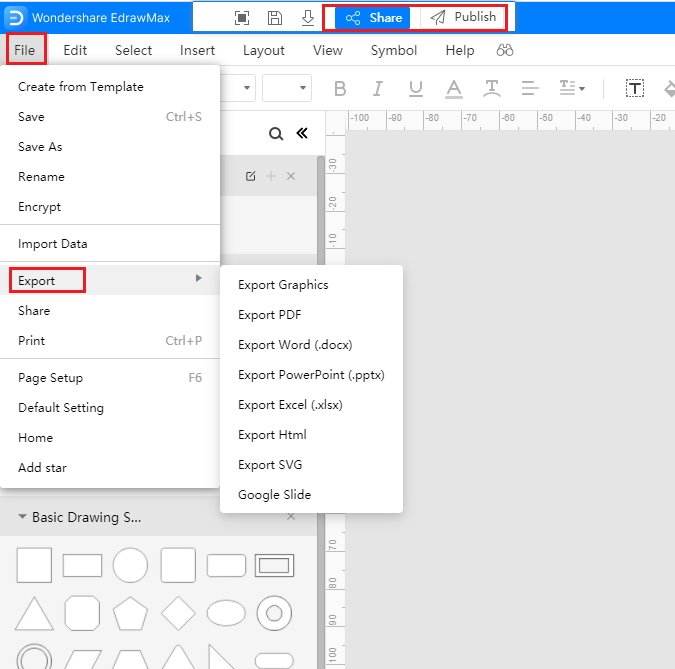
Source:EdrawMax Online
3. Pyramid Diagram PowerPoint Templates
Sometimes, it is really hard to follow the steps on how to make a pyramid diagram in PowerPoint or on EdrawMax Online and create the perfect diagram. At this time, there are pyramid diagram examples from EdrawMax Template Gallery you can edit immediately, or for more references. The pyramid diagram exampels not only help people to understand a pyramid diagram and its classification deeper, but also assist to draw pyramid diagrams without efforts.
Pyramid Diagram Template PowerPoint
A food pyramid chart depicts the critical food that needs to be consumed daily in order to get all the nutrients. As graphically illustrated below, a food pyramid chart template has the form of a triangle with lines dividing it into multiple sections.
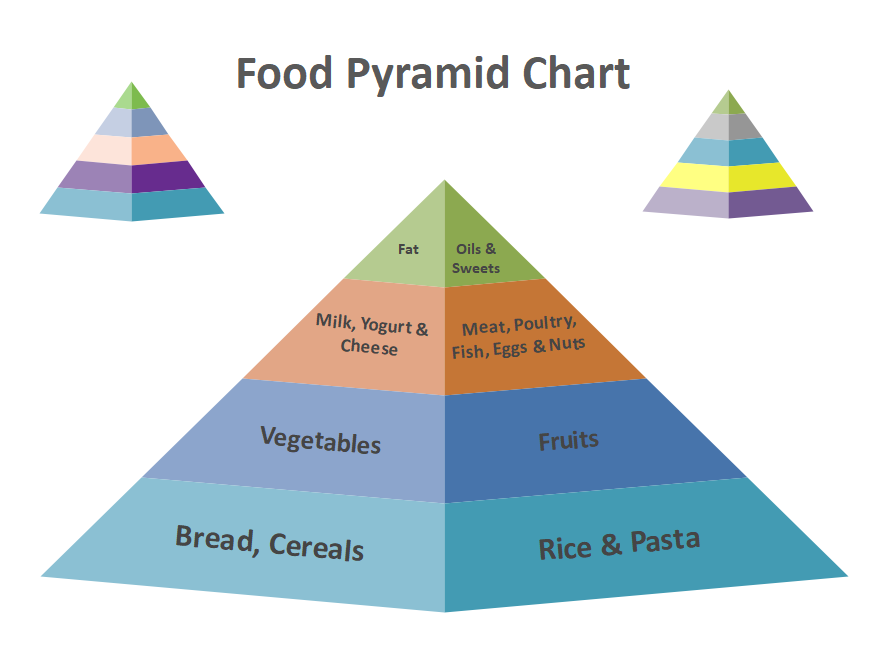
Source:EdrawMax Online
Pyramid Diagram Template
This is an animal classification pyramid diagram. From this template, there are 8 levels to classify the anaimals according to their speices which are the special or general.
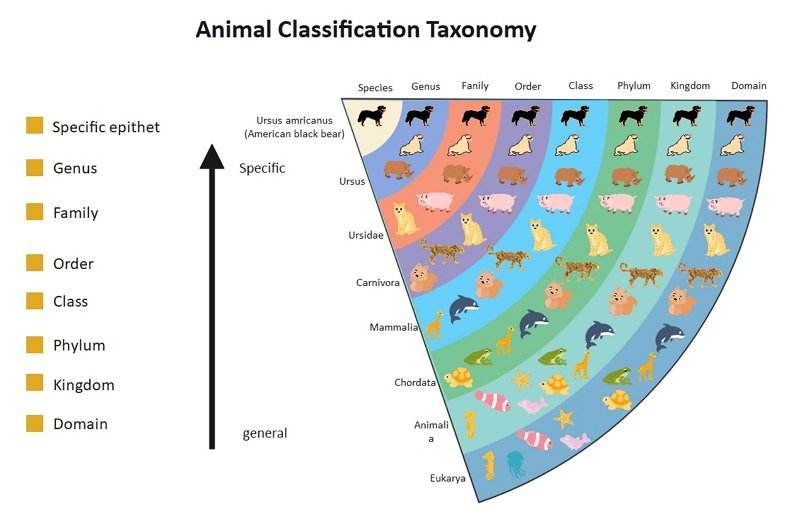
Source:EdrawMax Online
Free Pyramid Diagram Template
A pyramid diagram has the form of a triangle with lines dividing it into sections. Here is a pyramid diagram about how to do self-actualization from psychological needs to self-fulfillment needs.

Source:EdrawMax Online
4. Online Pyramid Diagram Maker
EdrawMax is a widely used diagramming tool with high-quality templates. Its user-friendly functionalities and unique features have made it a favorite of many users. The tool has a user-friendly interface that allows inexperienced users to work on the tool without much problem. Experienced users can also enjoy working on it because of its functions and wide range of professional templates. It can help them to achieve a satisfactory result while working on EdrawMax Online tool.

Why Choose EdrawMax Online
- Create over 280 diagram types
- Supports team collaboration
- Personal cloud & data protection
- Print, share and download
- Powerful template community
5. Key Takeaways
A user may take the help of the pyramid diagram to create an analysis of a hierarchical model related to the educational field or management of a company. Many users may choose to use PowerPoint to create a pyramid diagram. But for that, they must know how to use a pyramid diagram in PowerPoint. The process is complicated and time-consuming as the user needs to work on it manually. The user must take the help of the EdrawMax Online tool, which offers high-level editable templates. An individual can edit those templates to create a fascinating pyramid diagram.


