How to Create A Fault Tree Analysis in Excel
1. How to Create A Fault Tree Analysis in Excel
When a company is working on a project, it must be insightful and plan everything right from the beginning. Thus, they should use a fault Tree. It will help the project manager to have an idea about the risk factors, probable failure, and chances of success. To have all these ideas planned out, the user needs to construct a diagram with the factors and objects mentioned in it. The company owner or project managers who need to create a fault Tree analysis may choose tools like Excel. When a user takes the help of Excel to create their fault analysis tree, they need to follow a complex process. If they want to use Excel to work on their Fault Tree analysis, they must know how to work on their fault Tree analysis on Excel. Here are the steps that they need to follow for their Fault Tree analysis Excel format:
Step 1: Identify and Sketch Out
When a user is working on their Fault Tree, they must find out the faults that have high chances of occurrences, with the already occurred faults. The user needs to list the possible reasons for failure and future obstruction that may arise. Listing them beforehand can help the user to do their analysis fruitfully.
Step 2: Open New Spreadsheet and List the Elements
The user needs to open Excel and then click on the blank spreadsheet. On that, they need to list the failures, faults, and problems regarding the project. They have to put the failures on the columns and then compare them. It can help them in finding the least likable approach as they can add the reasons on the columns as well.
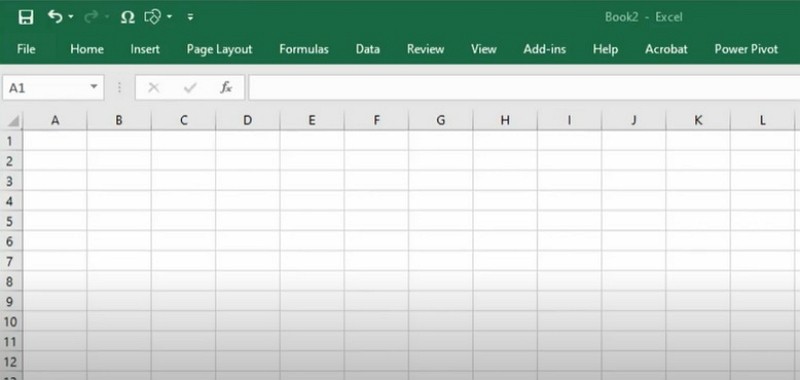
Step 3: Arrange the Stages of the Projects
The user needs to divide the projects into different stages and then arrange them in steps. Then they need to add the risks associated with those steps. They can also add the drawbacks or possible issues that may arise in the course of action. On the spreadsheet, the user can also mention the assessment of those steps and evaluation. They can also add additional ideas relating to their projects.
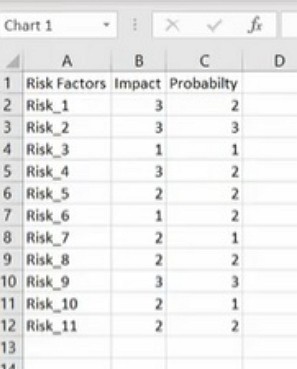
Step 4: Add Entries for Full Risk Sections
The user can also instruct the sheet to add notes for the entries in the "Risk Full" sections. It is there below a specific value limit. It can help the user to identify the particular issues that can be dangerous.
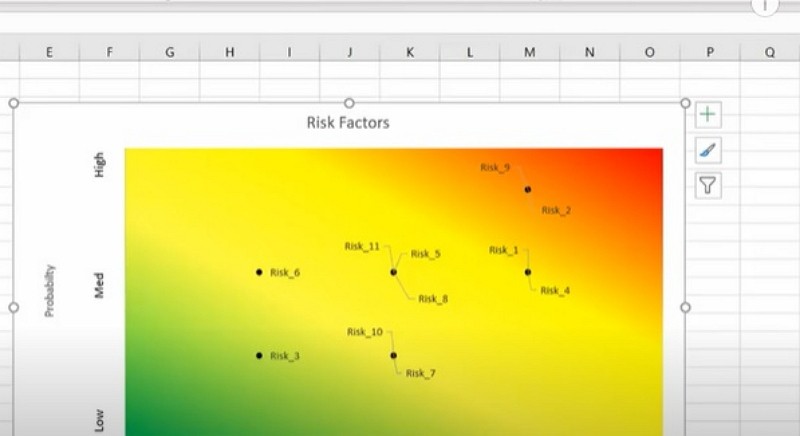
2. How to Make A Fault Tree Analysis Easier
If a user tries to create a Fault Tree with the help of Excel, the process is complicated, and manually doing everything may be troublesome on occasions. This process may not be fruitful as well. The user can avoid these hassles while creating their fault Tree by switching to the EdrawMax Online tool. The tool is user-friendly, and hence an individual can comfortably utilize it even though they do not have much experience. They can follow a simple process that allows them to create their fault trees. It is done just by editing and modifying templates from the EdrawMax Online tool. To create a fault Tree on EdrawMax Online, the user needs to follow a few simple steps:
Step 1: Select Fault Tree Analysis Template
The user needs to find the [Management] option in the EdrawMax online application. then select [Fault Tree Analysis] under this classification, as image shows.
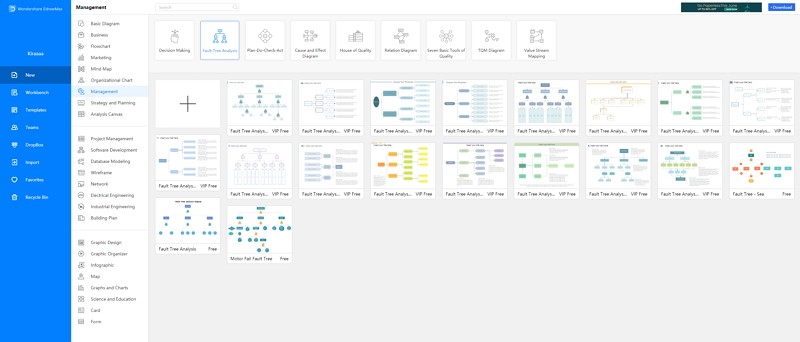
Step 2: Customize Your Fault Tree Analysis
A page opens with a Plus sign to start with a fresh template. They can edit it and add details of the events they require. They need to add the list of problems in the template, which allows them to create a fault Tree analysis easily without much trouble.
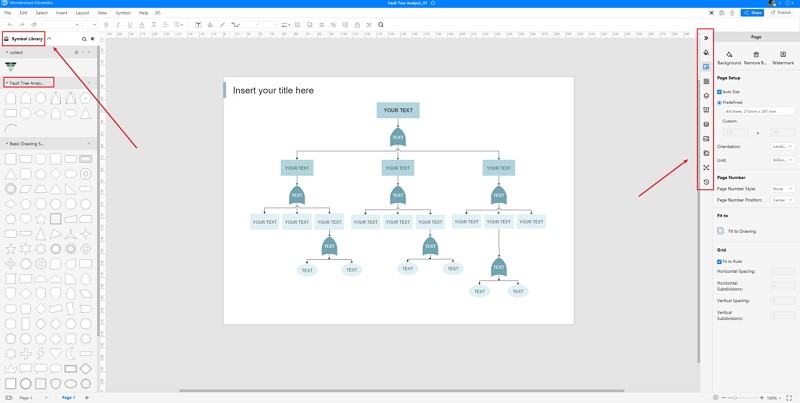
Step 3: Export and Insert
When the user has added all the information and listed the faults in their modified tab, they can save the spreadsheet in Excel format. The user can now share this Excel sheet with others.
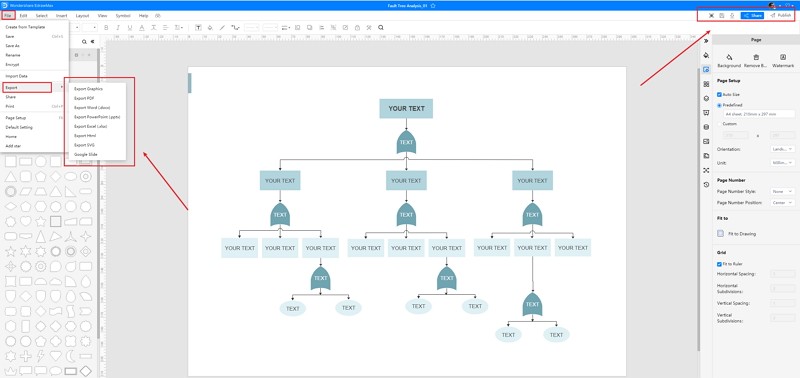
3. Fault Tree Analysis Excel Templates
Sometimes, it is really hard to follow the steps on how to make a fault tree analysis in Excel or on EdrawMax Online and create the perfect diagram. At this time, there are fault tree analysis examples you can edit immediately, or for more references. The fault tree analysis exampels not only help people to understand a fault tree analysis and its classification deeper, but also assist to draw fault tree analysiss without efforts.
Fault Tree Analysis Template Excel
Fault Tree Analysis (FTA) is a graphical tool to explore the causes of system-level failures. As shown in the attached diagram, a volumetric flow meter is an instrument that can measure either directly or indirectly the volume of a substance that is passing through a specific location in a set period of time.
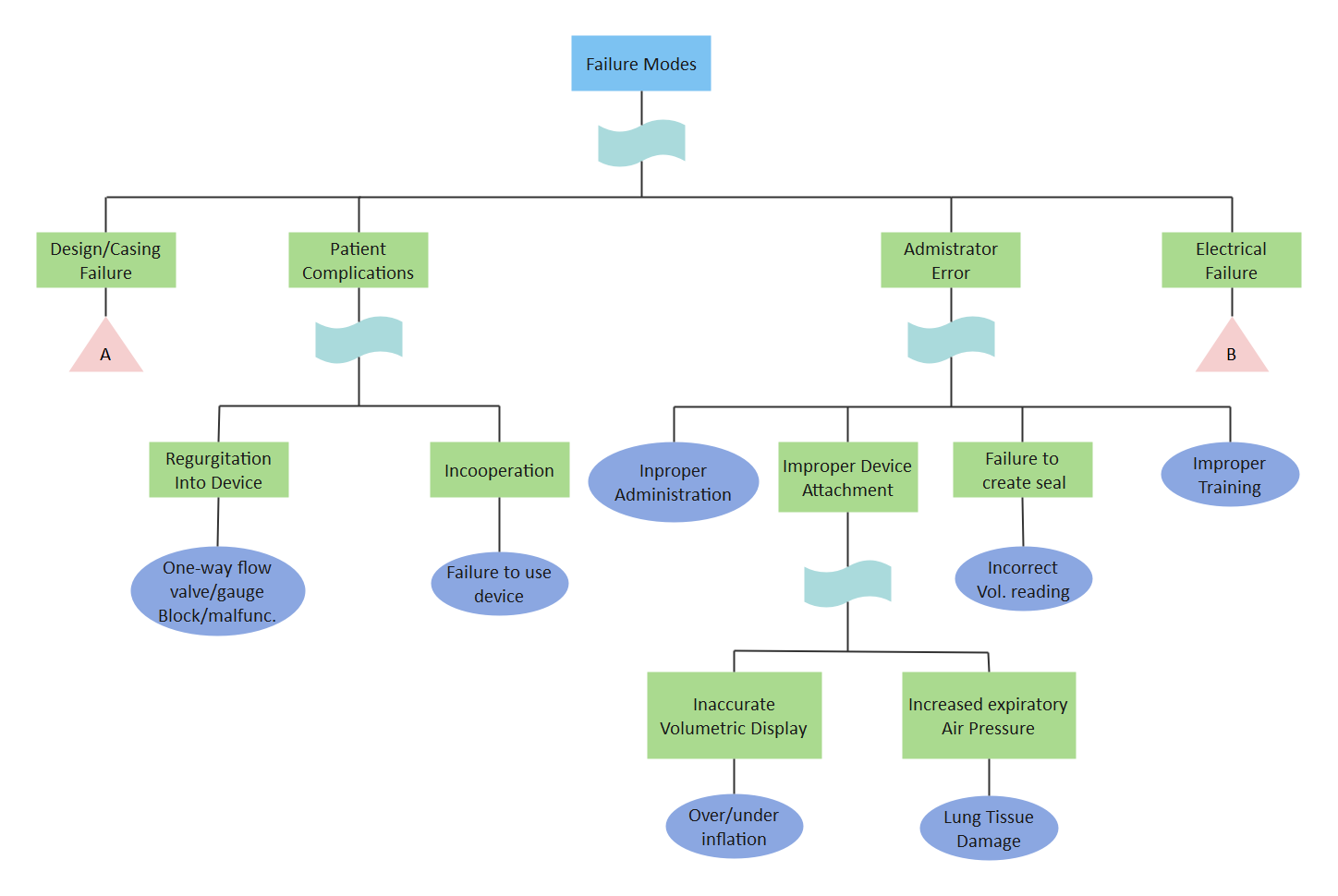
Source:EdrawMax Online
Fault Tree Analysis Template
As shown in the attached diagram, the Accident Burn Fault Tree Analysis diagram is a top-down deductive failure analysis in which an undesired state of a system is analyzed using Boolean logic to combine a series of lower-level events.
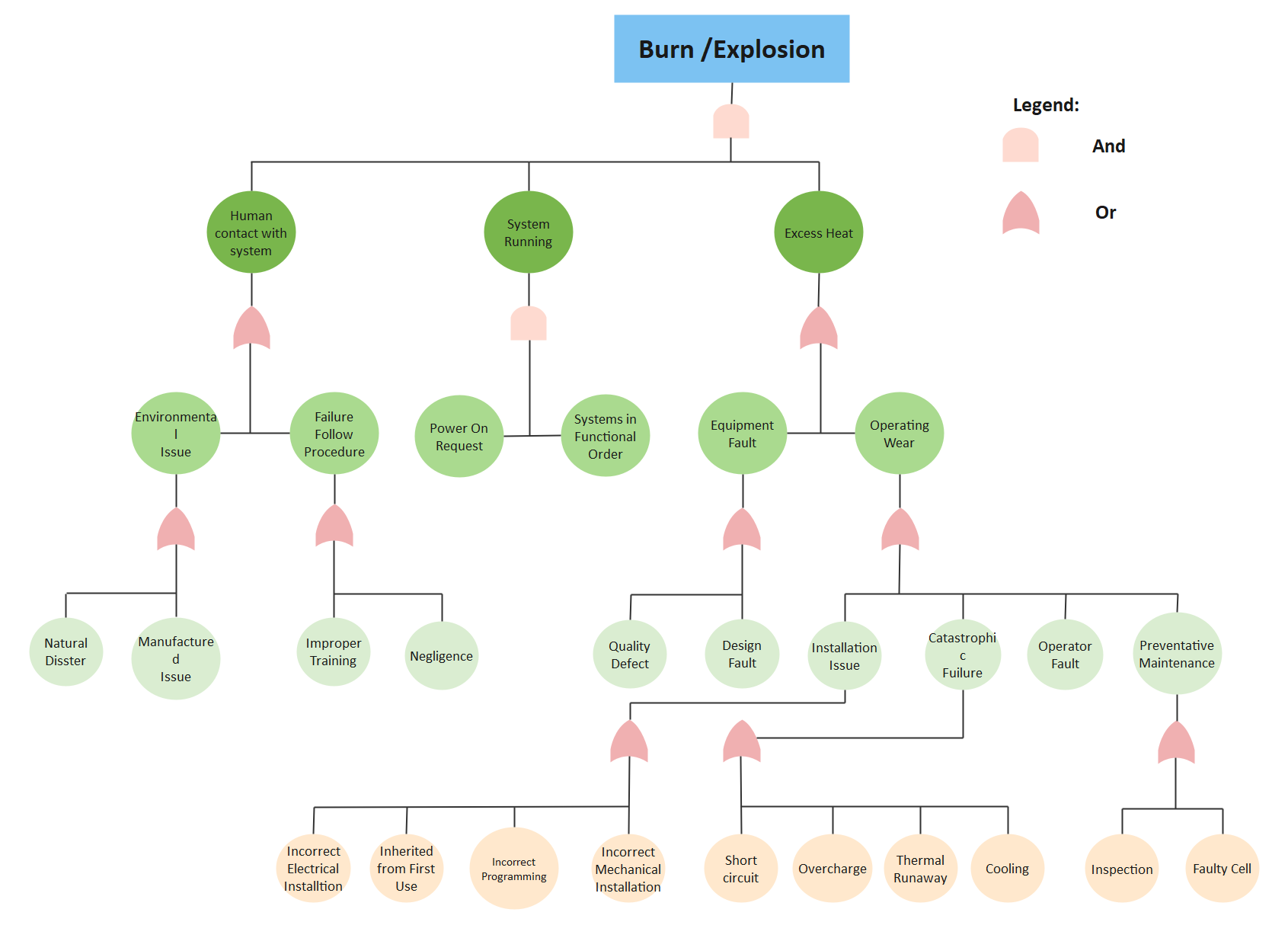
Source:EdrawMax Online
Fault Tree Analysis Template Free
As shown in the attached diagram of Aircraft Crash Fault Tree, it uses boolean logic to combine a series of lower-level events and it is basically a top-down approach to identify the component-level failures that cause the system level failure to occur.
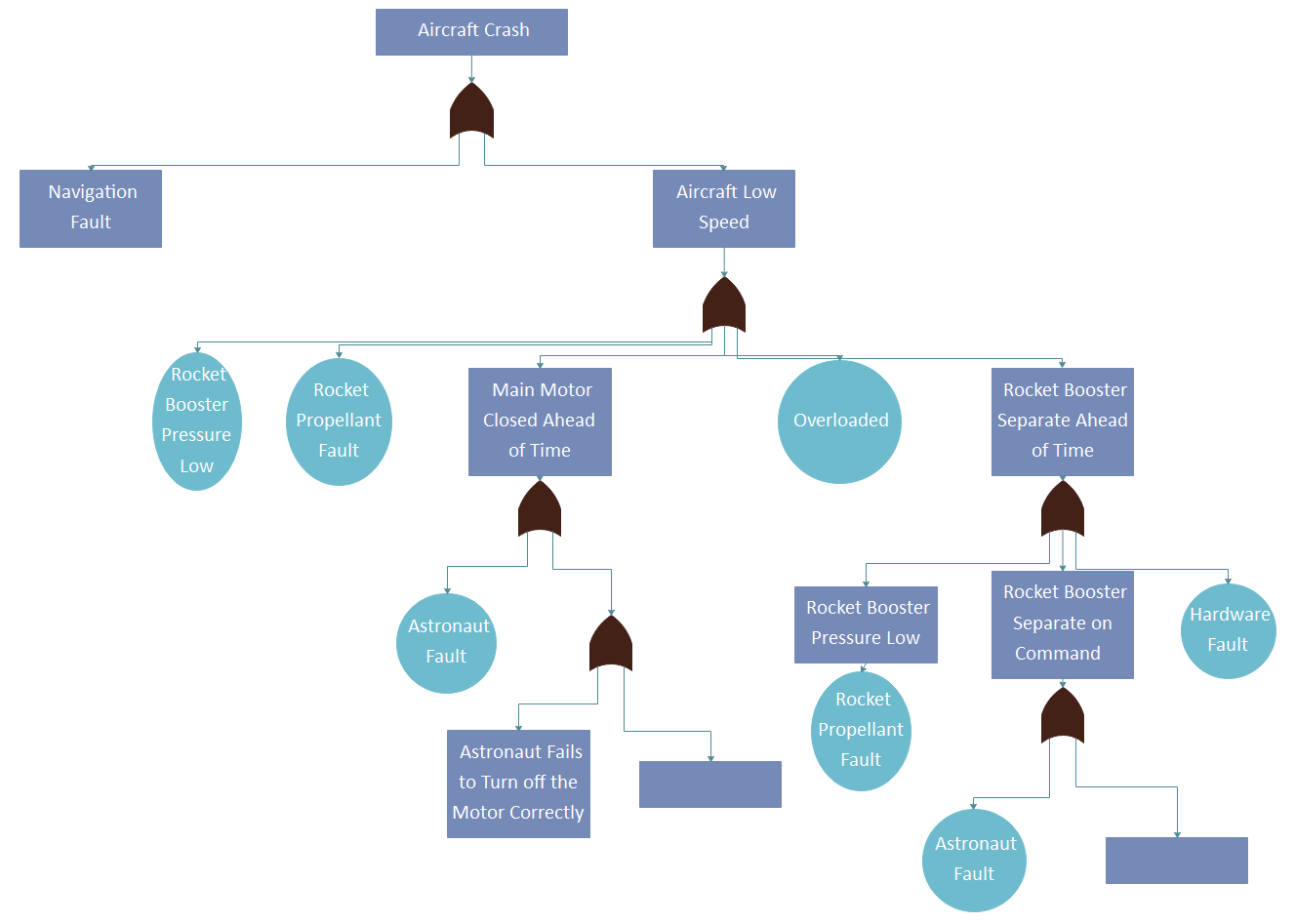
Source:EdrawMax Online
4. Online Fault Tree Analysis Maker
When an individual wants to create a fault tree analysis, they can use Excel, but the process can be challenging and time-taking. The user may not be able to get a good result. To stay away from such issues, they can use the fault tree analysis tool. This tool is user-friendly, and hence many users consider it as trusted diagramming software. It comes with a wide range of high-quality templates. Users can modify to create their Fault tree analysis. They offer the easiest way of management as a fault tool analyzer. Their formatting and editing tools can be helpful for anyone to create their stylized content.
The tool provides the user with numerous saving and sharing options as it supports multiple file formats, like JPG, PNG, PDF, SVG, Word, EXCEL, PPT, Visio, Google Slides, and HTML.

Why Choose EdrawMax Online
- Create over 280 diagram types
- Supports team collaboration
- Personal cloud & data protection
- Print, share and download
- Powerful template community
5. Key Takeaways
Fault Tree analysis has been a great tool to many people as it allows an individual to judge the risks associated with any project. The users can decide according to the chances of failure and risks that they may have to face. Though many people use Excel to create fault tree analysis, Excel process is complex and time-consuming. They must use the EdrawMax Online tool to avoid these issues. They can edit and modify the templates from EdrawMax Template Gallery to create their fault tree analysis without any hassle.


