How to Create An Invoice in Excel
1. How to Create An Invoice in Excel
A business organization must maintain invoices to get their payments done on it. They can create an accurate invoice by using tools like Excel. The process is complicated, and to generate a good result, the user must know how to create an invoice in Excel. Here are the steps that a user needs to follow to make an invoice in Excel :
Step 1: Open Excel and Set the Layout
The users need to open Excel and take a new spreadsheet. They may remove the gridlines from the sheet, and for that, they have to go to the Layout menu and uncheck the Gridlines box present in the view section.
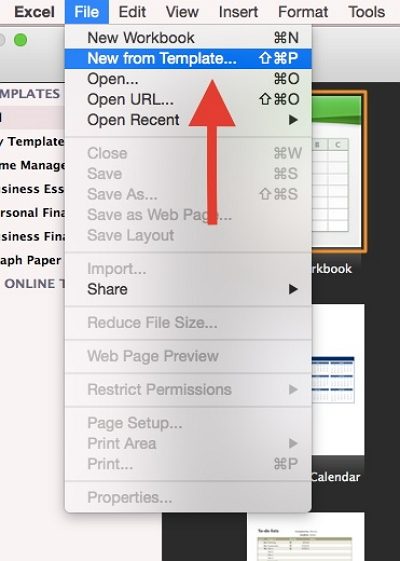
Step 2: Edit the invoice Header
In the invoice header, the user must add the required details. It includes things like the name of the company, its logo, contact information, and address. The user can choose the color, font size and edit the header part. On the side of the header, the company needs to put information like a unique invoice number, billing date, and the due date of the payment. The billing must have the relevant client details like their name, address, city, contact details, etcetera. The user needs to add these under 'to' or 'Send to.'
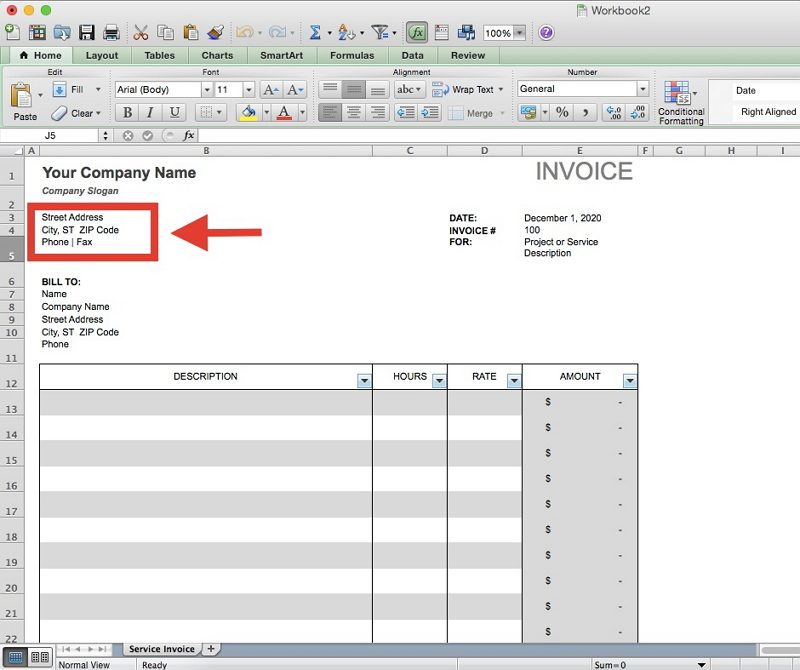
Step 3: List the Items and Calculate
The company needs to put details like the names of their products or services, per unit price, discounts, taxes, total items purchased, amount due in the invoice. They can also use the table styles option for choosing a design. Once the listing completes, the user can use the SUM function to calculate the total amount, taxes, and amount payable.
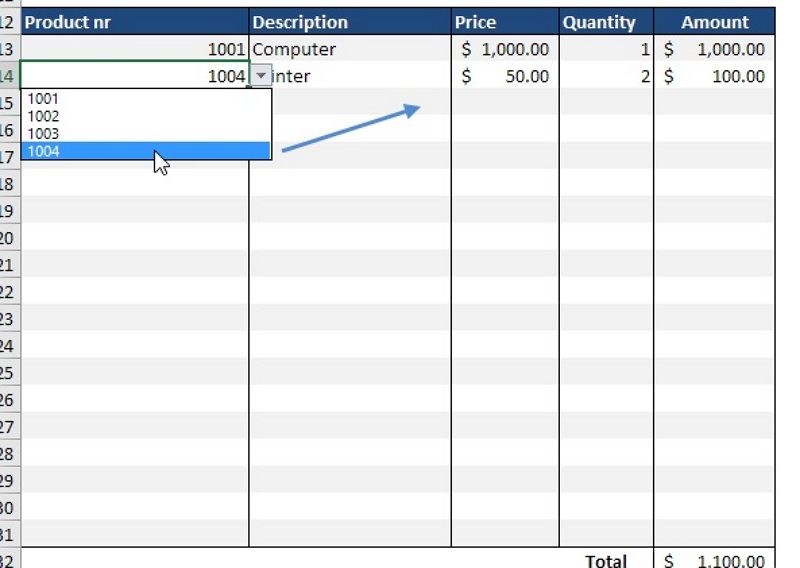
Step 4: Add terms of payments and Save
Finally, the user can add the terms of payments if required, with a Thank you note at the end. They can save the file and send it to their clients.
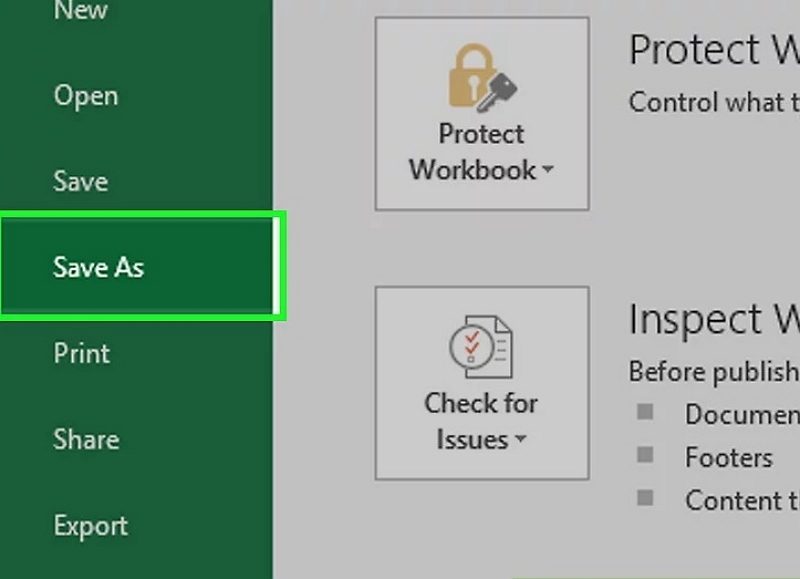
2. How to Make An Invoice Easier
If the user wishes to create an invoice, they may use Excel, but the process is time-consuming and complex. The individuals must know how to create an invoice in Excel to generate a good result while working on Excel. To save time and stay away from hassle, the user can take the help of the EdrawMax online tool. For creating an invoice in EdrawMax online tool, they need to follow a few simple steps:
Step 1: Select Invoice Template
The user needs to find the [Form ] option in the EdrawMax online application, then select [Invoice] under this classification, as image shows.
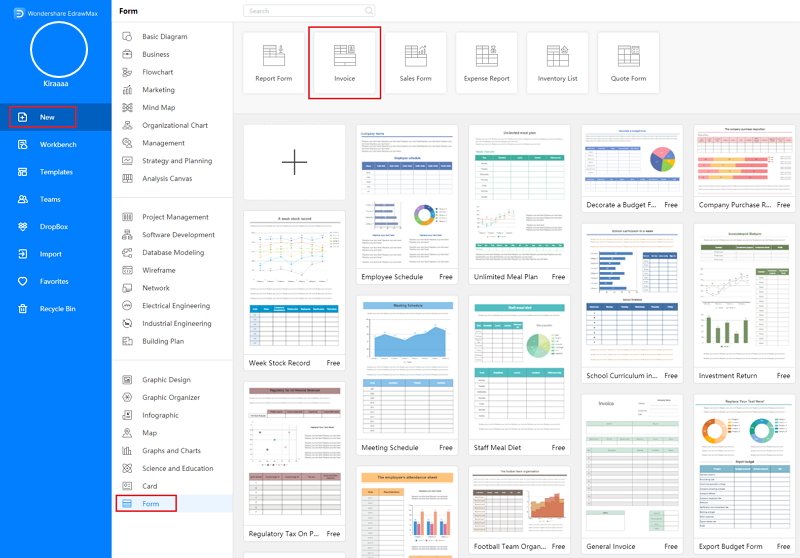
Step 2: Customize Your Invoice
A page opens with a Plus sign to start with a fresh template. The user can consider their task and choose a template accordingly. They can edit the template and add the required details and logos to create their invoice.
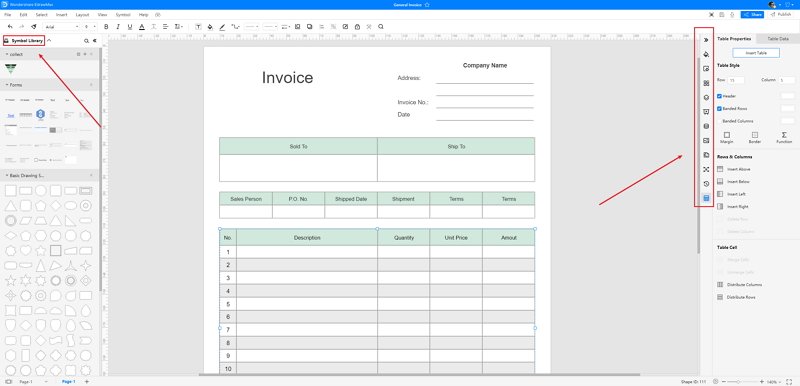
Step 3: Save and Share
Finally, when the users are satisfied with their invoice, they can save the file. At the end, they can insert the invoice to Excel and get a good quality invoice that is ready to be sent to the clients.
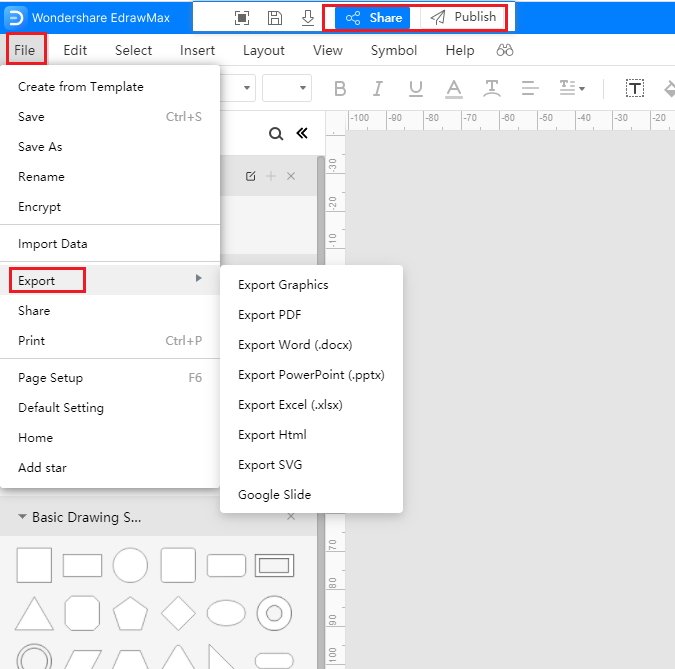
Source:EdrawMax Online
3. Invoice Excel Templates
Sometimes, it is really hard to follow the steps on how to make a invoice in Excel or on EdrawMax Online and create the perfect diagram. At this time, there are invoice examples from EdrawMax Template Gallery you can edit immediately, or for more references. The invoice exampels not only help people to understand a invoice and its classification deeper, but also assist to draw invoices without efforts.
Excel Invoice Template
Here is a general invoice. An invoice is a document that records and itemizes transactions between a buyer and a seller. It includes transaction details such as time, date, seller name, products/service purchased, total amount, and any other important details relevant to the transaction.
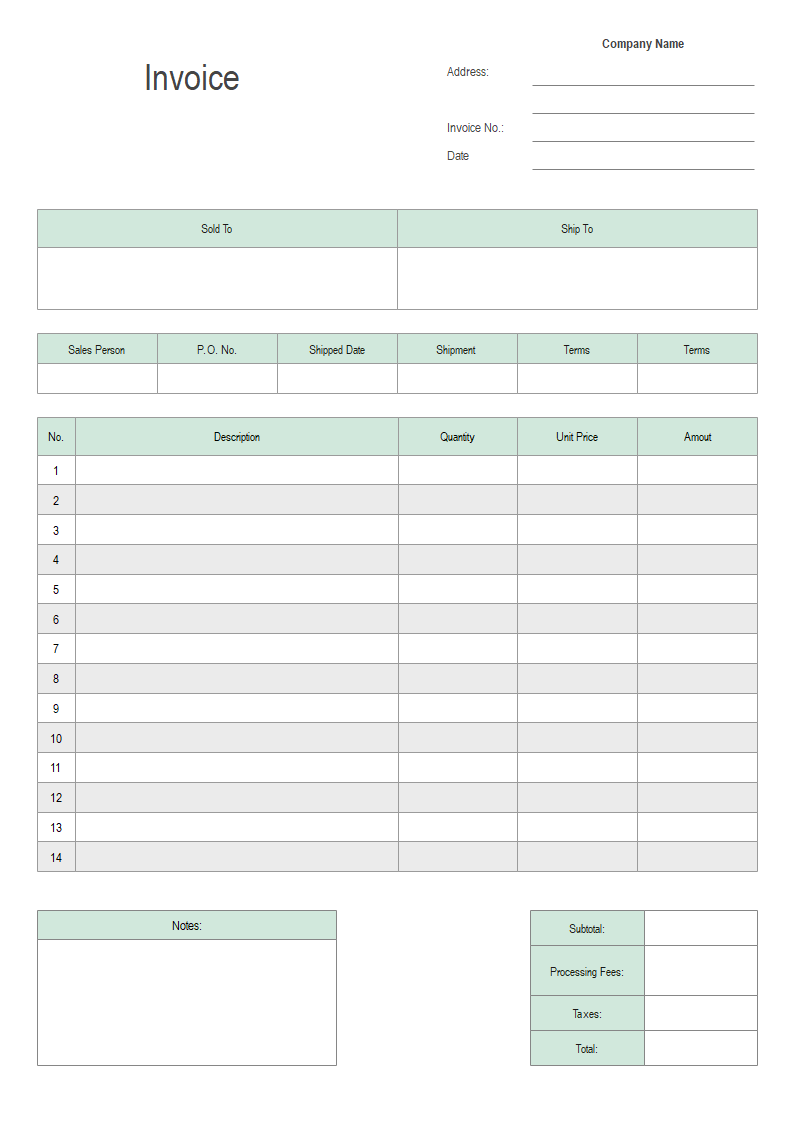
Source:EdrawMax Online
Online Invoice Template
Here is a purchase order. An invoice is typically generated by the seller at the time of purchase or when the product/service is delivered.
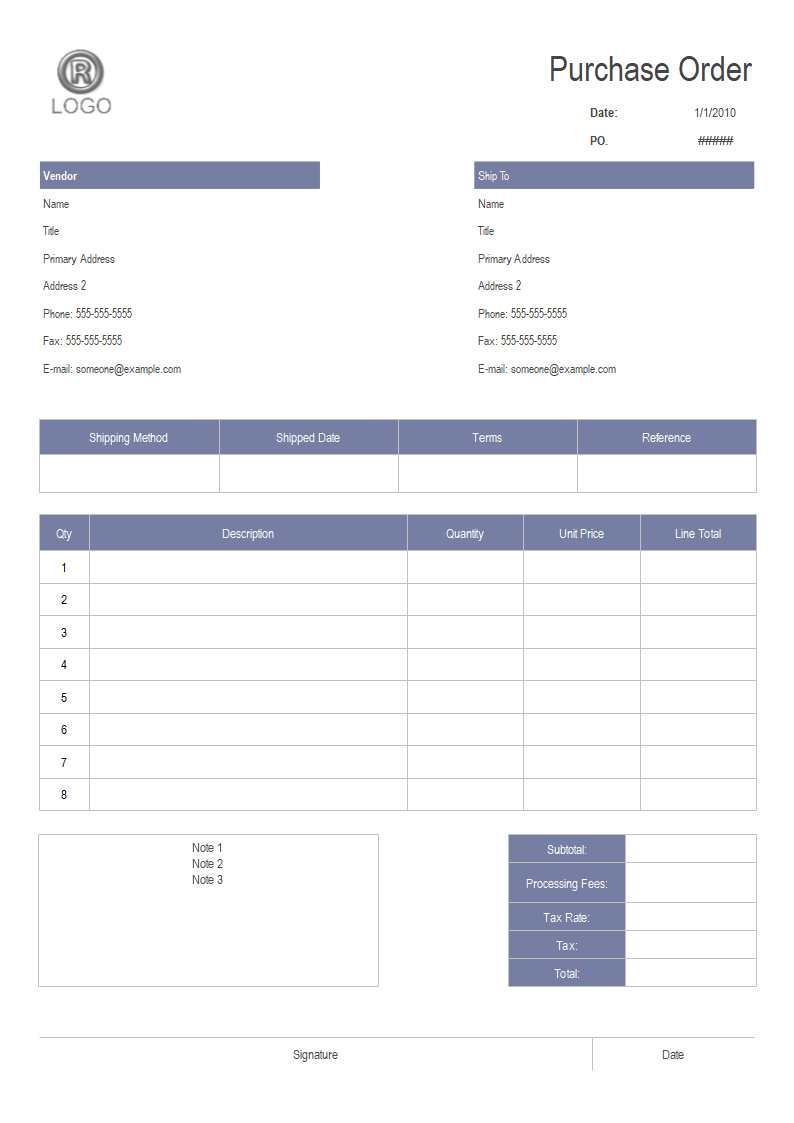
Source:EdrawMax Online
Invoice Template
Here is a sales invoice. Invoices are used for many purposes but they are mainly used to record a transaction. Businesses use invoices to track the amount receivable from the customer.
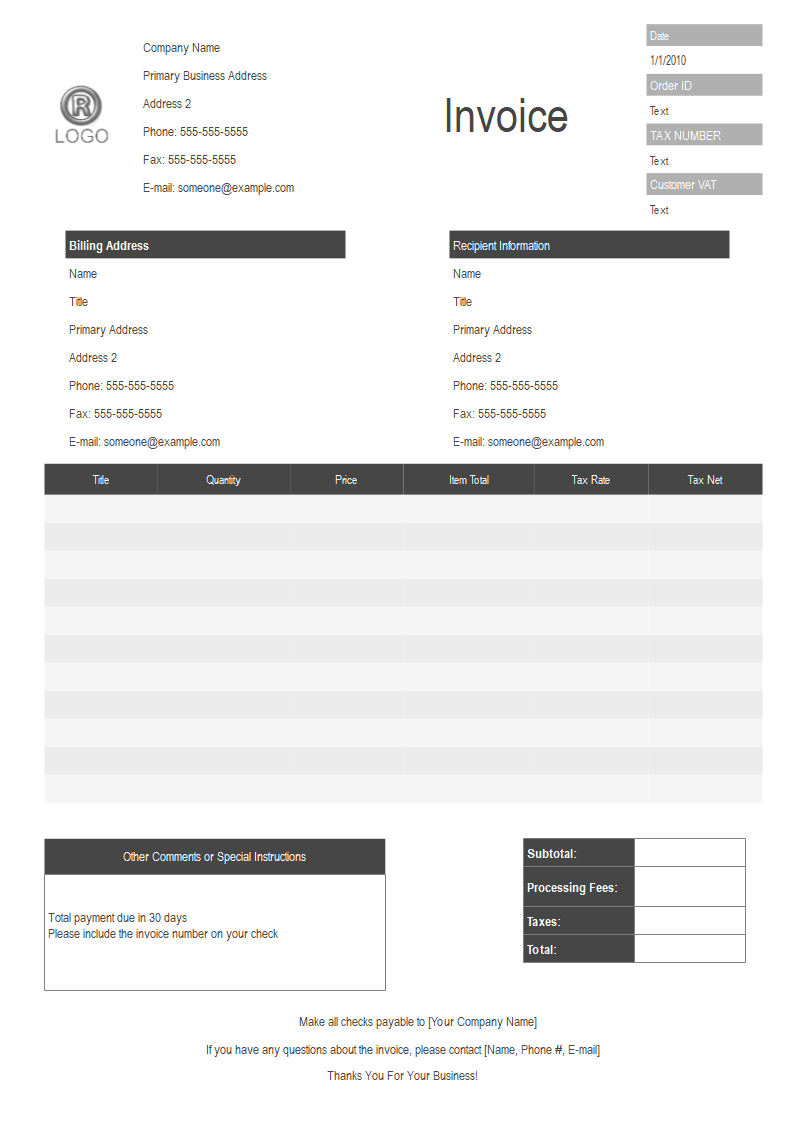
Source:EdrawMax Online
4. Online Invoice Maker
EdrawMax Online is a powerful diagramming tool. It can save the time of working manually on a tool and at the same time can help in producing a good result. It is a powerful diagramming tool that has allowed it to be a favorite of many users. It already has more than 25 million users. The users can work on this tool to create more than 260 different types of diagrams. Many reputed companies consider the EdrawMax Online tool as their trusted companion.

Why Choose EdrawMax Online
- Create over 280 diagram types
- Supports team collaboration
- Personal cloud & data protection
- Print, share and download
- Powerful template community
5. Key Takeaways
For businesses to run aptly, they need to conduct proper financial transactions. They need to create accurate invoices to get their payments done by the clients on time. They may use excel to make their invoice, but the method is to some extent complicated. The users need to know how to create an invoice in Excel get a satisfactory result. To make an accurate invoice easily, they must use EdrawMax Online tool.


