How to Read and Draw a Circuit Diagram
1. Introduction
If you are creating an electrical and electronic circuit wiring diagram, then the circuit diagram takes the first priority. But there are a lot of questions wondering in your mind such as:
- What is a Circuit Diagram?
- How to make a Circuit Diagram?
- How to Read a Circuit Diagram?
Don’t worry because you are at the right place, here you will get all the information about the circuit diagram i.e. how to get it, how to draw it, and how to read it.
2. What Is a Circuit Diagram?
Circuit diagram is the graphical notation of the electrical circuit. We can also call the circuit diagram as electrical schematic and electrical diagram so doesn’t be confused in both. But a question that has been confusing till now is how to draw a circuit diagram? It is very simple, just place the desired electrical symbol in place of electrical components.
So as we know that we can’t draw the actual component, it is a very hard and time taking process, so to overcome this problem we use the desired electronic symbol in place of components and this makes it easy to draw.
We use circuit diagrams to make circuits easily. Through this circuit diagram, you can also plan your circuit that how it works, what to replace, and many more.
Example of a Circuit Diagram:
We have a simple circuit diagram with a battery, resistance, and a LED. So you can see how simple it is to draw a circuit diagram.
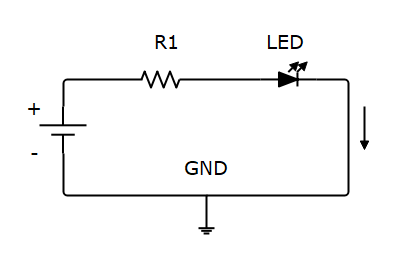 Source:EdrawMax Online
Source:EdrawMax Online
3. How to Read a Circuit Diagram?
When we come to make an electrical wiring using a circuit diagram a question comes into our mind that how to read a circuit diagram?
Don’t worry it is a very easy process to understand a schematic diagram, simply you have learned about the electrical symbol.
What are Electrical Symbols?
Electrical symbols are the graphical representation of various electrical components and electrical devices.
Click here to know more about Electrical Symbols
Look at this simple circuit diagram
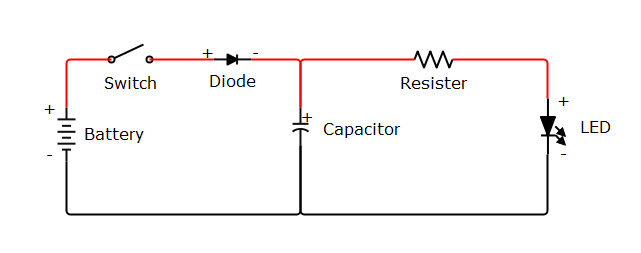 Source:EdrawMax Online
Source:EdrawMax Online
Let’s read the upper diagram, here you see a Battery symbol which is the power source of the circuit. On the positive end of the battery, we connect a switch to on and off the supply in the circuit. A diode is connected to one side of the switch to protect the power source.
A capacitor is added to the negative side of the diode and to the ground of the circuit. Here we connect a resistance to protect the LED from overcurrent in the circuit.
So as you see, reading a circuit diagram is very easy. If you want more information about this, then watch the video given below:
Here is a video to learn more. If the video doesn't play, please click Here To Watch the Video
4. How to Create a Circuit Diagram?
Drawing a circuit diagram is a very easy process. Simply you have to just replace the electrical component with its desired symbol. You can draw the circuit diagram online on EdrawMax Online. Only you have to follow the steps given below:
At first, you need to open EdrawMax Online. You can simply go there by just simply clicking the link given below: https://www.edrawmax.com/online/en
First, you have to Sign in there. If you don’t have a previous account, then you can create an account by just clicking on Sign Up and fill up your details there your account is created.
To create new Electrical Engineering drawing in EdrawMax Go to File -> New -> Electrical Engineering -> Create New
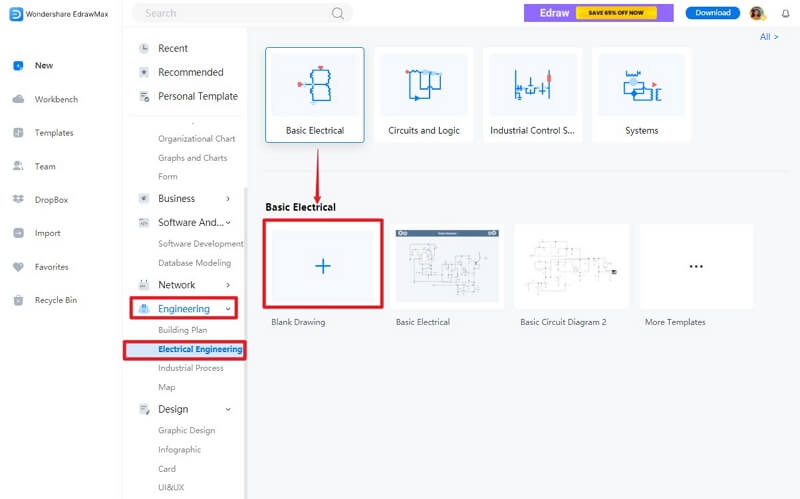
Draw the circuit diagram at first, you will need electrical symbols, for which you have to click on the library as shown in the given image, there you get all types of topics of shapes, symbols, charts, etc. In the library, a list appears there with many titles. For the electrical symbols, you have to find Electrical and that is shown in the following image. After clicking on Electrical another list of titles appears there. On this list, various topics are listed such as Power source, Semiconductors, etc. These are the various topics that contain the desired symbols, So click there to get their symbols.
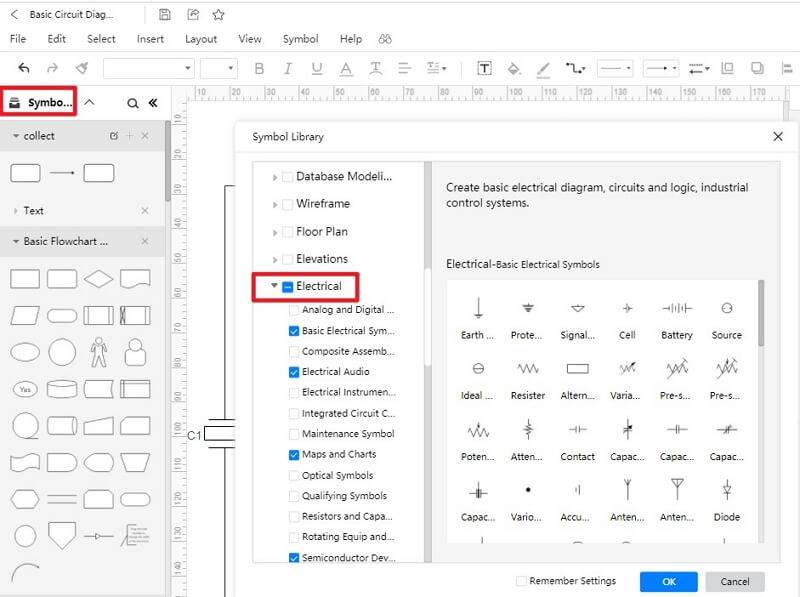
You can also style your drawing by using the drawing tools given in the toolbar at the top. There are various functions such as line filling, text, line style, and arrowhead styles that you can use.
After clicking the topics, you will get all your desired symbols. There you will get all types of electronic symbols such as in semiconductors you got transistors, LED, diodes, etc. In Resistance, you got the symbol of variable resistance, potentiometer, preset, etc.
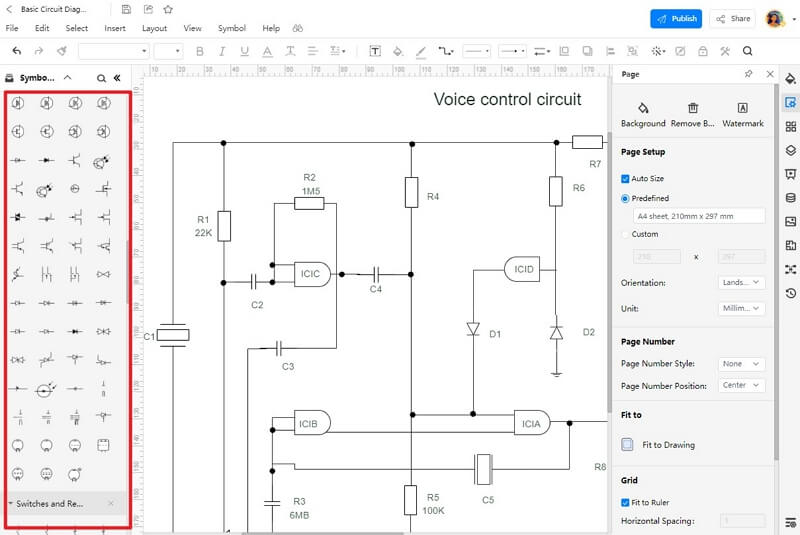
Now for creating the circuit diagram drag your desired symbol into the screen one by one. At first, drag all your desired symbols into the screen and place them according to your planning.
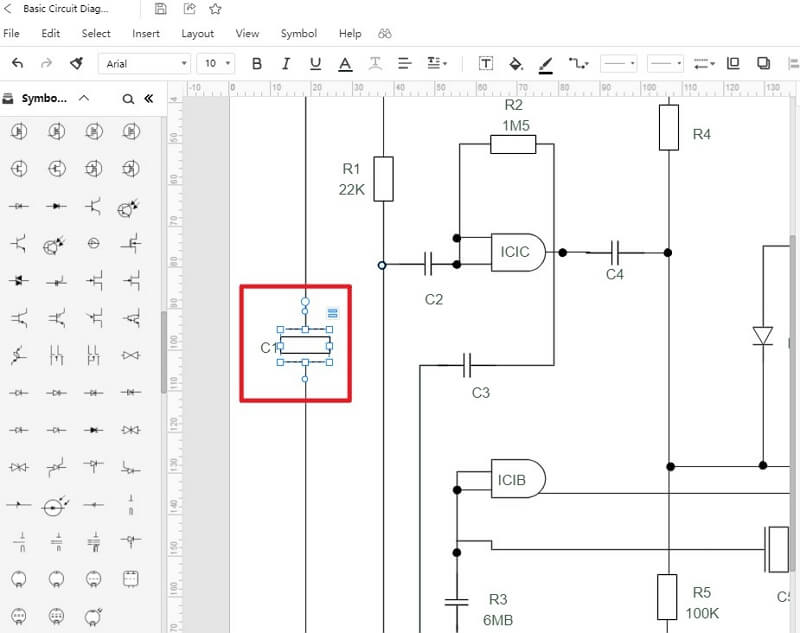
You can choose to save your drawing in PDF format, Word file format, PowerPoint file format, or as an Excel sheet.
Now after dragging the symbols to their desired places it's time to give the connections in your symbols. For the connection purpose, you can use the connection to give the connection between two desired symbols. Simply you have to click on the connector tool and use it. You can find the connector tool here as shown in the image.
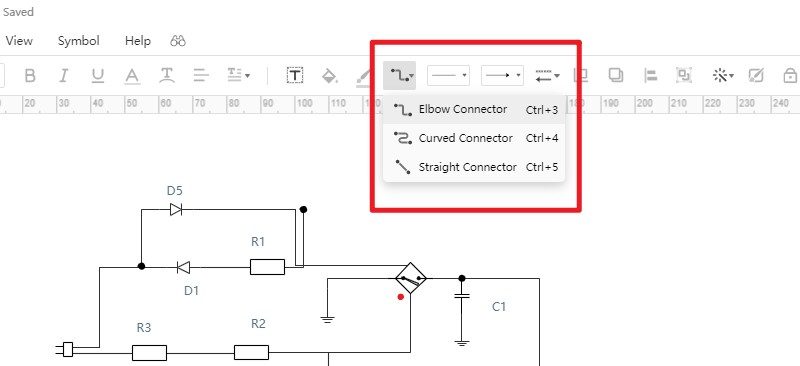
After giving all the connections to the symbols, your circuit is ready. Now it’s time for rechecking the connections and symbols. Rechecking circuit diagrams is very useful because due to this you can find any type of error in your circuit diagram.
Now after rechecking the circuit diagram your circuit is ready to save.
So, these are steps that you have to follow while creating a circuit diagram on EdrawMax Online. It is a very easy process, you just have to follow the steps and do the same as mentioned above. Just follow the steps and get your desired circuit diagram easily.
There are many other online circuits designing software but EdrawMax provides you with all types of Electrical & Electronic symbols which you need to make your circuit diagram.
Wondershare EdrawMax
EdrawMax is the easiest diagramming tool that serves all your purposes. Try Free Online now!



5. Common Mistakes that People Do While Making Circuit Diagram
There are some common mistakes that people do during making the circuit diagram that is listed below:
Making Messy Circuits:
When some people draw circuits they put the symbols anywhere and connect them together which makes circuits very complicated and messy. This type of circuit is very hard to read.
Making Improper Connection:
Making wrong and improper connections in a circuit diagram is a common mistake that a lot of people make. They draw circuits without planning and make mistakes.
Placing Wrong Symbols:
This mistake of placing wrong symbols takes place when people don’t have proper knowledge about electronic symbols. Electronic Symbols are very essential in a circuit diagram.
These are the common mistakes that people make while making a circuit diagram.
Some common Suggestions that make Circuit Diagram Easy
Using tips while making the circuit diagram helps a lot. Due to this, you can create a perfect circuit diagram.
Some tips are listed below which helps you in making a perfect circuit diagram:
Proper Planning:
Proper planning is very helpful in making circuits. Due to this, anyone can create any type of circuit easily. This also helps for a better understanding of circuit diagrams.
Place Symbol at Its Desired Place:
If you place electronic symbols anywhere and then connect them this makes the circuit very messy and confusing. But if you place the component symbol at its desired place according to your planning and then connect them, then your circuit looks maintained.
Highlight Positive and Negative Connection:
If you're creating a circuit and only using a single color to make desired connections, this confuses some people. Now you can use red color for the positive connection and black color for the negative connections. This also makes your circuit attractive.
6. FAQs About Circuit Diagram
There is some FAQ (Frequently Asked Questions) which are asked by beginners a lot.
How to Make a Circuit Diagram Easily?
Making a circuit diagram is a very easy process. Only you have to learn about electronic symbols because they play an important role in circuit making. Just replace the electronic components with their desired symbol and connect them. If you want to design your circuit online then you can use EdrawMax Online to make an online circuit easily.
Why Do We Use Electronic Symbols in Circuit Diagrams?
Electronic Symbols are the graphical representation of electronic components. While making the circuit diagram we use electronic symbols in place of desired electronic components. We can't draw the physical circuit, so in place of it be used electronic symbols to make diagrams. Due to them, the size of the circuit diagram is also reduced.
Why Do We Need Circuit Diagrams?
The circuit diagram is the graphical representation of a physical circuit. Here in the circuit diagram, we replace the physical components with their desired electronic symbol. Circuit diagrams are used for circuit design, construction, and maintenance of electronic devices. We also need a circuit.
7. Key Takeaways
The circuit diagram is the graphical representation of electronic circuits. As we give you all the information about circuit diagrams, how to make a circuit diagram, how to read a circuit diagram, etc.
For making the circuit diagram you can use EdrawMax Online to make circuits online. There you can draw your circuit diagram easily; there you can find any type of electronic symbols. You can also add your desired symbol in the library. Find all electrical diagrams in the Template Gallery.






