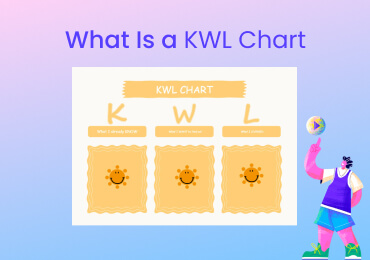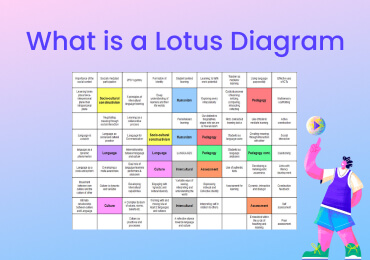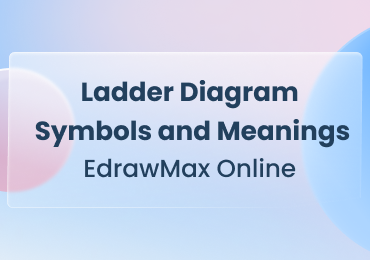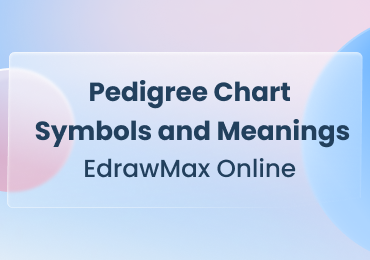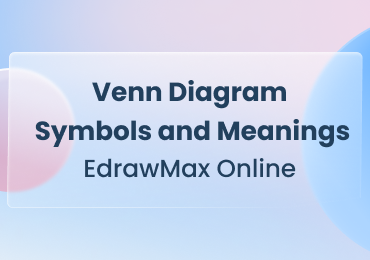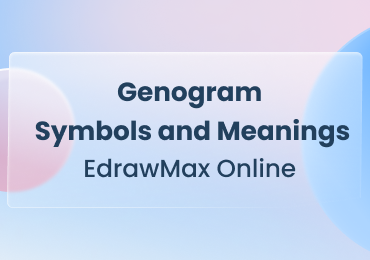What Is a Bubble Map
A bubble map is an excellent thinking tool that describes a topic or a noun with related themes and adjectives. There are various benefits of bubble maps and many practical use cases where you use these maps to describe entities and showcase their relationships. Here, we will talk about what is a bubble map, its uses, and how to draw these maps.
1. What is a Bubble Map?
A bubble map is a digital depiction of the consumer encounter that you have with the brand. It helps tell the tale of a customer's interaction with your company from an initial connection into a long-term relationship, ideally.
The layout of a bubble map graphic organizer begins with a circle at the center. You write a concept, noun or topic title in the central circle. Adjective and related themes to describe the main concept go in circles around the central circle. The keywords you add in the outer circles can be attributes, solution ideas, related concepts, properties and characteristics. You can add circles to explain the central idea's adjectives or related concepts. It helps you break down the topic and go over every detail.
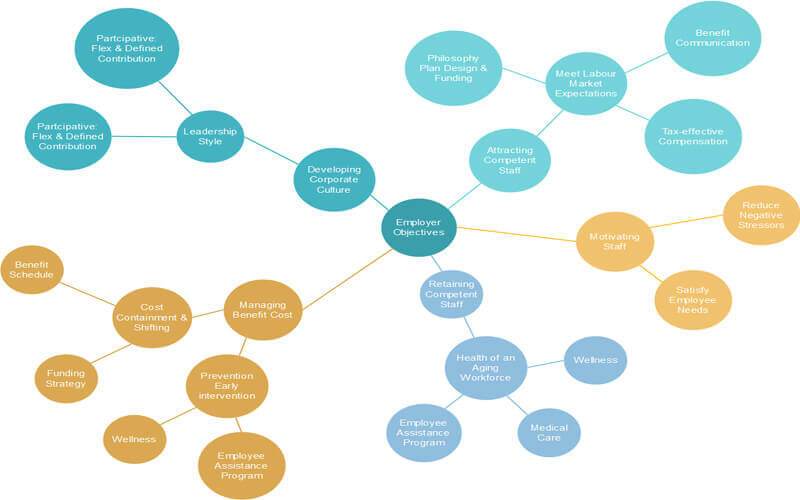
Click on the image to edit. Source: EdrawMax Online
2. Benefits of Bubble Map
Become more creative with your thinking using bubble maps. These maps help students increase their creativity and develop critical thinking. When students use these maps to describe topics, they break down the topic into components to make it easier to understand them. Looking at the components helps them think out-of-the-box and develop creative ideas.
Improve your writing skills with bubble maps. A bubble mind map is an excellent helping tool for students to enhance their writing skills. With these maps, students create outlines for their writing, describe their characters and make a framework for writing in the future. It helps them focus on every detail and write a narrative with a concrete timeline and characters.
Describing nouns is easier with bubble maps. We mainly use bubble maps to describe nouns using their adjectives, and bubble maps also use connections, emotions, qualities and themes to describe a noun. It makes it easier to understand everything about the noun, and it focuses on a particular noun and lists everything that is supposedly related to it.
A better comprehension of any topic or concept is an essential benefit of using bubble maps. These maps are learning tools for students that help them raise their comprehension of complex topics, stories, and concepts. Teachers use these maps to list all related details about any topic to help their students understand the topic better.
3. Bubble Map Use Cases
To Describe a Character: You can use a bubble map to create someone's profile and describe fictional characters in books, novels, and movies. The name or picture of the character goes in the central circle. Use qualities, adjectives, and that character's duties to describe them. It helps you better understand any stories you are reading or perfectly portray characters in narratives.
To Understand Science Concepts: Science concepts are complex for students when they learn them for the first time. Students can use bubble maps to understand science concepts by putting the concept or topic title in the inner circle and listing related details to comprehend it in bits.
Brainstorm Ideas: Students and professionals use bubble maps for team brainstorming sessions. This method is a great way to raise creativity and generate fresh ideas by going over every detail related to the topic. Listing related themes help with generating more ideas to describe the main idea.
To Solve Problems: You can use a bubble map to solve complex problems. It helps you break down the problem statement into components and generate effective solution ideas to solve the problem. You can also use it to map your thoughts and plan events.
4. How to Create a Bubble Map?
4.1 Steps to Create a Bubble Map
Teachers, students, and professionals use these maps for various tasks and projects. You can easily draw bubble maps with a bubble map template. Make sure to follow the logical order when you draw bubble maps. Start with listing the central topic or noun, list adjectives to describe it, and describe the adjectives separately in the same manner. Follow these steps to draw a bubble map graphic organizer.
- Select a suitable template or start with a circle in the middle.
- Put the topic name or noun you want to describe in the central circle.
- Create a list of adjectives or details you will use to explore the topic and put them in circles around the central circle. There is no limit to how many circles you create to list these details.
- Separately describe each adjective as the central topic and list related themes and details.
4.2 How to Create a Bubble Map Quickly With a Bubble Map Maker?
Using bubble maps to describe and understand nouns and topics is easy; however, making these maps without templates and diagramming tools takes effort and time. You can use EdrawMax Online, the best bubble map maker in these situations. EdrawMax Online gives you tons of templates and a comprehensive icon symbols library to make your diagram. It also comes with creative customization tools and amazing features to edit your diagram. Follow these steps to create a bubble map with EdrawMax.
Step 1. Log in to EdrawMax Online or create a new account.
Step 2. You can make your diagram using a template or open a blank canvas to draw it from scratch. Go to new, and click on the mind maps category. Select bubble maps and click on the ''+'' button to get a new canvas or select a template to edit it right away.
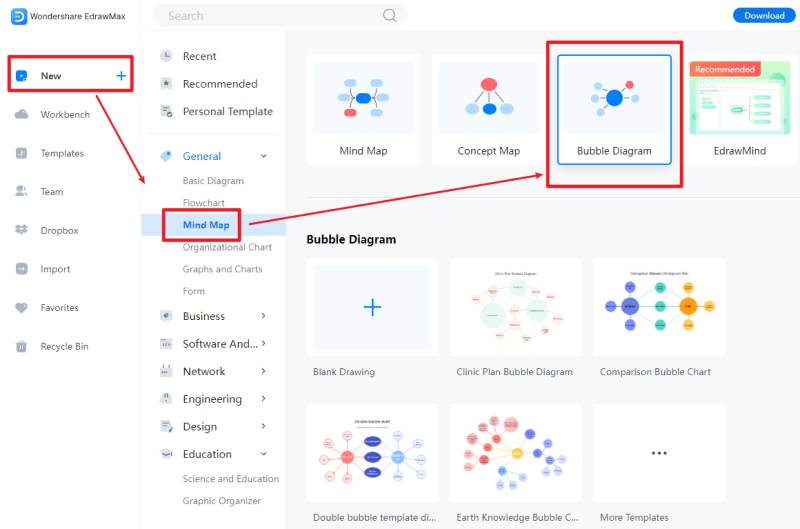
Step 3. The next step is to customize your bubble map. Go to the symbols library and insert icons and symbols with a simple drag and drop. Add connecters to visualize the relationship between components. Align your diagram, adjust the layout, and style it by changing fonts. Customize it using drawing tools, auto themes, and color fill.
Step 4. After your diagram is complete, the next step is to download it. EdrawMax Online supports various document formats, so you can export in any format you want. You can also share and print it.
5. Free Bubble Map Templates
The bubble map templates help you save time and make your task much easier. You can get a professional template, edit it on EdrawMax Online and use it to describe nouns and topics in a few clicks. Without a template, you have to create the map before using it, which will take time, and you will also have to make sure you are using the correct layout. Check out these free bubble map templates, pick the one you want, and get started right away.
Bubble Map Template 1: Bubble Map for Writing
You can use a bubble map for writing and creating a biography. These maps describe the central idea and portray its related themes by depicting a relationship between its attributes. The bubble map in this example describes the profile of Jackie Robinson. The name of the famous baseball player is in the central bubble, and the eight bubbles around it showcase various qualities of Jackie Robinson.
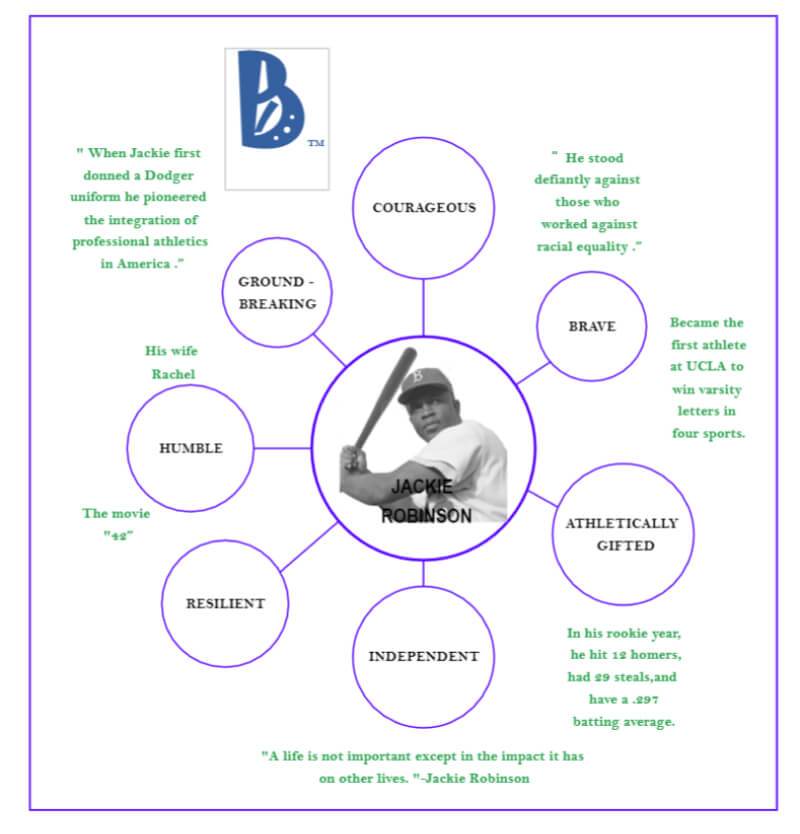
Click on the image to edit. Source: EdrawMax Online
Bubble Map Template 2: Blank Bubble Map
You can use blank bubble map templates to make a bubble map and describe nouns and their attributes. A bubble map aims to simplify everything by explaining the title or main idea in the central bubble. There are six bubbles around the central bubble, and you can create groups and add the attributes in these six bubbles. Teachers use these blank bubble maps because they are easy to edit; they are ready to print and use after adding text.
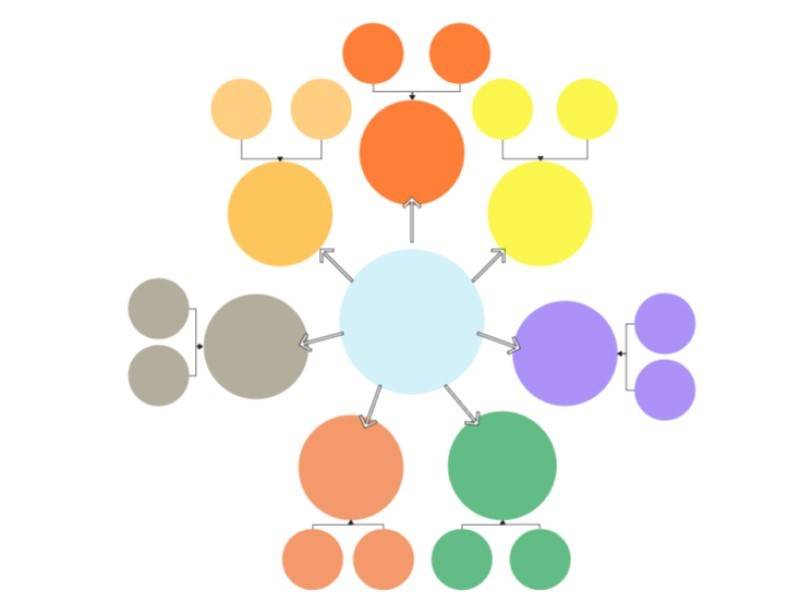
Click on the image to edit. Source: EdrawMax Online
Bubble Map Template 3: Bubble Concept Map
A bubble concept map describes the attributes of any noun or entity that can either be a singular thing/person or a collective noun such as a department or a company. The bubble map in this example describes the noun self by listing its related attributes and its meaning as a part of humanity. The four main attributes of self are humility, communication, acknowledge, and respect.
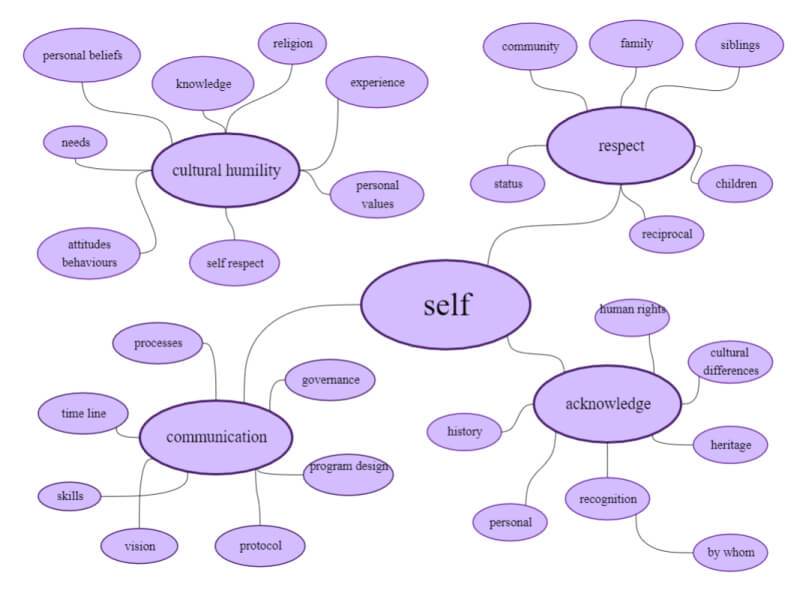
Click on the image to edit. Source: EdrawMax Online
6. FAQ About Bubble Map
What Does a Bubble Map Look Like?
A bubble map is a thinking tool that helps you generate creative ideas and center your focus. It features a cluster of bubbles with the main idea in the central circle and its related details and adjectives in the circles around it. It helps you improve your writing skills and comprehension of any topic.
How to Make a Bubble Map on Microsoft Word?
Open Microsoft Word, click on "insert," and select "shapes." Select the oval icon, insert a circle in the middle, and insert more circles around it to make the cluster of bubbles. Add text and your bubble map is complete. You can skip this process by using professional templates and making your diagram on EdrawMax Online.
7. Key Takeaways
A bubble map is a describing and learning tool to explore topics of nouns by breaking them down into components or using related adjectives. Students and professionals use bubble maps to describe topics, enhance comprehension, and brainstorm ideas.
Bubble maps improve creativity and writing skills. You can use bubble map templates to make these diagrams in no time using EdrawMax Online. EdrawMax Online gives you a strong template community and various unique features. Find more bubble map templates in the templates community.