Rack Diagram Tutorial
The rack diagram is a two-dimensional elevation drawing representing a rack system, it is used as a server. You can create rack diagrams with symbols and shapes in Edraw Max like racks, servers, routers, and more. A rack diagram can help you decide the set up of a rack, and you can also determine the best size of a rack to fit in your budget. A server rack organizes critical IT systems, it is often enclosed to make it safe. You can find server racks mostly in data centers, but sometimes it can also be used in other places like computer closets.
1. What is Rack Diagram
The rack diagram is a two-dimensional elevation drawing representing a rack system, it is used as a server. A rack diagram can help you decide the set up of a rack, and you can also determine the best size of a rack to fit in your budget. Rack diagrams can be extremely valuable when you need to choose racks to buy. Besides, rack diagrams make organization more efficient before buying the actual equipment.
There are simple rack diagrams which show the structure of a server rack. It has a rack and five equipment, including a monitor and several servers. Rack diagrams help you determine the equipment and racks to select when making a purchase decision.
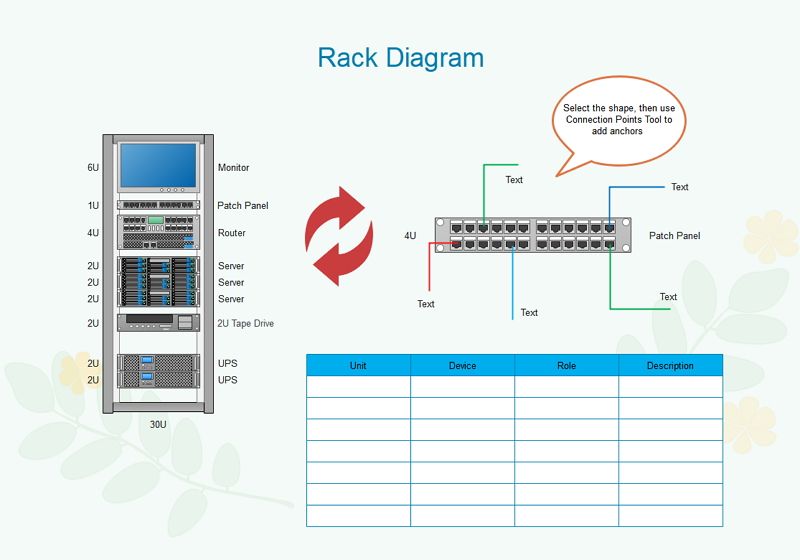
2. How to Draw a Rack Diagram with Edraw Max?
Step 1: Identify physical components
Before you start, try to decide equipment and racks you want to be organized. It may be helpful to write a list of each item. Also, make sure you know the size of your rack and equipment to ensure the digital rack diagram you create can actually be done on-site.
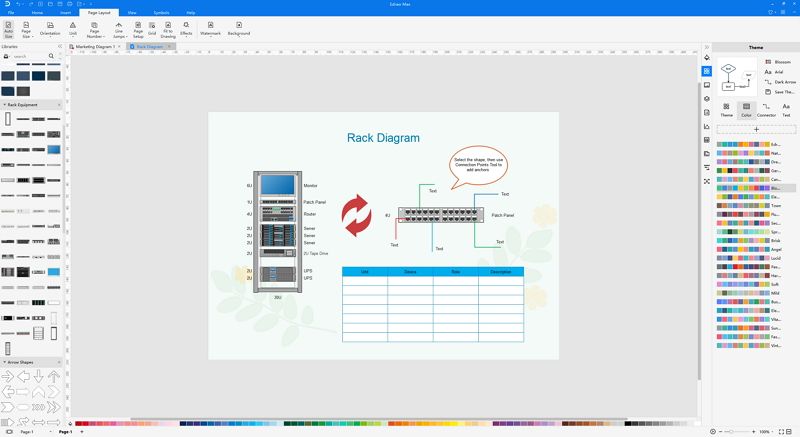
Step 2: Place physical items onto the rack
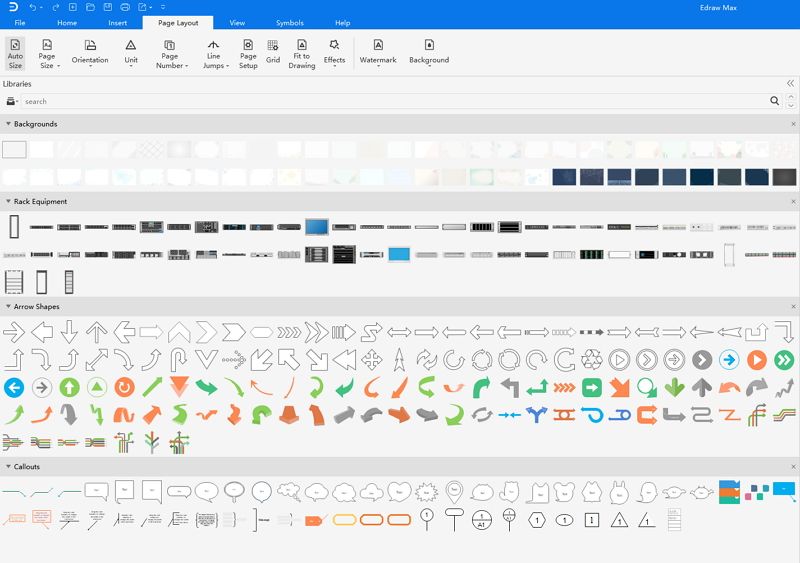
Step 3: Drag shapes and resize
Once you have started working, you can drag out the shapes you need to build out your diagram. Make sure that the digital rack diagram you create can actually be done on-site. With Edraw Max, resizing components is much easier.
Step 4: Label the diagram
Label each element on the rack appropriately, this can include part numbers, names, etc. From here, you can complete a final review.
Step 5: Review
Once you finish your rack diagram, make sure you go back and take a final look to make sure it is correct. Double-check everything is to scale, and you don't make any errors in the labels.
3. Summary
The rack diagram is a two-dimensional elevation drawing representing a rack system, it is used as a server. A rack diagram can help you decide the set up of a rack, and you can also determine the best size of a rack. Besides, rack diagrams make organization more efficient before buying the actual equipment. Edraw Max has a number of rack drawings that you can easily edit and customize. You can simply add components, servers and dragging symbols and shapes you need onto the canvas to make your own diagrams.




