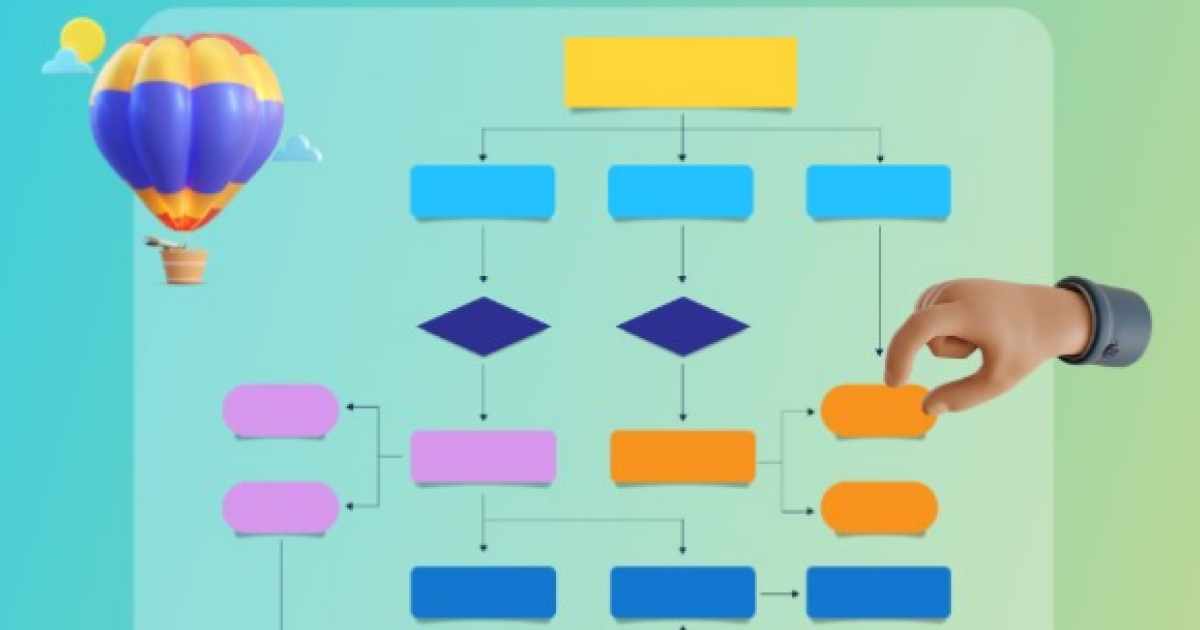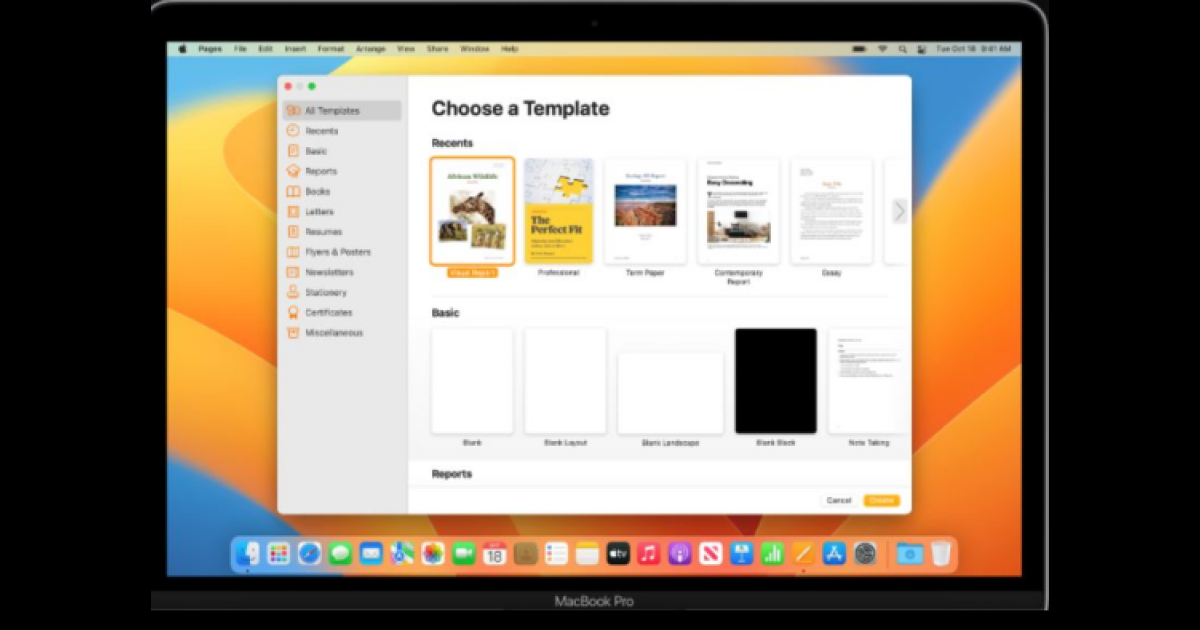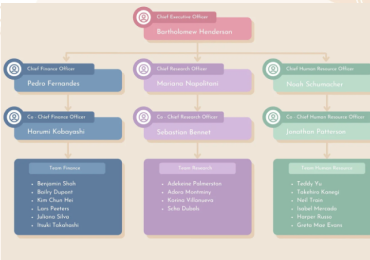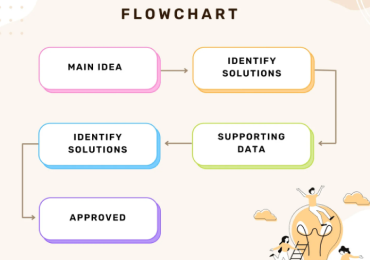A Detailed Guide on Creating AI Flowcharts
The horizons of AI are continuously expanding, leading to evolved solutions. Here's how Artificial Intelligence is making its mark in the flowcharting domain.

Artificial Intelligence has laid the basis for several advances, such as chatbots, face recognition, and voice synthesis. Yet, all these developments are just a tiny fraction of AI innovations. AI is constantly advancing towards the emerging trends of diagramming, which is a creative technique to visualize ideas.
Observing this radical growth, several diagramming platforms have enabled AI flowchart features. These flowchart AI features allow the users to describe the diagramming needs, and the ultra-smart system then creates an AI flow chart based on those terms. This guide will discuss the complete procedure to create flowcharts using a top-notch AI-driven tool, EdrawMax.
1. Insights into AI Flowcharts
A flowchart is a visual depiction of sequential steps or events of a process to simplify it for understanding. However, the creation of flowcharts often raises challenges for the makers because they need excessive effort. Drawing shapes, sketching arrows, rescaling shape sizes, adjusting alignment, and keeping the format consistent throughout are the major challenges of crafting a flowchart. Thus, most designers need to invest a lot of time and effort in solving these issues, which often leads to trouble, distraction, or demotivation.
Since AI has stepped into this field, flowchart creation has become an easy operation. The AI flowcharts are referred to those flow diagrams established by AI tools for documenting, showcasing, or instructing a process flow. The user inputs requirements into an AI-powered drawing tool, and the tool sketches the exact diagram.
Benefits of Using AI Technology for Flowchart Designing
The purpose of utilizing AI technology has always been human comfort and the reduction of human labor. Likewise, using an AI flowchart generator can bring the following benefits to you:
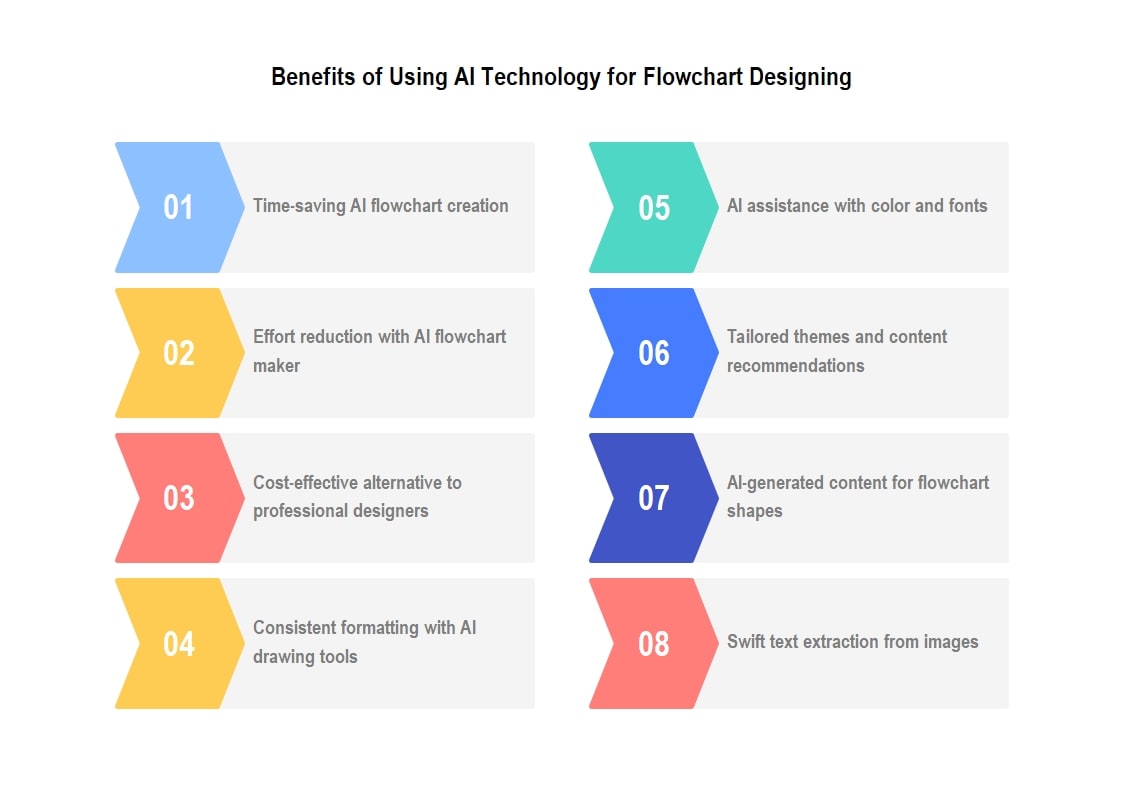
- Making AI flowcharts will spare excessive time to be invested in productive activities.
- Designing flowcharts manually requires extreme effort, which can be reduced using the AI flowchart maker.
- Flow chart AI tools are cost-effective solutions rather than hiring a professional flowchart designer. Such tools are helpful, especially if you need flowcharts for personal use.
- Keeping the formatting consistent throughout is a major challenge during making flowcharts. You can avoid this issue by taking assistance from AI-driven drawing tools.
- If you are not skillful at choosing the right color combinations and fonts for your business charts, AI can better help you in this regard.
- AI flowchart generators will recommend the most suitable theme, layout, and content for your enterprise flow diagrams, depending on your requirements.
- If you are not a proficient content creator and don't know what to enter in your flowchart shapes, don't worry. AI will help you insert relevant & tone-specific content into your flow diagrams.
- Some AI flow chart tools assist in scanning text from images, leading to swift text extraction.
2. Experience AI technology in an Innovative Way with EdrawMax!
If you are searching for AI-powered solutions in the market and haven't found a trace, try Wondershare EdrawMax – the ultimate AI-inspired platform for flowchart creation. The tool has recently embraced AI innovation in its latest version, providing you with a one-click functionality for making flowcharts. Using the EdrawMax AI features, you can construct and configure flowcharts in seconds without adding a single shape manually.
EdrawMax AI Features Spectrum
To fully benefit from EdrawMax AI version functionalities, you must know what features the tool provides in its latest update. We have explained the gamut of features that EdrawMax AI incorporates for simplifying your flowcharting experience:
One-click global theme editing
You can apply a unified and consistent theme to the entire AI flow chart with just one click. This feature is valuable, especially when you have to deal with complex diagrams and implement a unified layout for all the shapes.
Font unification
Selecting a box each time and changing its font type from the toolbar can be challenging. Thus, EdrawMax AI enables font unification through which you can make the font type unified.
Color unification
Rather than applying the same color by selecting the boxes, you can apply unified colors using the color unification feature. For example, you can use pink for terminators, blue for processes, yellow for decisions, etc.
Color unification
Rather than applying the same color by selecting the boxes, you can apply unified colors using the color unification feature. For example, you can use pink for terminators, blue for processes, yellow for decisions, etc.
Smart Analysis of diagrams
EdrawMax AI will conduct a smart analysis of your constructed diagram and suggest possible flaws. Also, it will rectify those drawbacks with just one click.
Text extraction from the image
If you dissipate a lot of time typing texts from the images, stop doing this. Use the EdrawMax AI image text extraction feature to ease your content troubles.
Making passages longer or shorter
Don't worry if you can't expand or shrink content. EdrawMax AI Assistant is smart to elongate to shorten your content in an engaging way.
Changing the content's tone
You can sound more informal, realistic, professional, or friendly using the Tone Change feature. It will help you achieve your target business goals easily and effectively.
Translating the content
If your flow diagram's audience is French speakers, but you have built your flowchart in English, don't fret. EdrawMax AI's content translation feature is there to help. Translate your content in more than ten languages to approach your target audience.
Doing communication with EdrawMax AI Assistant
Rather than drawing each shape, rescaling, and customizing it, simply tell AI Assistant what you want to construct. Whether it's a workflow, cross-functional chart, or process flowchart, just communicate with the Assistant; it will draw something marvelous of your relevancy.
3. How To Create a Custom Flowchart Using EdrawMax's AI Feature?
EdrawMax AI flow chart creation works on the input-response principle, a general mechanism in all AI technologies. Here is a detailed procedure to constitute an accomplished flowchart using EdrawMax flow chart AI functionality:
Step1
Download the "EdrawMax" application if you have already installed it to your device.
Step2
Click the "New" tab in the left panel, and navigate to the "Create New" bar next to the search bar to wake the Edraw AI Assistant.
Step3
Now, choose the "Flowchart" tab from the AI Assistant popup; you can also input your queries or diagram requirements to trigger the AI understanding of your diagram's nature.
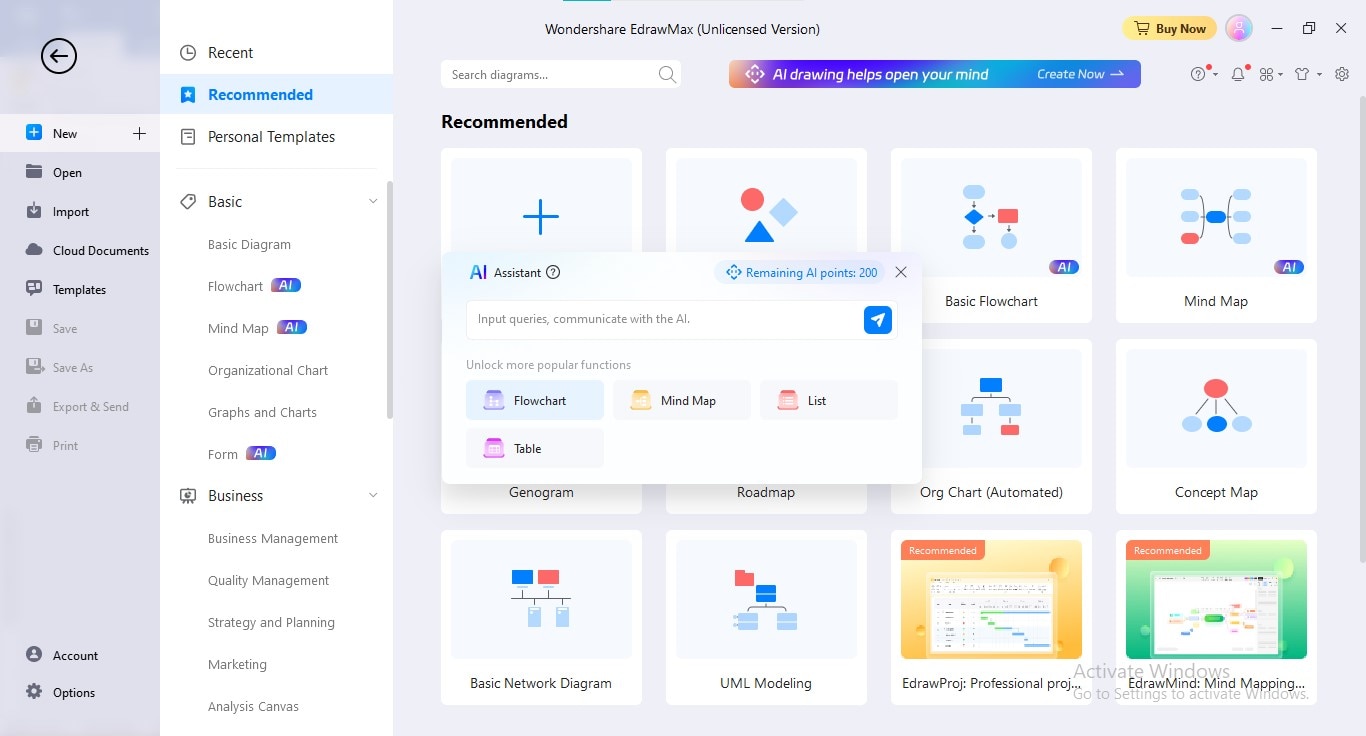
Step4
After choosing the Flowchart option, enter the flowchart type, topic, or relevant information about your intended flow diagram to initiate the AI flowchart creation process.
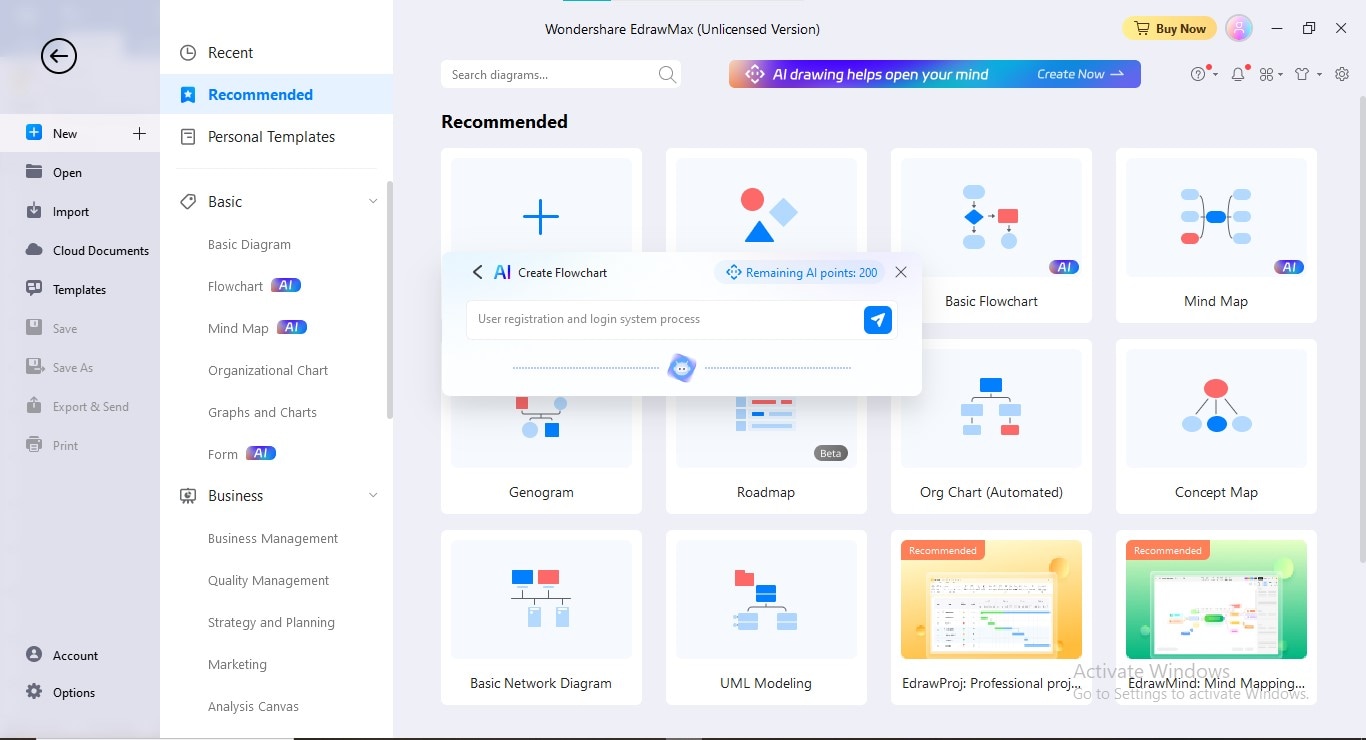
Step5
AI will process your input for a few seconds and generate a full-fledged flowchart for you without your intervention. For example, the below-given flowchart is the outcome of the query "Recruitment Process Flowchart".
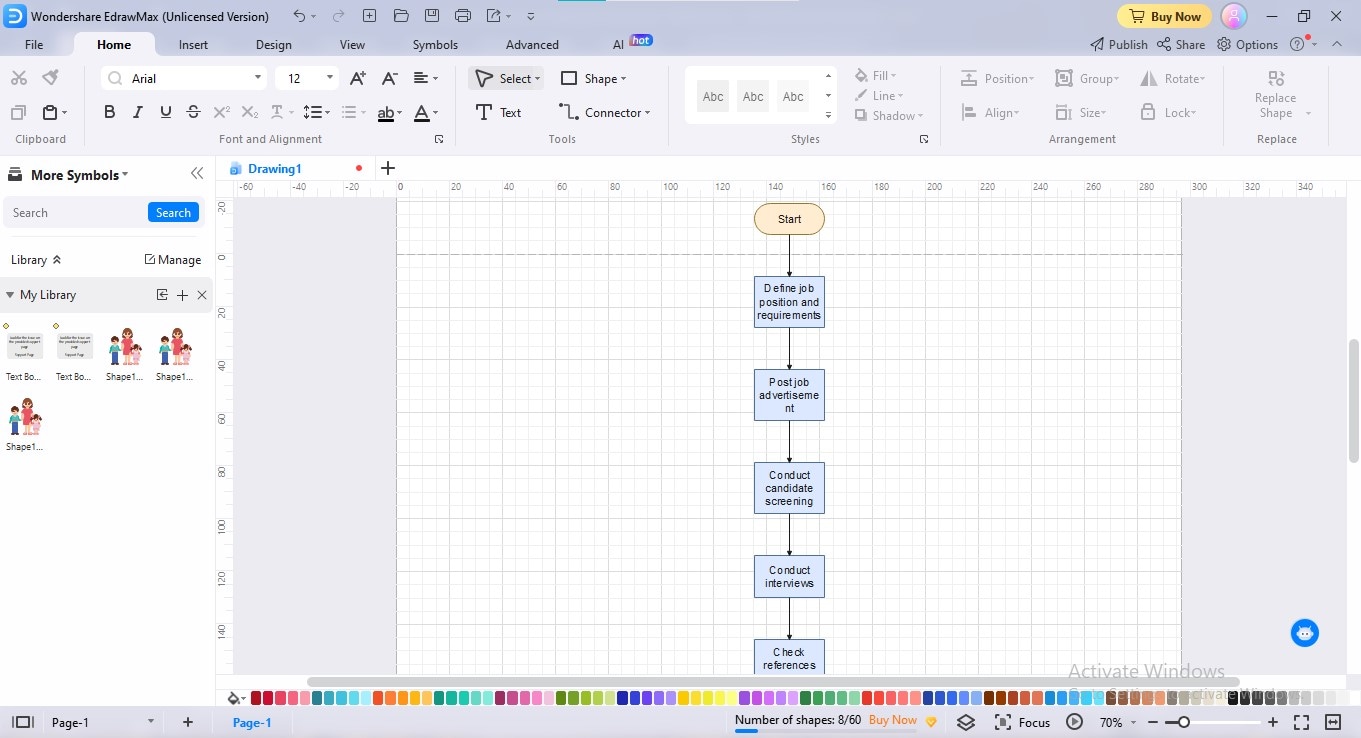
Step6
To use EdrawMax AI content functionalities, click once any shape, and it will launch the quick toolbar containing the "AI Generated Content" option.
Step7
When you click the "AI Generated Content" option, the content option dropdown will display. Then, you can use your desired functionality, depending on your flowchart requirements.
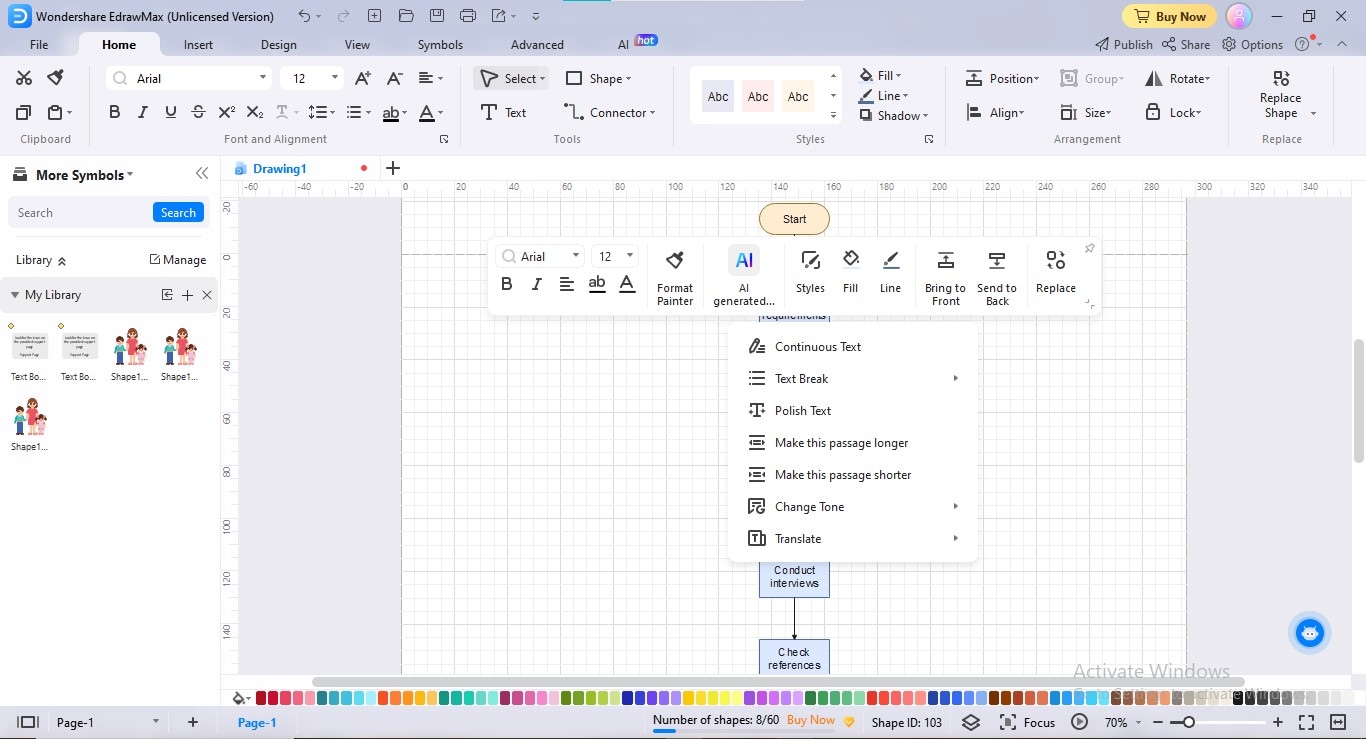
Step8
To add a text break, such as bullets or numbering, choose the "Text Break" option from the dropdown list, and apply your desired text breaks.
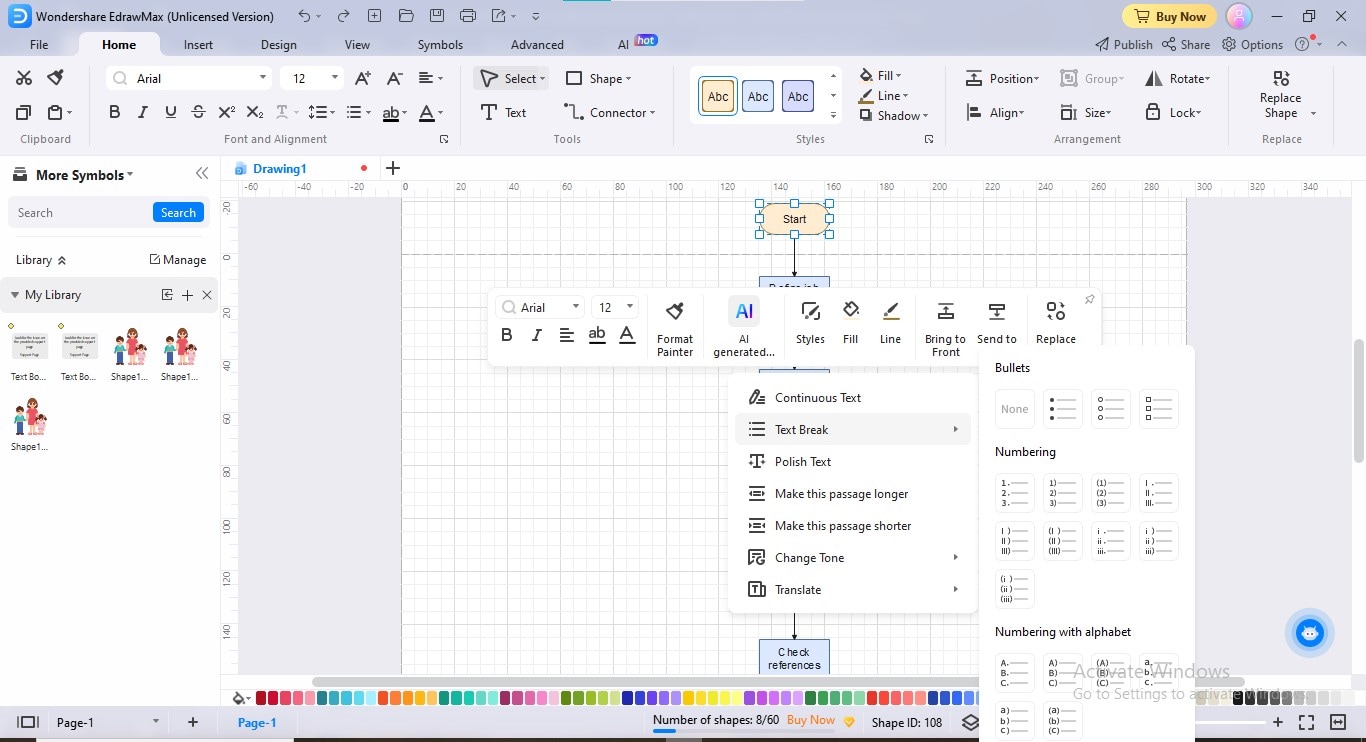
Step9
If you want to modify the tone of your content, choose the "Change Tone" option from the AI Generated Content list, and select your preferred content tone.
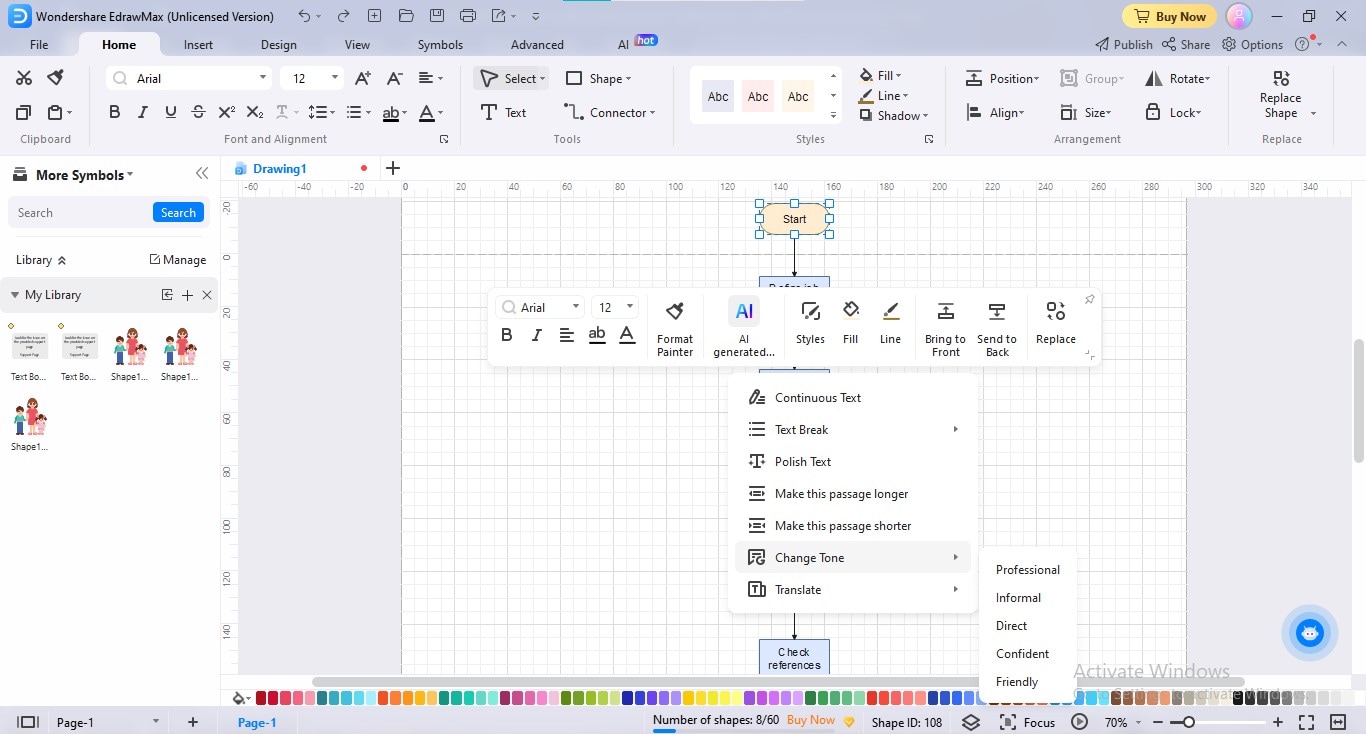
Step10
To translate your flowchart content into another language, navigate to the "Translate" option in the dropdown and choose your preferred translation language.
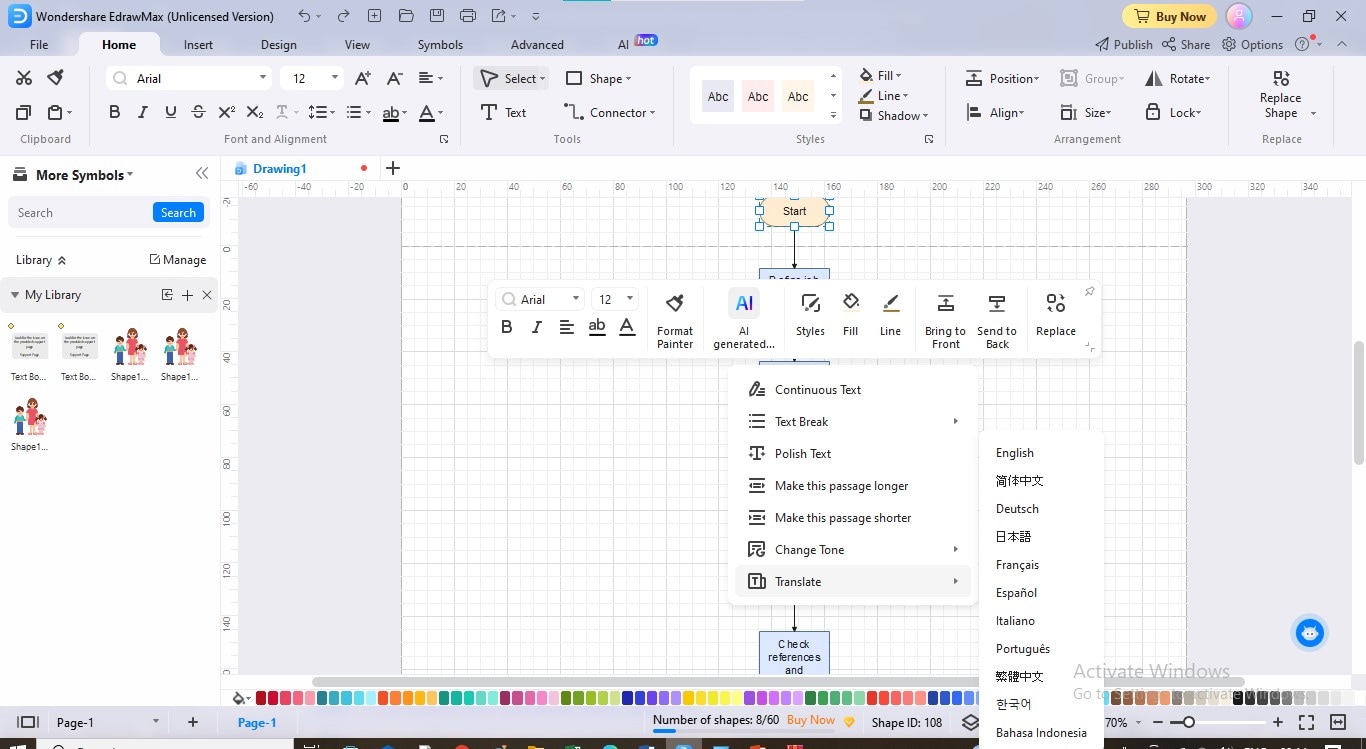
Step11
EdrawMax AI enables a one-click edit feature to unify the theme of your AI-generated flowchart. For this, navigate to the "AI" tab in the main menu, and choose the "One-Click Edit" option from the given options.
Step12
Now, select your preferred theme, click the "Use Immediately" and then the "Apply" button to implement that theme.
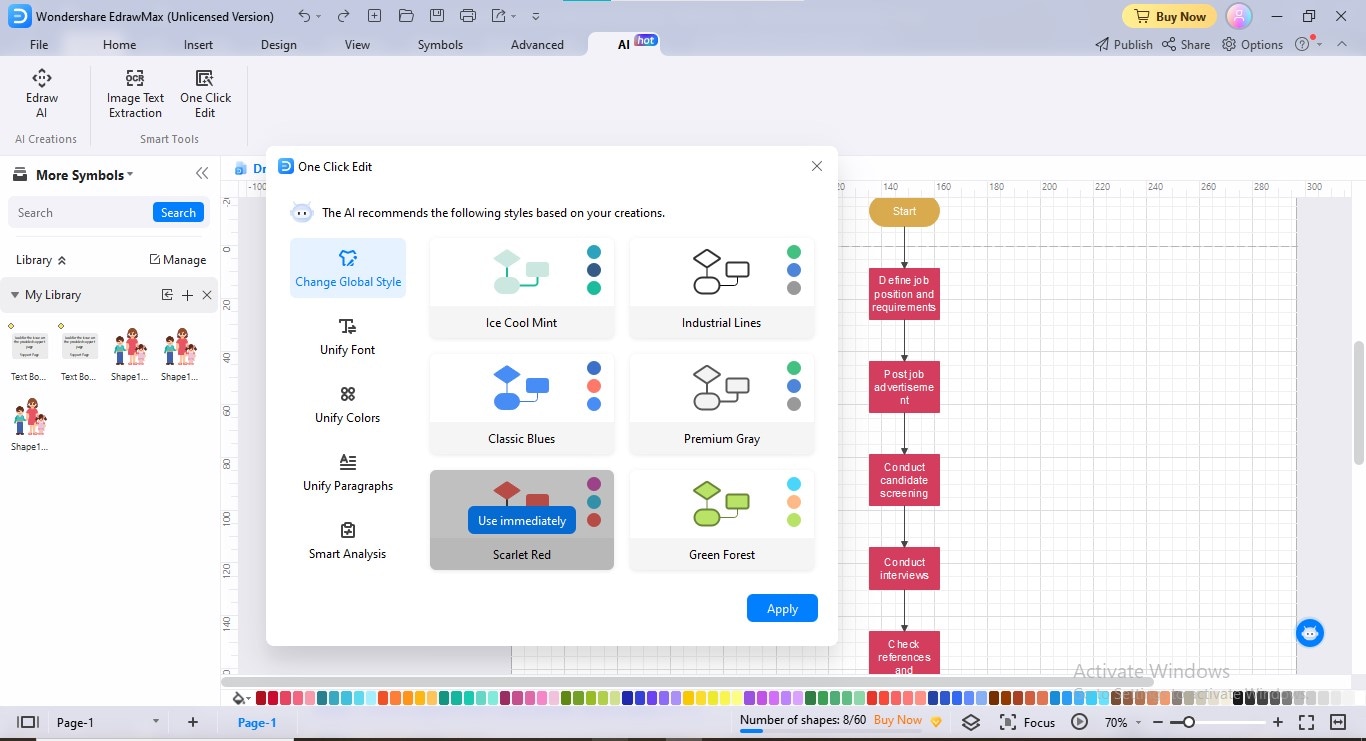
Step13
To apply unified fonts to your flowchart, click the "Unify Font" option in the "One-Click Edit" dialogue box, and choose your preferred font.
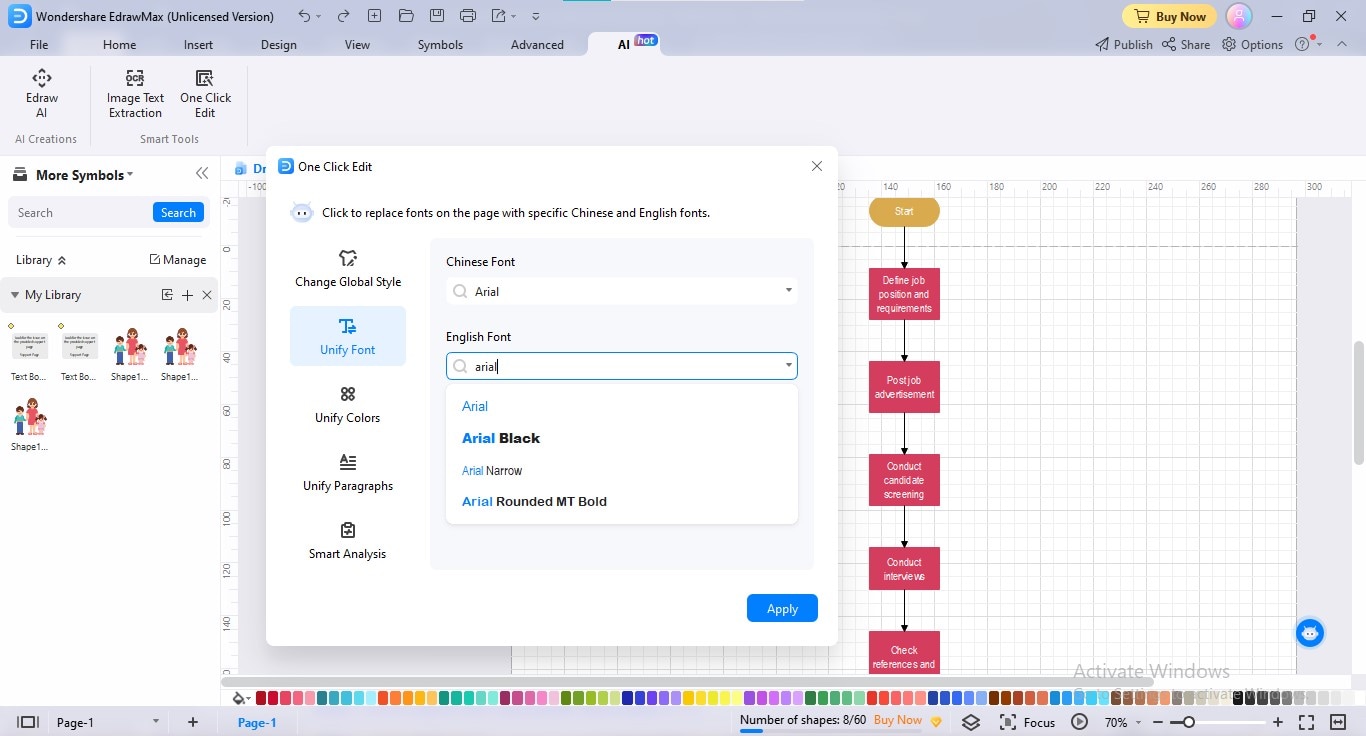
Step14
If you want to unify the colors of your shapes and arrows, click the "Unify Colors" tab in the "One-Click Edit" dialogue box and select your desired colors.
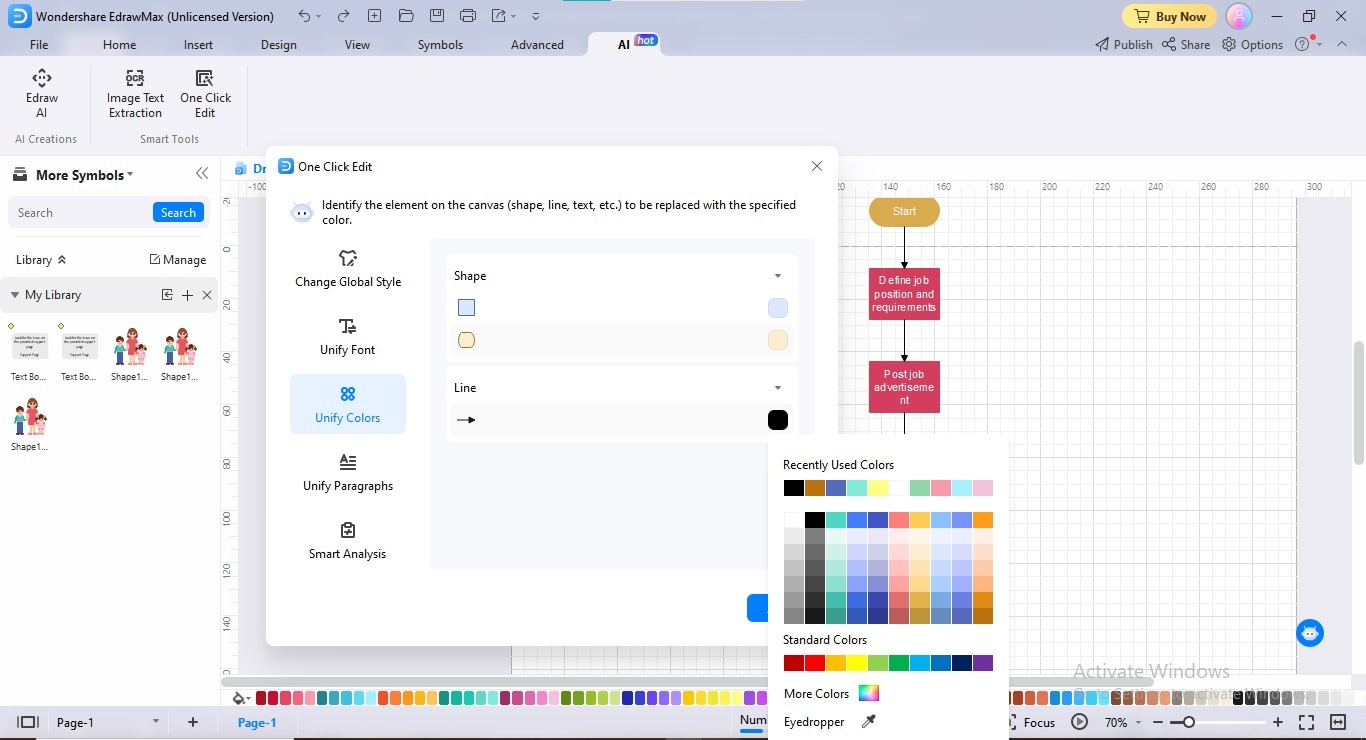
Step15
If you want to insert a text from an image, don't waste time typing each word. Rather, you can use the "Image Text Extraction" functionality in the "AI" menu to extract textual content from that image.
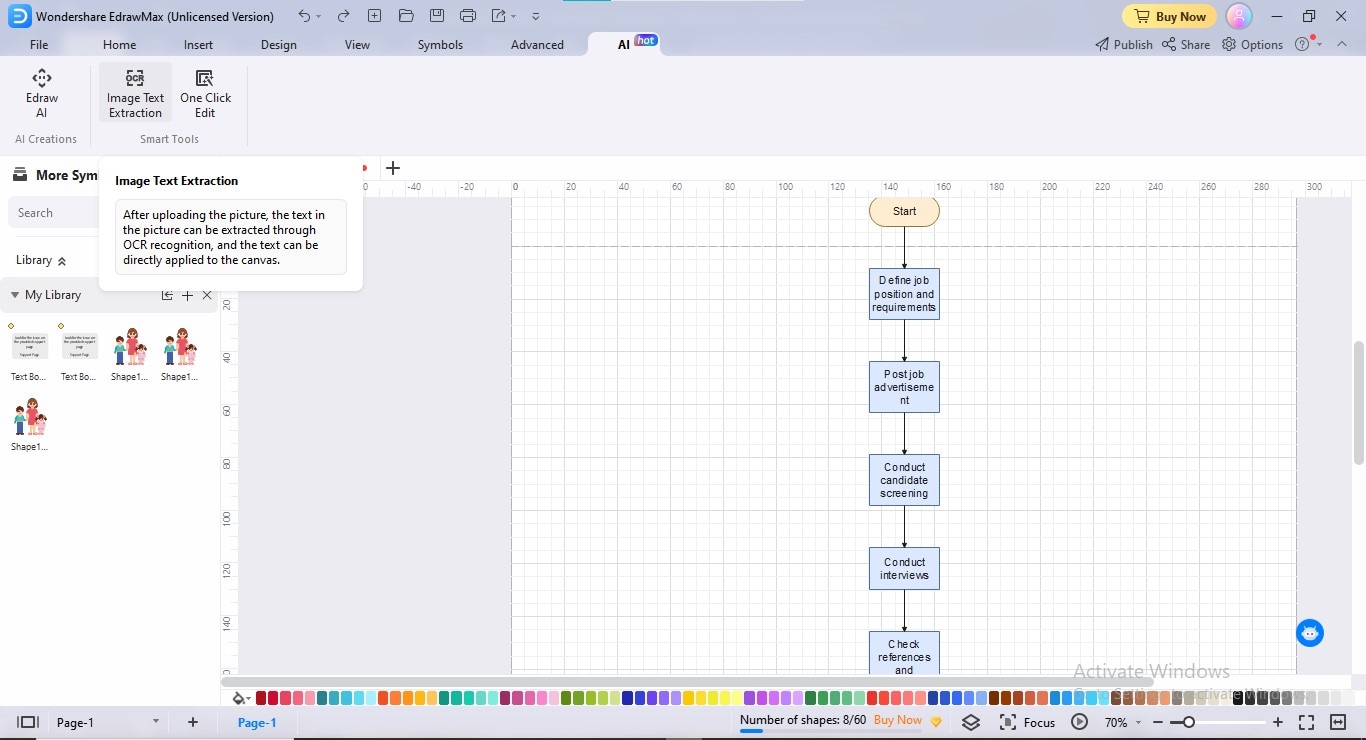
Step16
After completing your AI flowchart creation, export your project file. To do so, click the "Export" button at the title bar, and choose your preferred export format.
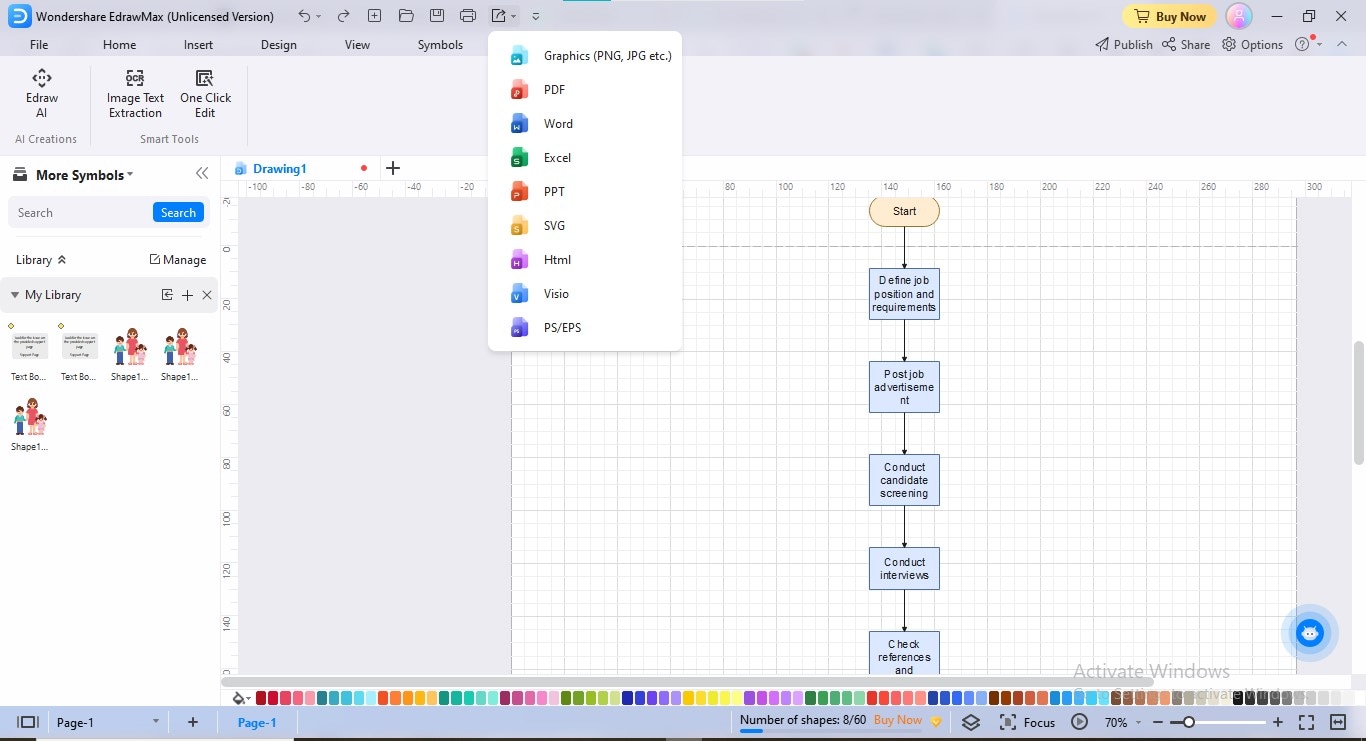
4. Conclusion
Vanished are the days when designers used to construct flowcharts from scratch by drawing each shape individually on the canvas. Now, the flowchart establishment process is harnessed by AI technological innovation. Several free applications are available in the market which incorporate Artificial Intelligence to facilitate the user experience.
EdrawMax is one of those ultramodern platforms that has adopted AI's emerging trends to elevate the drawing experience, welcoming the forthcoming technical opportunities. This article profoundly explained to use EdrawMax AI to create a well-performing, practical AI flowchart.