How to Make a Pamphlet on Google Docs
A very interactive and effective way to educate people about a particular subject is through pamphlets. Generally, a pamphlet is a single sheet of paper or maybe more in the form of a book stapled in the center. One of the easiest ways of how to make a pamphlet on Google Docs will be discussed in this article.
How to Make a Pamphlet on Google Docs
Step 1: Open Google Docs
Log in to your Google account, open Google Docs. You can directly access through this link https://docs.google.com/.
Step 2: Open the Template Gallery
To access the templates, you need to open the template gallery. Look at the top right of the Google Docs interface. You will see the Template Gallery option. Click on the Template Gallery, and you will be directed to the gallery page.
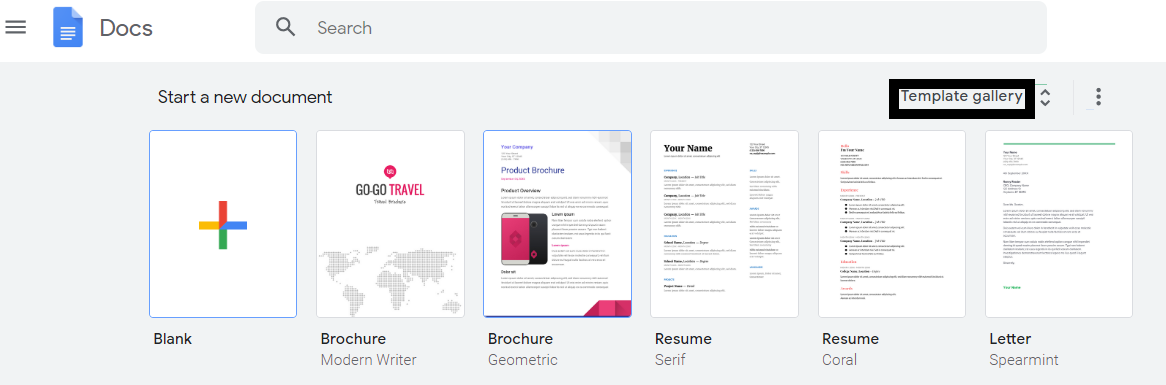
Step 3: Choose your template
After you are directed to the Template Gallery, find out the Work section. There are only two templates available for pamphlets/brochures. Choose any one from the two named Modern Writer and Geometric.
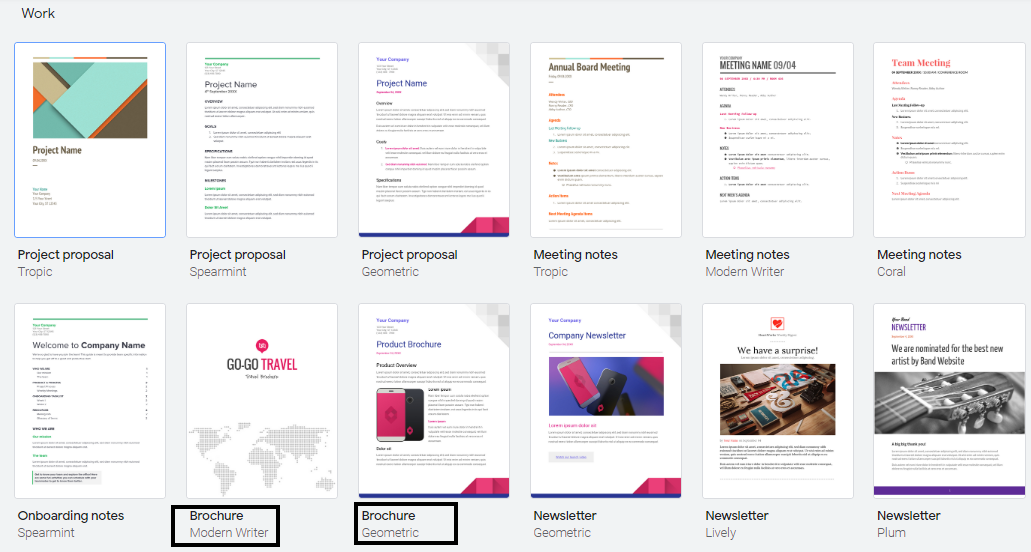
Step 4: Edit the template
Click any one of the templates, and it will open on the Google Docs editor, as in the below picture.
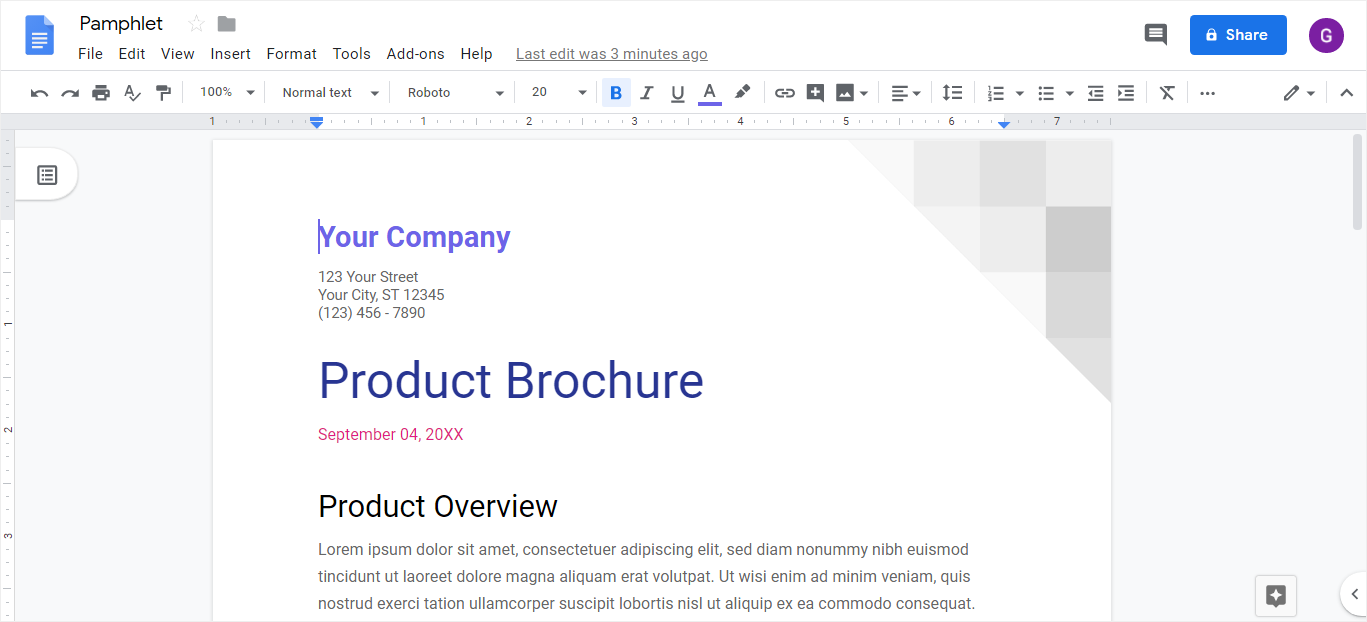
Once you have opened a Template in the Google Docs editor, you can edit it according to your requirements. All the content, whether in text form or image, is editable, and you can replace it with whatever you want. To edit the text in the template, take the cursor of your mouse/touchpad there and click the content to remove and edit it.
To replace the images in the template, click the image and select the Replace Image option from the toolbar of the editor. Follow the above steps, and you’ll be able to find the solution for how to create a pamphlet in Google Docs.
How to make a pamphlet in EdrawMax
Step 1: Log in to your EdrawMax account
Enter the link of https://www.edrawmax.com/online/ into your browser and open EdrawMax Online. Then you need to log in to your EdrawMax account. If you’re new to EdrawMax, please sign up for free with your email address or your Facebook/Twitter account.
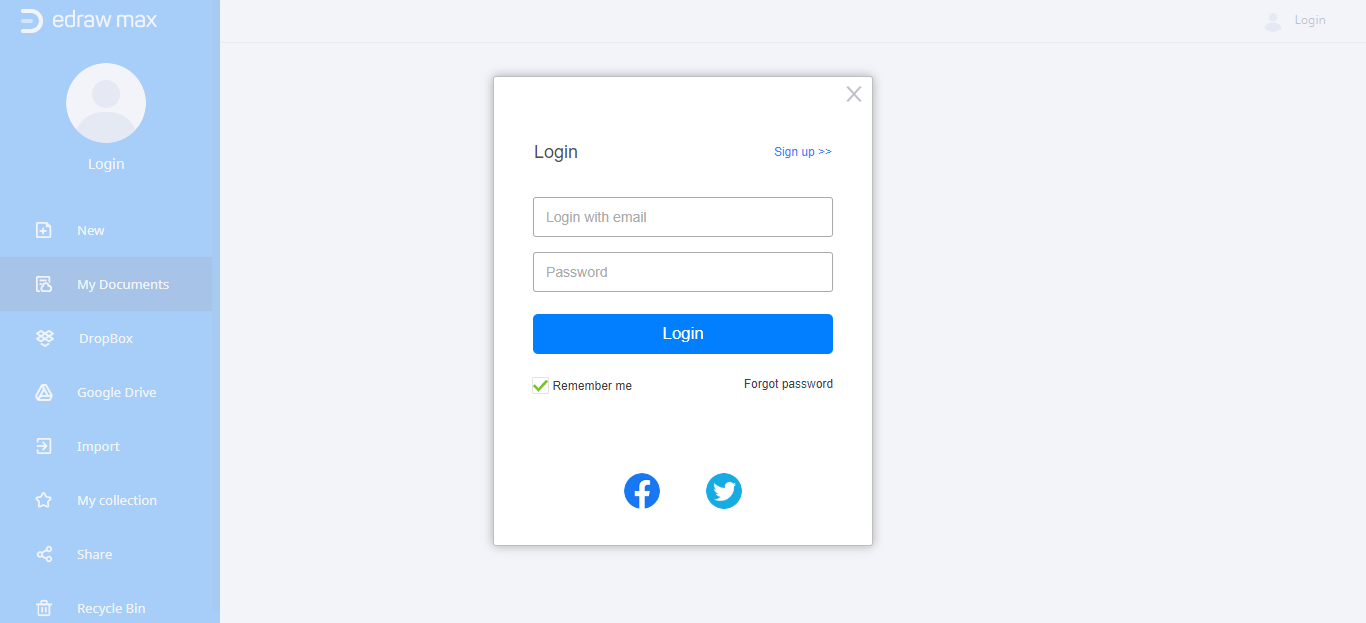
Step 2: Find the templates
Click on Graphic Design on the diagram type list and select Brochure. As brochures and pamphlets are similar to each other, you can create your pamphlet from a brochure template. You can see the Brochure tab in the picture below.
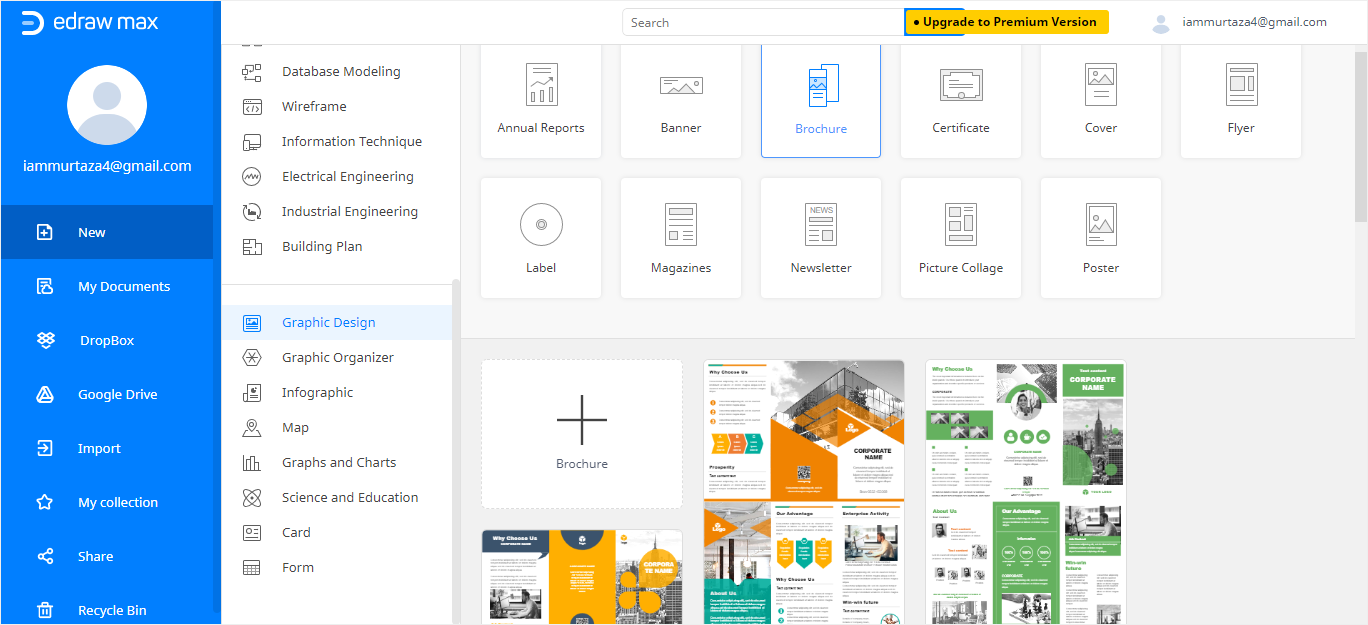
Step 3: Choose your template or create from scratch
You’ll see many templates on the template gallery, and the first option with a large “+” sign is for creating a pamphlet/brochure from scratch. If you want to create a pamphlet from scratch, then click the large “+” sign to open a blank template.
Step 4: Edit your template
After you select your template, edit it according to your preference. You can insert tables, pictures into your pamphlet, drag and drop any symbols from the left library onto the drawing page. Then you will use the formatting tools on the right panes to change the styles of the selected shapes or pictures into whatever you want.
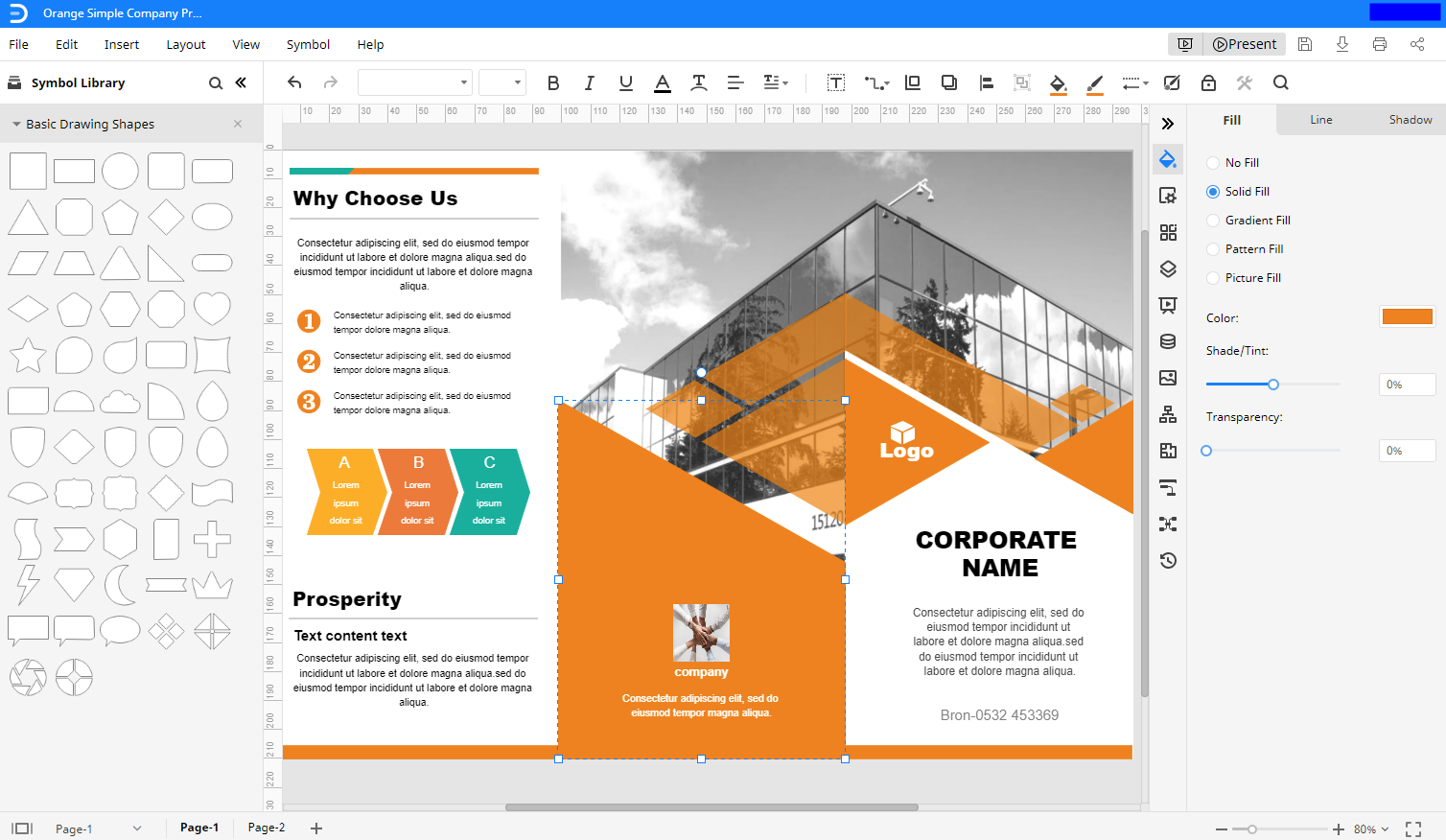
How to Save an Edraw Pamphlet as a Common File
After creating the pamphlet in EdrawMax, you can save your file in different formats. To learn about the process, follow the steps below.
Step 1: Export your pamphlet
After making the pamphlet, click File on the ribbon, select Export from the drop-down menu.
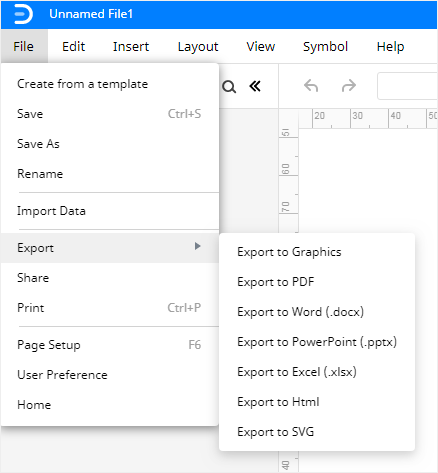
Step 2: Choose your format
From the drop-down menu, you can choose a file format according to your needs. The formats available are listed in the screenshot above. EdrawMax Online also supports users to save files on Google Drive or Dropbox.
So, why are you waiting? Get EdrawMax and make your desired pamphlet!




