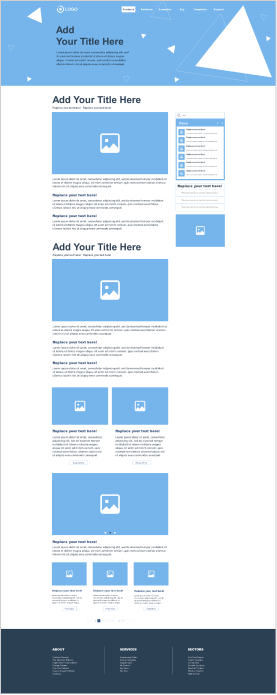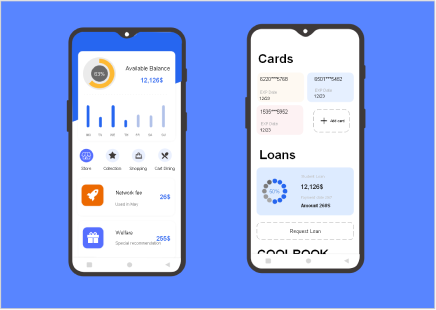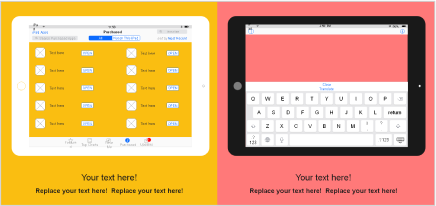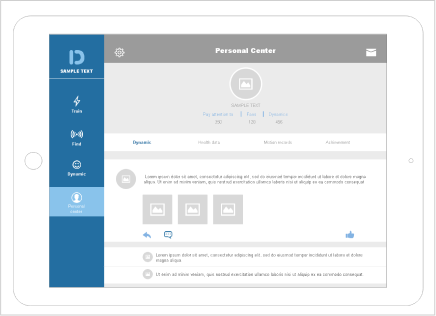A Quick-Start Wireframe Maker
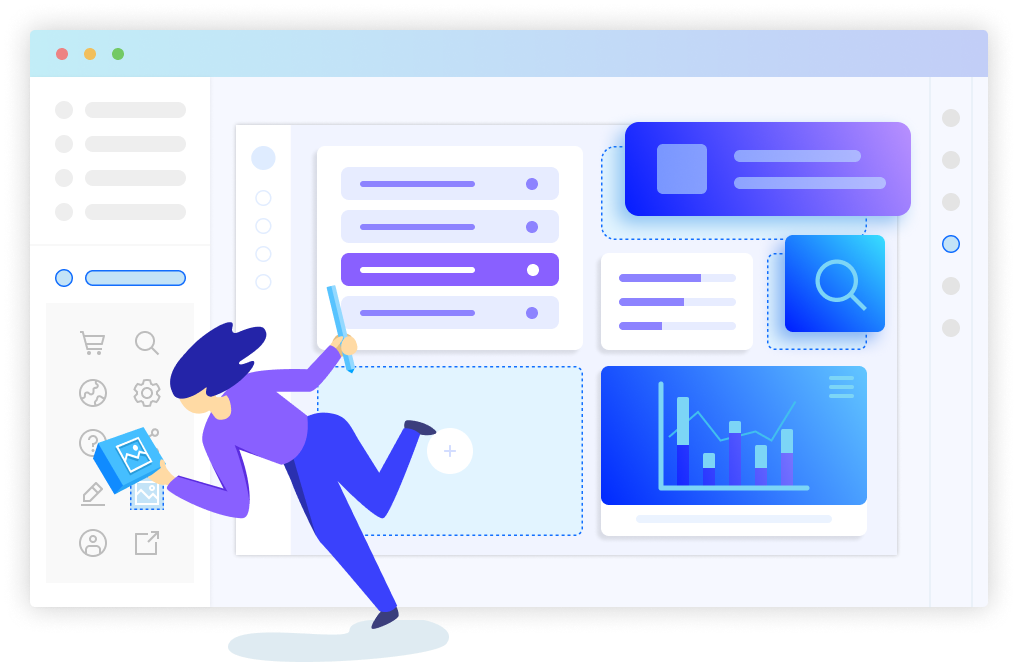
How Can Wireframe Helps you?
Why EdrawMax?
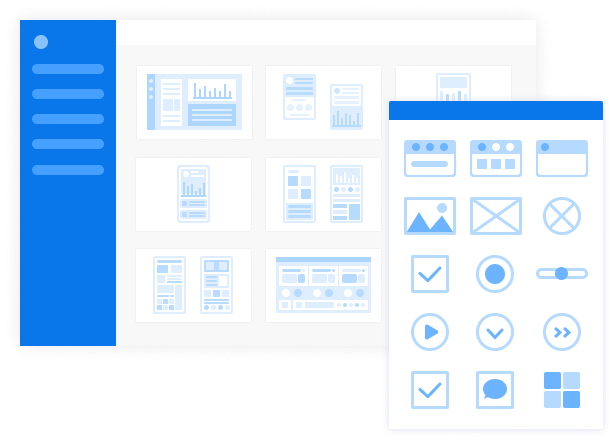
Speed up Your Design Process



We allow you to get started in only a matter of minutes, no matter your design level. If you are a starter, the professionally-designed templates could accelerate your design process through easy drag & drop. Yet, if you are an expert, all the interactive UI elements and functionality for the web and mobile are predefined for customization.
Leverage Your File Compatibility


We support exporting your wireframe in multiple formats, including MS Office, Graphics, PDF, PS, HTML, SVG, and Visio. You can work with your team members perfectly even you are using different diagram tools. Or generate specific documents at one click to hand to your team.
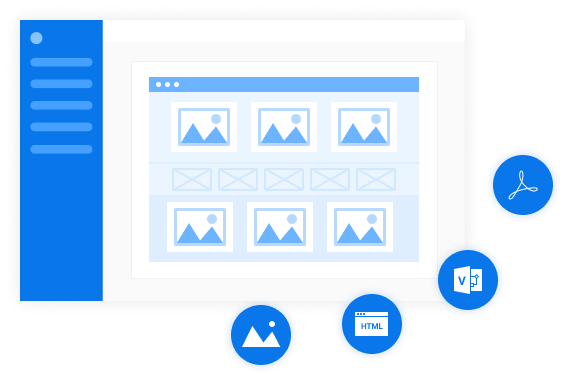

Empower Your Team Sharing


We enable you to create your wireframe in web and desktop and then share it to your team on social media, which includes Google+, Facebook, Twitter, LinkedIn, Pinterest and Wechat, for ensuring your wireframe will make a significant final design for everyone involved.
More Features
Note & Comment
Color Palette
Font Libraries
Attachment & Hyperlink
How To Create Wireframes in EdrawMax?
Choose EdrawMax Templates &
Get Started Right Away!
Frequently Asked Questions in EdrawMax
-
1. Can I create wireframe diagrams online?Of course! Use EdrawMax to create your wireframe diagrams in every scenario you can think of, online or offline. EdrawMax will be here for you!
-
2. Are the wireframes completely customizable in EdrawMax?Yes! You can customize every single thing in a wireframe, including UIs, option boxes, touch gestures and etc. Show your style with EdrawMax!3. Is my data safe?100% sure! All information and file transfers are secured with the highest level of SSL encryption.4. Where can I find more resources and support?Hey! Visit our resources and support center at anytime: https://www.edrawmax.com/resource-center/
Over 25 million Users in 180 Countries
More Than A Wireframe Maker
All-in-One Diagramming Tool
EdrawMax is committed to optimizing features to satisfy your needs continually, and further builds powerful all-in-one diagramming tool over the world. Just try it, you will love it!