Composite Structure Diagram Explained
Create a Composite Structure Diagram Online Free Free Download Free Download Free Download Free Download1. What is The Composite Structure Diagram?
Composite structure diagrams are part of Unified Modelling Language (UML). They show the structure of a class, through a series of interactions between elements in the diagram. Software developers use these diagrams to depict interactions between and within classes. This allows them to map out a logical view of different parts, or the entirety, of a system.
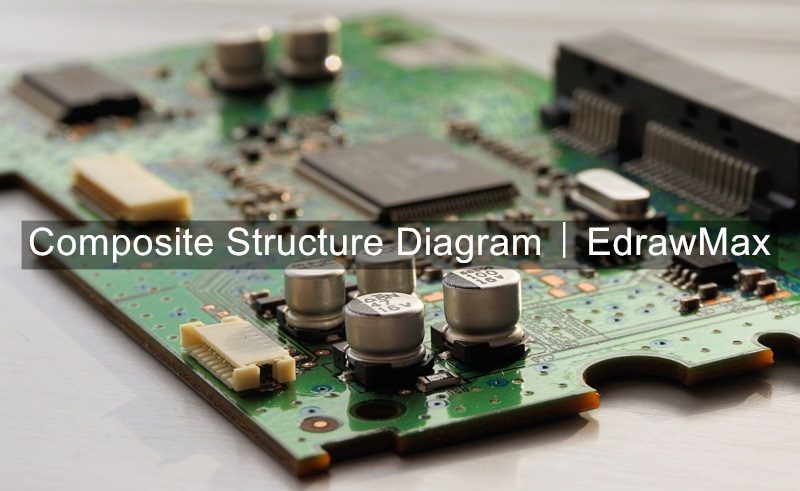
1.1 The Usage of Composite Structure Diagram
- Showing the internal elements of a class;
- Revealing the dynamic relationship between different classes and elements, which gives it an advantage over class diagrams;
- Using the above data, it lets users know what parts of the system needs fixing or improving.
EdrawMax allows you to create your custom-made composite structure diagrams. Here is a list of symbols and notations that you will come across when creating one.
1.2 The Regular Elements of Composite Structure Diagram
| Part |
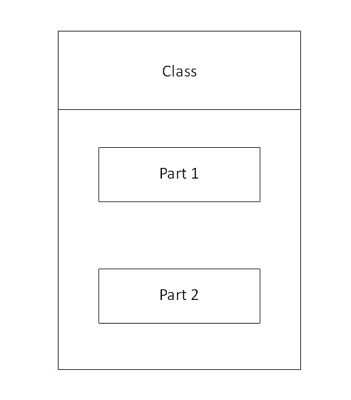
A part is an element within a class, shown by a rectangular notation. |
| Port |
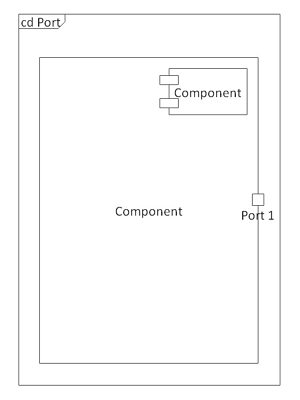
The small squared-shape element - a port - is used to show the interactions between a classifier and its environment. |
| Connector |
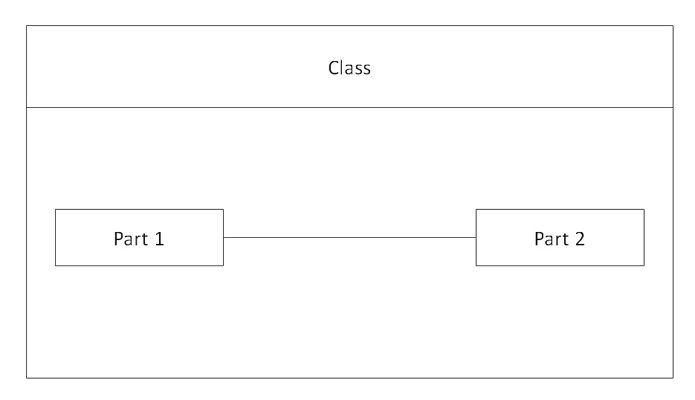
A connector links two parts or ports together, signaling an interaction between the two. |
| Collaboration |
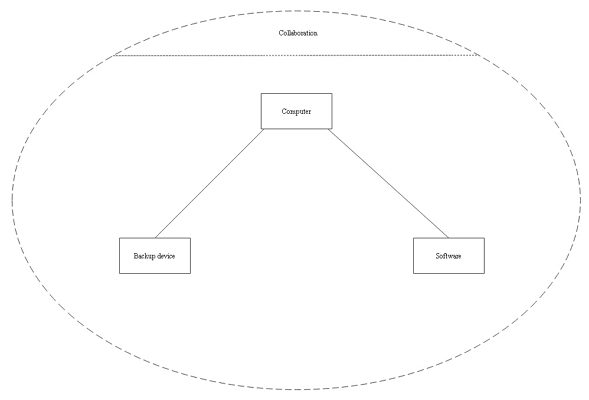
Used to group collaborating parts/roles that have commonality of purpose - they are all required to achieve a certain goal. |
| Structured classifier |
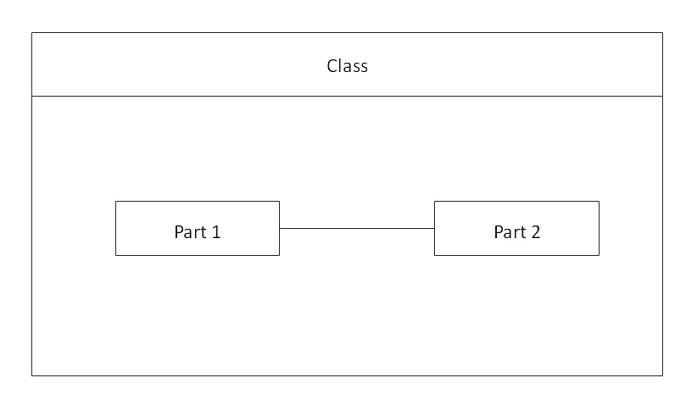
A type of class whose behaviour is typically described through the interactions between parts. |
| Encapsulated classifier |
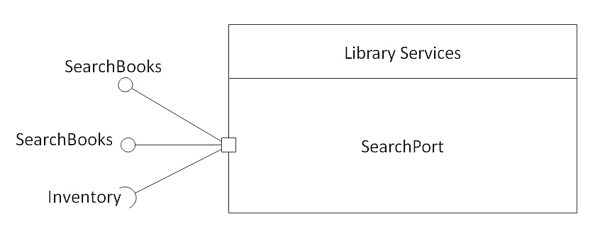
A type of class that contains ports. |
1.3 The Relationships in Composite Structure Diagram
One additional benefit that composite structure diagrams have over class diagrams is their ability to show both internal relationships and external collaboration relationships between elements. For example:
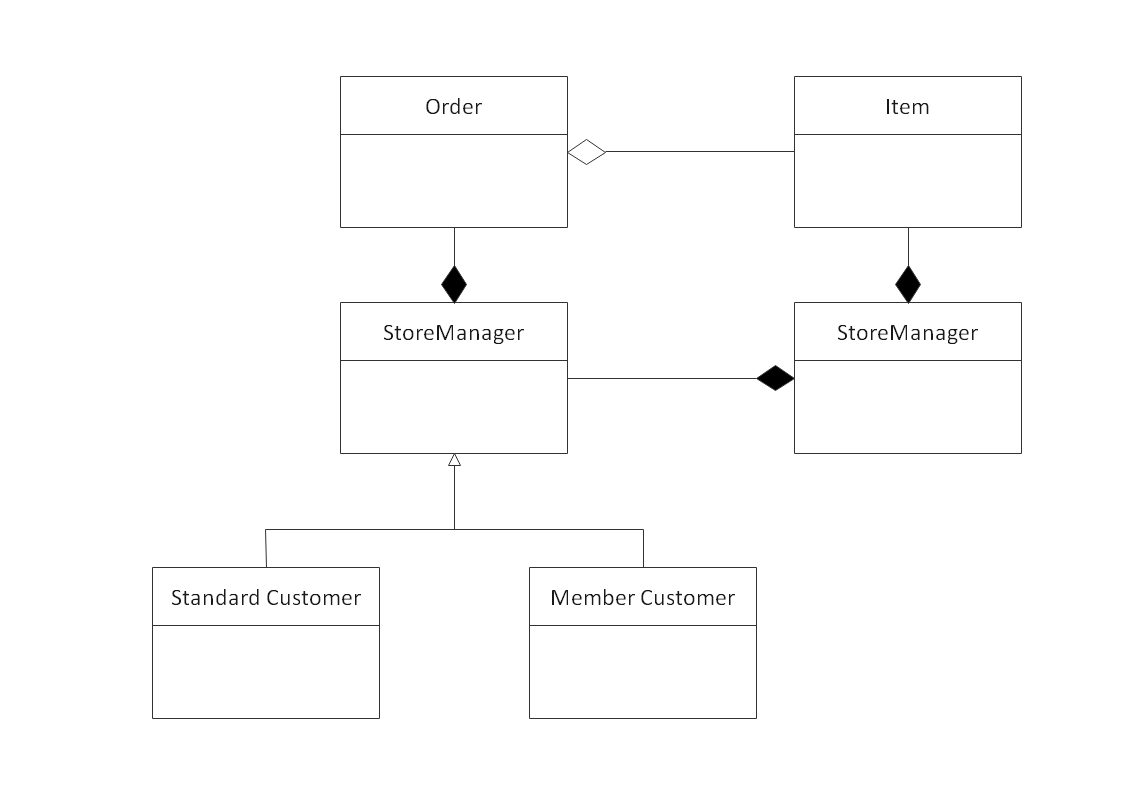
This class diagram describes a typical online store operation. From this, we can infer that the diagram ends with StoreManager. A composite structure diagram can be used to create a system from the perspective of the StoreManager, showing the internal relationships between all of the different parts.
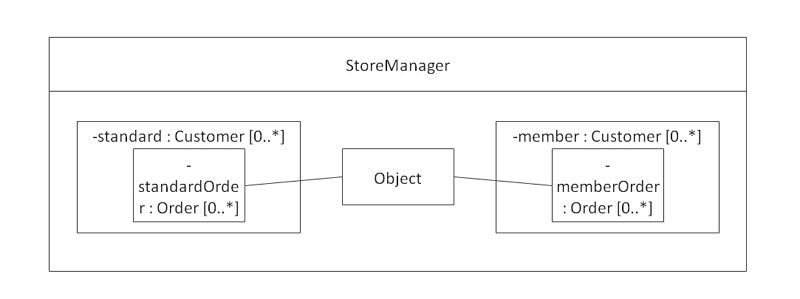
Similarly, a composite structure diagram can be used to describe how classes and parts interact with external elements. In the example below, we have a class diagram depicting how an online order gets shipped out:
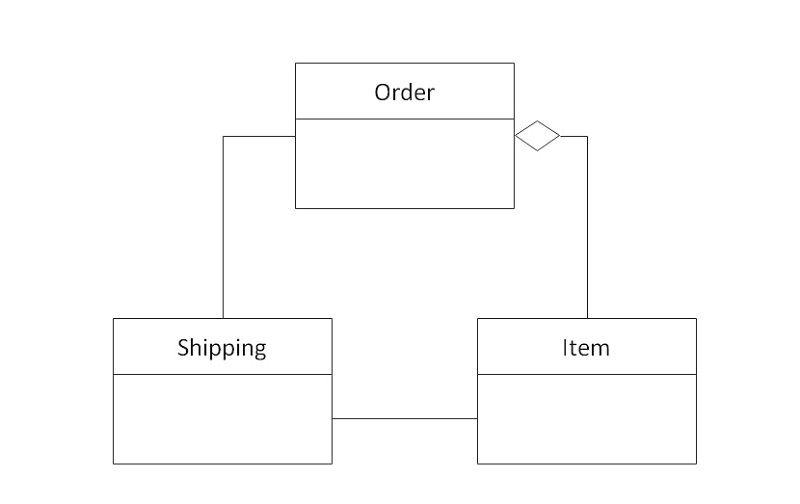
Using a composite structure diagram, the external object is referenced inside the class itself in the dashed-box. This lets the user know that despite it being an external object, it is crucial the completion of the task.
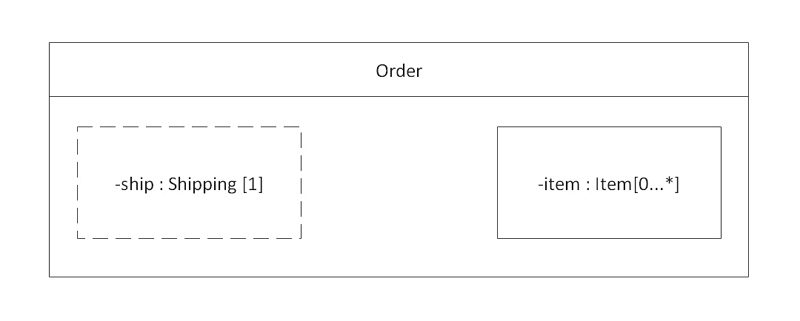
2. How to Create The Composite Structure Diagram in EdrawMax
EdrawMax’s intuitive software allows you to create your own composite structure diagrams. Whether it’s a basic or complex one, follow this outline to create one that fits your needs.
Step 1: In your browser, visit EdrawMax Online Version to access, or download the EdrawMax Desktop Version
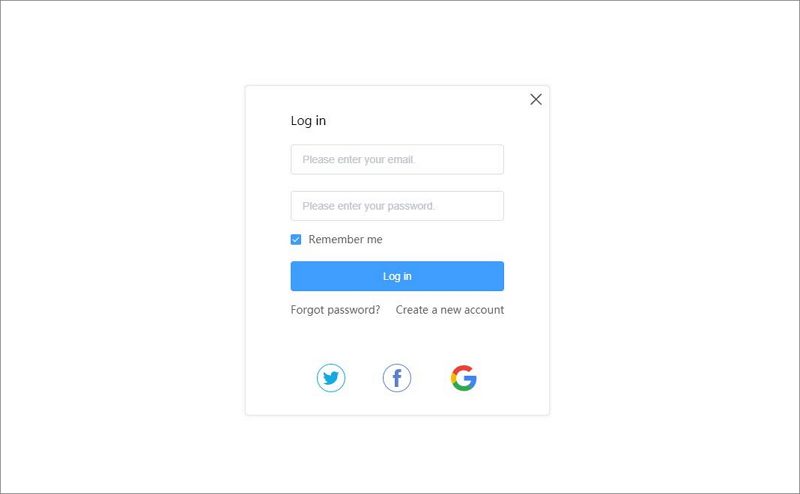
Step 2: In the white sidebar, click on Software Development. Then, click on the UML Modelling box that appears near the top of the screen.
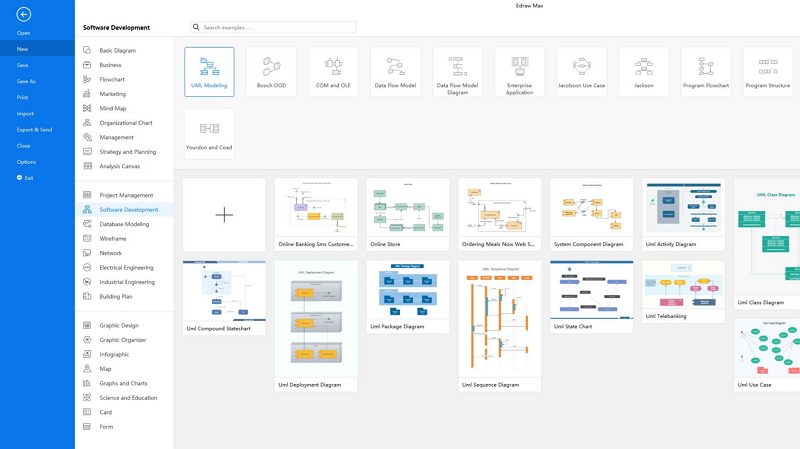
Step 3: Choose a template, or click on the UML Modelling box with the “ + ” to open a new document.
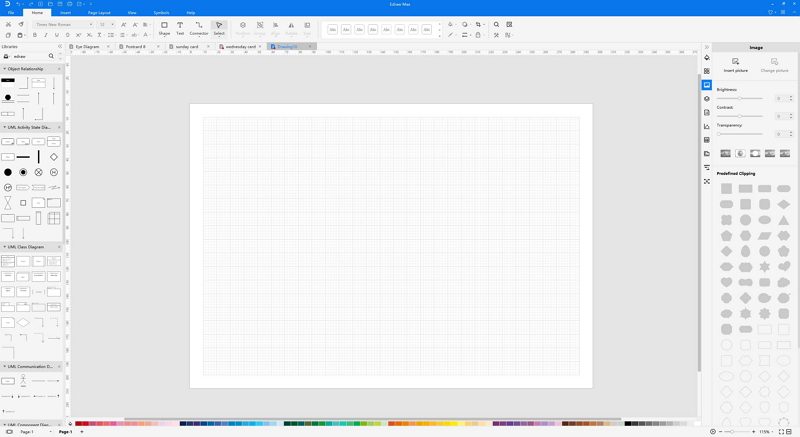
Step 4: The symbol library can be found to the left of the screen. Scroll down further to find more UML-related symbols.
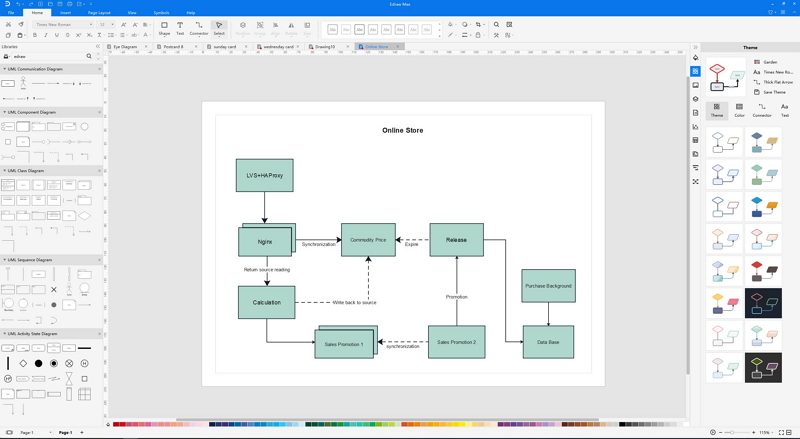
Step 5: Simply drag the components you need from the symbol library onto the blank document to start creating. Each element can be moved, resized, or customized to fit your needs. After finished, you can export in multiple formats.
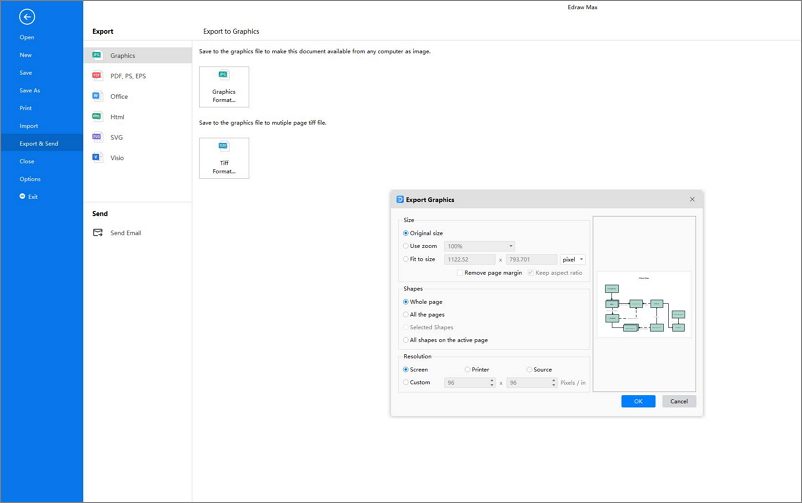
3. Examples of The Composite Structure Diagram
Here are some examples of composite structure diagrams that you may reference.
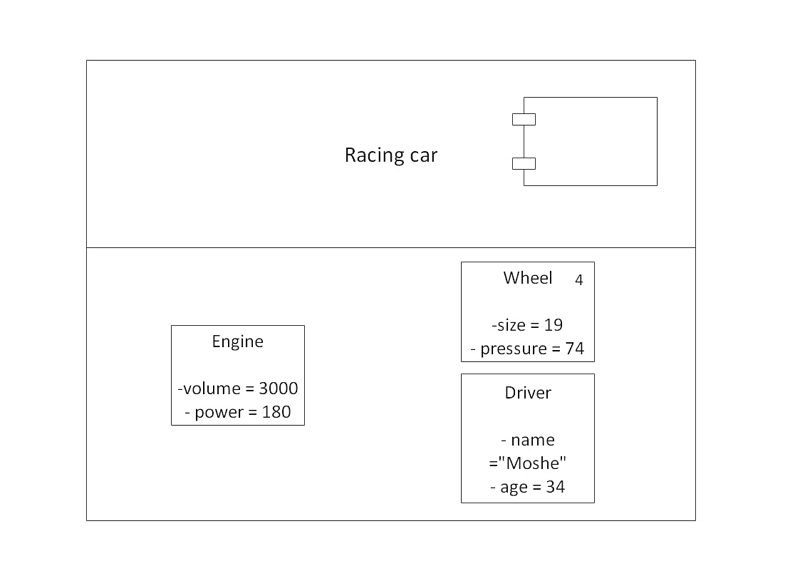
Diagram 1: a composite structure diagram of the key parts of a racing car.
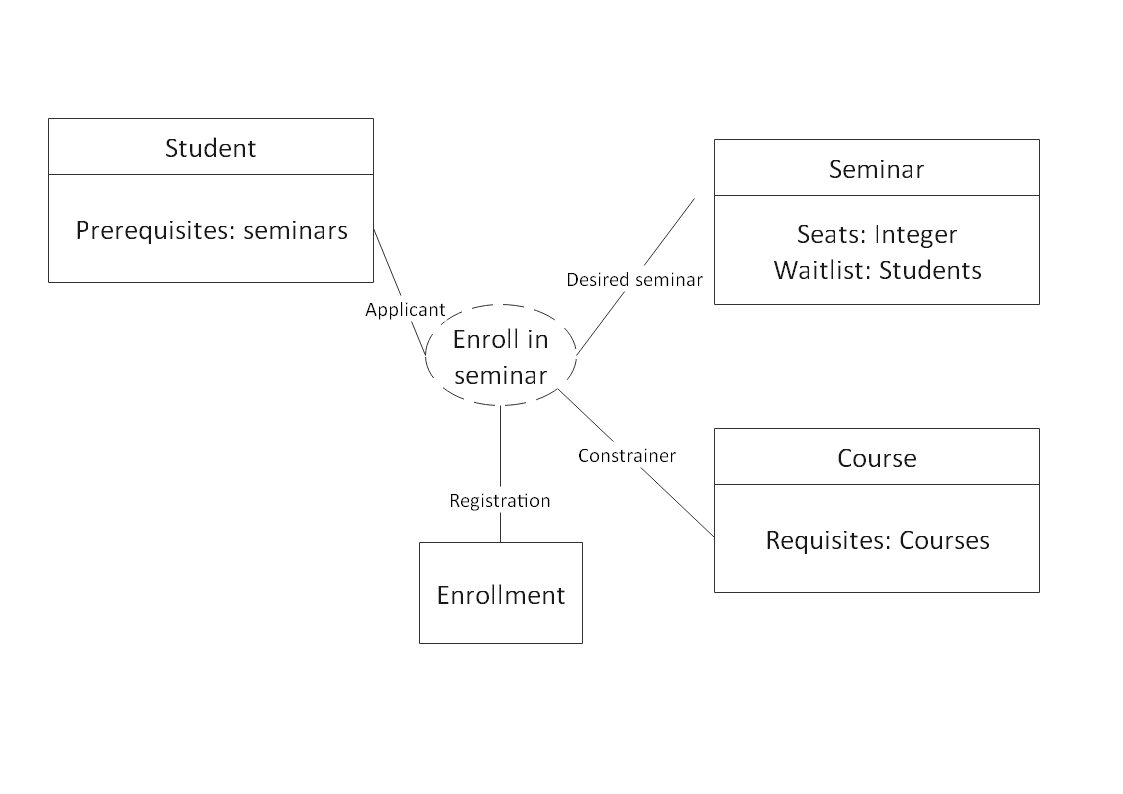
Diagram 2: The process of a student enrolling in a seminar. The dashed circle (Enroll in seminar) is indicative of a collaboration taking place between all of the other different parts in the diagram.
4. Conclusion
Like many of its fellow UML diagrams, composite structure diagrams are useful for showing the internal structure of a system or piece of software. However, its usefulness lies in its ability to show functionality and collaboration. Using this, you can study the collaboration of various elements, and can use this information to troubleshoot parts of a system. Just use EdrawMax’s intuitive, comprehensive tools to create your own composite structure diagrams and more now!


