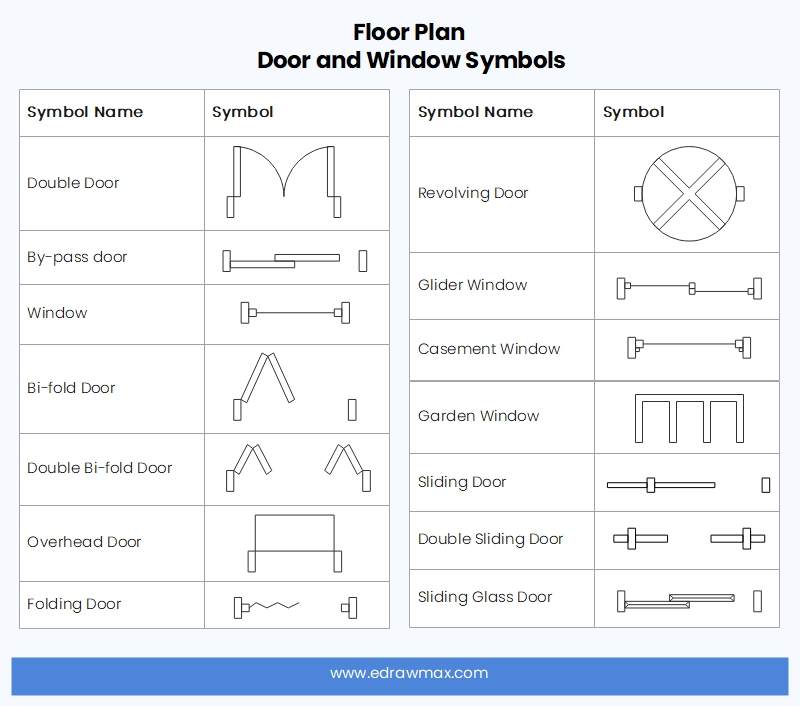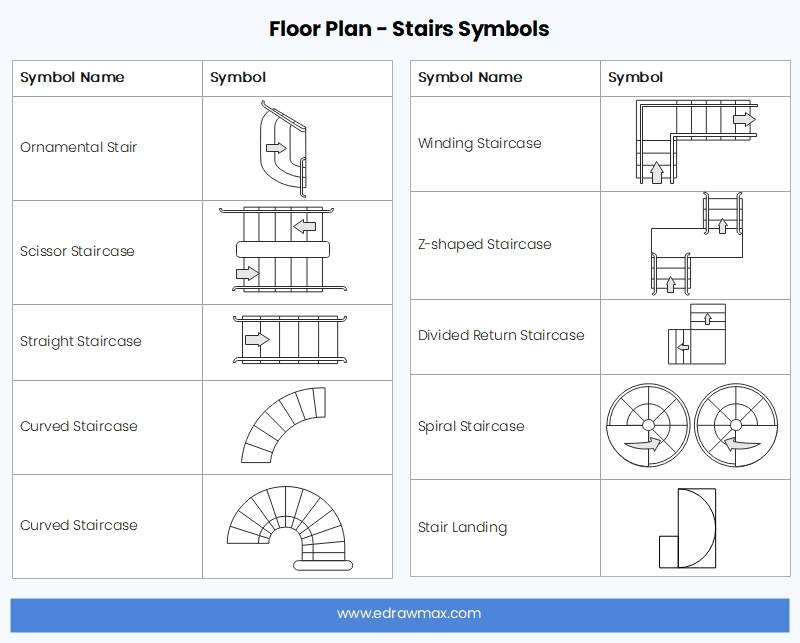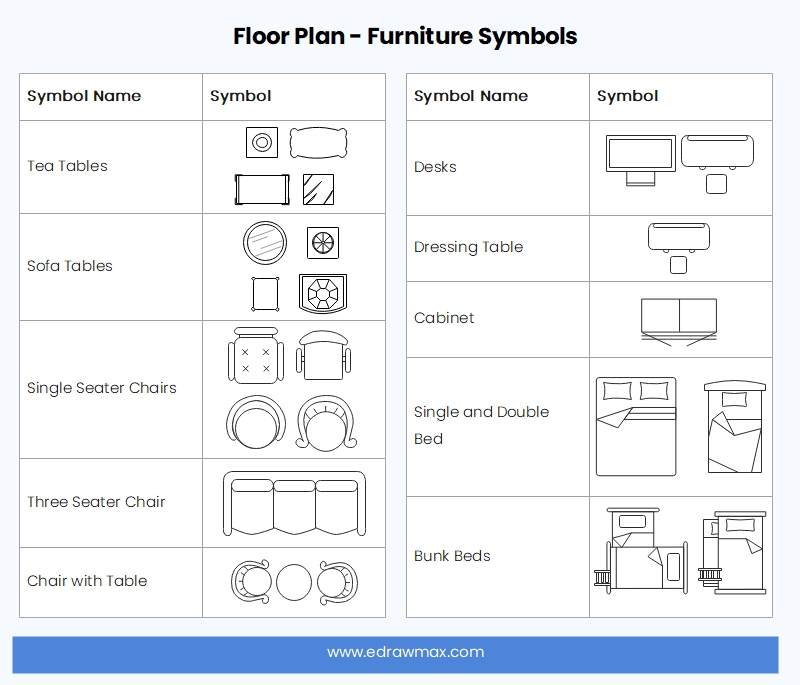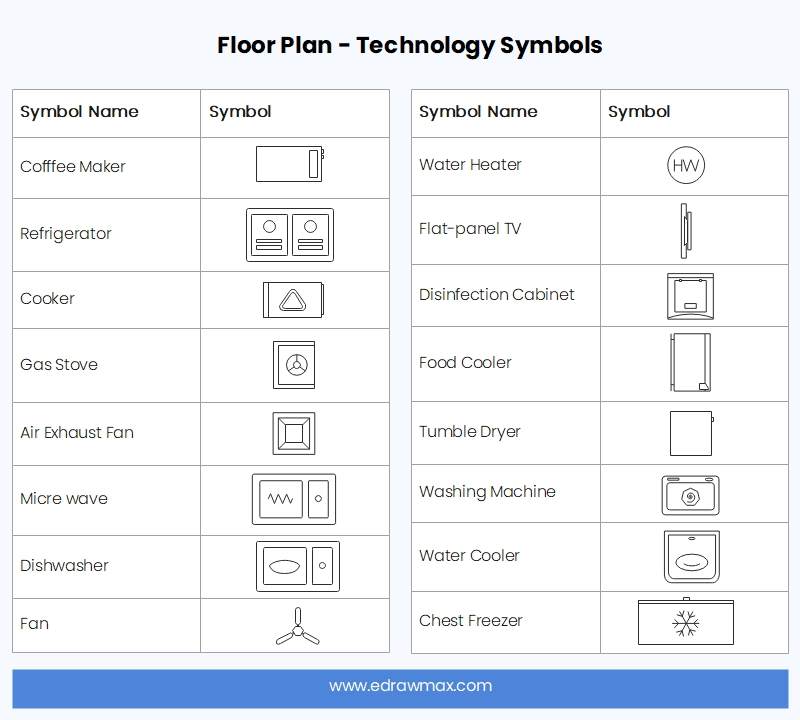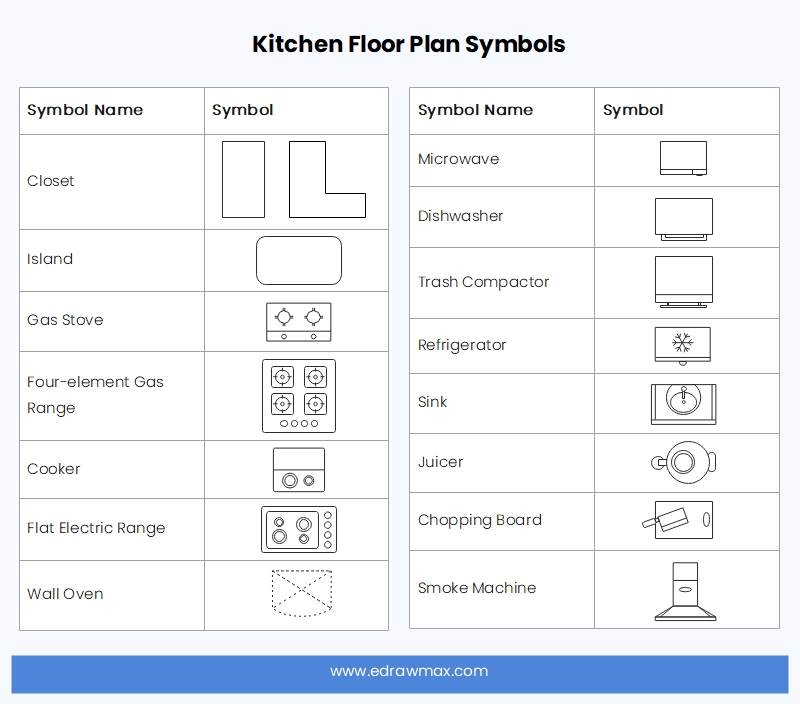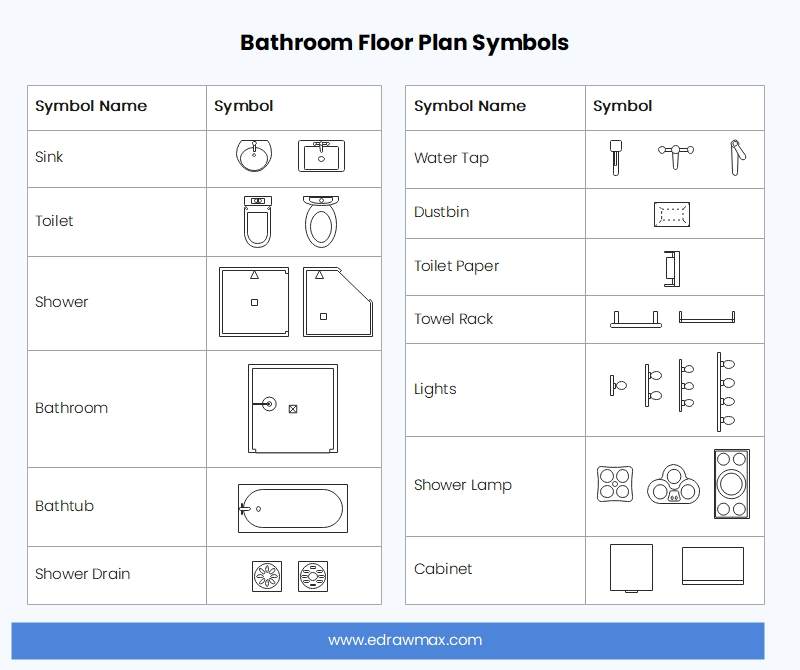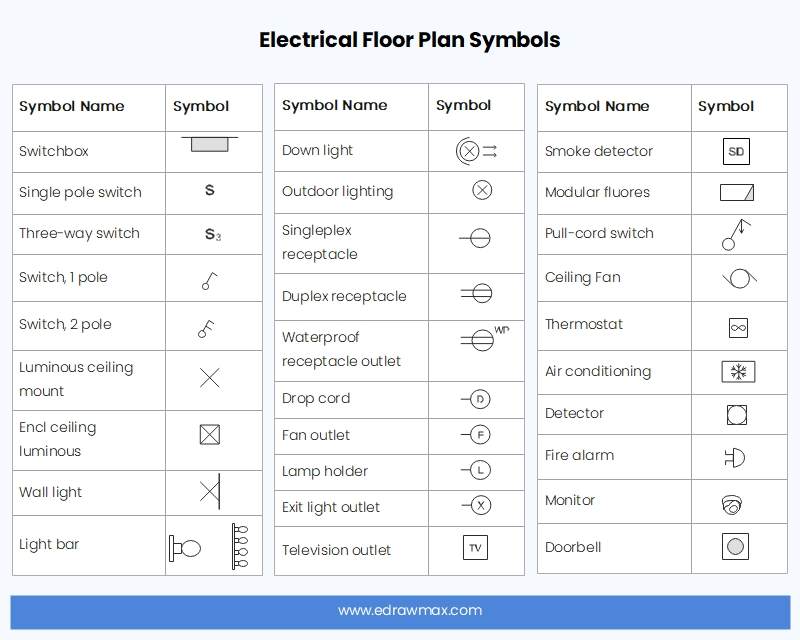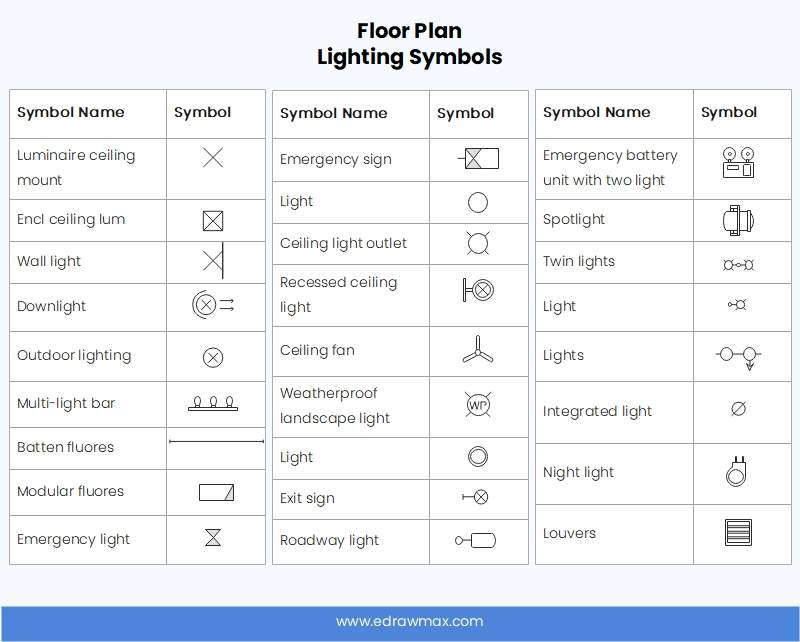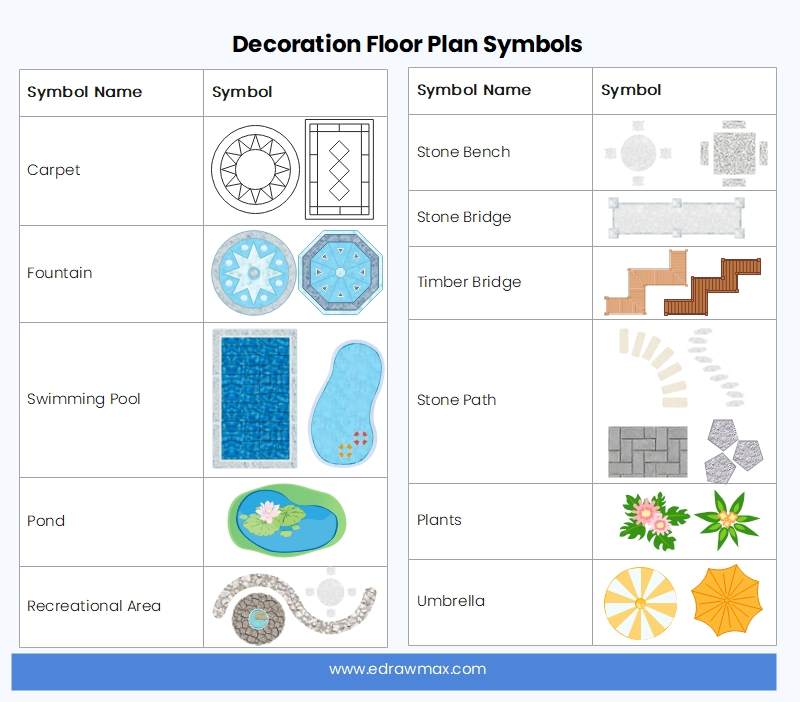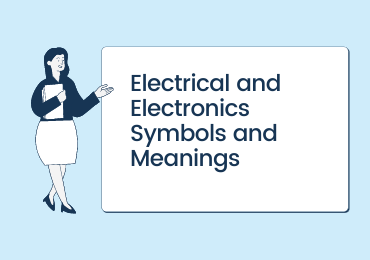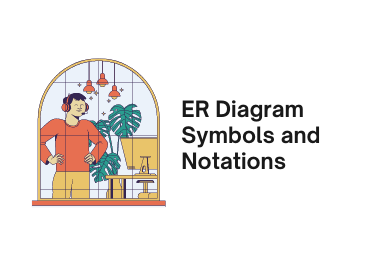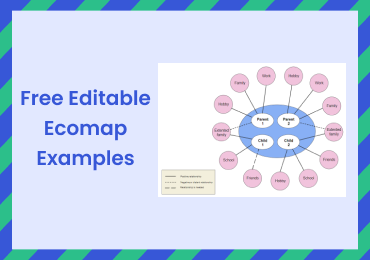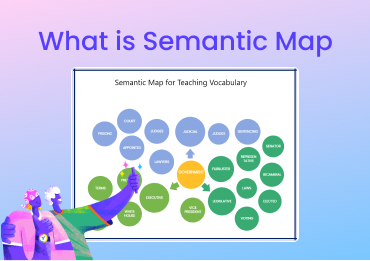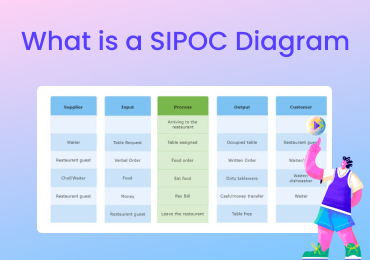Floor Plan Symbols and Meanings
1. What Are Floor Plan Symbols
A floor plan shows basic structural elements, including walls, doors, windows, and stairs. It represents plumbing, HVAC, electrical systems, and architectural features as well. Floor plans also show symbols like the outlines of elements such as tubs, stoves, sinks, and stairs - similarly, interior design and appliances, islands, cabinets, and bookshelves.
Floor plan symbols are graphical representations used in a floor plan. These symbols are standardized and universally recognized within the architectural and construction industry. They provide a concise and visual way to communicate the design and layout of a building's components, such as walls, doors, windows, fixtures, and furniture.
2. Floor Plan Symbols Explained
2.1 Compass and Scale Measurements Floor Plan Symbols
The compass helps us to understand the orientation of a property. It depicts the point of view of navigation from the perspective of someone on the inside. It is represented by a circle with an arrow pointing toward due north. However, floor plan compass symbols do not show the cardinal directions.
The scale represents the measurement of dimension using smaller measurements that may fit on the paper or screen. A scale translates between a measure on the floor and a measurement on the floor plan.
Floor plan symbols and notations show scales in two ways.
- It may be shown as equivalent measurements. For example, ¼" is equal to 1.'
- Or, it may be represented as a ratio such as 1: 100 or 1: 48.
Scales may be represented as "scale bars," black and white lines with numbers that look like the scale of a ruler.
2.2 Floor Plan Door and Windows Symbols
Doors and windows are essential parts of the majority of floor plans. There are many types of doors and windows, including double doors, bypass, sliding, and bifold doors. Also, many variants of windows are available such as glider windows and casement windows, etc. It is important to study the needs of the floor plan according to utility and available space to select the best variant of doors and windows floor plan symbols. Following are some available door and windows symbols.
Double doors: The double door symbol resembles the letter "M,." It is made from two curved lines joining in the center.
Bypass door: Bypass Sliding Door, one section of the door slides in front of the other. Its symbol is like two bars with an overlapping part.
Sliding door: A sliding door is shown as a thinner line with a wide rectangle.
Bifold door: It has two peaked tents and a space between them, indicating where they'll meet when closed.
Revolving door: The revolving door consists of 3 or 4 doors connected to a central shaft and rotates around a vertical axis in one direction.
Glider window: Glider Windows have horizontally sliding sashes that always fill half the possible window opening area.
Casement window: Casement windows are hinged on the sides and open inward or outward like a door.
2.3 Floor Plan Stairs Symbols
Stairs also have a wide variety, and the usage depends on both design aesthetics and the plan's requirement. For example, a revolving staircase is used for a regal look, while a scissor staircase might be a good option to save space.
Scissor stair: Stair floor plan symbols have a series of parallel lines and an arrow that indicates which direction is "up" depending on which level you're looking at.
Straight stair: The straight stairs' symbol is a rectangle containing parallel lines.
Curved stair: The curved staircase is represented through a curved shape with parallel lines.
Winding stair: The winding staircase makes a 180° turn up toward the next level.
2.4 Floor Plan Furniture Symbols
The furniture set is not an essential part of the floor plan. However, we use furniture floor plan symbols in the draft because it helps the viewer envision how the room will look. These floor plan symbols include sofa, bed, dining table, armchairs, and cupboards, etc.
2.5 Floor Plan Technology Symbols
In floor plans, especially floor plans with the kitchen, bathrooms, and living area, you may need technology symbols. These appliances include stoves, refrigerators, washers, dishwashers, TV, and microwaves, etc. Again, these floor plan symbols are not essential but help give a clearer picture of the living space.
2.6 Kitchen Floor Plan Symbols
The kitchen floor plan is a very important part of the floor plan because it needs plumbing, appliances, and layout elements all in one place. Kitchen floor plan symbols include closets, gas stoves, ovens, sinks, electric BBQ grills, dining tables, fridges, tables, chairs, cookers, plates, and more.
2.7 Bathroom Floor Plan Symbols
The bathroom floor plan is also a very demanding space; just like a kitchen floor plan, it also needs to cover many architectural elements, including cabinets, plumbing, water disposal, ventilation, and much more. The most commonly used architectural floor plan symbols are different types of sinks, bathtubs, showers, lights, taps, drains, toilets, etc.
2.8 Electrical Floor Plan Symbols
Every floor plan has its requirements for electrical solutions. However, some electrical floor plan symbols are very common.
Switch: A symbol S shows a single switch while S3 shows a three-way switch.
Single Outlet: The outlet symbol represents a receptacle outlet which is 120 volts.
Duplex outlet: A circle off of the wall and connected to it by two parallel lines.
Light outlet: Light outlets have many variations; it can be simple light, ceiling light, etc.
Push button: Push buttons also have many variations like a push button, push button make, push button break, etc.
2.9 Lighting Symbols
Indoor lighting includes light fixtures, and sometimes fans also come into this category. It is a key part of interior design. However, the lighting symbols in the floor plan are not restricted to interior lights only. It also includes some other types of lights such as emergency lights, spotlight, louvers, etc. Light, ceiling light outlets, multi-light bar, wall light, and night light are the most commonly used lighting symbols.
2.10 Decoration Floor Plan Symbols
Decoration floor plan symbols are important because they help to make floor plans attractive and more understandable. It may include surface coverings, carpets, flowers, pots, lamps, light fixtures, paintings, etc.
3. Floor Plan Abbreviation
Along with the floor plan symbols, floor plans also use some abbreviations and notations that are important to know to understand a plan draft completely.
| Abbreviation | Meaning |
| AC or A/C | Air Conditioner |
| B | Basin |
| BC | Bookcase |
| BV | Butterfly valve |
| B | Basin |
| CAB | Cabinet |
| B | Basin |
| CBD | Cupboard |
| CF | Concrete floor |
| CL | Closet |
| CLG | Ceiling |
| COL | Column |
| CW | Cavity wall |
| CT | Ceramic tile |
| DS | Downspout |
| DW | Dishwasher |
| EF | Exhaust fan |
| FD | Floor drain |
| GM | Gas meter |
| HTR | Heater |
| HW | Hot water unit or tank |
| KIT | Kitchen |
| LIN | Linen cupboard |
| LTG | Lighting |
| MSB | Master switchboard |
| O or OV | Oven |
| REFRIG or REF | Refrigerator |
| SD | Smoke detector, sliding door, or sewer drain |
| SHR | Shower |
| WC | Toilet (water closet) |
| VENT | Ventilator |
| VP | Vent pipe |
| WIC | Walk-in closet |
| WD | Window |
| WH | Water heater |
| WR | Wardrobe |
4. Floor Plan Symbols Chart and Floor Plan Symbols PDF
We have created a printable Floor Plan Symbols PDF file that you can download and print if you want a quick reference. You can download the file by clicking on the image below.

Click the image to download Floor Plan Symbols Chart PDF.
5. Expert Tips for Using Floor Plan Symbols
Floor plans range from simple layouts to thoroughly explained structures with every detail like plumbing, electronics, light fixtures, wiring covered. Since it acts as the basic foundation on which the more specialized plans like lighting plans and others depend, it is important to create them correctly. It must use standardized floor plan symbols and notations so that there is no confusion. A robust tool to create floor plans is very important, and we recommend EdrawMax Online as the best candidate. It comes with the support of thousands of symbols for more than 280+ diagrams, including architectural floor plans.
Here are some tips for using EdrawMax Online for creating detailed floor plans using less time and effort.
5.1 Use a Professional Floor Plan Maker
Try to use a professional floor plan maker like EdrawMax Online. Find floor plan symbols quickly from From EdrawMax Online>Symbol Library> Floor plan.
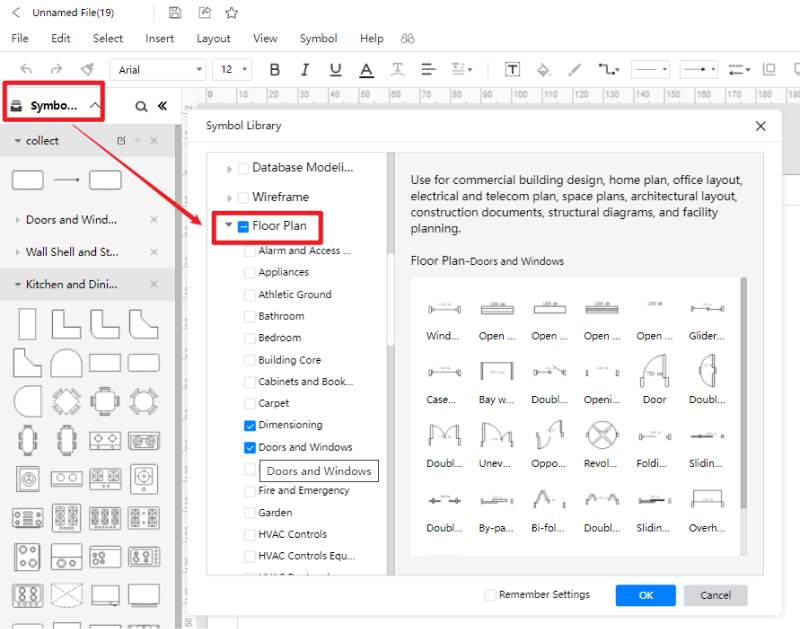
5.2 Create Symbols by Yourself
Though EdrawMax Online has a comprehensive floor plan symbols library, but if you do not find your required symbol, you can also import symbols. You can also create symbols by yourself and add them to the library. Just go to the library option on the sidebar and click on the import icon. A new pop-up window will appear, and from this, you can import images, symbols, or data from files format such as SVG, VSSX, and so on. Here is a video to learn more. If the video doesn't play, please visit it at YouTube.
6. Conclusion
We have covered the basic floor plan symbols, notations, and abbreviations that will help you understand the floor plans. Using all these symbols, you can easily create your architectural floor plans. However, it is important to use the right tool with convincing support with libraries, templates, and tools for creating floor plans with standard symbols. EdrawMax Online is an excellent tool because of its wide support and extensive features like comprehensive floor plan symbols library, floor plan examples, export in multiple formats, and import of symbols and libraries. It is available for free online and desktop with maximum feature support.