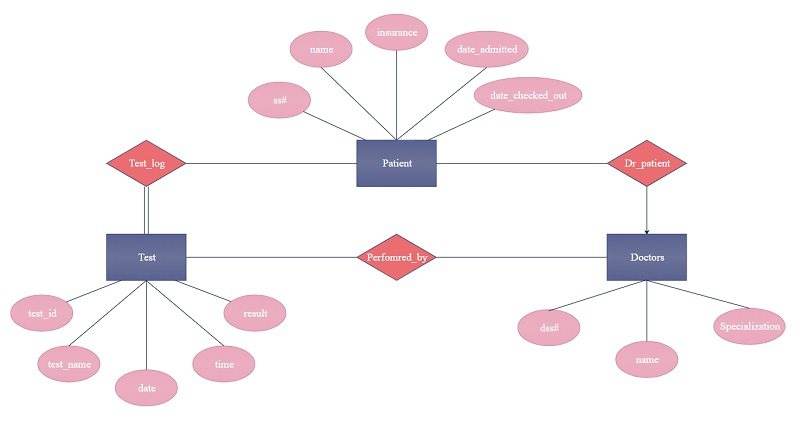ER Diagram Symbols and Notations
1. ER Diagram 101: Covering the Basics
The ER relationship modeling was devised by Peter Chen in the 1970s and has witnessed a few minor changes in the present time. At first, these diagrams might look like any other flowchart – but they have dedicated ER diagram symbols that define the overall connectivity, structure, and relationship in a database.
Here is an ER diagram example that has been drawn on EdrawMax Online, which is a popular user-friendly application to create all kinds of diagrams in one place. Here, the overall representation of a Faculty Database is provided with all kinds of entities, attributes, and relationships.
2. Common ER Diagram Symbols and Notations
Now when we have covered the basics, let’s get to know more about the common ER diagram symbols that you have to use.
As stated above, ER diagrams consist of three major things – Entity, Relationship, and Attribute. Therefore, let’s uncover various Entity-relationship diagram notations based on these components.
2.1 ER Diagram Entity Symbols
An entity can be any real-world object that forms the basic structure of a database. For instance, a person, a tree, an organization, an event, or any other living/non-living thing can be an entity.
As an analytical tool, IDEF0 lets the modeler define the functions. The functions include executing the required matters, checking the correctness of the current system, and checking the existing system's mistakes.
| Symbol | Name | Description |
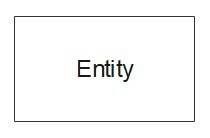 |
Entity | This is a basic entity that is represented by a rectangle with its name inside. |
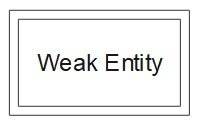 |
Weak Entity | This is an entity that can’t solely be identified with its attributes (due to the absence of a primary key). It inherits the identifier of its parent entity and often integrated it with a partial key. |
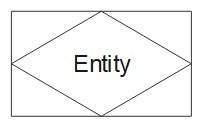 |
Associative Entity | This is a special entity that is mostly used in many-to-many relationships with all its relationships as “many”. |
2.2 ER Diagram Relationship Symbols
In an ER diagram, relationships would simply define how two or more entities are connected to each other.
| Symbol | Name | Description |
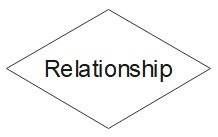 |
Strong Relationship | A strong relationship is depicted by a single rhombus with its name inside. In this, an entity is independent – that is, its primary key for any child doesn’t contain the primary key of the linked entity. |
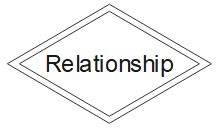 |
Weak or Identifying Relationship | A weak relationship is depicted by a double rhombus with the name inside. In this, the child is dependent on the parent entity as its primary key would contain a component of the parent’s primary key. |
2.3 ER Diagram Attribute Symbols
In any set of ER diagram symbols, you can find all kinds of attributes that would define the value or property of any entity. For instance, if a pen is an entity, then its attributes could be color, size, material, and so on.
| Symbol | Name | Description |
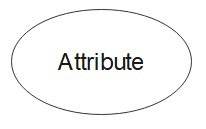 |
Attribute | A basic attribute is represented by a single oval with its name written inside. |
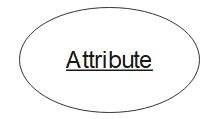 |
Key Attribute | This is a special attribute that is used to uniquely identify an entity. It is represented by an oval with its name underlined. |
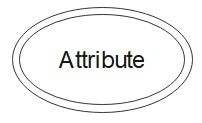 |
Multi-valued Attribute | These are the attributes that can have multiple values (like the Name attribute can have First and Last name) and are represented by a double oval. |
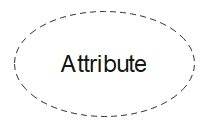 |
Derived Attribute | A derived attribute might not be physically present in the database and could be logically derived from any other attribute (represented by a dotted oval). |
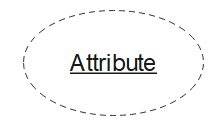 |
Weak Key Attribute | It is an attribute that might be derived from any other attribute, but it would have unique identifiers for the entity. It is represented by a dotted oval with its name underlined. |
Do You Want to Create Your ER Diagram?
EdrawMax specializes in diagramming and visualizing. Effortlessly create professional-grade ER diagrams with EdrawMax built-in symbols library. Just try it free now!
2.4 ER Diagram Inheritance Symbols
Lastly, when we cover Entity-relationship diagram symbols, we have to consider the inheritance between child and parent entities. Ideally, the inheritance for a relationship between entities can be of these types.
| Symbol | Name | Description |
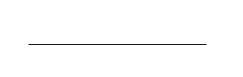 |
Partial Participation | This depicts that not all the entities in the set are a part of the relationship and is depicted by a single line. |
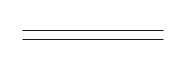 |
Total Participation | This means that all the entities in the set are in a relationship and are depicted by a double line. |
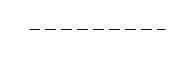 |
Optional Participation | This means that the entities don’t have a mandatory partition in the set and are represented by a dotted line. |
Furthermore, to understand these ER diagram symbols, you can look at the following diagram that was created on EdrawMax Online. The diagram represents the structure of a database for a hospital.
It consists of three primary entities – Patients, Doctors, and Tests. Now, we have also represented a relationship between these entities via a rhombus figure. Besides that, each entity has numerous attributes that explore the overall structure of the database.
3. Crow’s Foot Notation in ER Diagrams
As you can see, there can be several Entity-relationship diagram notations that are used to represent the structure and model of a database. Though, there are different Crow’s Foot notations that can help you depict the uniqueness and relationship between different entities (known as Cardinality).
In the Crow’s Foot notion, three major symbols can be used in different ways to depict cardinality:
- A ring that represents a zero
- A dash that represents one.
- Crow’s Foot that represents many.
These ER diagram symbols can be paired in different ways to depict the overall cardinality in our database. In these diagrams, the inner component depicts a minimum while the outer component depicts a maximum value.
One to One
This is also known as a Mandatory One relationship in which one entity of set A can be associated with a maximum of one entity of set B. For instance, one student can register for several courses, but all the courses can only have a single registered user.
One to Many
In this, one entity of set A can be associated with multiple entities of set B. If you consider a class, then one class can have multiple students enrolled. It is also known as an Optional One cardinality.
Many to One
This means that many entities of Set A can be associated with at most one entity of Set B. For example, many students can belong to the same class.
Many to Many
Lastly, in this cardinality, more than one entity of Set A can be associated with more than one entity of Set B. For instance, several students in a class can be allocated to multiple faculty members.
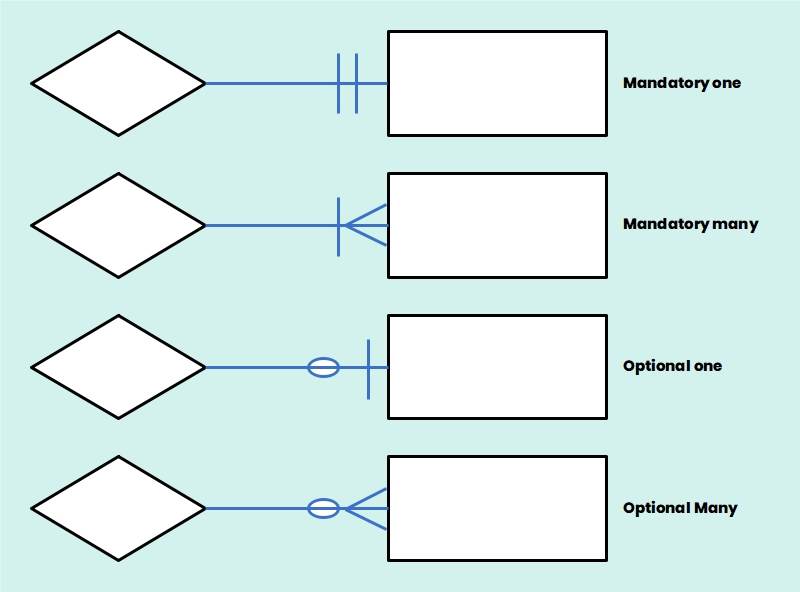 Source: Guru99
Source: Guru99
4. ER Digaram Symbols PDF
We have created a printable ER diagram symbols PDF file that you can download and print if you want a quick reference. You can download the file by clicking on the image below.
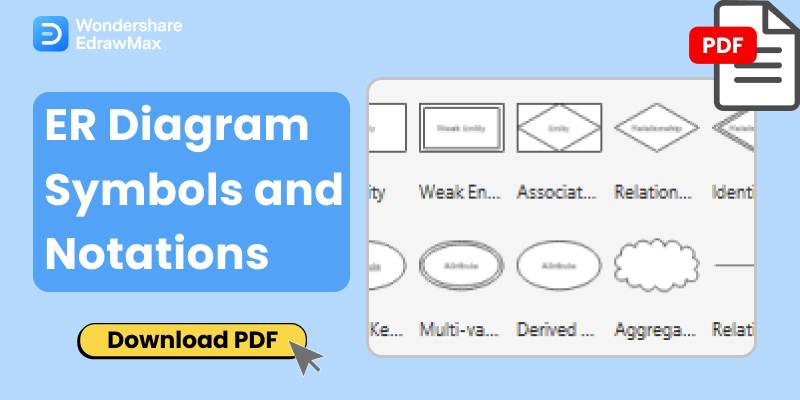
Click the image to download ER Digaram Symbols PDF.
5. Expert Tips for Using ER Diagram Symbols
As you can see, there are so many different ER diagram symbols that you can use to create various diagrams. Though, to make the most of these symbols and get better results with your Entity-relationship Diagrams , consider the following tips.
5.1 Use a Professional ER Diagram Tool
Try to use a professional ER diagram maker like EdrawMax Online, then you won’t encounter any issue finding the right ER diagram symbols. While working on your EdrawMax project, you can go to the sidebar and click on the library option. Here, you can enter keywords on the search bar that would automatically load the ER Diagram symbols libraries. Learn more about how to create ER diagrams online.
Furthermore, you can also click on the library icon and go to the Database Modeling option to find several ER Diagram symbols libraries that you can import to your project.
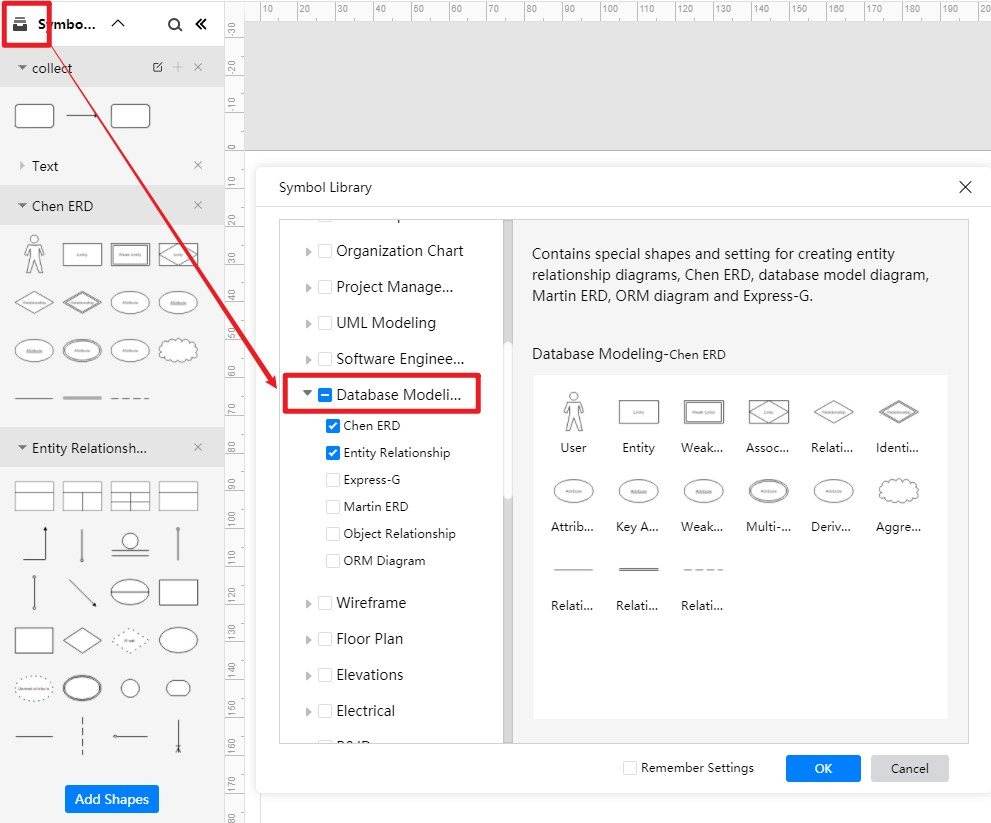
5.2 Create Symbols by Yourself
Apart from its extensive range of native symbols, you can also import any other symbol to your EdrawMax project. To do this, just go to the library option on the sidebar and click on the import icon. This will open a new pop-up window that would let you import images, symbols, or data from files like SVG, VSSX, and so on. If you want to add some unique symbols or create your own symbols, here is a video to learn more. If the video doesn't play, please visit it at YouTube.
6. More Questions About ER Diagram Symbols
1. What are the symbols used in entity relationship diagram?
There are 3 commonly used symbols in entity relationship diagram – Entity, Relationship, and Attribute.
2. Which symbol is used for entity?
An entity is symbolically represented by a rectangle enclosing its name. Entities can be divided into two types: strong entity and weak entity.
7. Conclusion
There you go! I’m sure that after following this guide, you would be able to know about various ER diagram symbols. As you can see, there can be all kinds of Entity-relationship diagram symbols and notations that you can use to create tons of illustrations. If you want, you can just take the assistance of a professional diagramming tool like EdrawMax Online to create entity-relationship diagrams, flowcharts, organizational charts, and so much more with simple drag and drop options. The online tool is available for free and has thousands of assets to meet your diagramming needs.
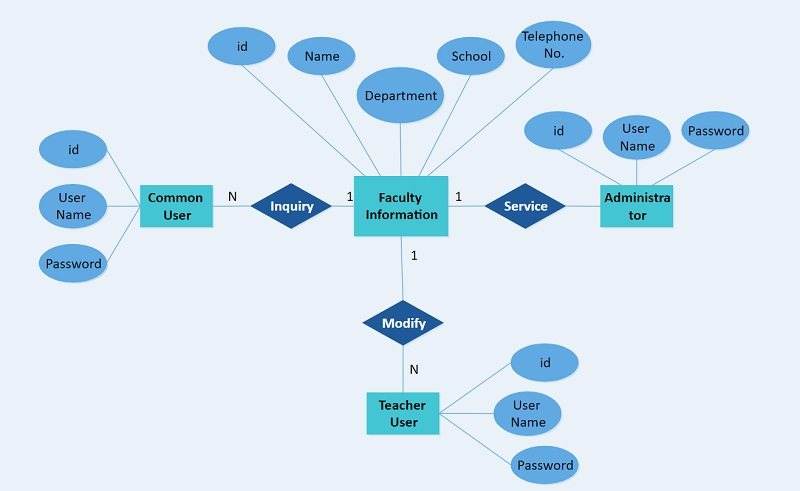
 below.
below.  below.
below.