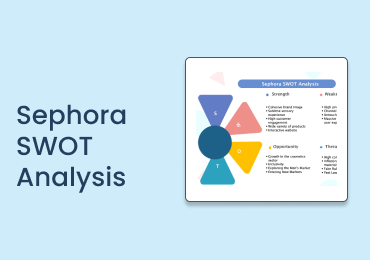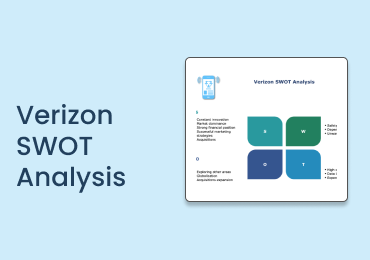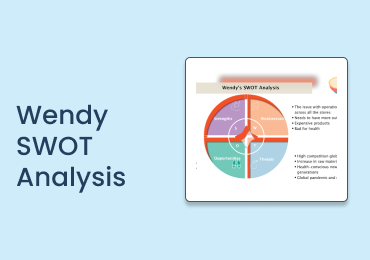What Is a SIPOC Diagram
1. What is a SIPOC Diagram?
A SIPOC diagram (pronounced as sigh-pock), is a visual tool that is used to represent the end-to-end processes of a business model. It is a widely known six-sigma diagram that stands for Suppliers, Inputs, Process, Outputs, and Customers.
It provides a high-level process modeling of the business by listing all these parameters in dedicated columns. A SIPOC map is mostly used to define the overall model of a business, analyze it, and further improve it. These are the 5 main entities that are used while creating a SIPOC diagram.
- Suppliers: It represents any role, entity, or system that provides initial input.
- Inputs: This can be anything that is consumed or processed in the system (and triggers a process).
- Process: It is the foundation of the diagram and represents the overall structure followed by the business.
- Outputs: Once the input is processed, it adds value to it, and ends up becoming an output (that can be an input to any other process).
- Customers: They depict the end-user of the process that can consume the output.
2. Benefits of SIPOC Diagrams
Since SIPOC diagrams can have a diverse use, they can help us in the following way:
Process Understanding
A clearly defined SIPOC map will help you understand how the overall business process works by covering its vital stages.
Problem Solving
If you have encountered an issue with the overall business process or you would like to improve it, then these diagrams will come in handy.
Transparency
It provides overall transparency of the business process and vital policies of an organization, making it easier for anyone to understand them.
Other Benefits
Besides that, a SIPOC diagram can also be used as a training tool and provides an overview of a project to anyone. It can also be used in requirements gathering, customer evaluation, and strategy development.
3. Common Use Cases of SIPOC Diagrams
As listed above, these diagrams can help you define, analyze, and improve the overall model of your business in different ways. These are some of the major implications of a SIPOC diagram that can largely vary from one industry to another.
- It will help you provide a high-level view of the overall business process to anyone.
- A SIPOC Map is commonly used as an informative tool to educate or train others about the process.
- An existing SIPOC diagram can also be used as a baseline to come up with a new business model.
- It can also be used in process improvement or strategy development by a company.
- If you are stuck at something or would like to solve a problem related to your business model, then SIPOC can be an ideal tool.
4. How to Create SIPOC Diagrams?
Coming up with a SIPOC diagram can be extremely easy with a tool like EdrawMax Online. Developed by Wondershare, it is a cross-platform online diagramming application that features thousands of vectors and other entities. Using them, you can come up with 280+ different types of diagrams, including a SIPOC map.
The best part is that EdrawMax Online having a user-friendly interface that would let you come up with a SIPOC diagram with simple drag and drop actions. You can also find tons of ready-made templates in EdrawMax Online that will save your time and effort.
At first, you can just launch EdrawMax Online or download its desktop version. Once you log in to your account, you can choose to work on a new project and select a relevant diagram type.
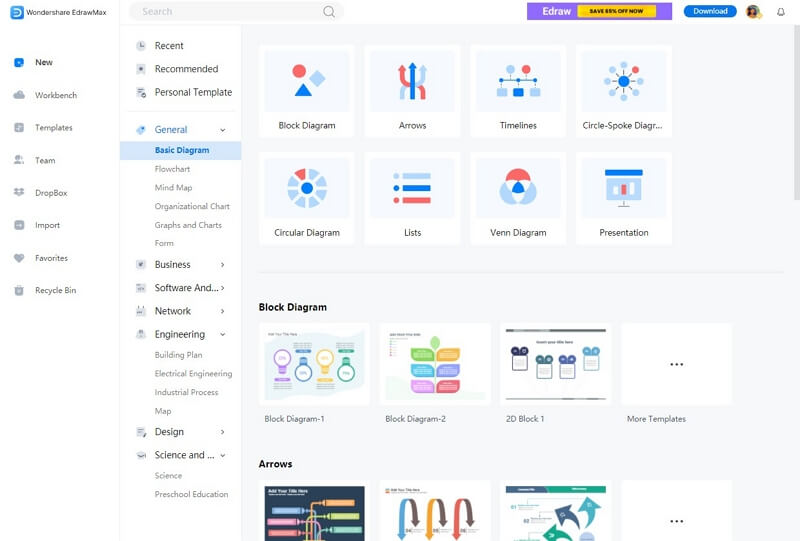
Furthermore, you can also go to the “Templates” section from the sidebar to find and load any readily available SIPOC template.
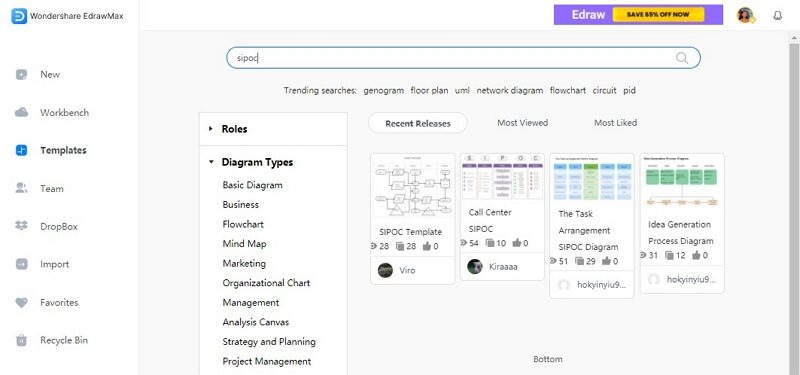
Once the overall dashboard of EdrawMax Online is opened, you can find numerous vectors on the sidebar. You can also look for any library and add it to your project from here. Now, you can just drag any entity from the side, drop it to the canvas, and customize it to meet your diagramming needs.
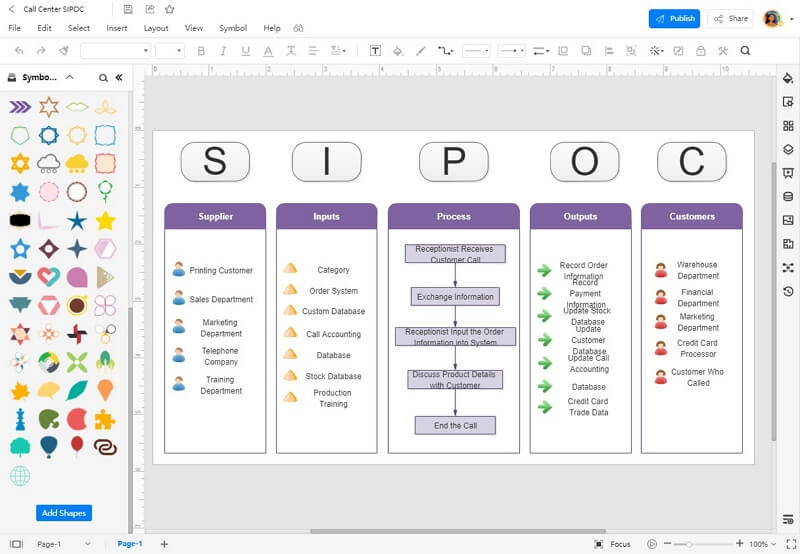
After working on the overall structure of the SIPOC diagram, you can go to the right sidebar of the application to change its visual appeal.
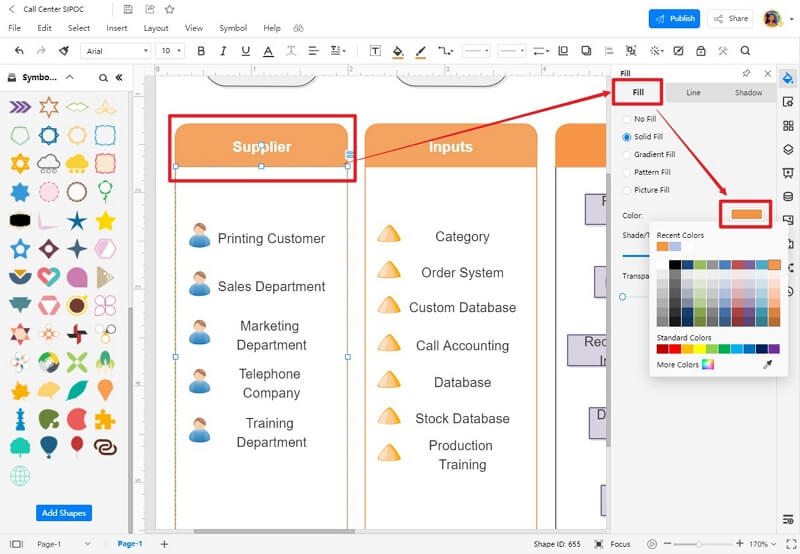
That’s it! After you have made your SIPOC map, you can just go to its Menu > File > Export & Send feature. This will let you save your SIPOC diagram in a preferred format and at any secure location on your system.
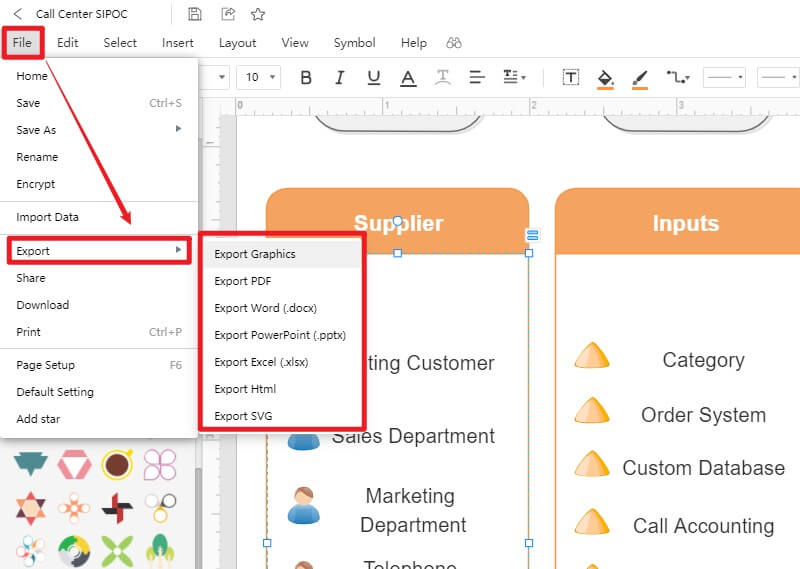
5. Useful SIPOC Diagram Templates
As you can see, with a resourceful tool like EdrawMax Online, you can easily come up with an informative and visually appealing SIPOC diagram. The best part is that the application provides a dedicated library and tons of templates in different categories. Here are some of the SIPOC templates that you can find in EdrawMax Online that would make your job a whole lot easier.
Example 1: A Standard SIPOC Diagram
This is a standard SIPOC template that you can find in EdrawMax Online. It is divided into the 5 vital parts of the model – Suppliers, Inputs, Processes, Outputs, and Customers. Subsequently, you can check how input has been obtained from the suppliers. From their inventory, they have been processed and resulted in different outputs that were sent to end customers.
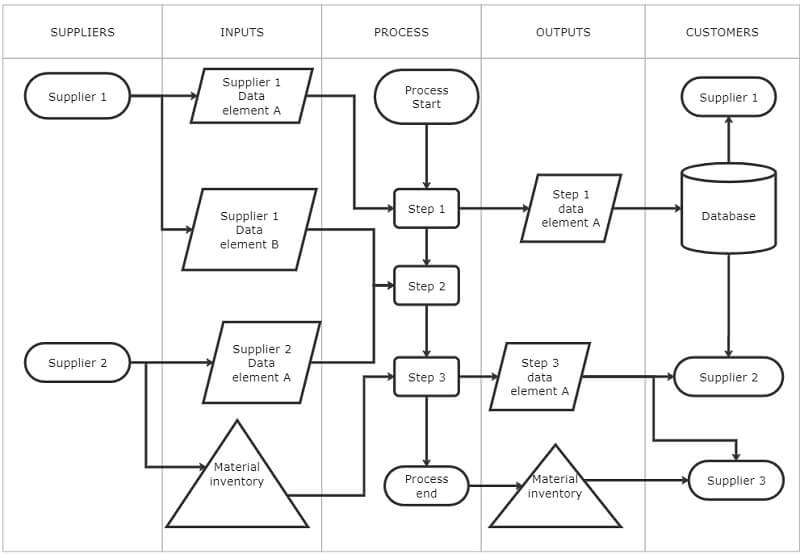
Example 2: Call Center SIPOC Example
In this SIPOC map, you can see an overall business model of a call center. Here, some of the common suppliers for running a call center would be training, sales, marketing, and so on. By getting inputs such as customer databases or leads, we process them and get the desired output (like crediting and database management).
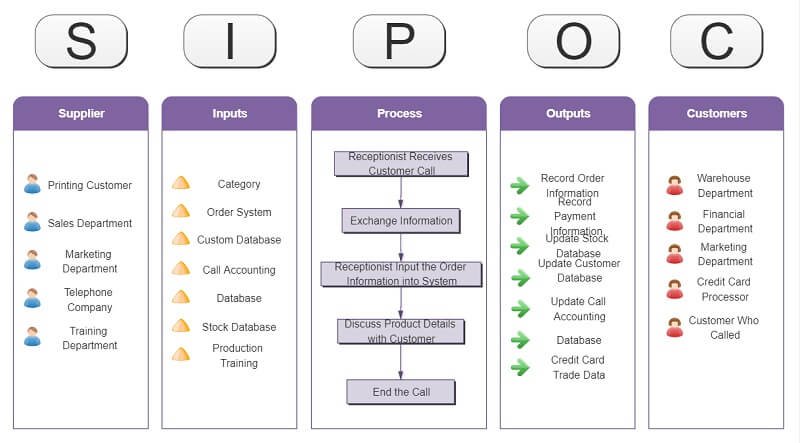
Example 3: Task Arrangement SIPOC Example
In this example, you can see how a restaurant manages its services by allocating various tasks. In this model, suppliers can be waiters, guests, chefs, etc. while food and money could be its input. There can be several processes like payment, the ordering of food, table assignment, and so on. The output could be cash generation, table transfer, food consumption, etc.
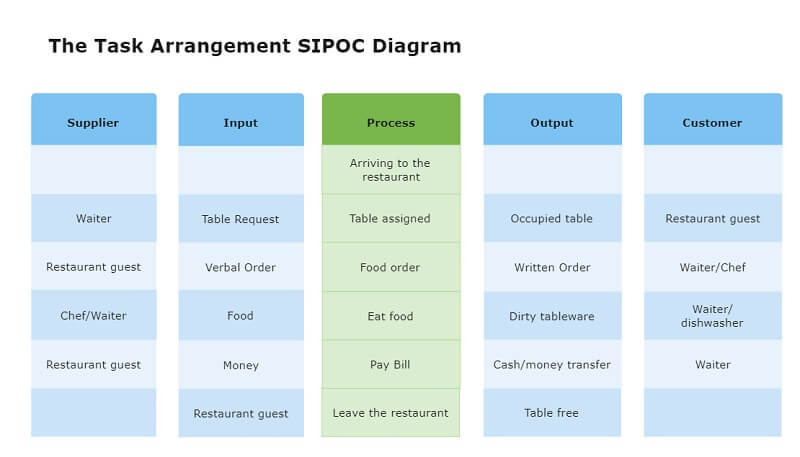
6. FAQs About SIPOC Diagram
When to use a SIPOC diagram?
A SIPOC diagram is mostly used when we need to identify the major elements of a business process. This can be done to understand the workflow processes or to improve the overall model.
How to use the SIPOC diagram for Process Improvement?
At first, you need to understand the overall inputs, outputs, and suppliers in a business model. Subsequently, try to identify the elements that can be optimized and understand their dependencies to improve the overall process.
What is the first step in creating a SIPOC diagram?
The first step to create a SIPOC map would include the understanding of the overall process. In this way, you can easily identify and distinguish entities in columns like Suppliers, Inputs, Processes, Outputs, and Customers.
Wondershare EdrawMax
EdrawMax is the easiest diagramming tool that serves all your purposes. Try Free Online now!



7. Key Takeaways
There you go! By now, you can easily come up with a stunning SIPOC diagram on any business model of your choice. Since it can be a bit complicated to design a visually appealing SIPOC map, you can consider using EdrawMax Online. The online application has tons of vectors and templates that would let you create and customize your SIPOC illustrations on the go. You can later export your diagrams in different formats and can even share them with your team online. Get started now with the editable SIPOC diagrams templates right now.