Flowchart Symbols and Meanings
1. The 4 Most Important Flowchart Symbols
Flowchart symbols are the components of flowcharts . Just like icons in other diagrams, some flowchart symbols are just more important than others. Therefore, if you are a beginner and are not sure about the detailed meaning of flowchart symbols, then you should start from the basics.
Ideally, there are 4 symbols that can form the backbone of any flowchart. Even if you don’t know any advanced symbol, you can come up with a basic flowchart using these symbols instead.
| Symbol | Name | Description |
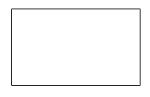
|
Process Symbol | It is depicted by a rectangle symbol and represents any vital process or step in the flowchart. |
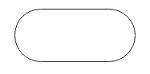
|
Start/End Symbol | It is also known as a terminator symbol and is drawn at the starting and the ending of the flowchart (before the first process and after the final results). |
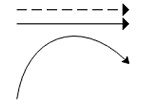
|
Flowlines | These are directional lines that simply depict the flow of processes from one step to another. |
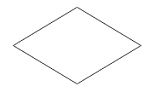
|
Decision Symbol | A rhombus depicts a decision in a flowchart (a this-or-that or an if-then condition). It can break the flow of your diagram into two or more directions. |
2. Standard Flowchart Symbols and Their Meanings
Apart from these four most popular flowchart symbols, there are several other options that you can explore. While they are not so extensively used, you can take their assistance to depict specific entities or operations in your flowcharts.
| Symbol | Name | Description |
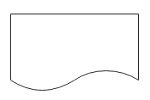
|
Document | This represents the existence of any document in the flowchart (that could be stored in the database). |
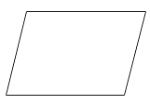
|
Data | The tilted rectangle represents data (any piece of content in the flowchart). |
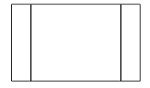
|
Sub-process | The symbol can be used to depict a set of steps that can be combined to form a sub-process. |
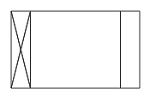
|
Predefined Process | This is used to depict a named process that can be defined elsewhere in the diagram. |
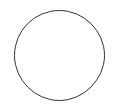
|
Start | Unlike the terminal, the circle can only be used to depict the starting of the flowchart. |

|
People/User | The icon is used to depict people or end-users who interact with the overall process (mostly used at terminals). |

|
Condition (Yes/No) | The symbol depicts a conditional (yes or no) logic in the diagram. |
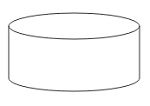
|
Database | The disc icon is used to represent the presence of a database (internal or external) in the flowchart. |
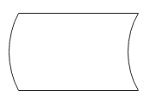
|
Stored Data | The symbol can represent any piece of data that is stored in the machine. |
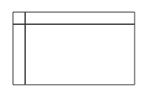
|
Internal Storage | It is used to depict the internal storage unit in the machine. |

|
Sequential Data | The icon represents the sequential storage of data in the machine. It looks like magnetic tape. |
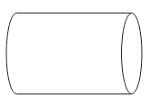
|
Direct Data | The symbol implies that the stored data can directly be accessed. |
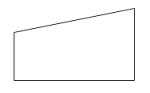
|
Manual Input | The flowchart symbol reparents a stage when manual input has been provided or is needed by the user. |
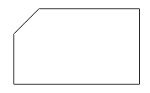
|
Card | This symbol is rarely used and depicts the presence of a memory card in the machine. |

|
Paper Tape | This represents the presence of punched or paper tape in the machine. |
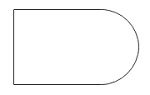
|
Delay | The symbol represents any expected or unexpected delay in the process. |
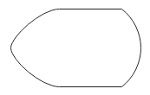
|
Display | It simply represents the display of data (or any other entity) in the flowchart and is mostly used at terminal ends. |
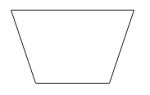
|
Manual Operation | The icon is inserted whenever any manual operation is needed in the process flow. |
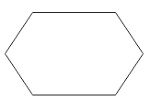
|
Preparation | The symbol is used to depict any process or entity that is in the preparation state. |
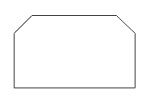
|
Loop Limit | This is used to depict the limit on the looping of any process (that controls it from getting into an infinite loop). |
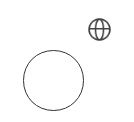
|
On-page Reference | This is used as a connector to refer to your flowchart on the same page. |
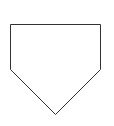
|
Off-page Reference | This can be used as a connector for your flowchart on a different page. |
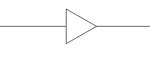
|
Control Transfer | It depicts the transfer of control in the flow chart. That is, the control has been forwarded to any other step instead of the arbitrary step. |
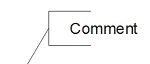
|
Annotations | The symbol can depict any comment or annotation in the flowchart. Whenever you want to add any comment, just use an extended line on the side and write the comment in a box. |
3. Flowchart Symbols PDF
We have created a printable flowchart symbols PDF file that you can download and print if you want a quick reference. You can download the file by clicking on the image below.

Click the image to download Flowchart Symbols PDF.
4. Expert Tips for Using Flowchart Symbols
As you can see, there are so many different flowchart symbols that you can use to create various diagrams. Though, to make the most of these symbols and get better results with your flowcharts, consider the following tips.
4.1 Less is More
When it comes to flowcharting, you don’t need to include all these standard flowchart symbols in a single diagram. The four most important symbols are ideally used to come up with numerous diagrams pretty easily. You can use the additional symbols to make your flowchart look more detailed, but it is not a compulsion.
4.2 Use a Professional Diagramming Tool
If you want to come up with stunning flowcharts and other diagrams, then consider using a dedicated tool like EdrawMax Online. It provides an extensive library with all kinds of flowchart symbols that you can instantly use to create your diagrams.
With simple drag and drop actions, you can come up with more than 280 different kinds of diagrams using EdrawMax. Besides that, the tool also offers a wide range of templates that you can explore. You can simply load any template on your EdrawMax canvas, customize it, and export it into different formats.
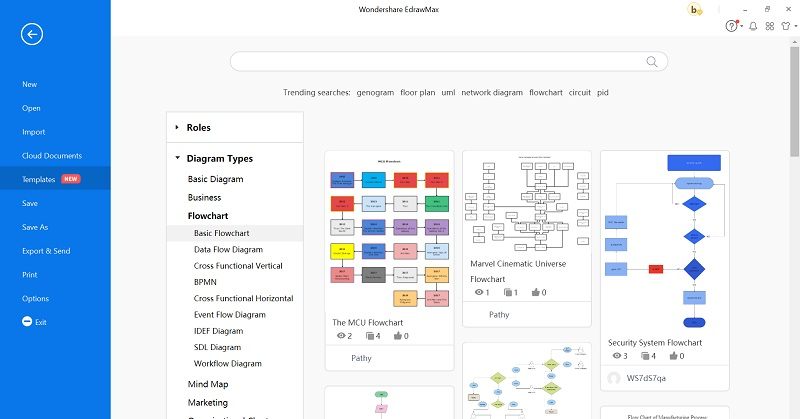
4.3 Instantly Find Flowchart Symbols
If you are using a tool like EdrawMax Online, then you won’t encounter any issue finding the right flowchart symbols. While working on your EdrawMax project, you can go to the sidebar and click on the library option. Here, you can enter keywords on the search bar that would automatically load numerous flowchart libraries.
Furthermore, you can also click on the library icon and go to the Flowchart option to find several libraries that you can import to your project. Out of them, the “Basic Flowchart Shapes” library includes all the needed components to create stunning flowcharts.
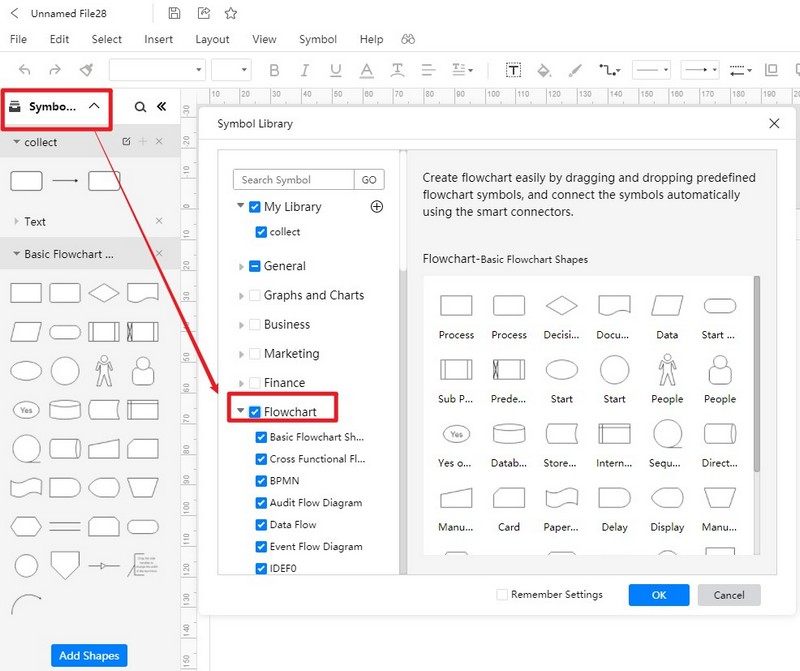
4.4 Import Symbols from Third-party Sources
Apart from its extensive range of native symbols, you can also import any other symbol to your EdrawMax project. To do this, just go to the library option on the sidebar and click on the import icon. This will open a new pop-up window that would let you import images, symbols, or data from files like SVG, VSSX, and so on. If you want to add some unique symbols or create your own symbols, here is a video to learn more. If the video doesn't play, please visit it at YouTube.
5. More Questions About Flowchart Symbols
1. What are some basic flowchart symbols?
There are 4 commonly used symbols in flowcharts – rectangle, oval, directional lines, and a rhombus. They can be used to depict a process, start/end terminals, process flow, and any decision in the diagram.
2. What is a flowchart example?
Any decision that you make in your everyday life can be represented in a flowchart. Here is a basic example of whether you should do homework or not. It has covered numerous scenarios and instances that would help you make up your mind about the topic. You can find more flowchart examples and their free use here.
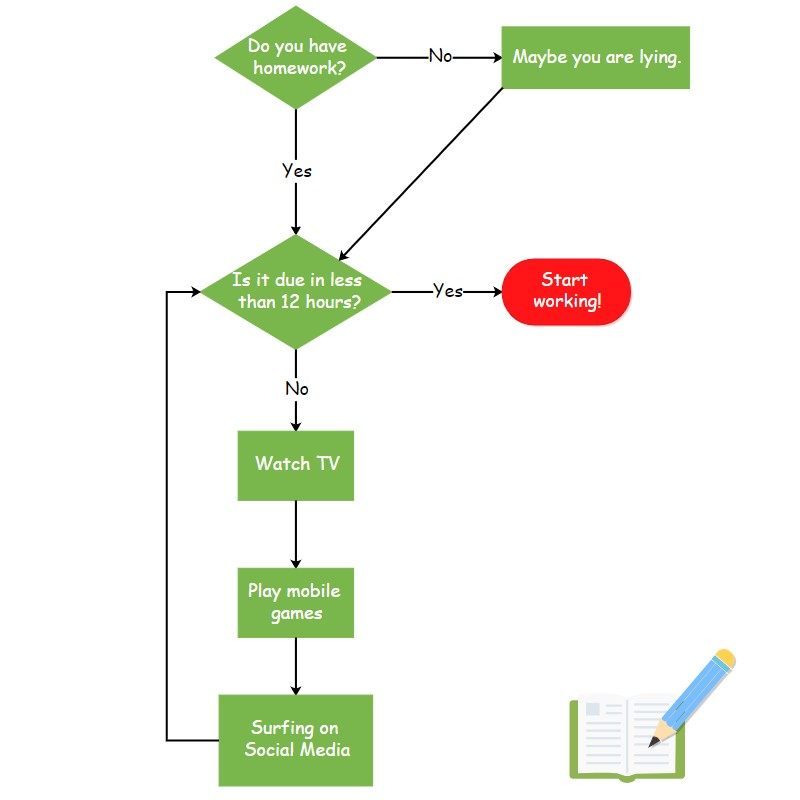
3. What are the types of flowcharts?
There can be all kinds of flowcharts such as data flowcharts, business process modeling charts, process flowcharts, event flow charts, cross functioning flowcharts, and so on. The type of flowchart you are working on would largely depend on your domain and requirements. You can choose to work on all these types of flowcharts on a complete diagramming tool like EdrawMax Online.
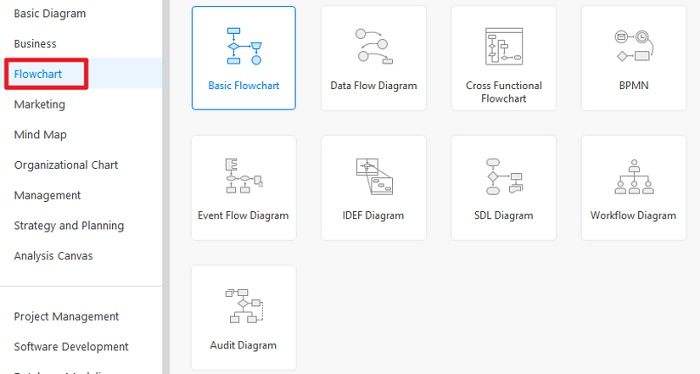
6. Conclusion
As you can see, there can be all kinds of standard
Though, if you want to come up with stunning flowcharts in less time, then a tool like EdrawMax Online would come in handy. And here you can learn how to create flowcharts quickly. You can also get started with flowcharts templates as well. Having thousands of symbols and an extensive library, EdrawMax offers DIY options to come up with 280+ different diagrams. The best part is that EdrawMax is available online for free and won’t need any prior designing experience as well.





