How to Make A Flowchart in Visio
1. How to Make a Flowchart in Visio
Making a flowchart through Visio is very user-friendly because of its comprehensive features. Moreover, it is compatible with all types of operating systems irrespective of Windows, macOS, or Linux. The flowcharts can be prepared in any format and exported in Visio file format to be shared subsequently to the MS Visio users. Therefore, it will be wise enough to have an overview of a Visio flowchart and how to go about it:
Step 1: Dnowload the MS-Visio
The user has to download the flowchart preparing software, in this case, MS-Visio, from Microsoft's official website. Following the download, the user has to install it and activate it with the provided license key.
Step 2: Open a page
From the File menu, the user has to go to the New option, from there to the Flowchart, and then double click on the Basic Flowchart option. It opens an empty drawing page for starting a Visio flowchart from scratch.
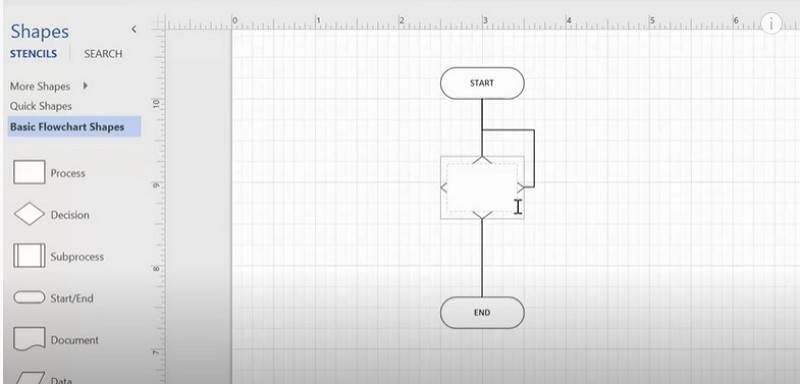
Step 3: Create Visio Flowchart
Now comes the part of adding all the shapes and content of the flowchart. For this, the user needs to have a look at the left panel of the program, having a list of all the commonly used shapes of a flowchart. The user has to drag and drop the same inside the page to start creating the Visio flowchart. Connectors between the shapes will help in establishing the relationship in a flowchart.
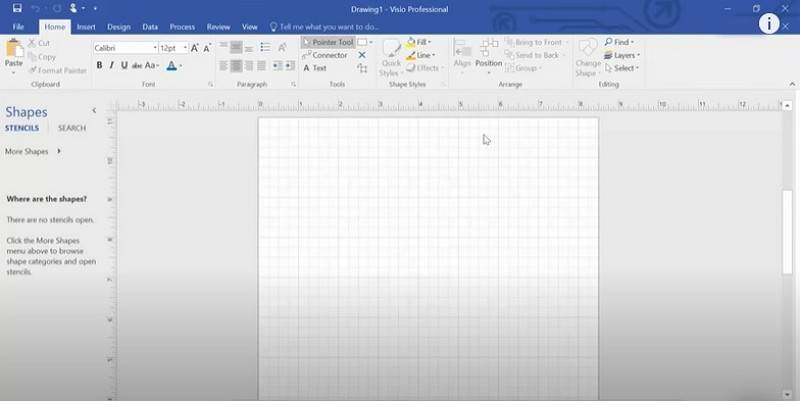
Step 4: Add Test Content
For adding text content inside the shapes or connectors, the user has to double click on it for typing the text. Once done, clicking on any area of the blank page outside the periphery of the flowchart will complete the typing part. The flowchart is finally complete after this.
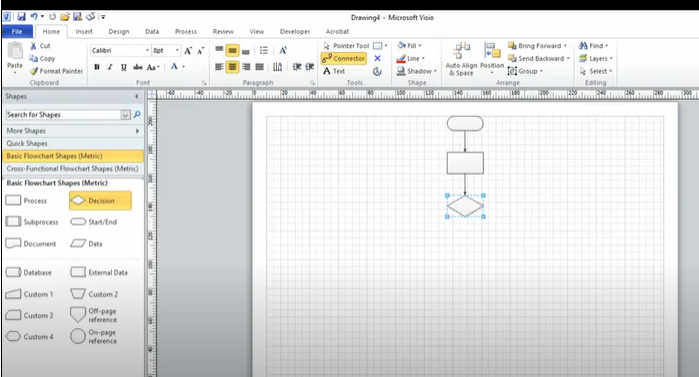
Step 5: Export the file
After finishing the flowchart, the user can export the file by selecting Export & Send under the File menu for exporting the flowchart to Visio .vsdx format.
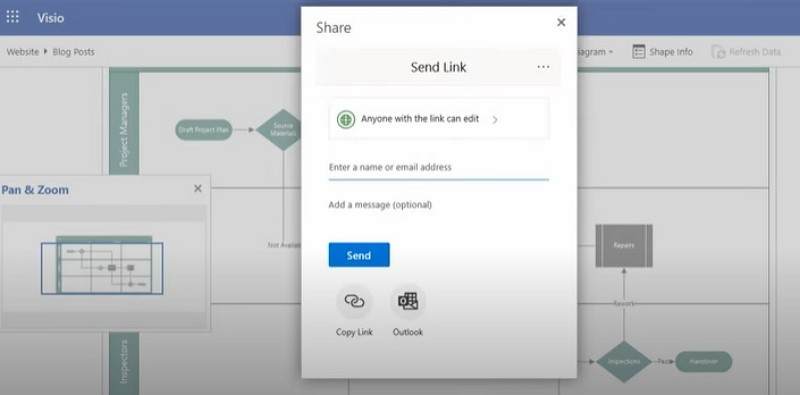
2. How to Make A Flowchart Easier
Flowcharts need to be visually appealing for the end-users, and EdrawMax Online is the exact tool to make the ideal flowchart with the help of its varied graphic organizers. There are several built-in symbols and shapes in EdrawMax to create the flowchart. Many reputed brands and organizations make use of this tool for making a flowchart owing to its reliability. In addition to the availability of numerous symbols and shapes in EdrawMax, users can create their exclusive symbols in EdrawMax when and wherever required.
It takes a few minutes to draw a flowchart through the EdrawMax Online tool because its variety of customizable templates can create attractive flowcharts in any theme without any hassle. Cloud storage is also free in this tool. Thus, making it even more user-friendly, as the files can be edited and shared online on a real-time basis with the help of the internet. In a nutshell, project management work happens in a jiffy with the use of EdrawMax software. So, it will be great to have a look at the brief process of drawing a flowchart through the EdrawMax Online tool to understand the process more clearly:
Step 1: Select Flowchart Template
The user needs to find the [Flowchart] option in the EdrawMax online application. then select [Basic Flowchart] under this classification, as image shows;

Step 2: Customize Your Flowchart
Then from the templates present in the basic flowchart option, the user can select one as per their choice. They can edit these templates to add as many family members as they need, and put the required details. Also, you can make a flowchart from the start. Click [+], select the shapes and lines from [Symbol Libraries] in the left toolbar, and keep customizing as your preference.
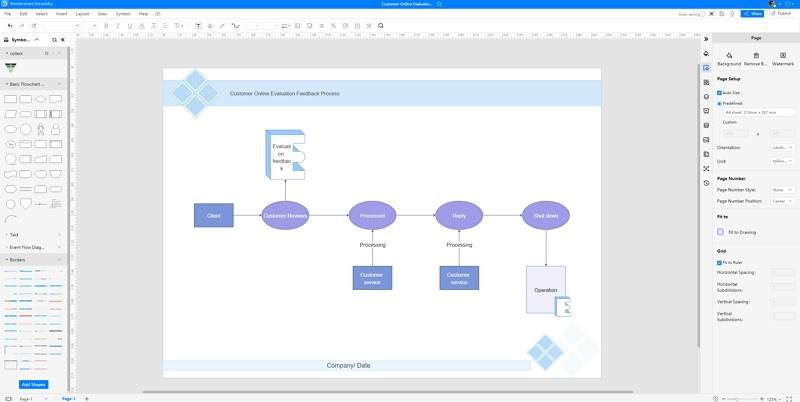
Step 3: Export and Insert
After the process of drawing the flowchart is complete, the user now has to save the file in Visio format. The file is now ready to use and export through the free cloud storage amongst the collaborating project team members.
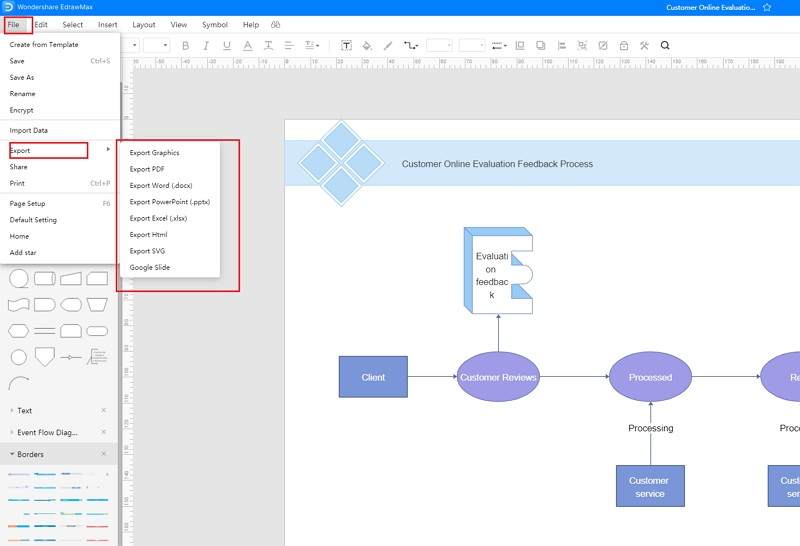
3. The Flowchart Examples
Sometimes, it is really hard to follow the steps on how to make flowchart in MS-Visio or on EdrawMax Online and create the perfect diagram. At this time, there are flowchart examples you can edit immediately, or for more references. The flowchart exampels not only help people to understand flowchart and its classification deeper, but also assist to draw flowcharts without efforts.
Example 1: Enrollment Process Flowchart
Here is a flowchart about the company enrollment process, from which you can see the whole process from start to hire the employee. A flowchart precisely is a graphical representation of a procedure or algorithm in the form of a diagram. You can convert a complex process into a bright and straightforward method using a flowchart and make it understandable. Learn more details from this flowchart, or try to make yours with ease.
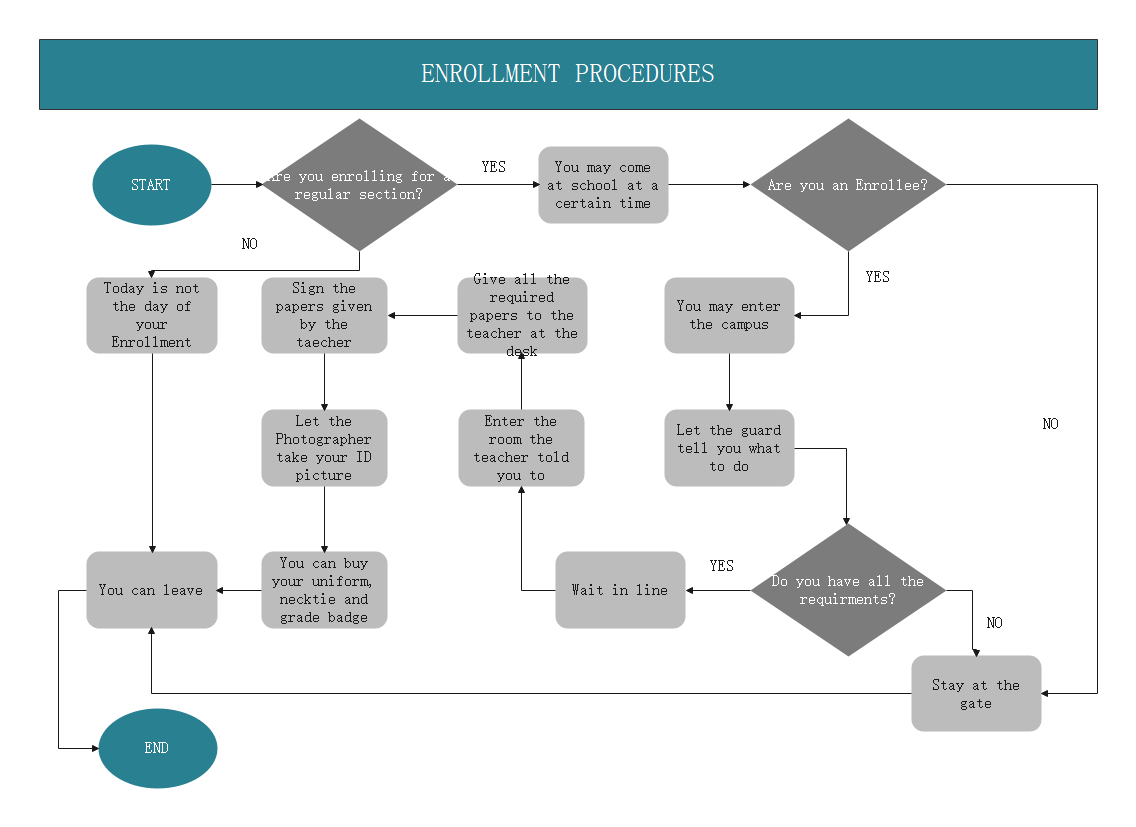 Source:EdrawMax Online
Source:EdrawMax Online
Example 2: Complaint Processing Flowchart
The complaint processing has been developed to provide a single system through which complaints about service and administration action can be dealt with where possible internally and to comply with the requirements for general complaints. A flowchart is a graphical representation of an algorithm. Front-end or back-end developers often use algorithm flowcharts as a program-planning tool to solve a problem.
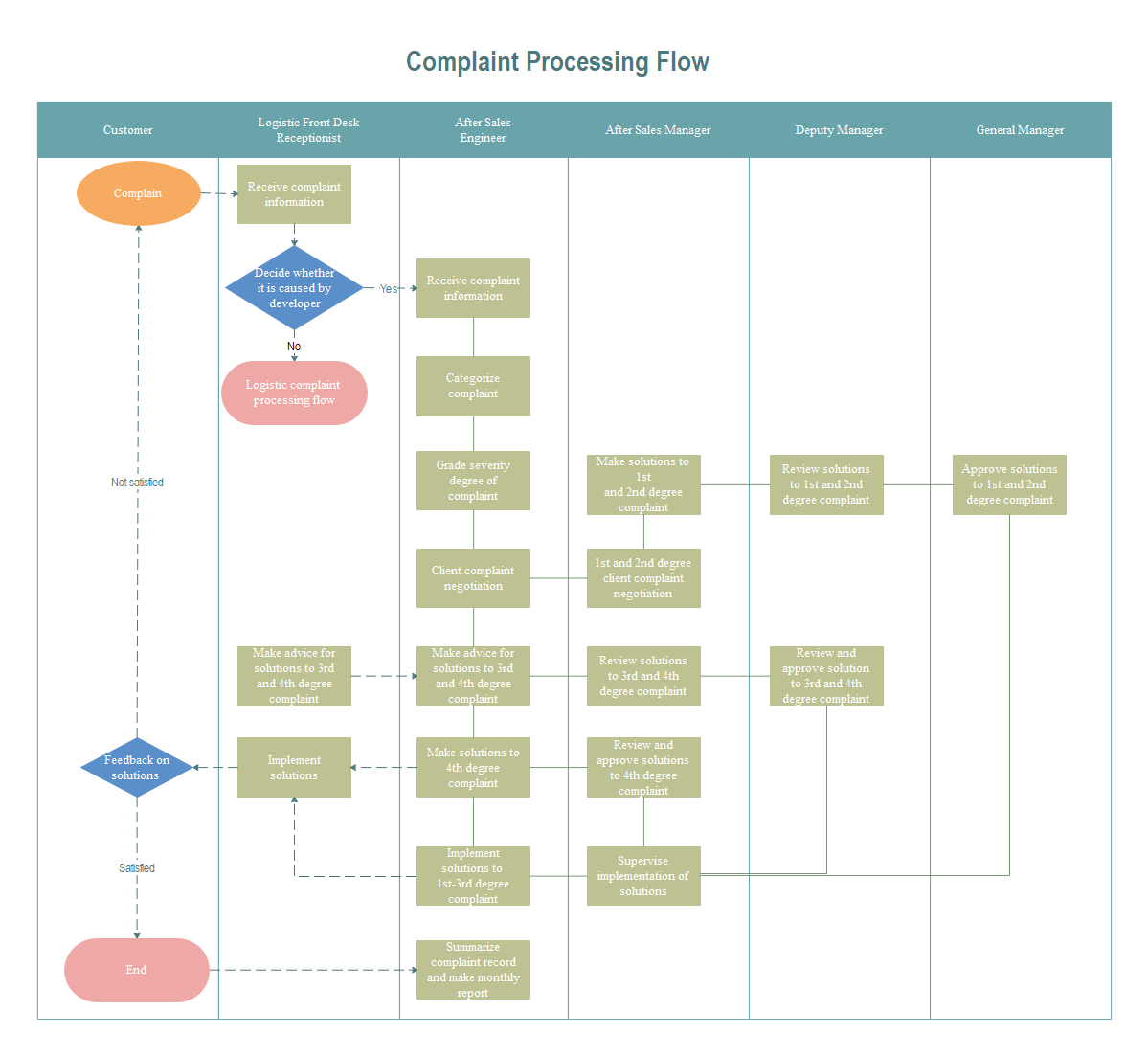 Source:EdrawMax Online
Source:EdrawMax Online
Example 3: Read Variables Algorithm Flowchart
This algorithm flowchart shows the path to read variables. From this flowchart, there are two variables: a and b, if a is equal to b, they will be printed, otherwise they need to be judeged. A flowchart is easy to show the algorithm relations, and visualize the links or the relationship among numbers. It is usually used in the Math and relative subject research, which helps to simplify the complex mathmatic questions. Check this flowchart, and learn more in this template gallery.
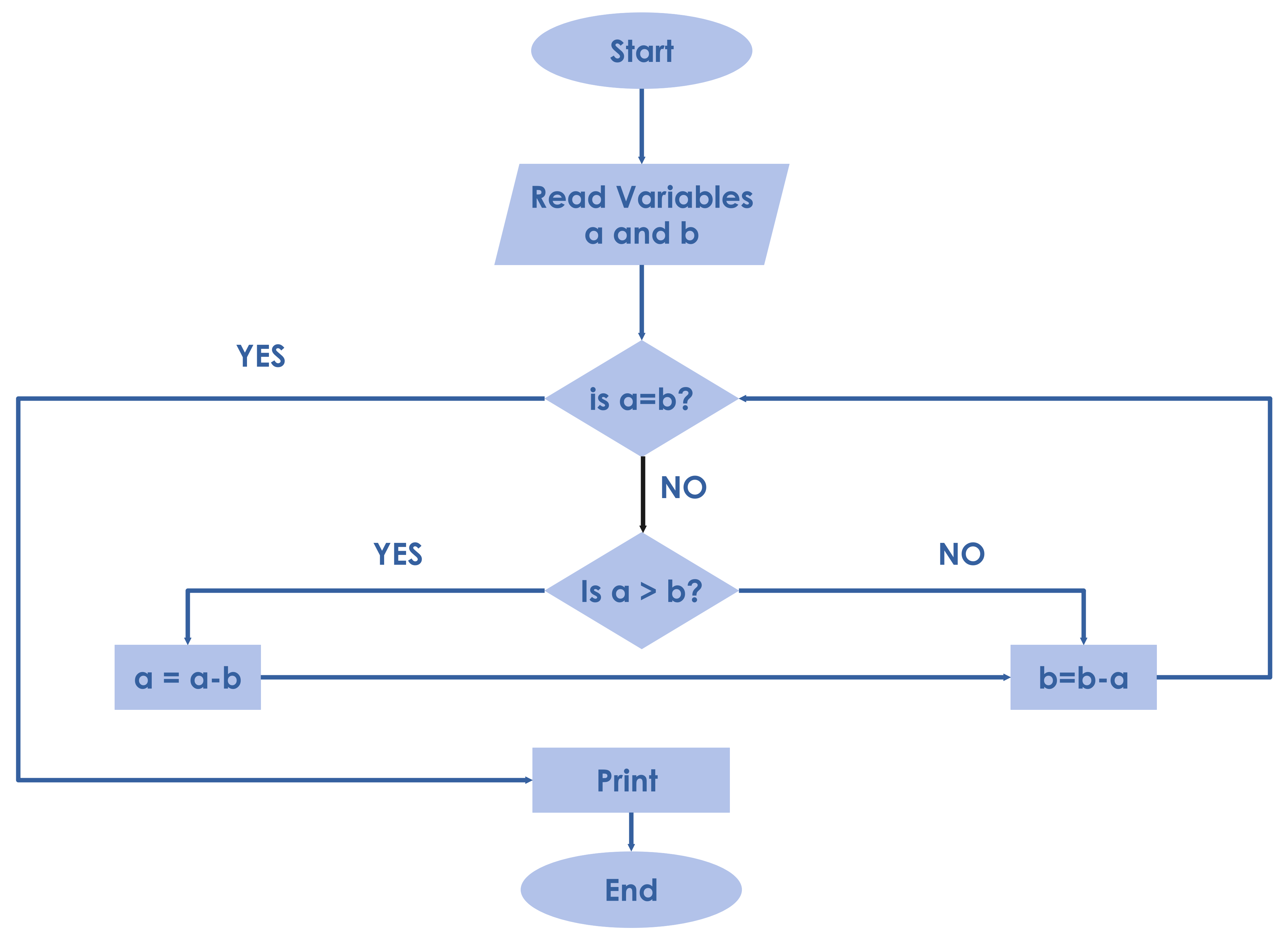 Source:EdrawMax Online
Source:EdrawMax Online
4. Online Flowchart Maker
Gone are the days of creating traditional and lackluster documents that can hardly create any impact amongst the users. With almost over 280+ kinds of diagrams in the EdrawMax Online tool, it is perhaps the most enticing option for creating any flowchart. Be it for technical purposes, or HR, or business, or fashion purposes, EdrawMax stands apart from the rest in terms of its interesting diagrammatic features. There are almost 50000+ symbols and shapes drawn by professionals. The canvas in the online flowchart maker gives innumerable options of drawing lines, shapes, templates, and symbols for creating the essential decision points and other allied actions for converting the complicated process flow into an easily comprehensible and fascinating flowchart.
Use EdrawMax online to create your flowchart without efforts, just grab a template or choose one flowchart template from EdrawMax Template Gallery and keep customization as your preference.

Why Choose EdrawMax Online
- Create over 280 diagram types
- Supports team collaboration
- Personal cloud & data protection
- Print, share and download
- Powerful template community
5. Key Takeaways
Flowchart preparation is a tricky process as one has to always keep in mind its user-friendly aspect. After going through two processes, of creating flowcharts, EdrawMax will undoubtedly be the choice for any user mainly because of its affordability feature. Microsoft Visio Flowchart is relatively expensive as compared to the online flowchart maker. flowchart guide not only gives countless customizing options but is reasonable as well.


