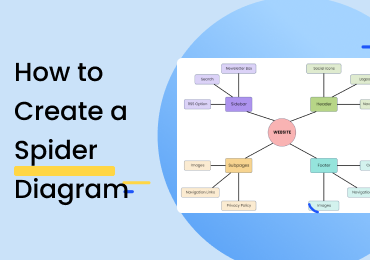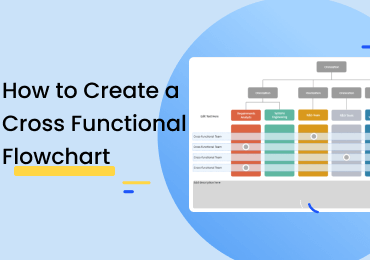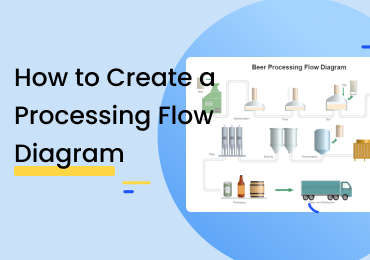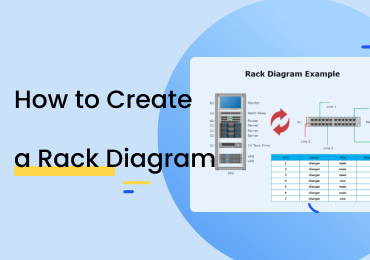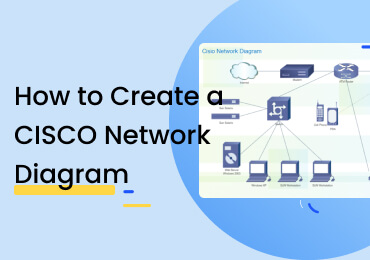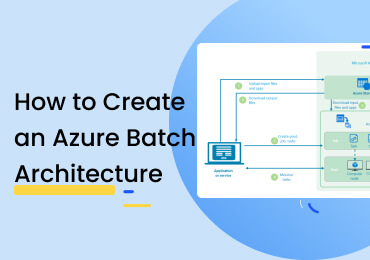How to create a Pyramid Chart
1. Introduction
Before you learn to create pyramid chart, it is better to understand its purpose and uses. A pyramid chart is a triangle divided into various sections that go from top to bottom used to represent items and ideas in a hierarchy visually. It is beneficial for marketing and business management that requires a classification of articles based on the level of hierarchies. We place ideas and topics in each section separated by lines. The size and quantity of each section are different as a pyramid narrows as it goes up.
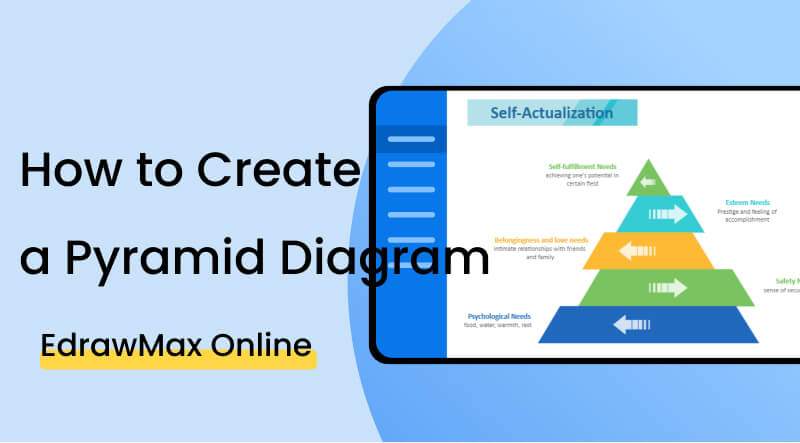
2. How to Create a Pyramid Diagram
You can easily create a pyramid chart by following a few basic steps. Make sure to keep a few things in mind when you start it. These charts are the most helpful when you need to classify topics and items in a hierarchical order. As you know the base of a pyramid or a triangle is the widest while the top is the narrowest, so when you arrange items in a pyramid diagram, you pay extra attention while doing it. Follow these six steps to create your chart in no time.
Step 1. Define the topic
Before you draw the diagram, the first step is to define the architecture of your application. By doing that, you will have an overall understanding of what your cloud architecture should look like and how it will operate. Don't follow this step and start making the diagram right away, and some problems might appear. You can easily create AWS diagram by determining all components beforehand.
Step 2. Divide it into subcategories
After you define the architecture, the next step is to depict it onto a black canvas. To do that, you need icons to visually represent various components such as containers, VPS, and regions. If you are drawing on software like EdrawMax Online, you can easily find templates and make a few changes to create your diagram. If you are drawing on some other software, then make sure only to use the industry-standard icons.
Step 3. Organize information
After you decide on the subcategories, the next step is to organize information. You can take this step as determining components and items of your
Step 4. Determine the ranking status
When you rank the content of your diagram, it usually depends on the layout and format of your chart and the way you organize the information. After you manage the data, you have to determine a ranking order for your pyramid chart. You don't have to follow a specific method to rank by status. All you have to do is rank the information based on how you want others to read it.
Step 5. Divide the chart into sections
The next step is to divide the chart into sections based on the ranking status you determined in the previous step. All you have to do is fill up the units of your pyramid chart by adding items and information in a hierarchical order. You can do it in various ways, such as adding it based on their size from most minor to largest or adding them based on their importance in the topic. The one thing that you must keep in mind while doing it is that you can only add one subcategory to one section.
Step 6. Label each section
Labelling each section of your pyramid chart makes it beautiful and easier to understand. After you divide the chart into sections, the next step is to mark it, and you can do it by using icons and tags. You can use different colors for each section and change the font to customize it.
If the video doesn't play, please visit it at YouTube.
3. How to Create a Pyramid Chart with EdrawMax Online
The only way to create a perfect
Suppose you are making a diagram for complex architecture, then it is better to use the best diagramming software to do it. Follow these steps to make your diagram on EdrawMax Online.
The first thing you will have to do is make an account on EdrawMax Online At the top right, you are going to see a login button. Click on that, and you will be directed to the sign-in screen. Select the 'Create Account' option under the fields.
After you sign in, go to Business>Marketing>Pyramid Diagram. After that, you can click on it to get a blank canvas. You can start creating the diagram, and you can look for symbols in the symbol library to the left side of the canvas.
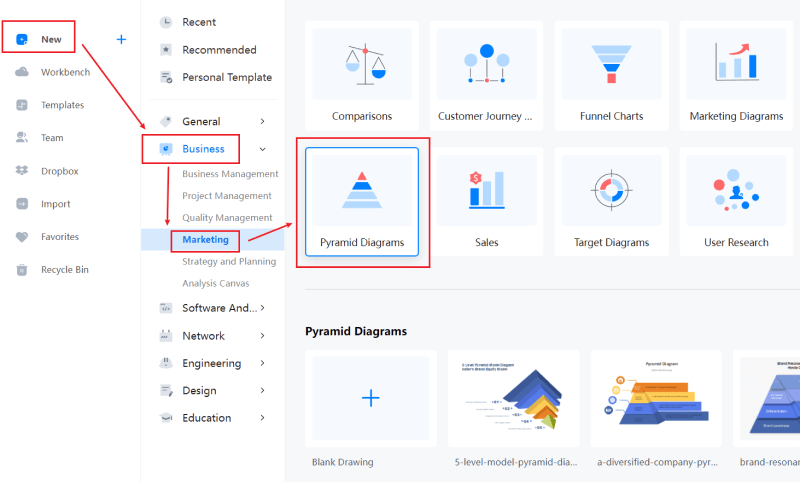
You can also look for templates in the EdrawMax Online template library. All you have to do is either go to templates or click the search bar. Type the name of the diagram and get a comprehensive list of templates professionally made for you. You can easily make changes to these templates according to your requirements. Find more templates in Templates Community.
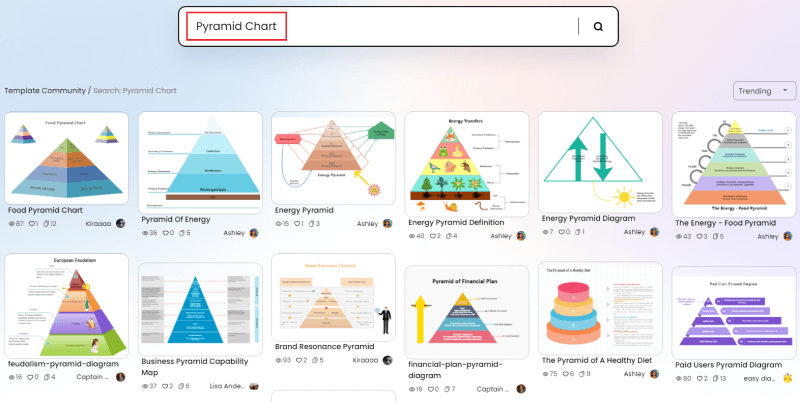
You can customize your pyramid chart by using symbols from the library. You have to click and drag the symbols you need and add them to your diagram. You can also add text and change font and styles and text colour. You can add shapes, and there is a toolbar at the top of the canvas with various customization options.
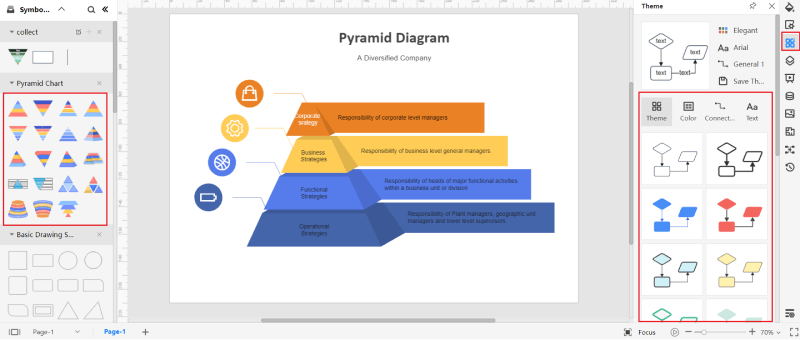
You can save your drawing in all popular formats using EdrawMax Online. All you have to do is go to files and click the save or export options. Please select the format you require, such as docs for a text file or jpeg to export it as an image.
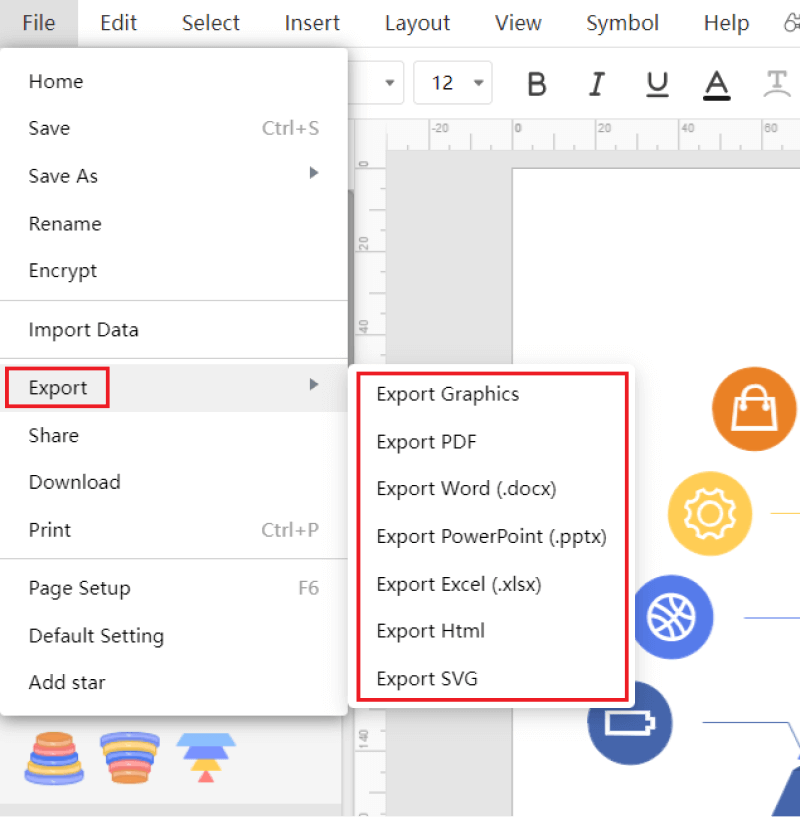
You can create presentations on EdrawMax Online for your project. You can add slides to explain your diagram. You can style every slide differently to make it more creative. 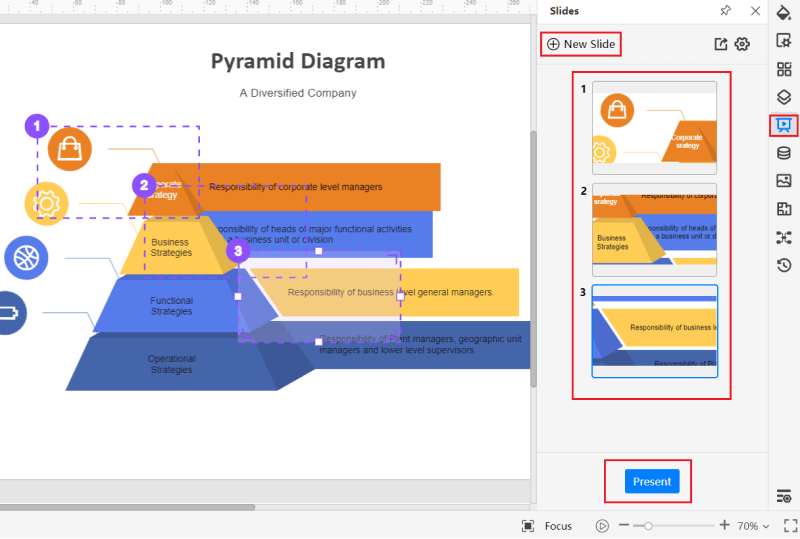
4. Expert Tips to Create a Pyramid Chart
Tip 1: Size of each section
When creating a pyramid chart, keep in mind that each section is different due to its size. Size refers to the width of each section, not the general area of the unit. The height of a section does not matter; you can easily organize information from each subcategory based on a hierarchy from top to bottom.
Tip 2: Use professional templates
The layout of most of the pyramid charts is similar, so it is better to use a professional template rather than creating your chart from scratch. With a professional template, you can easily explain the topic and represent the details and content of your chart. You have to make some changes in the template by adding or removing a few icons and symbols.
Tip 3: Review
Make sure to thoroughly review your chart to look for mistakes or things that you can improve. When you check the chart, you have to go over each step and examine all subcategories. You also have to verify the overall structure of the chart. It is helpful to get your chart reviewed by a trusted colleague.
5. Key Takeaways
A pyramid chart graphically represents topics and ideas in a hierarchical structure. It plays a big role in business management and marketing. You can create it by following a few basic steps. Start by determining the topic and dividing it into subcategories. After that, organize information and a section of the chart. Make sure to follow hierarchies in each area.
EdrawMax Online is the best diagramming software that helps you create all types of diagrams and charts. You can easily create a pyramid chart with EdrawMax. It comes with a comprehensive library of symbols and templates. It also gives you various customization tools and allows you to export your diagrams in any popular format. Find more pyramid chart templates.