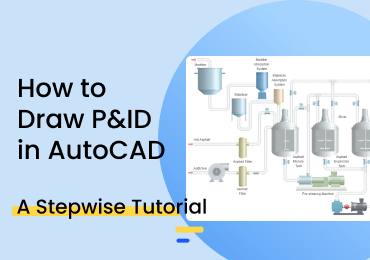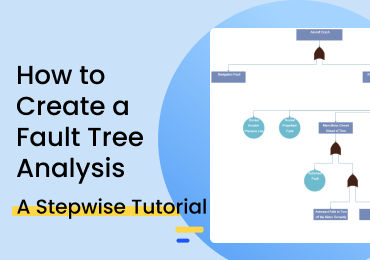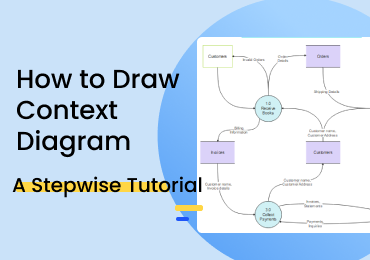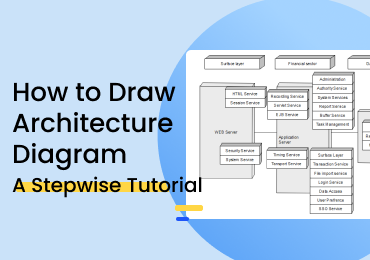How to Create a Cross Functional Flowchart
1. Introduction
A cross functional flowchart illustrates the number of departments and different groups of people who are involved in a project or a particular task. Cross function flowchart makes it very straightforward to determine who does what in accomplishment of a goal and brings clarity to the process.
Cross functional flowchart give a multidimensional aspect to conventional flowchart and thus increase the depth of information delivered visually. The process depicted through these flowcharts have an additional dimension i.e. the categories. These categories can be related to departments, stakeholders, groups of people or operational units.
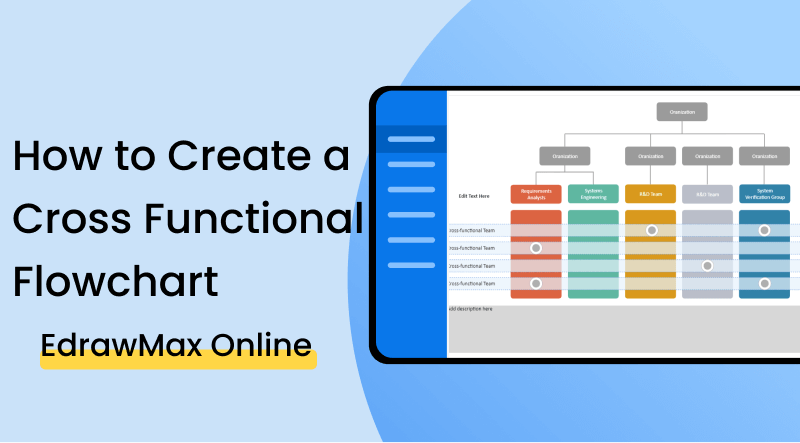
2. How to Create a Cross Functional Diagram?
Cross function flowcharts are further classified as matrix, deployment and opportunity flowchart. Let us have a look at a few examples that show how cross functional flowcharts can aid in defining a process.
Let us see how to create a cross functional flowchart.
Step 1. Decide your goal
The first step to any planning task is to decide the goal. Similarly, when you set out to draw a cross functional flowchart, you have to decide the main goal of this task. For example, your goal is to create a cross functional flowchart for maximum efficiency in a manufacturing process. Now, you have determined that the main goal is to increase efficiency in a process.
Step 2. Understand and list the departments or categories you will use as swimlanes
Swimlanes are the metaphors used to categorize the flowchart on the basis of one parameter. Some examples of swimlanes are departments, groups of employees or work groups. This identification will eventually depend on the main goal. So, if you are looking for efficiency in the process, you may want to identify swimlanes as departments. In other cases, if the main goal is to maximize productivity of the workforce, the swimlanes are groups of people. In simpler words, swimlanes are the columns in the cross functional flowchart.
Step 3. Consider how to structure and layout the diagram
A cross functional flowchart can use the horizontal and vertical layout. The decision of the layout depends on the types of the process and the length of the flow.
Step 4. Add the process steps
Now, the bare minimum structure is ready. It is time to add the main detail i.e. the process steps. It is just like the regular flowchart steps at this stage, just categorized into different segments. Interestingly, this step is another process because we need exact flow of the process, the sequence, decisions, alternate routes and so on. Once you have planned the process, you can visualize it using the flowchart symbols.
If the video doesn't play, please visit it at YouTube.
3. How to Create a Cross Functional Flowchart with EdrawMax Online?
EdrawMax Online is an online drawing program that is capable of creating 280+ types of diagrams and drawings. It is well stocked with thousands of symbols categorized in different libraries for the user’s ease and quick access. Similarly, there is a library with all relevant symbols for drawing the cross functional flowchart.
The first thing you will have to do is make an account on EdrawMax Online. At the top right, you are going to see a login button. Click on that, and you will be directed to the sign-in screen. Select the 'Create Account' option under the fields.
After the sign in, it is the time to start actual drawing. Go to General>Flowchart>cross functional flowchart. And you can see the blank canvas that is available for drawing Drag-and-drop of the symbols from the symbol library on the left-hand side pane. If you do not want to draw the cross functional flowchart from scratch and want some help, then templates are your saviors.
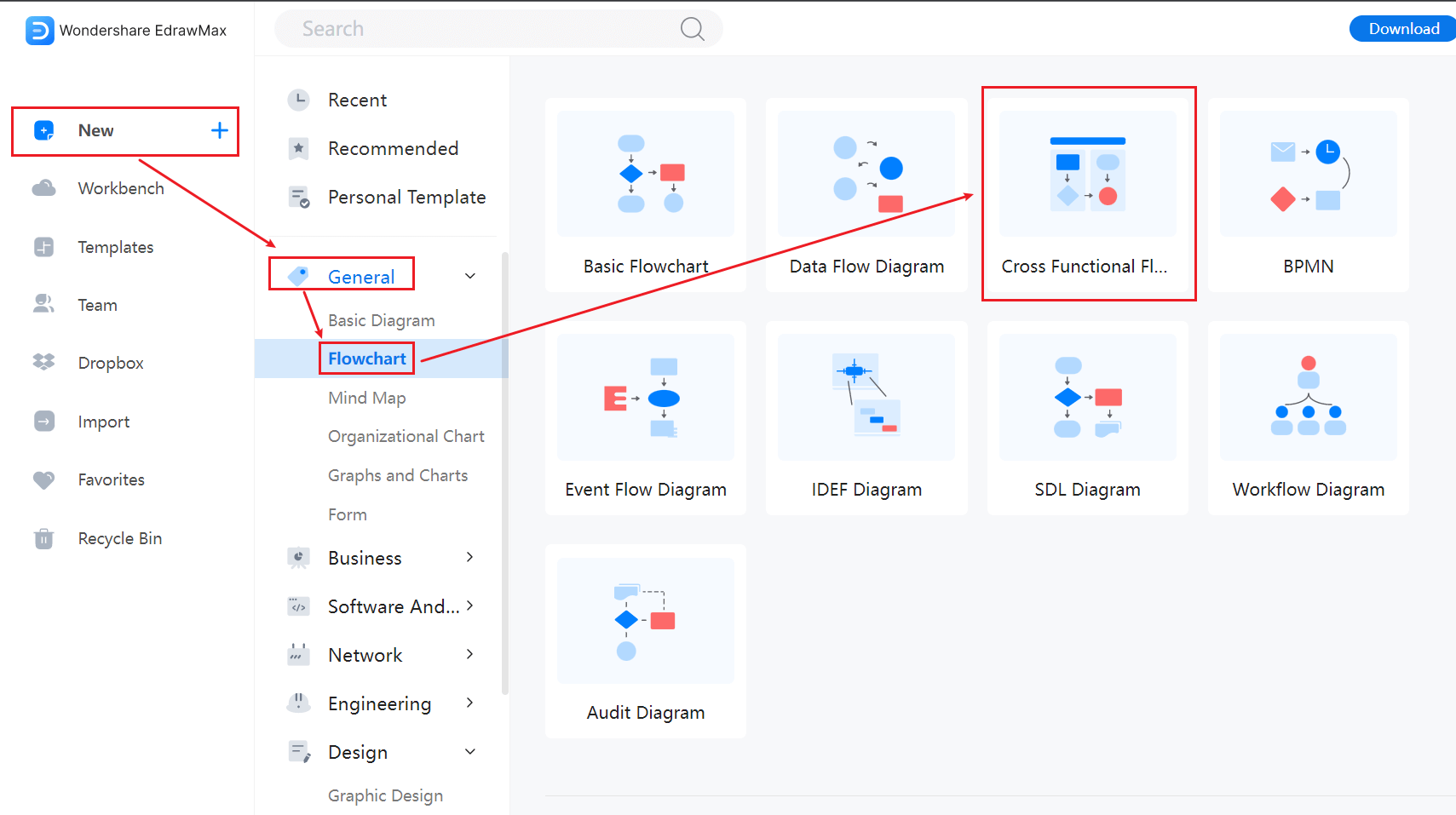
There is a comprehensive library of templates available at Templates Community. Search facility allows you to search for cross functional flowchart. Choose the most suited template from the search results. Once you choose, the template goes directly to the drawing canvas so that you can easily and completely customize the template as per your requirements.
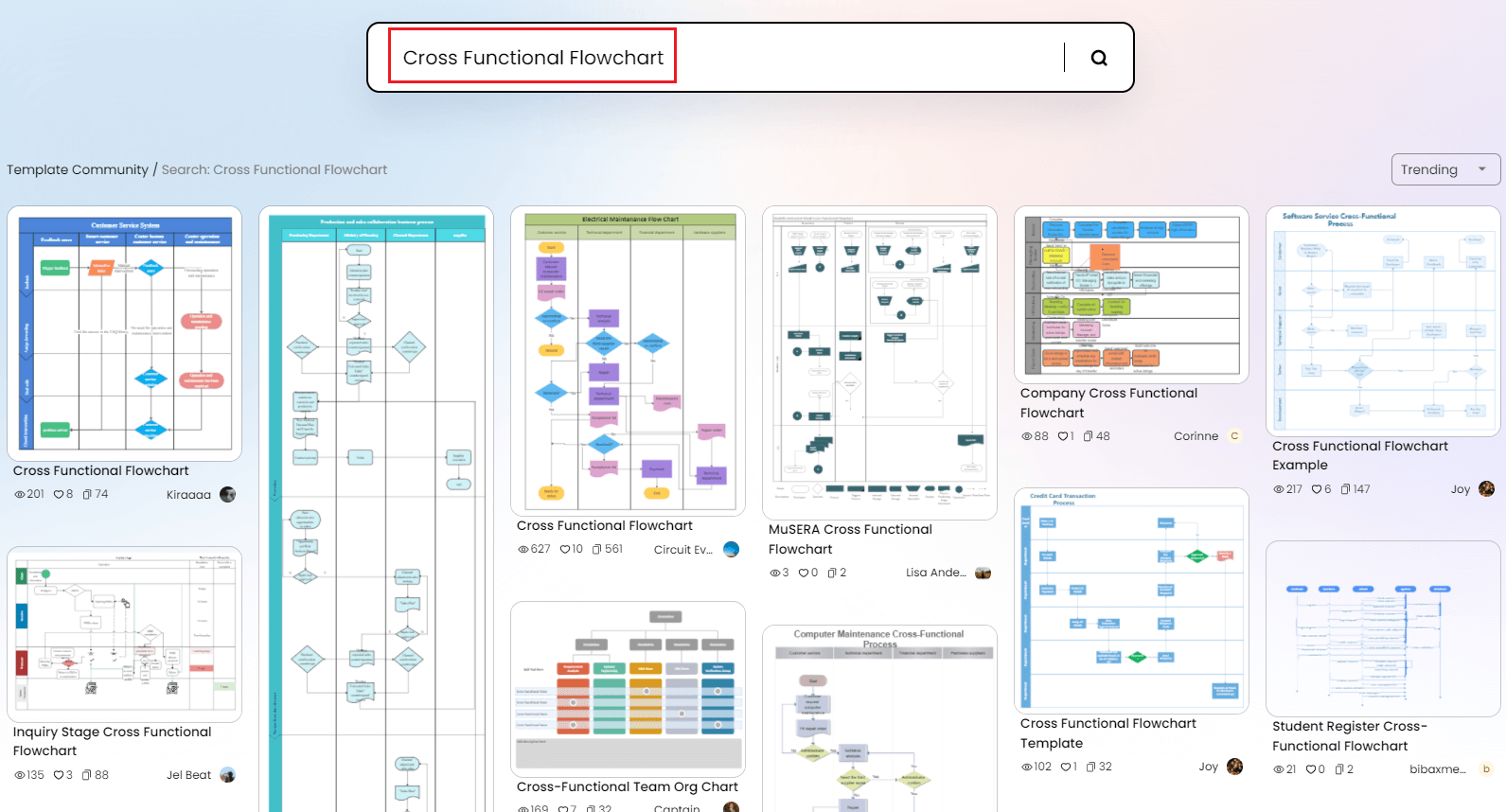
When you have reached the drawing canvas either using the template or the drawing from scratch, go and play with your creativity. You can add and delete the symbols using the simple drag and drop feature. You can customize the cross functional diagram aesthetically using the styling toolbox. It allows you to customize the font, color and styling of the text. You can also use the color palette for the background and the overall look of the diagram. There is also an option in the left hand side sidebar for backgrounds other than plain colors. All the customization tools are available in the right hand side bar.
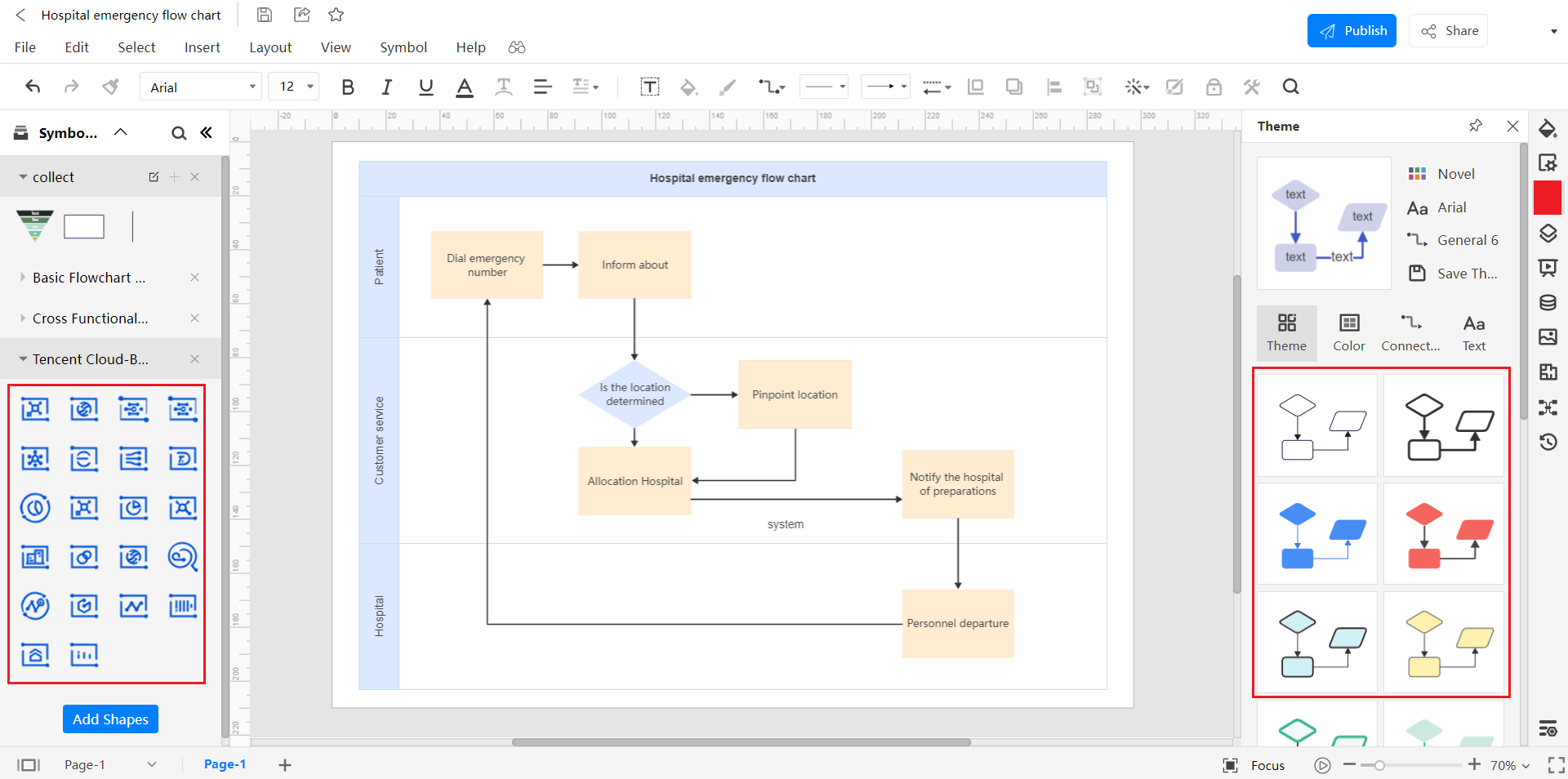
When you are satisfied with the drawing, save your work from the File menu. You can also convert and export your EdrawMax files to the most popular formats for easy distribution among all stakeholders. The formats include JPEG, PDF, HTML, PowerPoint, Visio files etc.
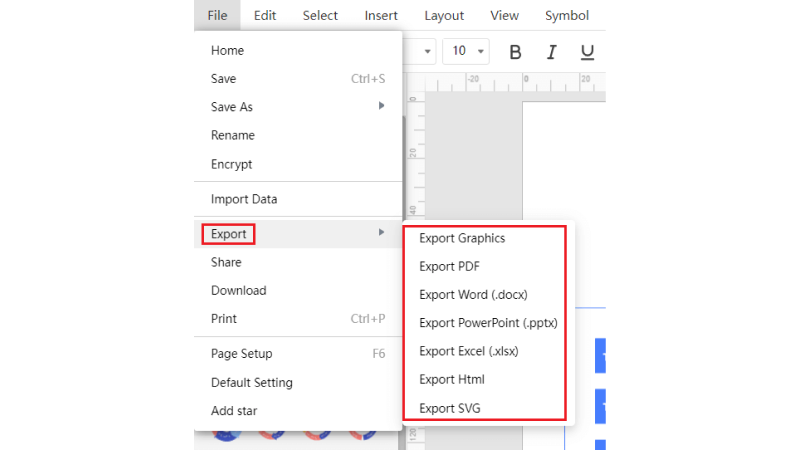
EdrawMax Online is an all-in-one solution for drawing and distribution of your work. It also allows you to present in full screen mode right from the EdrawMax workspace. Click the slide button available in the right hand sidebar.
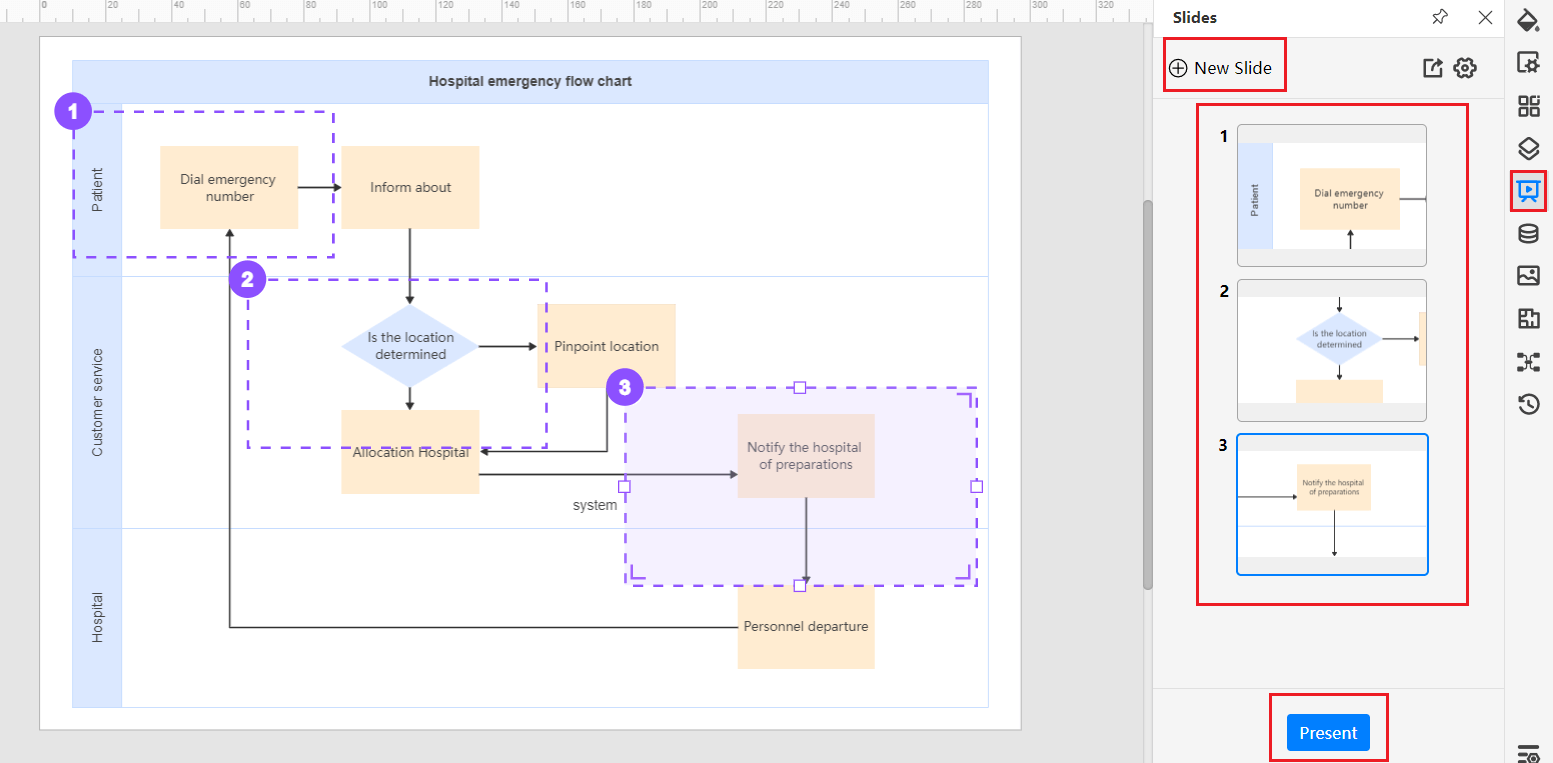
4. Expert Tips for Making Cross Functional Flowchart
Tip 1: Always Plan First
When you fail to plan, you are planning to fail. It is critical to plan and identify the key factors before setting out to the actual task of drawing. With EdrawMax Online, drawing can be completed within minutes. You should spend time and effort in planning the diagram so that you understand why you are making this cross functional flowchart, what are the swimlanes, what are the steps in the process and so on.
Tip 2: Involve the Relevant People
Relevant people include all the stakeholders who are involved in the process that is represented in this cross functional flowchart. For example, if the swimlanes are based on job description, you may want to discuss with the people in this group. Similarly, if the categories are based on departments, you can discuss with the department’s relevant employees.
Tip 3: Take Feedback
Once you have developed a cross functional flowchart, it is important to get feedback from the people who are going to implement this flowchart. If you find a room for improvement, be open to communicate your point of view and also to change.
5. Key Takeaways
So far, I hope you have learnt create a cross functional flowchart. Cross functional flowchart allows you to simplify the process by visualizing the process using the flowchart symbols and by segmenting the process into categories. Cross functional flowcharts help in simplification of large processes and analysis of the flow for process improvement and optimizations. Find more flowchart templates.