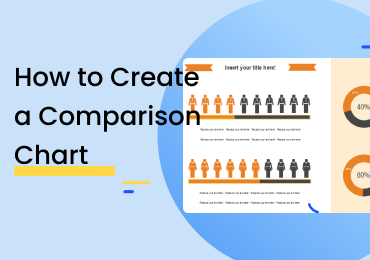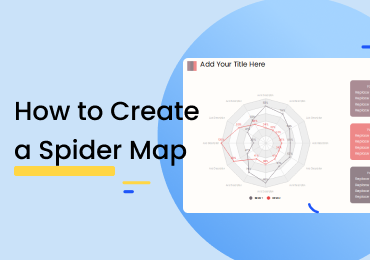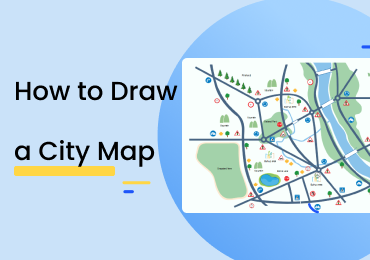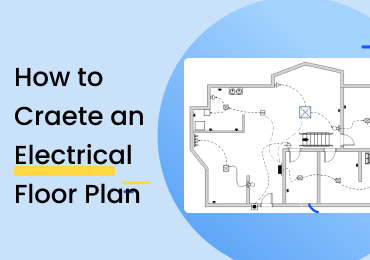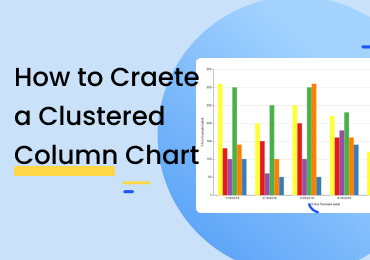How To Create a CISCO Network Diagram
1. Introduction
Before we talk about steps to create a cisco network diagram, let us look at the cisco network topology. We use cisco networking to describe any system's logical and physical architecture based on cisco network and cloud services. It also maps the data flow and relationship of various constituents. We use cisco networking diagrams to represent layouts, network topologies, and telecommunication structures graphically. From here, you can learn how to create a cisco networking diagram and a few key points that might be helpful to you in the process.
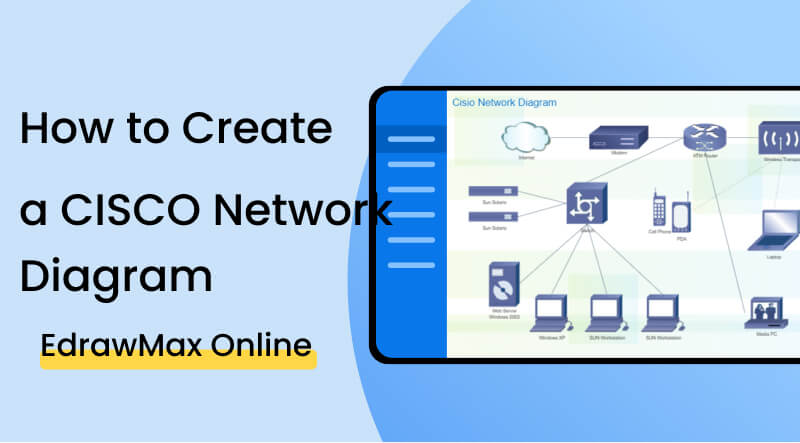
2. Steps to Create a Cisco Network Diagram
A
Step 1. Map out the diagram
You can start your cisco network diagram by mapping out its structure and network topology. This step is all about creating a base for your diagram. Visualize what your diagram is going to look like and its purpose. When you do that, you can make a picture in your mind that will help you start drawing from scratch or picking the right template. If you don’t map out the base of the diagram, you can’t move to the second step.
Step 2. Include main components
The second step is to add components and devices to your diagram. When you use a template on diagramming software, you will only need to adjust the placement of a few elements or add one or two components by dragging from the library. Since it is a networking diagram, you have to add many details without making it complex and hard to read. You have to keep in mind only to add main components and keep everything simple.
Step 3. Add details to the connections
In the third step, you have to draw connections between components and add details to explain the data flow. A
Step 4. Label the devices
After adding connections, the next step is to label all devices, icons, and symbols in your diagram. It makes your diagram easy to understand and allows you to use various symbols as long as you label them. When you tag your diagram, you don't have to add their names if you don't want to. Mark them with numbers and give a few notes with your diagram that describe the elements.
Step 5. Look for areas of improvement
Before you finalize and present your diagram, make sure to review it from start to end one last time. The main reason behind it is to look for small mistakes and areas of improvement. When you complete your diagram, you might find places that look complex or take too much room for small activities. You can make your diagram perfect this way. Don't forget to ask one of your trusted colleagues to review it for you before you present it.
If the video doesn't play, please visit it at YouTube.
3. How to Create a Cisco Network Diagram with EdrawMax Online
The only way you can create a perfect cisco network diagram is by using the best diagramming software such as EdrawMax Online. It makes it easy for you to draw any diagram. You can use the best templates and many symbols, icons from the library. You can also import symbols from outside, and it allows you to save your diagram in any format you want.
Follow these basic steps and easily create your diagram using EdrawMax Online's comprehensive library and customization options.
Following is a series of steps for creating cross function flowchart easily in EdrawMax Online.
The first thing you will have to do is make an account on EdrawMax Online. At the top right, you are going to see a login button. Click on that, and you will be directed to the sign-in screen. Select the 'Create Account' option under the fields.
After you sign in, go to Network>Cloud Services>Azure. After you click the Azure option, you will get a black canvas. You can start creating the diagram, and you can look for symbols in the symbol library to the left side of the canvas.
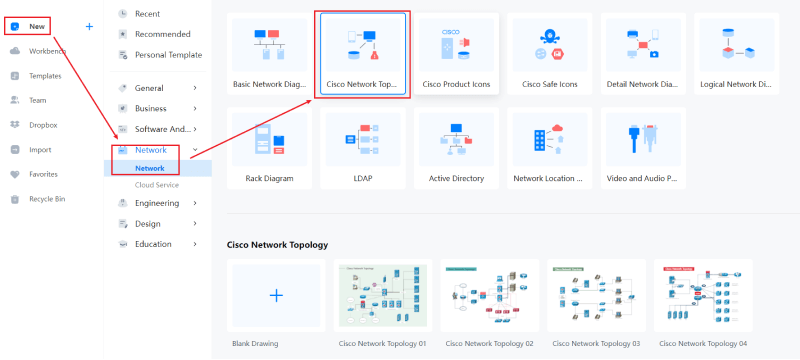
You can also look for templates in the EdrawMax Online template library. All you have to do is either go to templates or click the search bar. Type the name of the diagram and get a comprehensive list of templates professionally made for you. You can easily make changes to these templates according to your requirements. Find more templates in Templates Community.
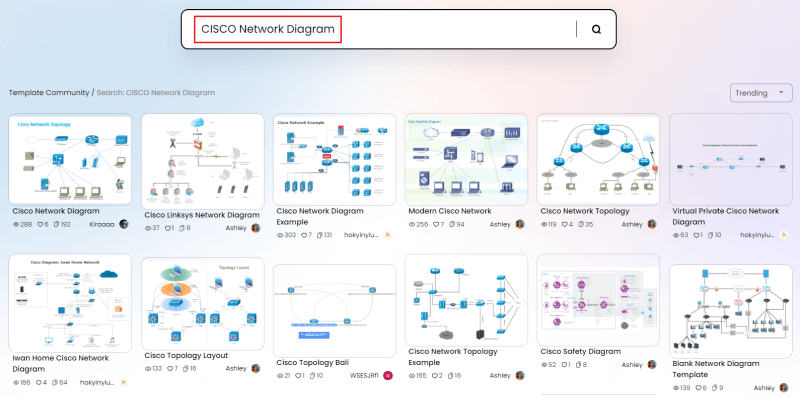
You can customize your cisco network diagram by using symbols from the library. You have to click and drag the symbols you need and add them to your diagram. You can also add text and change font and styles and text color. You can add shapes, and there is a toolbar at the top of the canvas with various customization options.
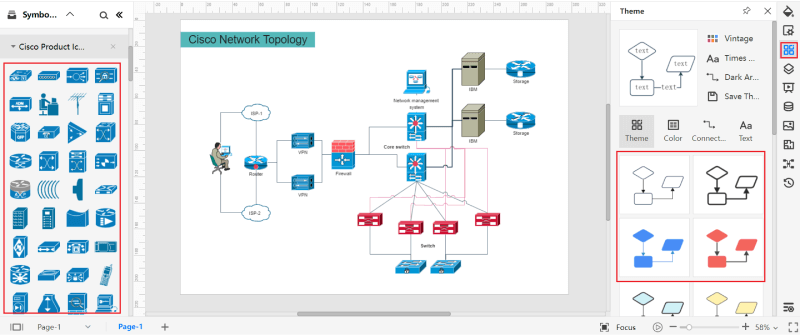
You can save your drawing in all popular formats using EdrawMax Online. All you have to do is go to files and click the save or export options. Please select the format you require, such as docs for a text file or jpeg to export it as an image.
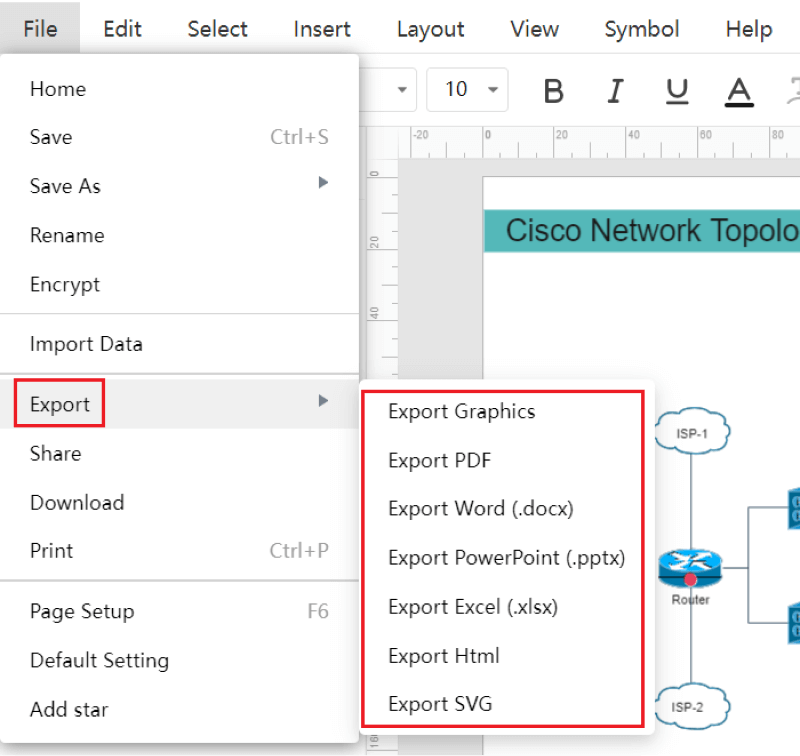
You can create presentations on EdrawMax Online for your project. You can add slides to explain your cisco networking diagram. You can style every slide differently to make it more creative.
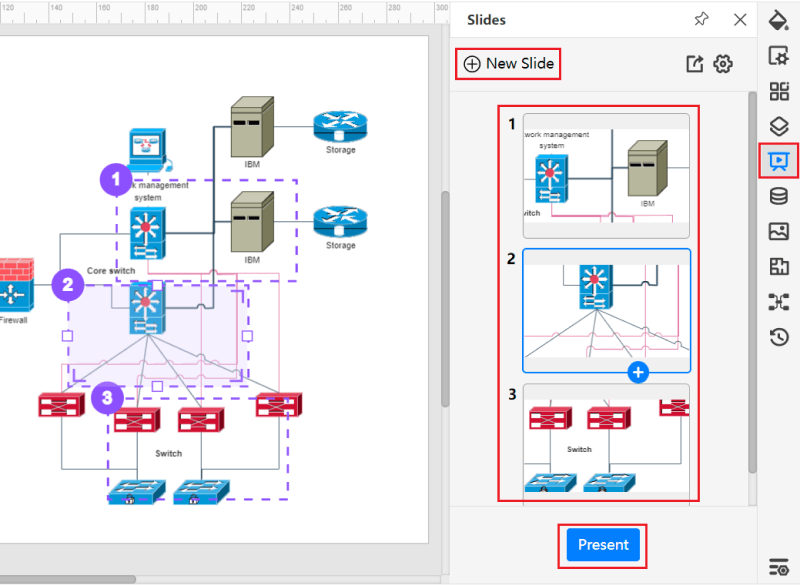
4. Expert Tips for Creating a Cisco Network Diagram
Tip 1: Create a general layout
Before you start creating your cisco network diagram, you have to make a general layout of the project. The basic purpose of a network diagram is to explain the network topology and its elements easily. To do that, you have to create a simple layout to use as a base for the diagram. Make sure to add all main components and draw their connection. Lines that are close or cross each other in the diagram complicate many things, so make sure to avoid that.
Tip 2: Group components
One way to keep your diagram simple and easy to understand is to group items using boxes or containers. It not only creates more free space it also makes it easy to draw relationships between elements. When you group similar items in a box, you can connect them by using a single line to depict their activities and data flow.
Tip 3: Customize the template
Using templates makes it easy to draw a cisco network diagram as you don't have to start with creating a base layout for your diagram. But that doesn't mean that you must keep every symbol and icon on the template. Make sure to remove elements that you don't need in your diagram. Also, make sure to name your diagram and add labels.
5. Key Takeaways
You can easily create a cisco network diagram by following a few basic steps. You can start with mapping out your diagram and creating a base layout. Next, you have to add main elements and draw their connection using lines and arrows. A few things to keep in mind are making your diagram easy to understand by grouping items and making sure that lines won't cross each other. Don't forget to review your diagram before you present it.
EdrawMax Online is the best diagramming software that allows you to create more than three hundred types of diagrams. It comes with a vast library of symbols and professional templates. You can easily create and customize your cisco networking diagram with it. Find more network diagram templates.