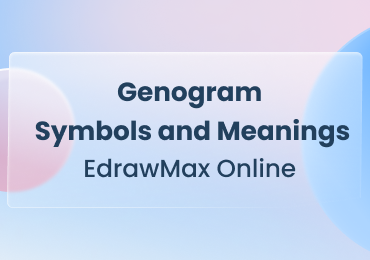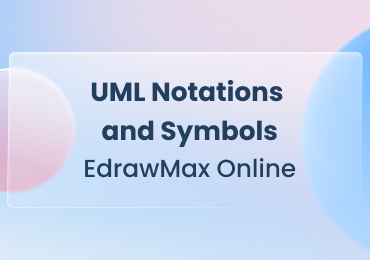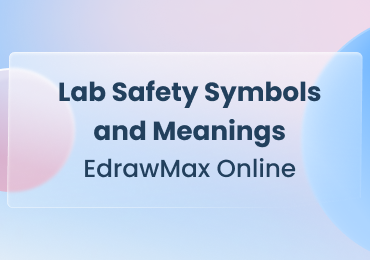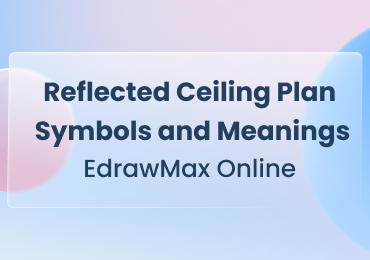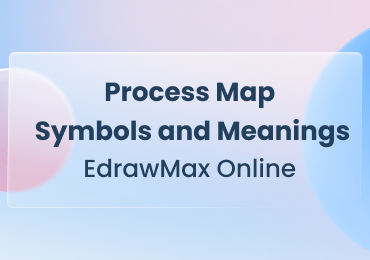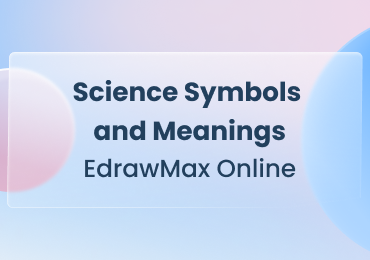Free Editable Presentation Clipart and Symbols
1. What Is Presentation Clipart
Presentation Clipart is a collection of media files including images, videos, audio, gifs, and animation files used in presentation softwares like PowerPoint, EdrawMax, and others. Some clipart is generally available in the software, while sometimes you need customized graphics; you can also import them into your presentation. A premium presentation software allows you to import spreadsheets, data, and other documents directly to your slides with a real-time update option.
2. Presentation Clipart Explained
2.1 Student Presentation Clipart
Students use presentation slides to present their work, projects, ideas, and research about a topic. Many factors are considered in the student presentation clipart. First of all, it should be relevant and very easy to understand. A student should not be explaining the clipart; rather, the clipart should support their presentation material. This is important because we have seen presenters being questioned about their graphics rather than the original idea.
Student presentation clipart can also add an aesthetic element to the presentation to keep the audience interested in the boring course material. Teachers usually use the power of pictures, charts, graphics, and animations to keep students engaged. Slide transitions and sound effects have also proved their worth in this regard.
Interactive presentations are created around the idea of learning in a facilitating environment without making extra efforts to hold audience's attention span. Engaging more senses means easy learning and more retention.

Source: EdrawMax Community
2.2 Business Presentation Clipart
Companies and organizations often use business presentation clipart for support in selling an idea or product. The human resource department uses these graphics in the presentations for training the employees or for motivating them. Usually, the motivation presentations start with a story and take along the audience with the storyline by using presentation clipart and animations.
In business presentations, connecting different ideas is a critical factor. Using only text and boring plane slideshow may lose the interest and engagement from the audience. Using business presentation clipart may help them make powerful and memorable mental pictures of the ideas and connect them virtually.

Source: EdrawMax Community
2.3 Powerpoint Presentation Clipart
Powerpoint presentations provide a basic foundation for learning graphics and presentation dynamics. It is easy and helps beginners to learn about the important presentation basics. Once they know the ins and outs of inserting and sizing images, text, and PowerPoint presentation clipart, they are ready to transition to more advanced tools and softwares.
Powerpoint presentation clipart is also used for introducing visual aids during a presentation to increase its impact. The text quality slides layout, graphics PowerPoint presentation clipart, and colorful elements along with the presenter's body language add up to make a presentation stand out.
We should also mention that the effectiveness of the Powerpoint presentation clipart depends on its relevance to the presented information. You should try to make them a tool to get the point across and focus on key information.
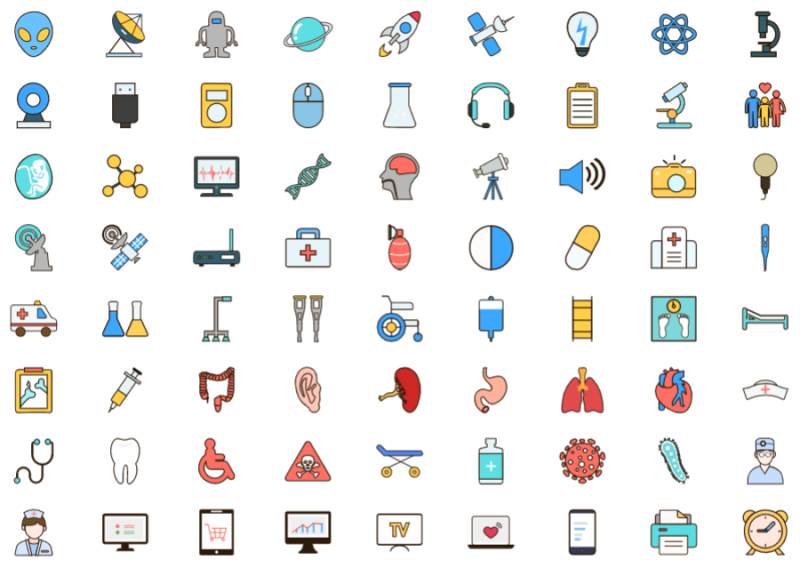
Source: EdrawMax Community
2.4 Group Presentation Clipart
Every group is unique, but while making a presentation, certain guidelines help every group nevertheless. Keeping everyone engaged and connected in the process is important in every situation. Secondly, dividing the responsibility and everyone's contribution to the project is equally important.
As a group, ensure that everyone agrees on the purpose of the presentation and the theme of the presentation. The theme will be followed in layout, text formatting, language, and group presentation clipart.

Source: EdrawMax Community
2.5 Presentation Clipart Black and White
Presentation clipart black and white is preferable in a certain situation where other colors can distract the audience. For example, you may want to use a black and white presentation when presenting numbers and statistics. Black and white have psychological undertones because of their neutrality.

Source:EdrawMax Community
2.6 Presentation Icons
One of the primary reasons for using presentation icons is that they are more intuitive. Presentation icons replace words and text to represent ideas and actions. Presentation clipart must evoke the meaning for the user without much explanation. Colors also play an essential role in any design, and the colors should blend in with the overall design. Presentation icons should be simple and should not be stuffed in the slides to avoid presentation clutter.

Source:EdrawMax Community
3. Tips for Using Presentation Clipart
EdrawMax Online is a premium drawing software that supports more than 280 types of diagrams and drawings. Interestingly, you can present your drawing drawings directly from the EdrawMax layout without switching to Powerpoint. You can import different drawings, infographics, visual elements, data charts, and others into the presentation slides right away with a click. You can also find presentation clipart and presentation icons in the libraries. You can use the drag and drop layout to add different elements to your infographics concept.
Here are some tips for using EdrawMax to use presentation clipart.
3.1 Use a Professional Presentation Maker
1. Find presentation clipart at EdrawMax Online>Symbol Library>Clipart and Symbol Library>Icons. Interestingly, you can add thousands of different charts and symbols from virtually every field in your presentations because EdrawMax has libraries for more than 280 types of drawings. 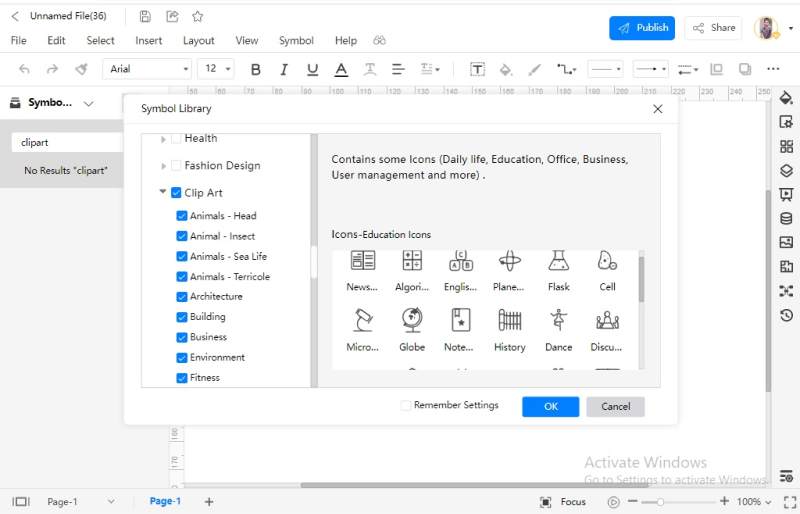
3.2 Create Symbols by Yourself
EdrawMax Online has a comprehensive symbols library for animals, architecture, building, environment, fitness, and other presentation clipart. However, if you want to add any unique graphic element, you can easily do it with a few clicks. Import of symbols is available for images, symbols, or data from files format such as SVG, VSSX, etc. You have to navigate to the library option on the left-hand sidebar and click on the import icon. In the new window, you will find options for importing your file in different formats.
You can also learn more from this video. YouTube.
4. Conclusion
Presentation clipart is an important part of any presentation, be it a business proposal presentation, student or marketing presentation. EdrawMax is an excellent presentation program because it has well-stocked libraries for presentation icons and PowerPoint clipart. You can also export your completed work in Powerpoint format for easy distribution among your stakeholders. Find more business diagram examples in the templates community.