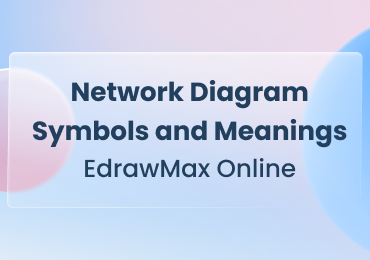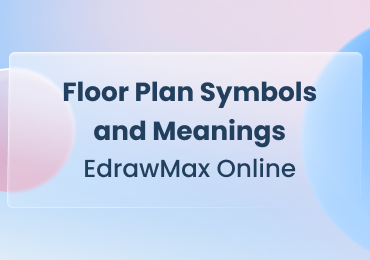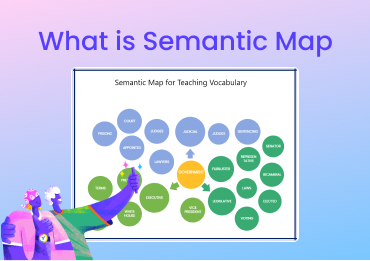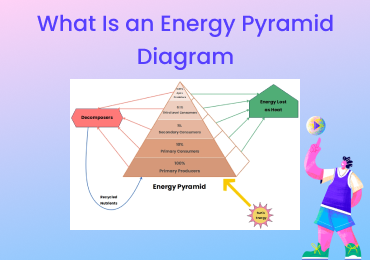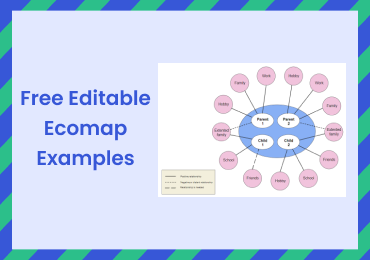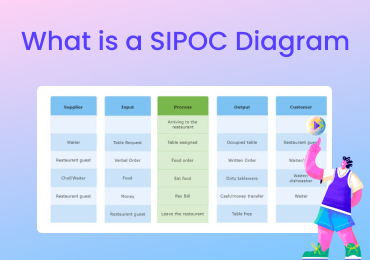Process Map Symbols and Meanings
1. What Are Process Map Symbols
Process map symbols are specific shapes and notations with particular meanings. The origin of these symbols is Unified Modeling Language or UML, i.e., an international standard for drawing symbols. There are many process symbols such as process/operation symbols, branching and control of flow symbols, decision flow symbols, input and output symbols, file and information storage symbols, and data processing symbols.
A process map communicates the details of the process to others for achieving the business management objectives. These flowchart symbols, along with conventions and rules of process modeling, help you to describe the process map in more detail and effectiveness.
2. Process Map Symbols Explained
2.1 Activity + External Activity Symbols
An 'Activity' symbol is used to describe something you do. It has two variants: activity i.e., the internal activity and external activity. It is described in verbs
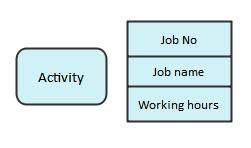
Source: EdrawMax Online
Activity: It describes the steps in the process. You can identify the activities by spotting the verbs in the process. For example, 'Receive Order', "Process Payment", etc. Along with the name of the activity, this symbol can also store its attributes such as time duration, responsible person, and dependency.
External Activity: An external activity is an activity that happens outside the scope of the process but still affects the flow of activities here. For example, logistics sometimes are covered by the external company but still are part of the delivery process.
2.2 Connectors + Off-page Connector Symbols
When the process map expands and goes beyond the page, then it is important to connect different parts of the process map. The standard for this connection is connector symbols.
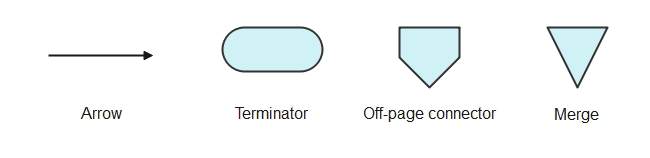
Source: EdrawMax Online
Arrow: It defines the flow of the process and its direction. It represents how the activities are being followed from top to bottom or left to right.
Terminator: Terminator is the representation of exit and entry points to the process. There can be multiple terminators in a decision-based process flow.
Connector: It is a circle labeled with a letter or a word. It is usually used in pairs and connects one part of the process map to the other part. This process flow symbol is needed in detailed process maps to make them more readable and easy to follow.
Off-page connector: Again, a great connectivity symbol shows that the process map continues on the next page.
Merge: It is a process flow symbol that indicates that two or more sub-processes are combined here.
2.3 Input & Output Symbols
Anything coming from outside the process and going out of the process goes into this category. It includes physical artifacts as documents and digital versions like display, key input, mouse clicks, etc.
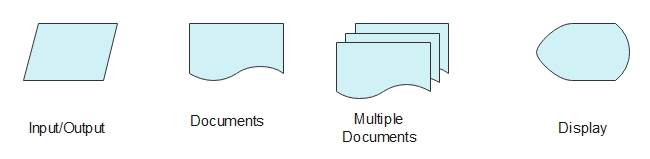
Source: EdrawMax Online
Input/Outpu: It is also called a Data symbol. It shows that the information or material is entering or leaving the process flow. It can be within the process or with the external entities. It can be tangible and/or non-tangible.
Document: It is used when a document or report is generated.
Multiple Documents: It is the same as documents but indicates more than one document or report.
Display: A process map symbol to show that the process displays information for the user in this step.
Manual Input: Manual interaction of the user through input.
2.4 Decision Symbols
Decision symbols are the nodes where the process may take different paths based on the decision result. For example, in the case of the correct password in the login, the process will take the user into the user account. And on the incorrect password, the login screen will show again.
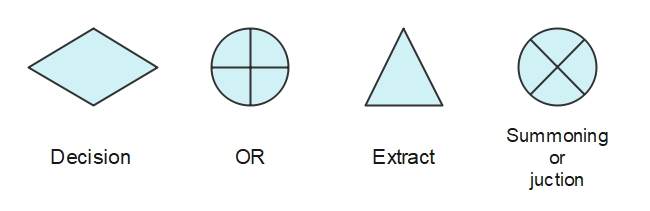
Source: EdrawMax Online
Decision: The decision process map symbol usually gives a true or false answer based on which a particular path for the further flow of the process is taken. The point at which a decision needs to be made.
Or: It represents branching into more than two branches.
Extract: Unlike decision nodes, an extract process map symbol represents two different but parallel flows.
Summoning or Junction: It is the opposite of Or symbol as in this symbol, multiple process branches combine into one process.
2.5 Deliverable + External Deliverable Symbols
Deliverables are the required output after the completion of the process. It can be external or internal.
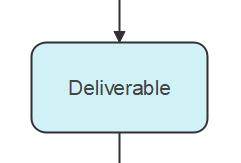
Source: EdrawMax Online
Deliverable: A ‘Deliverable’ process map symbol describes a product or an output of the process. For example, in the printing process, the printed document is the deliverable.
External Deliverable: External deliverables are outputs produced by the activities outside the scope of this particular process. It can be produced outside the process or even outside the organization.
2.6 Data Symbols
Data symbols are very important in a process because data is an essential part of any processing. It includes intermediary data storage like variables and also permanent storage like databases and hard drives.
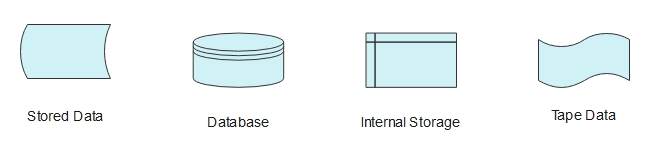
Source: EdrawMax Online
Stored Data: This process map symbol means it is a step where some information or data is stored.
Database: A database is a repository of data stored in an organized and indexed manner.
Direct access storage: A hard drive
Internal storage: This process map symbol represents RAM or any information stored in memory.
Tape Data: Sequential Data storage in tape format.
Paper Tape: Storage on older computers and CNC machines. However, this memory device is outdated now.
2.7 Document Symbols
Single and multiple document process map symbols represent one or more printed documents or reports, respectively.
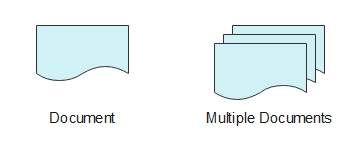
Source: EdrawMax Online
3. Expert Tips for Using Reflected Ceiling Plan Symbols
Process maps use specific shapes to represent different activities, actions, or steps in a process. These process map symbols range includes activities, data symbols, decision symbols, input, and output. Lines and arrows are also essential parts of process maps as they show the direction of flow and also the relationship among activities and entities. A process map plays the role of a foundation for the further planning and implementation of the process. Therefore, it is important that the process map is accurate and uses the standard process map symbols for correct representation.
Let us show you how to use process map symbols quickly and import symbols in EdrawMax Online.
1. Use a Professional Process Map Maker
You can easily find process map symbols by navigating to EdrawMax Online>Symbol Library>Flowchart. This library is further divided into different categories.
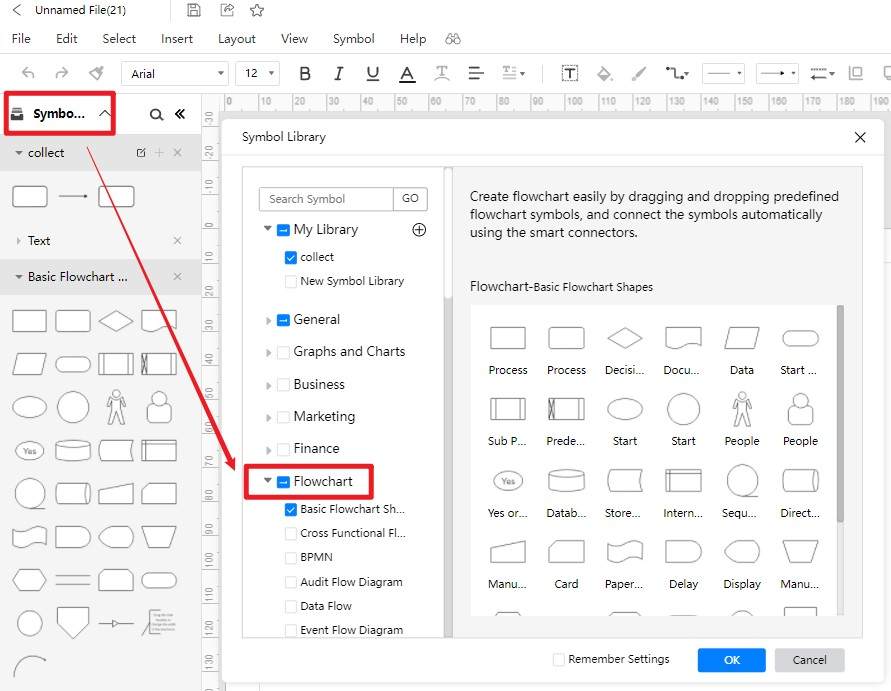
2. Create Symbols by Yourself
If, in any case, you cannot find any particular symbol in the library, then you can also draw and import your symbols into the library in different formats like SVG, VSSX, and so on. To import a symbol, click on the import icon in the sidebar. A new pop-up window will show, and it has options for importing images, symbols, and files. Further details and the complete process is shown in this video. If the video doesn't play, please visit it at YouTube.
4. Conclusion
Manual drawing of complex process maps can become difficult job. EdrawMax Online makes this process very simple with comprehensive process map symbols libraries and an easy-to-use interface. Once done, you can also share your work with your team members in almost all popular formats. EdrawMax Online is a highly professional drawing software that comes with extensive libraries of symbols for all types of process map symbols. However, it is not limited to process maps, but it supports 280+ kinds of drawings from almost all professions and fields. It also has a free version where you can experiment with many types of drawings and see how easy to use and how efficient this software is. Check out more process map examples and create one right now.