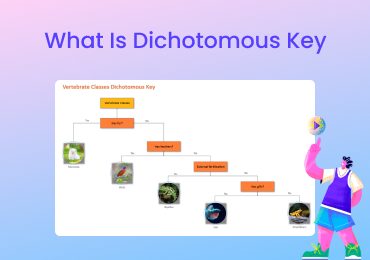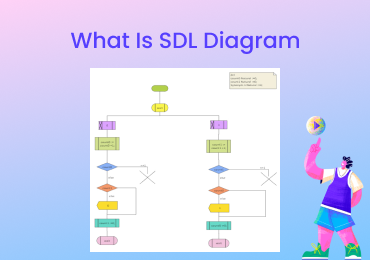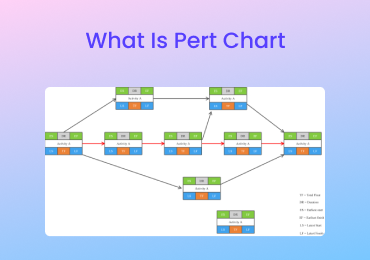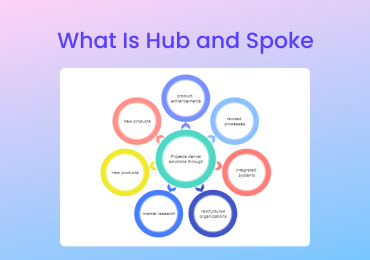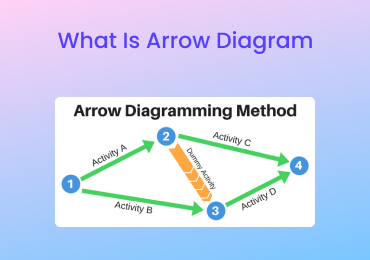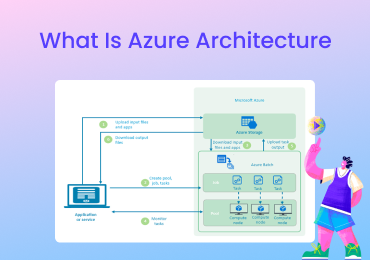What Is Kirkpatrick Model
The Kirkpatrick Model is an analysis tool used by training practitioners from all sectors to evaluate the results from learning and training programs. Here, you will find everything you want to know about the Kirkpatrick evaluation model. Learn about its four levels, uses, and how to create it. Also, check out our free Kirkpatrick's model templates.
1. What is Kirkpatrick Model?
The Kirkpatrick model is a key tool to evaluate and analyze the efficiency and effectiveness of training and education programs for all types of organizations in every sector. It is also commonly known as the Kirkpatrick model of training evaluation to analyze various training methods and gauge them using its four criteria levels. It is a globally recognized assessment tool due to its efficient evaluations and the fact that you can deploy it before, during, and after training.
Training practitioners apply the Kirkpatrick model to assess the effectiveness of training programs. It helps them determine whether people are using their training in their practice or whether their learning is beneficial for their roles. There are four levels in Kirkpatrick's model.
- Reaction
- Learning
- Behaviour
- Results
The assessment starts with the first level and gradually moves towards the fourth level. Throughout the process, practitioners analyze the formal and informal methods used in training.
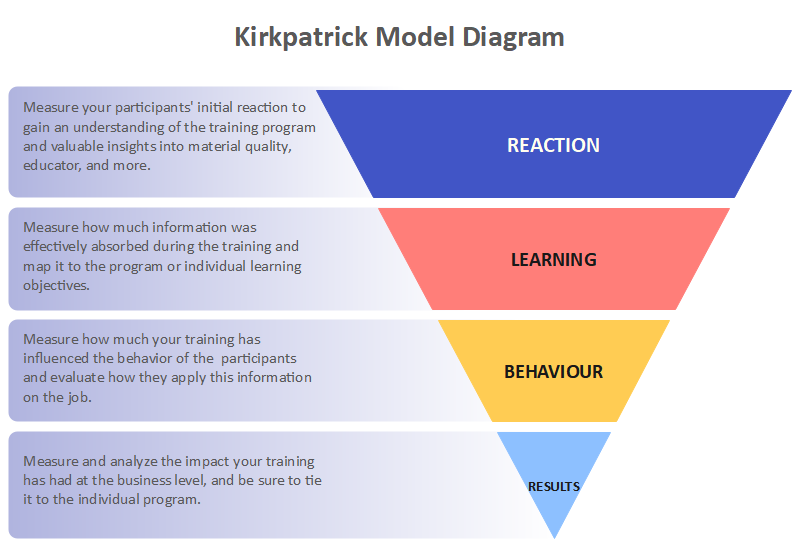
Click on the image to edit. Source: EdrawMax Online
2. Understanding Kirkpatrick's Four Levels
1: Reaction
Kirkpatrick's first level is reactions which focus on the learners and their thoughts on whether the training is engaging and useful to their roles. It evaluates their satisfaction, engagement, and relevance. Here are the questions to ask during the first level.
- Was the training worth your time?
- What are the things you learned from the training?
- Was your training successful?
- Will lessons from the training be useful to your job?
Here are some tips on implementing the first level.
- Not getting a positive response from the learners does not mean the training wasn't engaging.
- Do not pressure learners to avoid getting a little reaction when you ask questions.
2: Learning
Kirkpatrick's second level is learning, which evaluates whether the learners acquired the intended knowledge, expertise, skills, and confidence from the training. Having the right attitude and expertise makes a model employee. Here are the questions to ask during the second level.
- What did you learn or miss in training?
- Did you acquire any new skills?
- Did you understand what type of attitude our organizations demand from you?
Here are some tips on implementing the second level.
- Use a control group to compare results.
- Include observations from instructors for a better assessment.
- Conduct quizzes and interviews before and after the second level to get a deeper insight.
3: Behaviour
Analyzing the learner's behaviour is the third level of the Kirkpatrick model. The instructors assess the degree to which the learners apply their learnings from the training program into their roles. Here are the questions to ask during the third level.
- Do the trainees know about their improvement after the training?
- Did the trainees apply what they learned to their roles?
- Can the trainees teach the same things they learned during the training to other people?
Here are some tips on implementing the third level.
- Use job checklists to assess the skills trainees use on an everyday basis.
- Ask their peers and colleagues to look for any changes in their working behaviour.
- Ask managers to instruct the trainees about applying what they learned in their jobs.
4: Results
Analyzing the results from the training program is the fourth level of Kirkpatrick's model. It evaluates whether the training was able to achieve projected results. Here are the outcomes to observe during the fourth level. You can track the results from formal and informal methods.
- Increased productivity
- Higher morale of employees.
- Lesser staff complaints.
- Increase in sales.
Here are some tips on implementing the fourth level.
- Make proper observations after understanding the training and projected outcome.
- Wait a few months to see the results, and don't try to rush the final assessment.
- Use control groups, and ask for feedback from the participants.
3. Benefits and Limitations of Kirkpatrick Model
The Kirkpatrick model of evaluation is an excellent tool to analyze the effectiveness and efficacy of a training program. Its various benefits make it the most popular training assessment tool. These are some of the benefits of the Kirkpatrick model.
- Kirkpatrick's model provides a useful guide and simple evaluative steps to analyze any training program.
- It gives a deeper insight into the training programs implemented by various organizations and provides a better understanding of formal and informal training methods.
- It covers training and education programs in all sectors and works perfectly for both traditional and modern learning methods.
- It is highly flexible and easy to understand.
With all these benefits, there are also some limitations that an organization might face with using the Kirkpatrick model to evaluate their training programs. Here are some limitations of this model.
- It is costly for any organization because it needs proper resources to conduct the pre-and post-tests and evaluate the final result.
- It is time-consuming because the whole process can take months to finish before the final evaluation.
- It provides projected results, but the efficacy of practical results does not impact the business results as much as its projects.
4. How to Use the Kirkpatrick Model in Training?
Using a Kirkpatrick model for training evaluation is simple with proper resources because it provides clear step-by-step instructions and levels about assessing the efficiency of the training program. Follow these steps to use the Kirkpatrick model in training.
- 1. Determine projected results: Start by determining the results you want to see after implementing the training program. With proper goal insight, you can easily focus on the areas you want to improve and pick the training methods accordingly.
- 2. Identify Behaviour: After you determine what you want, the next step is to determine what type of behaviour you don't want from the employees of your organization. In this step, you decide the contents of your training program by defining what is better for your organization.
- 3. Create a Training Initiative: Creating a training initiative is about determining which strategy will be most effective to get the projected results. You pick the strategies based on the behaviour you identified in the previous step.
- 4. Measure reaction: The final step to using a Kirkpatrick model is to determine how you will measure the response and result of your training program. You can use formal and informal methods to complete this process. You can use testing or data collection or use both of these together.
5. How to Create a Kirkpatrick Model?
After you understand the Kirkpatrick model, the next step is to get started with a Kirkpatrick model maker. EdrawMax Online is the best Kirkpatrick model maker because of its user-friendly interface and comprehensive collection of free templates. EdrawMax lets you export your diagram in any format you want, and you can create more than 280 types of diagrams with it. It also comes with a symbol library with every azure cloud icon. Here are the steps to create a Kirkpatrick evaluation model on EdrawMax.
- STEP 1: Log in to EdrawMax Online or create a new account.
- STEP 2: You can make your diagram using a template or open a blank canvas to draw it from scratch. Go to new, and click on the general category. Select graphs and charts and click on the "+" button to get a new canvas, or select a template to edit it right away.
- STEP 3: The next step is to customize your Kirkpatrick model. Go to the symbols library and insert icons and symbols with a simple drag and drop. Add connecters to visualize the relationship between components. Align your diagram, adjust the layout, and style it by changing fonts.
- STEP 4: After your diagram is complete, the next step is to download it. EdrawMax Online supports various document formats, so you can export in any format you want. You can also share and print it.
6. Free Kirkpatrick Model Templates
The logic behind the Kirkpatrick model for evaluation is simple. You can use free templates to create and implement a Kirkpatrick model because its saves time and effort. However, illustrating it without any template is a hard task. Check out these Kirkpatrick model examples and pick a suitable template for your project.
Example 1: Kirkpatrick Level 4 Evaluation Model
The Kirkpatrick level 4 evaluation model in this template describes each level of the analysis. It represents the evaluations methods, tools, and the purpose of the four stages of the Kirkpatrick model. It features a simple 4x4 table that showcases the components of Kirkpatrick's model. You can use this template for learning and training purposes.
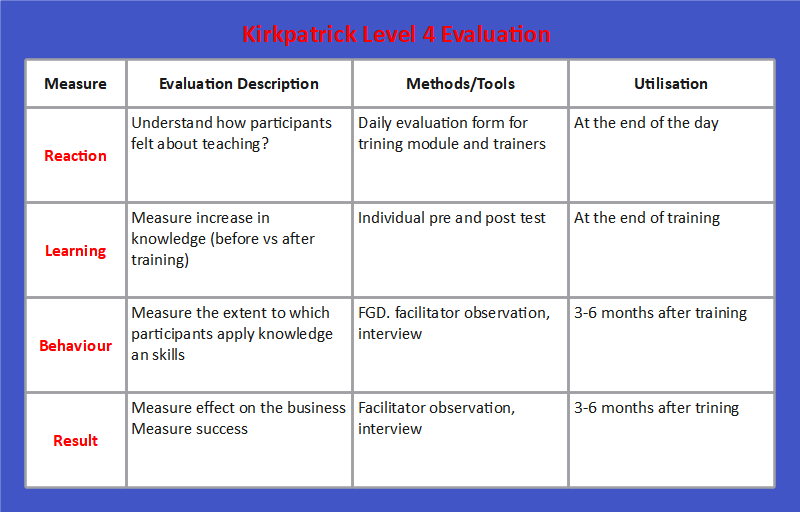
Example 2: Kirkpatrick Evaluation Model
The Kirkpatrick evaluation model in this template graphically represents the hierarchy of each level in the model using a pyramid chart. These charts are mainly used to illustrate the hierarchy in any process or structure. The lowest level is the reaction that gives you the most positive response from trainees. By the time it reaches the fourth level, lots of trainees are not able to give the projected results.
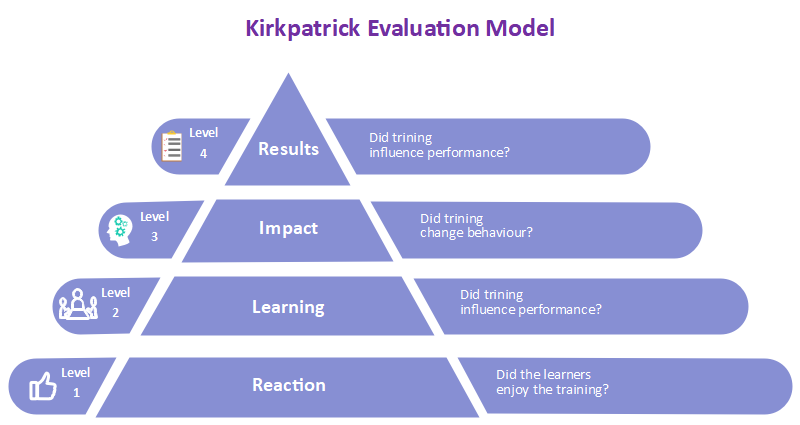
Example 3: Kirkpatrick Learning Model
The Kirkpatrick learning model in this template explains defines the four levels of the models and explains their purpose with a pyramid chart. It uses visual representation with supporting text, making it easier for anyone to understand its logic. Educators use these model templates to teach students how to create and implement a Kirkpatrick model.
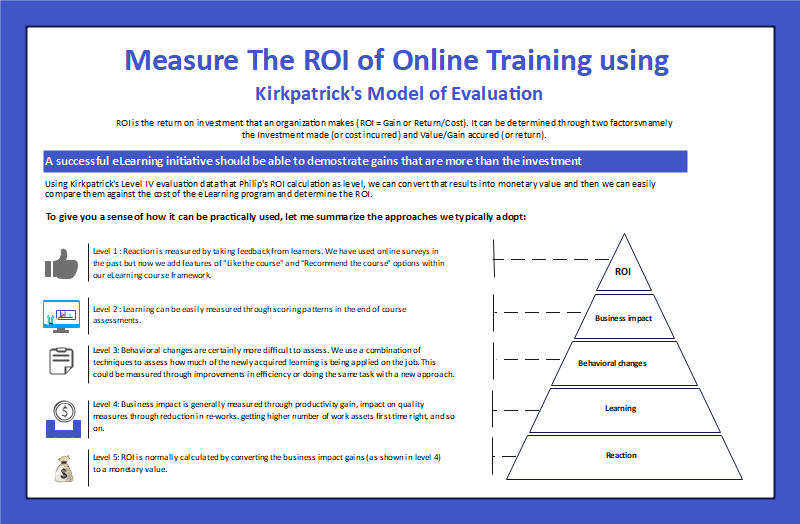
7. FAQ About Kirkpatrick Model
1. How do you use the Kirkpatrick model?
You can use a Kirkpatrick model by focusing on the four main steps. First, you have to determine the results you want from your training program. After projecting the results, you identify the behaviour you want to implement and the changes you want to make. Third, pick a training method and determine how to measure the results.
2. What is the difference between Kirkpatrick and Phillips model?
The Phillips model is an advanced version of the Kirkpatrick model because it removes its limitations. The Kirkpatrick model only measures the effectiveness of a training program using a four-level analysis against stakeholders' expectations. The Philips model contains the fifth level to evaluate the return on investment.
3. Is the Kirkpatrick model the best way to measure learning effectiveness?
There are many benefits of using the Kirkpatrick model to measure the learning effectiveness of any training program. It is not perfect, but it is the world's best-known evaluation model because of its clear step-by-step guidelines and simple analysis method. However, it also comes with its limitations. It is expensive and takes a long time to conduct the analysis.
8. Key Takeaways
The Kirkpatrick model is an excellent tool to measure learning effectiveness and analyze the results from training or education programs. We use it to evaluate the training process against Kirkpatrick's four levels. Making a Kirkpatrick evaluation model is easier with a Kirkpatrick model maker such as EdrawMax Online. EdrawMax gives you free templates and unique diagramming tools to make a perfect model. Go to EdrawMax Online and get started right away. Find more education diagram templates.