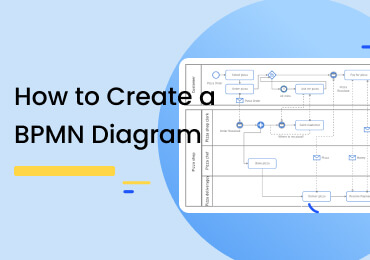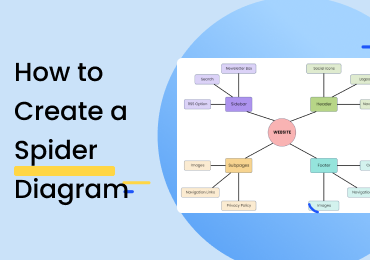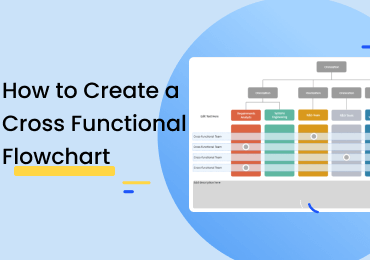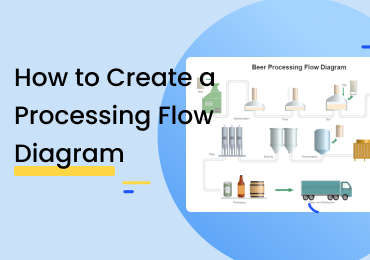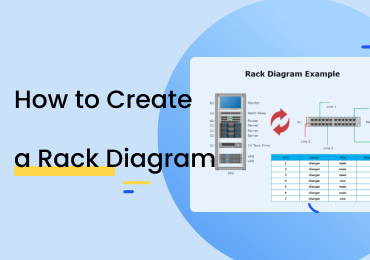How to Create a Pamphlet
1. Introduction
Before you learn how to make a pamphlet, it is better to understand its uses and importance in marketing and advertising. A pamphlet or a leaflet is a single sheet of paper printed on the front and backside, such as an unbound book. Depending on the design, a brochure folds in half, thirds or fourths. We use pamphlets in many things such as marketing or political campaigning and many other places where you only want to provide information. From here, you can learn to create attractive pamphlets to advertise your business.

2. How to create a Pamphlet
A pamphlet is a cost-effective visual aid for advertisement. If you want many people to know about your services, handing out flyers is best if you don't want to waste money on expensive advertisements. You can easily create a pamphlet for yourself, so you don't have to pay anything other than the printing cost. Suppose you don't know much about graphic designing or how to make a pamphlet; you are at the right place because the steps down here will make your job easier and probably save a lot of your time.
Step 1: Define your purpose
To make a pamphlet, first, you have to define its purpose and make it attractive to catch the curiosity of readers. There are various types of businesses and services that use a pamphlet, and it can be for carnivals, small businesses, charities or institutions. You can't use a booklet format for some street fair as an example to create a pamphlet for your business. That is why it is essential to define the purpose before doing anything.
Step 2: Considering your target audience
After you determine why you need a pamphlet, it is time to consider your target audience. If you are making a pamphlet for a toys shop, it has bright colours and attractive cartoons and toys pictures that any kids will like. But you can't use the same design if your target audience is adults interested in investments. It will be easy for you to make ideal choices when you design the pamphlet with a target audience in mind.
Step 3: Design your pamphlet
Designing your pamphlet depends on many things, such as your target audience, the nature of your business or services and the products you are advertising. You can design your pamphlet from scratch, or you can go to online diagramming software such as EdrawMax Online and get a professional template to save lots of your effort. That way, even if you don’t know much about graphic designing, you can create an attractive pamphlet.
Step 4: Write and insert content
After you design the pamphlet or pick any template, the next step is to write your content and insert it in the template. When writing content, you have to consider the writing tone and the word count so that it is pleasant to read and the reader is getting the information you want to share at first glance. You have to adjust the content and consider the hierarchy.
Step 5: Add pictures and brand logo
Attractive pictures are a must if you want to pick reader's curiosity. Everyone lives a fast life where we rush throughout the day and don't have time for anything extra. If your pamphlet only contains ordinary text, then no one will bother reading it till the end because it will take some time. Adding related pictures will give them the general idea of your pamphlet, and your brand logo imprints the quality and values of your brand on the minds of your audience.
STEP 6: Review and Print
After you add pictures and logos, your pamphlet is complete, but there is still something that you have to do before your hand it out. Make sure to review your brochures and ask your colleagues to look for any mistakes. Pamphlets are cost-effective, and if you want to keep them that way, consider the number of copies you will print, and print enough considering your target audience.
If the video doesn't play, please visit it at YouTube.
3. How to Make a Pamphlet with EdrawMax Online
You can follow the above instructions to create a pamphlet from scratch or use EdrawMax Online. The best diagramming software comes with a comprehensive template collection and various customization tools that help you create a perfect booklet. You save a lot of your time and effort using EdrawMax. It is also beginner-friendly, so you don't have to hire a graphic designer to create your pamphlet, even if you have never done graphic designing before. Go to EdrawMax, get a template and follow these given steps.
Open c and sign up to create an account. If you already have an account, then log in. All you have to do is enter your username and password.
After you sign in, go to design>Graphic Design>Brochure. After that, you can click on it to get a blank canvas. You can start creating the diagram, and you can look for symbols in the symbol library to the left side of the canvas.
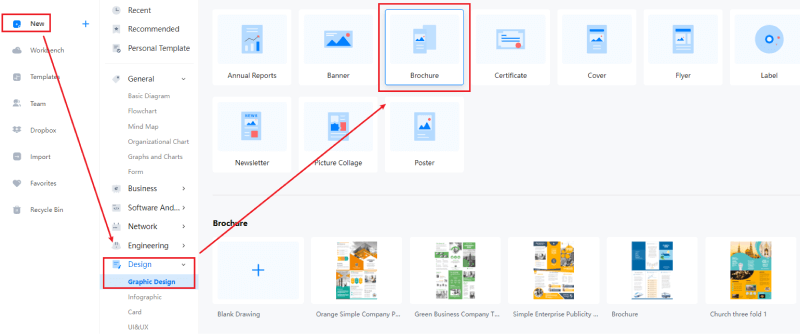
You can also look for templates in the EdrawMax Online template library. All you have to do is either go to templates or click the search bar. Type the diagram's name and get a comprehensive list of templates professionally made for you. You can easily make changes to these templates according to your requirements. Find more templates in Templates Community.
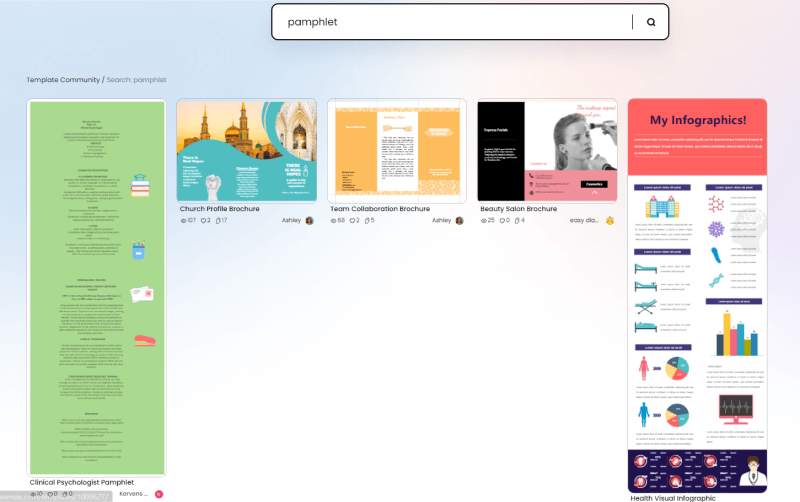
You can customize your pamphlet by using symbols from the library. You have to click and drag the signs you need and add them to your diagram. You can also add text and change font and styles and text colour. You can add shapes, and there is a toolbar at the top of the canvas with various customization options.
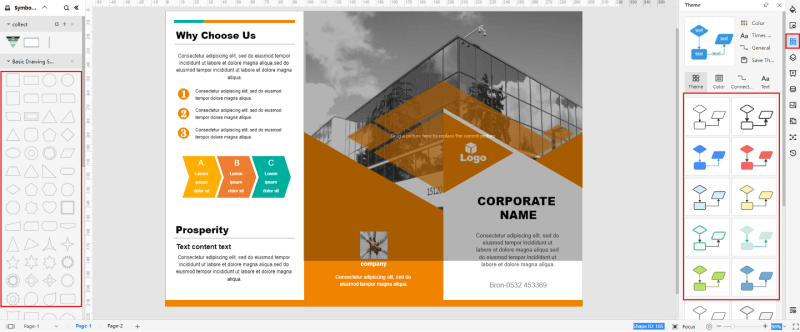
You can save your drawing in all popular formats using EdrawMax Online. You have to go to files and click the save or export options. Please select the format you require, such as docs for a text file or jpeg to export it as an image.
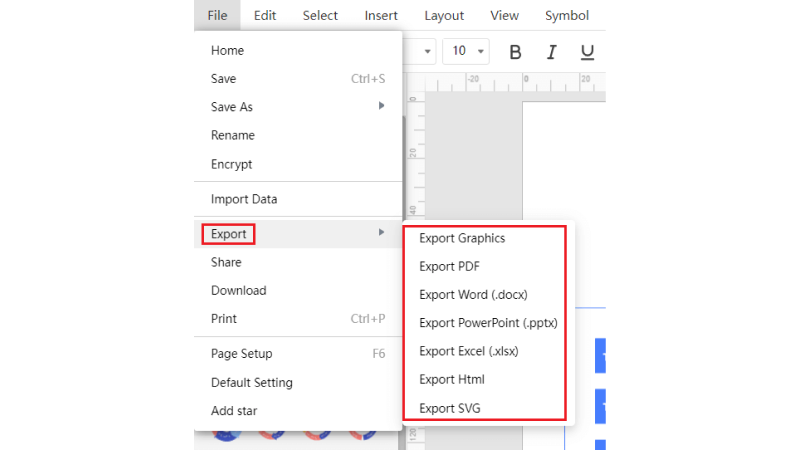
You can create presentations on EdrawMax Online for your project. You can add slides to explain your diagram, and you can style every slide differently to make it more creative.
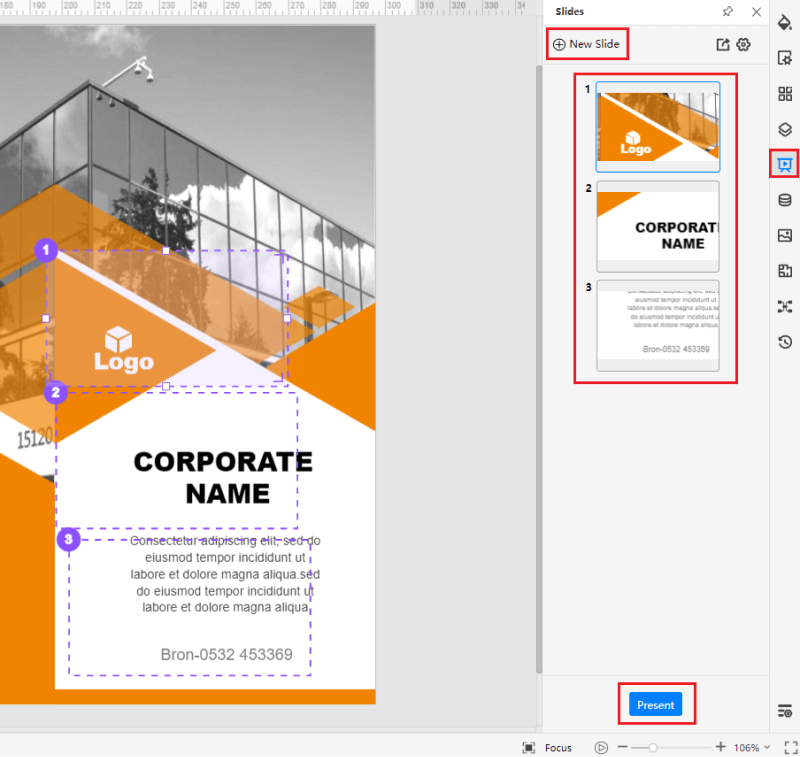
4. Expert Tips for Making a Pamphlet
Tip 1: Make a selling point
When you create a pamphlet for marketing, make sure you are not just telling the reader about your products or services, you are telling them that these services are good for them. Various people will read your pamphlet, but no one will bother about it if you don't have a good selling point. Suppose it is about some new product, then add promising text such as a moneyback guarantee.
Tip 2: Use bullets
A pamphlet usually contains pictures and text content, and you have to make sure that the readability is perfect. The purpose of having a brochure is to attract the audience to whatever you are advertising, and if they get bored reading the text or it is hard to read and get a general idea, they will not move past the front page. Use bullets to focus on the main points for an audience who doesn't have time to read the whole thing.
Tip 3: Use the proper pictures
Having the right pictures in your pamphlet matters a lot. Before selecting which photos are going in the booklet, you have to consider the theme, the mentioned product or services, your target audience and your brand image. It is better to add pictures that your target audience prefers instead of something representing your brand because it will attract them to the pamphlet.
5. Key Takeaways
Pamphlets are cost-effective and usually contain lots of information. They are attractive, and people like to read them because they are easy to read and hold to the point information. The answer to how to create a pamphlet that is visually pleasant and captures the curiosity of the reader is simple. You have to define the purpose and pick a template, write some fresh content and insert it along with attractive pictures. Find more brochure templates.
Go to EdrawMax Online if you are wondering where you can quickly create an excellent pamphlet for your business or services without wasting money or effort. The best diagramming software helps you create any diagram using professional templates and creative editing tools. It also comes with a comprehensive symbol library and diagramming tools that help you make your pamphlet from scratch.