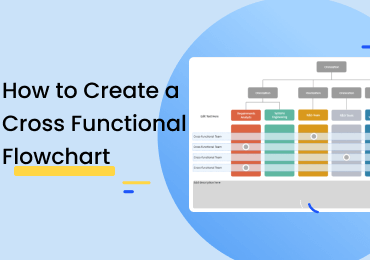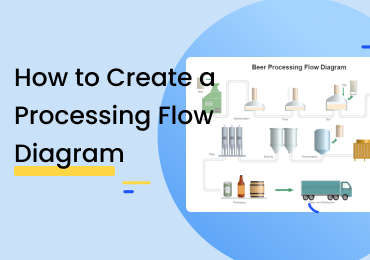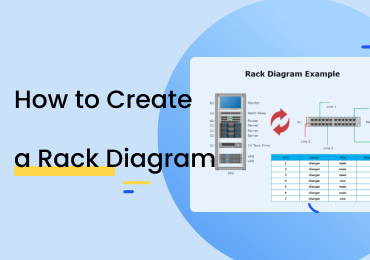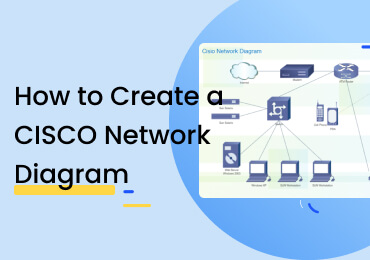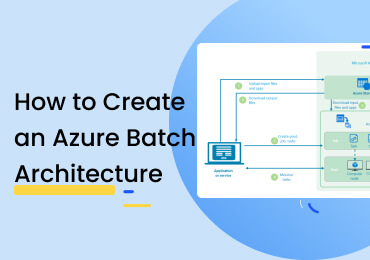How to Create a BPMN Diagram
1. Introduction
Before moving towards our BPMN tutorial and steps to create a BPMN diagram, it is better to learn the basic concepts of a business process modelling notation and why we use it. A BPMN diagram is a graphical representation of business analysis and the workflow of processes using a flowchart layout. It is a method to depict end to end business processes and model the business activities and the process flow. It is an easy-to-understand business process management diagram that uses various elements to depict the logic behind the information flow.

2. How to Create BPMN Diagram
This BPMN tutorial will help you create a business process modelling notation diagram with a few basic steps. Using a BPMN diagram is the best way to communicate details of business process management among various departments of an enterprise. It depicts information in a clear manner that makes it easily understandable for all stakeholders and business users. To create a BPMN diagram, you have to keep a few expert tips in mind and follow these steps down here.
Step 1. Define the scope of BPMN
In any flowchart or process flow diagram, we start by defining the scope of the process. In a BPMN diagram, you have to depict end to end processes based on the connections between its components from start to end. That is why you have to define the scope of your BPMN before you draw the diagram. This way, you will know the start of the information flow and where it will go as you complete the process. If you skip this first step, then you can't create a BPMN chart.
Step 2. Determine main components
In the second step, you will add shapes in the diagram to depict the main components of the BPMN. If you already know the information flow of the BPMN, then you can easily determine the elements of the diagram. Make sure to add them in the defined sequence based on the process flow. You can easily create a high-level BPMN chart by using the right symbols and icons to represent the main components.
Step 3. Determine main components
After you determine the components, the next step is to connect each diagram element and depict their relationship using lines. Don't forget that you are depicting the workflow of the business process modelling notation, so make sure not to cross lines and complicate the diagram. The purpose of having a BPMN diagram is to explain the process management. If your diagram is hard to follow, then you have to create another one from scratch.
Step 4. Label the diagram
After you connect all components of the diagram, you have to label each element and process it. Suppose you are creating a BPMN diagram to depict a lengthy process, then you have to add labels so that every reader will understand it. With a small diagram, it is easy to follow the process flow for any reader, but as you add more steps, the diagram gets more complex. You can label each component by adding their names in the diagram and using side notes to explain any complex process.
Step 5. Give details using separate documentation
We use BPMN diagrams to depict complex business process management using an end-to-end method. Sometimes, a few components of the diagram are hard to explain by only using labels. In such cases, you can label the component with a number as a reference and give details using a separate document. As various departments of an enterprise work on various parts of business management, using separate documentation will clarify everything. If someone wants to get more information about the process, they can just read the attached documents.
If the video doesn't play, please visit it at YouTube.
3. How to Create a BPMN with EdrawMax Online
You can easily create a perfect BPMN diagram using the best diagramming software EdrawMax Online. A BPMN diagram uses lots of special symbols and icons that you can easily get from EdrawMax Online. There are various customization tools in editing options that will help you draw a creative and detailed chart. Use the drag and drop method to add icons and symbols to your diagram. Follow these steps to create a BPMN diagram with EdrawMax Online in no time.
The first thing you will have to do is make an account on EdrawMax Online. At the top right, you are going to see a login button. Click on that, and you will be directed to the sign-in screen. Select the 'Create Account' option under the fields.
After you sign in, go to General>Flowchart>BPMN. After that, you can click on it to get a blank canvas. You can start creating the diagram, and you can look for symbols in the symbol library to the left side of the canvas.
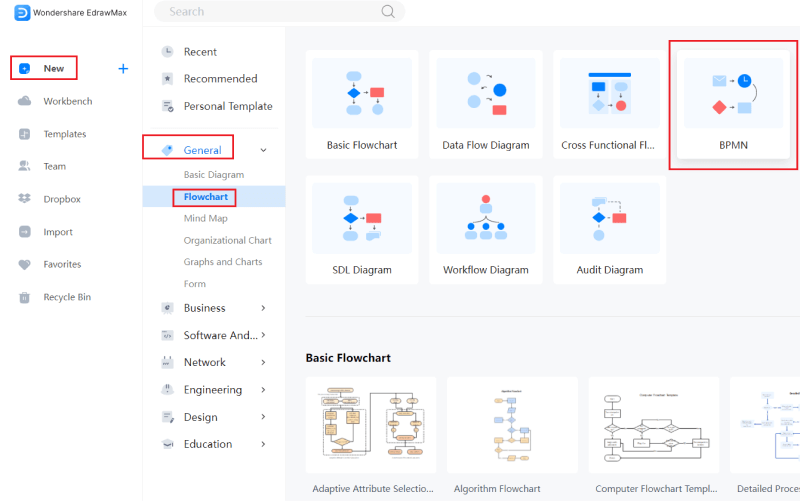
You can also look for templates in the EdrawMax Online template library. All you have to do is either go to templates or click the search bar. Type the name of the diagram and get a comprehensive list of templates professionally made for you. You can easily make changes to these templates according to your requirements. Find more templates in Templates Community.
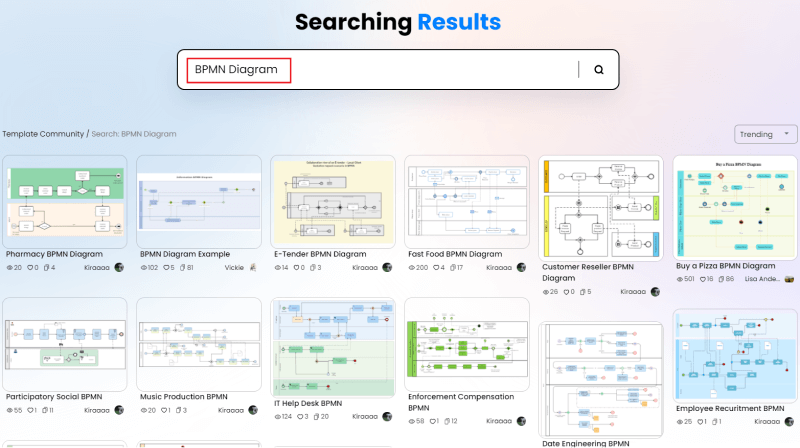
You can customize your BPMN chart using symbols from the library. You have to click and drag the symbols you need and add them to your diagram. You can also add text, customize font and styles and text colour. You can add shapes, and there is a toolbar at the top of the canvas with various customization options.
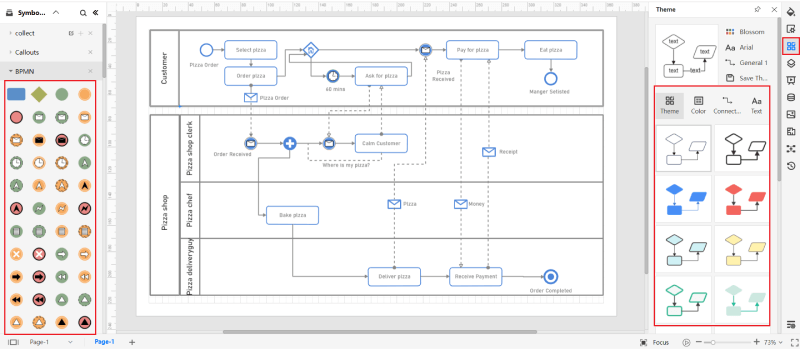
You can save your drawing in all popular formats using EdrawMax Online. All you have to do is go to files and click the save or export options. Please select the format you require, such as docs for a text file or jpeg to export it as an image.
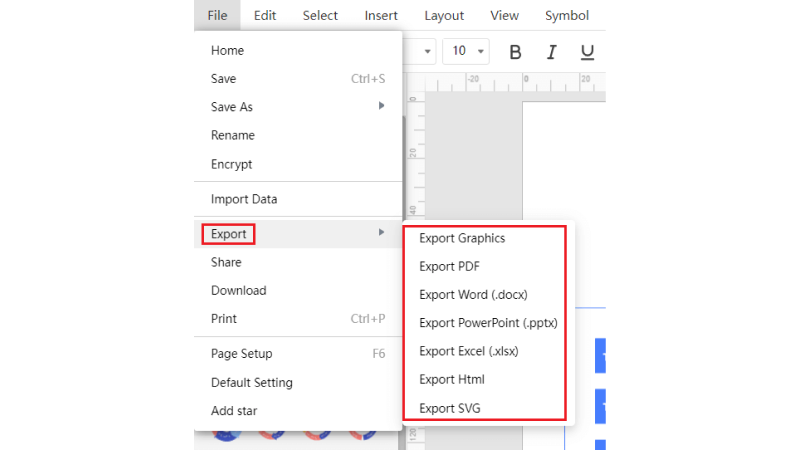
You can create presentations on EdrawMax Online for your project. You can add slides to explain your diagram. You can style every slide differently to make it more creative. 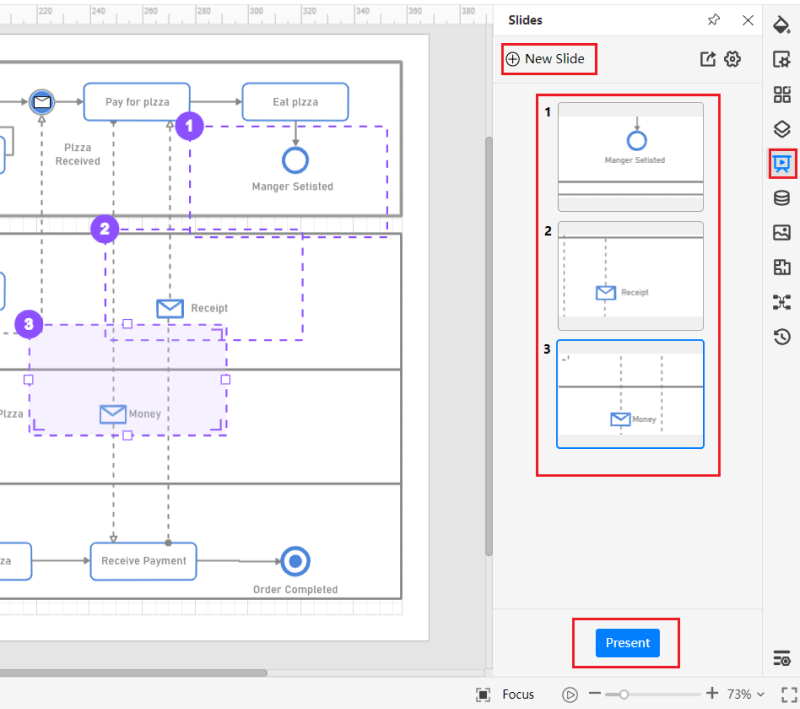
4. Expert Tips for Creating a BPMN Diagram
Tip 1: Process flow direction
When you build a BPMN diagram, you have to make sure that your diagram follows the right process flow directions. You can do this by keeping in mind that the process flow in a BPMN chart always moves from left to right even if you move towards another pool. When you do this, your diagram becomes very simple, and you don't have to worry about your connectors crossing each other anymore.
Tip 2: Add separate end events
You can add various end states in your BPMN tutorial. Make sure that each end state has a separate end event. If you use the same end event for different states, then there is no point in defining separate states as it leads to a similar end. To avoid any mistakes, make sure to add only one process in a single pool. When you connect pools, use distinct pointers, not the same ones you use to connect components.
Tip 3: Review your diagram
Don’t forget to review your BPMN diagram after you finish it. When reviewing it, you have to ask one of your trusted colleagues to review it for you. It will help you find areas of improvement or any small mistakes in your diagram before you give a presentation.
5. Key Takeaways
A BPMN diagram illustrates business processes and the flow of information in the form of a flowchart. You can create a business process modelling notation diagram with the help of our BPMN tutorial and the steps listed above. If you know how to create a process flow diagram, then you easily build a BPMN after getting its general concept. Make sure you follow the end-to-end layout.
EdrawMax Online is the best pick when it comes to creating BPMN diagrams. It gives you many customization tools and professional templates that you can download and edit easily. You can use its symbols library to add any symbols to your diagram. It also lets you export your diagram in any format. Find more BPMN templates.