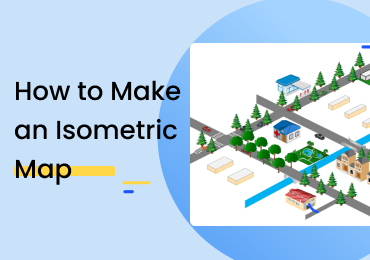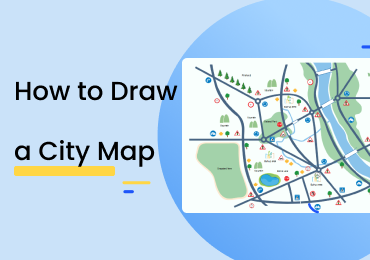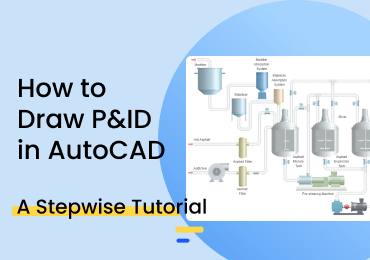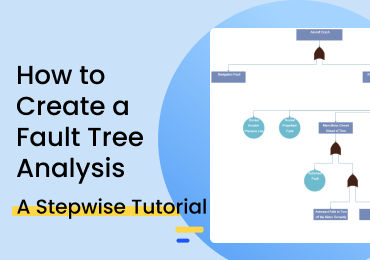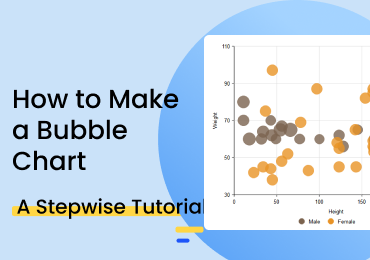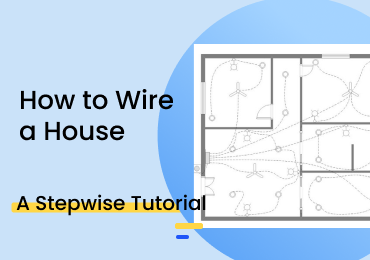How to Create an Electrical Floor Plan
1. Introduction
An electrical floor plan is defined as a diagram that displays the electrical infrastructure by outlining components such as wiring, switches, electrical appliances, and fixtures these electrical symbols. Technicians and electricians refer to electrical floor plans during the construction phase. In this guide, we will take a look at some of the features and tools you can use with EdrawMax Online to come up with detailed and aesthetic electrical plans like a pro.
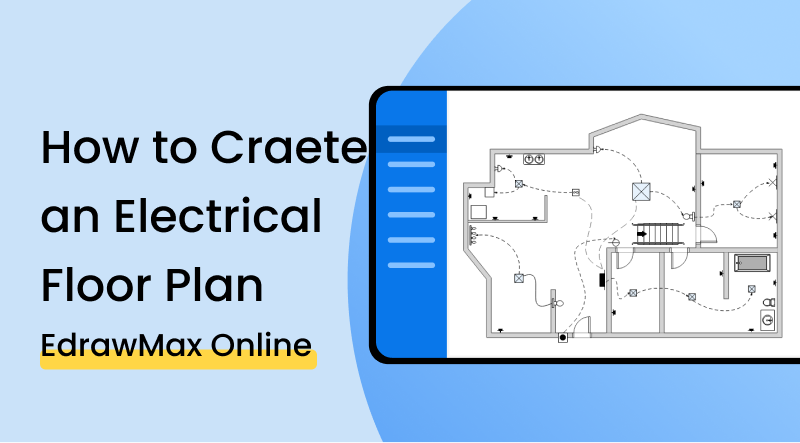
2. How to Draw an Electrical Floor Plan
The need for drawing electrical floor plans usually arises when the architecture and infrastructure are being designed. When planning the construction, there is not just the basic brick-and-mortar structure that has to be mapped out. You have to make a lot of different schematics such as floor plans, HVAC plans, elevations, site plans, etc. An electrical floor plan is a similar representation that has to be created necessarily.
1. Obtain the building blueprints and construction plans
To start your plan, you should first get the construction and site plans that show the layout of the building and the surrounding outdoor places. Since your work is related to installing electrical components and appliances, you can do pretty much nothing if you don't have the initial blueprints. Electrical maps are made in collaboration with other individuals involved in the planning process.
2. Understand the requirements
Then, it would help if you ascertained the layout of the electrical appliances and fixtures as is required by the client. This involves factors such as the number of switches in a room, the lights' placement, etc. On the other hand, if you are not making the plan for a certain person and are just coming up with a model or template, you should add in the various elements according to the purpose a certain room/section has to fulfill. For example, a conference room will need several lights in the center of the ceiling, while a break room will need several electrical inputs and appliances.
3. Pick your software and start drawing
Once you have done the groundwork, go ahead and pick your diagramming software to start drawing. The iconic application in this field is MS Visio, but there are a ton of other alternatives that you can use, such as EdrawMax Online. Below, we are going to look at a step-by-step guide on creating electrical floor plans with the web-based version.
If the video doesn't play, please visit it at YouTube.
3. How to Create an Electrical Floor Plan with EdrawMax Online
You can start as a free user by default and access the basic features. To sign up, click on EdrawMax Online, go to the top right corner and select the 'Login' button.
Once you are done setting up your profile, go ahead and choose the diagram type to start working. There are a lot of different categories, so you could get a bit lost if you are not sure where to look. To open up the electrical floor map drawing canvas, go down to the 'Engineering' category. From the four options, select 'Building Plan.' A window will pop up showing different types of diagrams. Select 'Electrical and Telecom' plan and click on 'Blank Drawing.' (Diagram Path: New > Engineering > Building Plan > Electrical and Telecom > Blank Drawing)
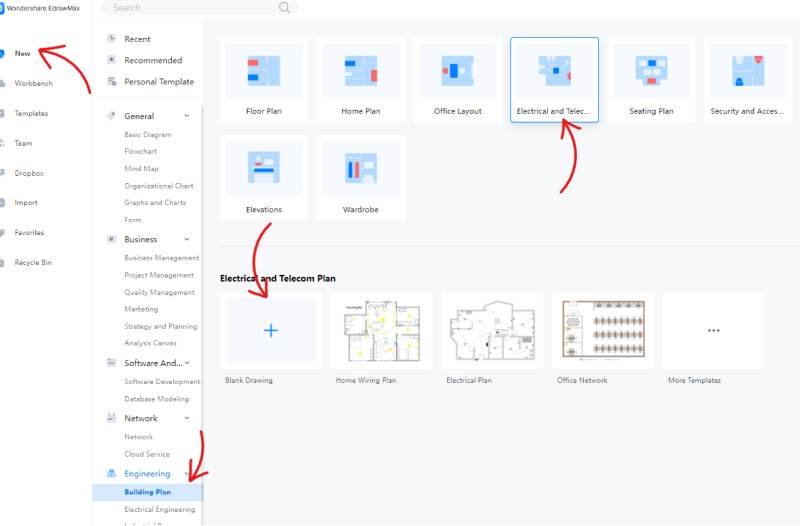
If you don't feel confident enough to make a new plan from scratch, you can use a template instead. With EdrawMax Online, you can access a 'template gallery' containing a large variety of pre-made, editable drawings. They are useful if you are looking to save time and effort making the base layout, and they are also handy if you want to learn about how a professional-looking plan looks. To use a template, head over to the EdrawMax Online homepage, and from the left-most menu, click on 'Templates'. Once the gallery opens up, you can search for 'Electrical Floor Plans' in the search bar, or you can find the same by browsing the list of categories. Once you click on a template, you will get a preview. Select the 'Use Immediately' option to instantly start editing it in the canvas.
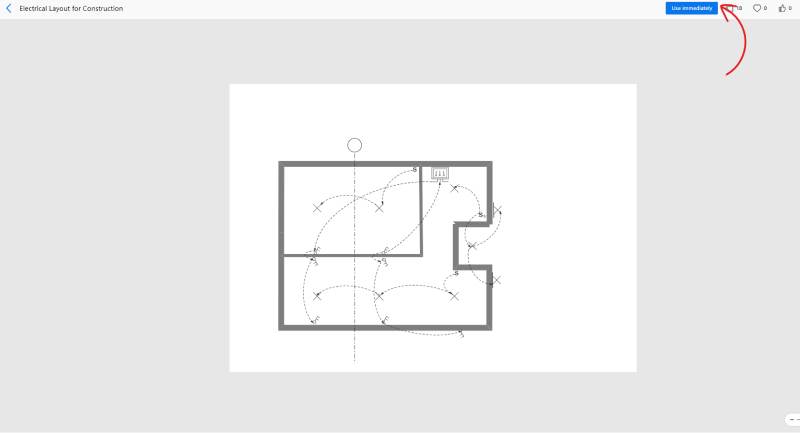
EdrawMax Online has a simple user interface that utilizes a drag-and-drop mechanism for adding and removing icons, shapes, and lines from your map. On the left side of the screen, you will see a library with different categories of symbols and figures. Click on any one of them, and then while holding down the button, bring it over to the canvas. You can later rotate and resize them all you want.
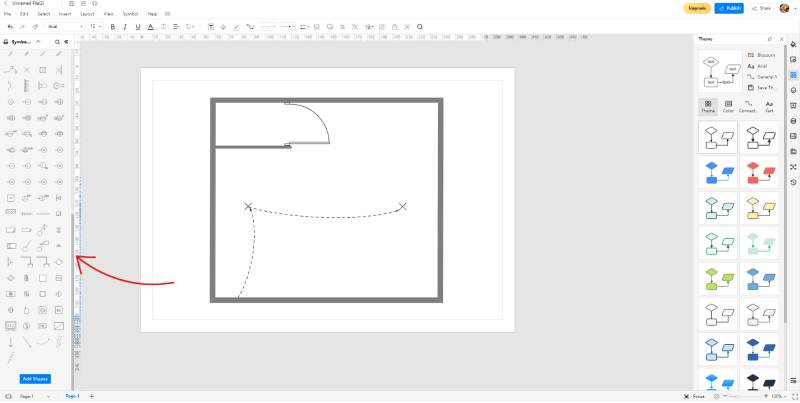
In the above screenshot, take a gander at the menu on the right. See those different colors and box styles? The 'Theme' menu is where you can change the color palette and tone used in your drawing. You can also target the text, colors, and connectors if you are not inclined to change the whole look. Using this feature, you can develop unique and distinguished plans without having to worry about accidentally plagiarizing or copying someone else's work.
After you have completed your plan, it is now time to save and export it. If you want to download your file, you can use the 'Export' feature to convert it to a format of your choice. You can choose popular file types such as SVG, PDF, Word, Excel, and PPT. This little perk is very handy for collaboration since it allows you to share your work with people who do not have access to EdrawMax Online.
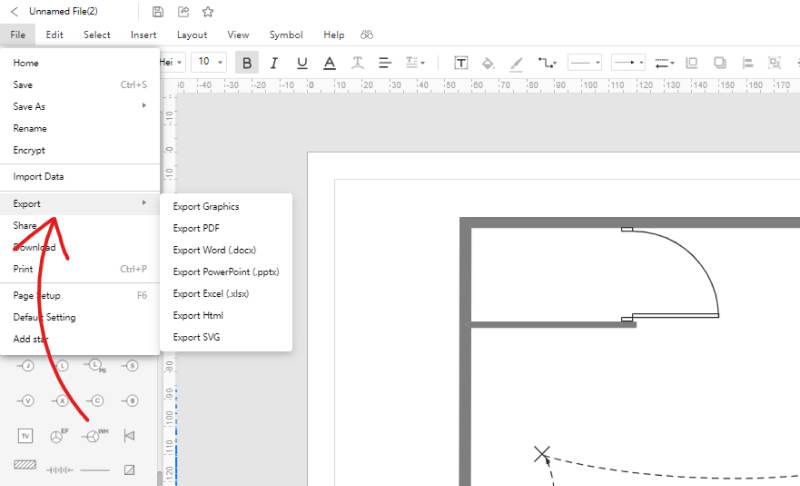
Instead of sharing your work by exporting it to a downloadable file, you can also show your work to team members by presenting the diagram from EdrawMax Online itself. The first thing you can do is go down to the bottom right corner and click on the play icon. This will start a slideshow that will display the different pages of your work one by one. If you want to do something more impressive and tailored, you can make some slides instead. To do that, head over to the 'Slide' option on the right menu bar. Click on it, and a window will appear. Select 'New Slide,' and you will get a purple, dotted box on your canvas. By the way, is another nifty benefit of using EdrawMax Online. Instead of creating slides based on whole pages, you can move and resize the purple selection box to decide what is included in the slide and what's not.
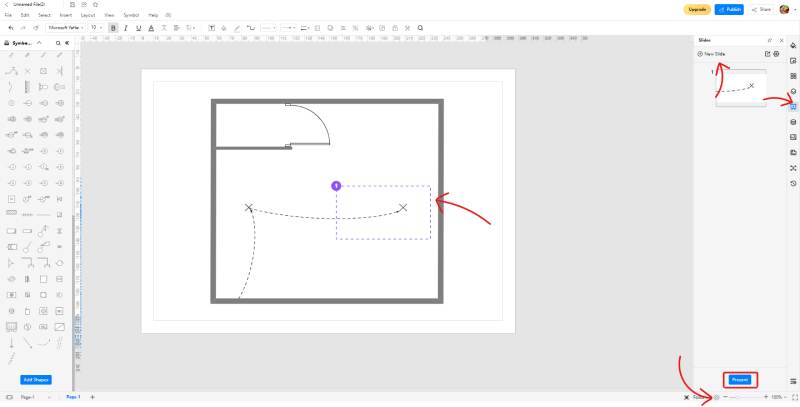
4. Expert Tips for Making Electrical Floor Plan
Provide a key/legend
You should keep this step in mind when making any detailed diagram or schematic. If you are going to be using a lot of different signs, symbols, and icons in your work, you should provide a key at one corner of the canvas so that the reader can easily understand what they all represent. This is more applicable to intricate and meticulously created drawings since there is a finer level of detail in them. You can manage to go without a legend for small-scale drawings, although it will be a mark of ability if you provide one nevertheless.
Use consistent lines and shapes
This is, once again, a universal rule which you should follow in all sorts of drawings and diagrams. Being consistent does not mean that you should avoid putting details and a lot of scrupulous elements in your work. Rather, it means that you should not use more than one type of symbol/graphic for representing the same thing. For example, if you have used a triangle in your plan for showing a simple switch, then don't use a rectangle somewhere else. Stick to one thing.
5. Key Takeaways
And there you have it. With EdrawMax Online, coming up with an electrical floor plan is a total breeze, from start to end. With the easy interface and versatile tools, any rookie can develop professional-looking schematics. If you follow the tips given towards the end, you have an even better chance to pass off your work as done by a pro.
To develop electrical floor plans using EdrawMax Online, all you have to do is sign up and open up a blank drawing in the 'Electrical and Telecom' category. With the available symbols and icons (and the option of fetching a ton of others from other categories), you can create detailed and comprehensive drawings that are easy to read and refer to. If you don't have the time to develop the basic layout and structure, you can use a pre-made template instead. Find more electrical floor plan examples.