Object Diagram Explained
Create a Object Diagram Online Free Free Download Free Download Free Download Free Download1. What is UML Object Diagram
UML Object diagrams are very closely related to class diagrams. While both diagrams afford the user a static, bird’s eye view of a system, object diagrams represent a particular instance of a class diagram at a given point in time. They represent the functionality of a class, and how objects within a class relate to each other.
In a nutshell, class diagrams will show you what the objects in a system consist of and their capabilities. It also offers a static overview of a system. On the other hand, object diagrams show how the objects behave with each other in a given period, providing you with a more detailed, dynamic view of the system.
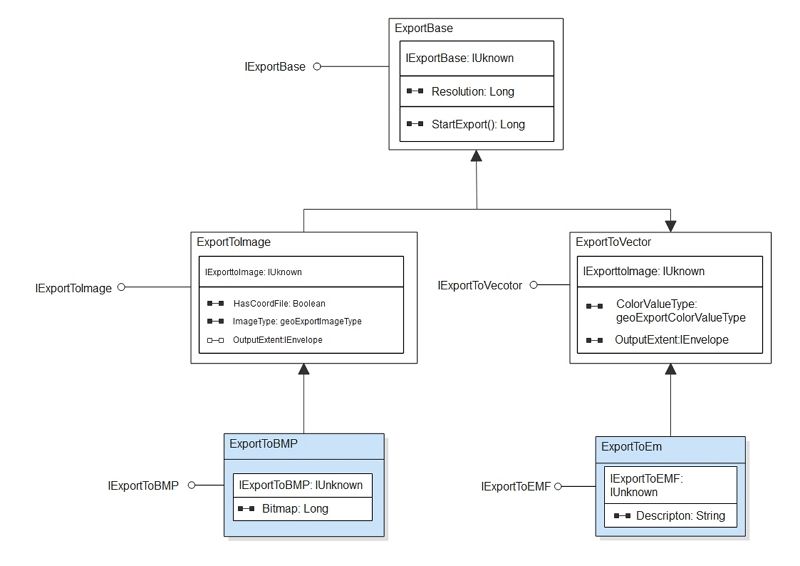
1.1 The Usage of Object Diagram
So, when should object diagrams be used?
- Object diagrams show users a static view of a system - a snapshot in time of a class diagram;
- Object diagrams can be used to show the relationships and behavior between objects;
- Object diagrams can be used as test cases to judge the accuracy of class diagrams.
2. The Components of Object Diagram
A relatively detailed diagram, there are three key elements used in object diagram notation.
| Object Name |
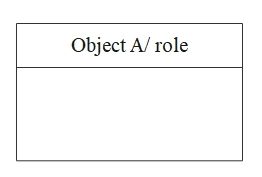
An object is represented by a rectangular symbol, as shown, generally with two rows. The object name is shown at the top row of the rectangular symbol. |
| Attributes |
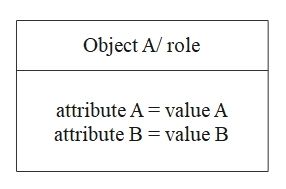
Object attributes are shown in the bottom row of the rectangular symbol. They must have a value assigned to them. |
| Links |
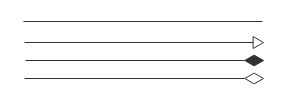
Use links when there are instances of association between objects. *Note: The most commonly used link is the first link - a solid, straight line. The following three links are composition, generalization, and aggregation. |
3. How to Create A UML Object Diagram
EdrawMax’s intuitive software allows you to create your object diagrams. Whether it’s a basic or complex one, follow this outline to create one that fits your needs.
Step 1: In your browser, visit Online EdrawMax, or download Desktop Version.
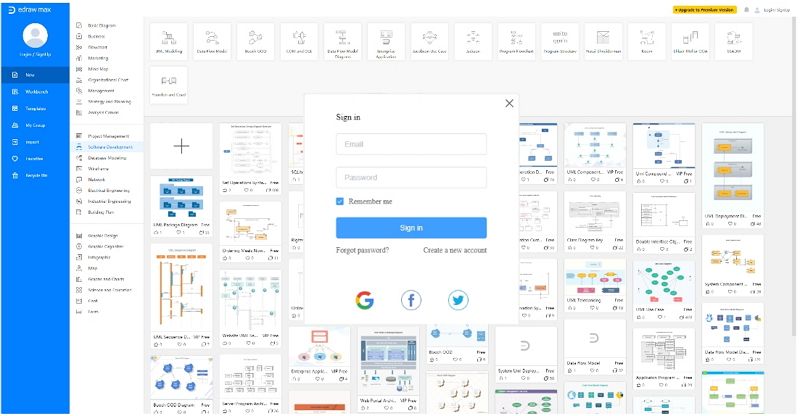
Step 2: In the white sidebar, click on Software Development. Then, click on the UML Modelling box that appears near the top of the screen. Choose a template in the section above, or click on the UML Modelling box with the “+” to open a new document.
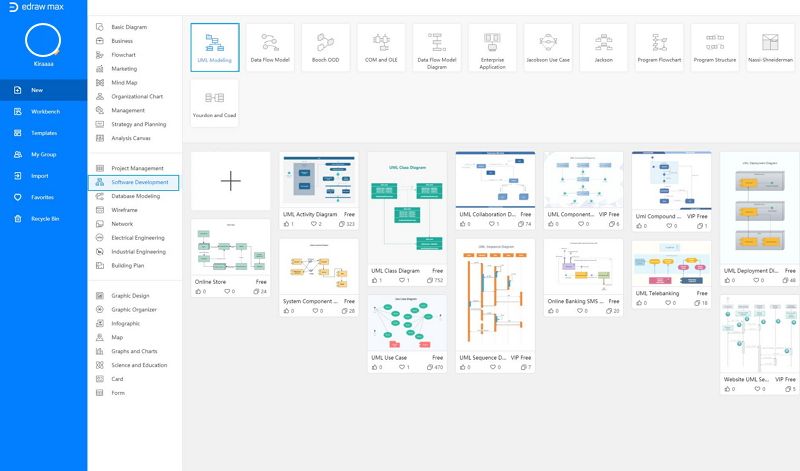
*EdrawMax comes complete with templates for dozens of commonly used diagrams, charts, and graphs. Be sure to check out EdrawMax now and discover many more useful templates.
Step 3: The symbol library can be found to the left of the screen. Scroll down further to find more UML-related symbols. Once you’ve selected the symbols you need, click ‘OK’ and add the shapes to the toolbar on the left.
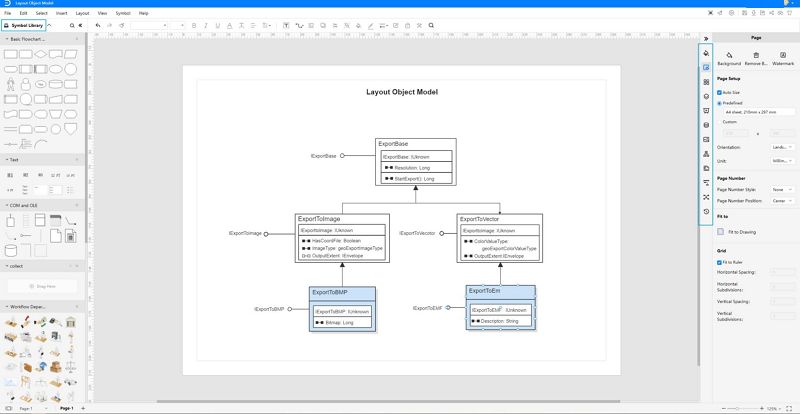
*EdrawMax comes with a complete set of symbols and notations for a wide variety of diagrams, charts, and graphs. No matter what field you are in, EdrawMax has you covered.
Step 4: After finishing your creation, it is easy to print, export, and share with others. There are multiple export formats, including image, PDF, Microsoft Office, Visio, and more. Moreover, you can publish your diagram to our template community to share your fancy work with other EdrawMax users.
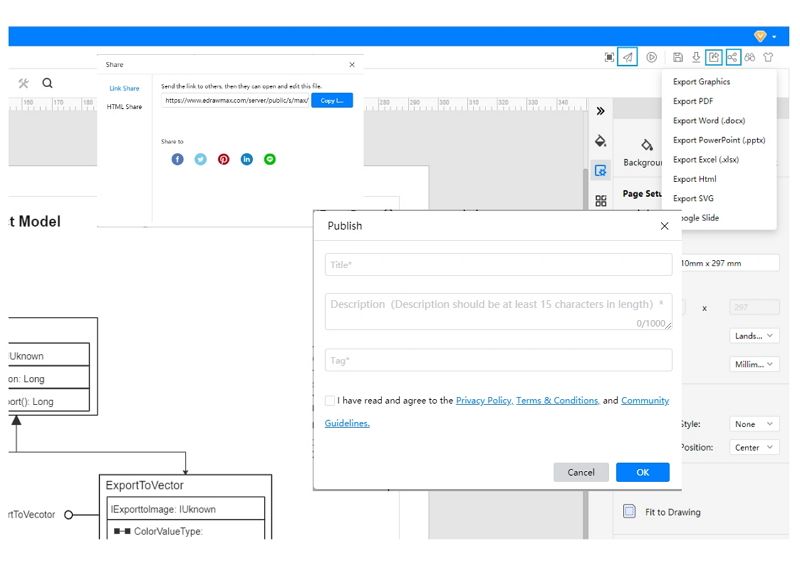
4. The Examples of Object Diagrams
Here is an example of object diagrams illustrating a company's structure, from which there are mainly two departments - The sales department and the R&D department.
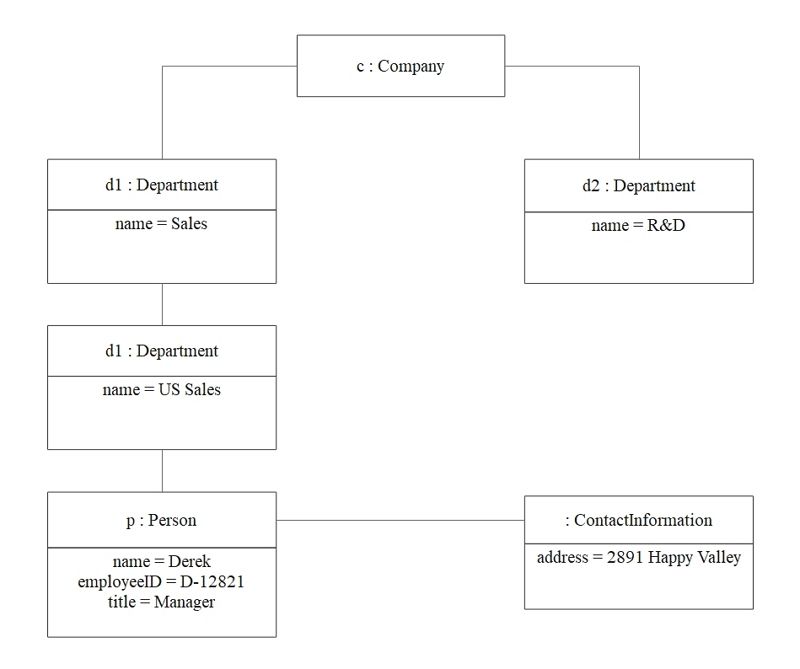
The example 2 demonstrate the university course department. For the math statics, it divided by graduate and undergraduate.
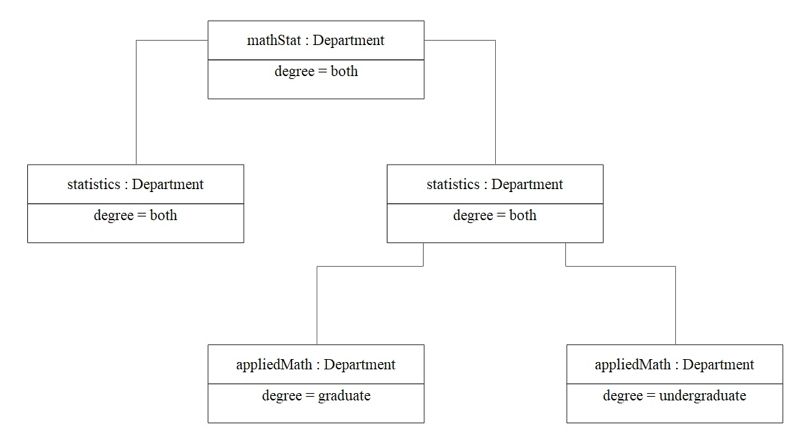
5. Key Takeaways
Object diagrams may appear simple, but they serve an essential function that class diagrams can not: showing any given system's functional requirements. Use object diagrams during the planning and analysis phase of projects to examine a system's deeper workings.
Ready to start creating your object diagrams (and countless other diagrams, charts, and graphs)? Explore EdrawMax now and start creating now! Like drag-and-drop, intuitive interface, substantial templates, and professional symbols, the advanced features can effectively save your time to create UML object diagrams.


