Free Editable Use Case Diagram Examples
UML, which stands for Unified Modeling Language, is one of the most popular ways of providing an in-depth visual representation for software development and engineering. To help you understand how use case diagram work, here are some editable use case diagram examples provided for your reference. Or you can create your diagram in EdrawMax Online without efforts!
1. What is The Use Case Diagram?
An use case diagram can be explained as a behavioral or dynamic diagram that models a system’s functionality by the use of use cases and actors. The use cases are the set of services, functions which the system needs to execute the functionality of the system. A “system” in this context is something that is being operated or developed, for instance, a website.
Basically, an use case diagram illustrates various ways in which the system’s user can interact with the system. The article discusses some use case diagram examples and a deeply detailed description of each use case diagram.
2. The Use Case Diagram Examples
Example 1: Student’s Management Use Case Example
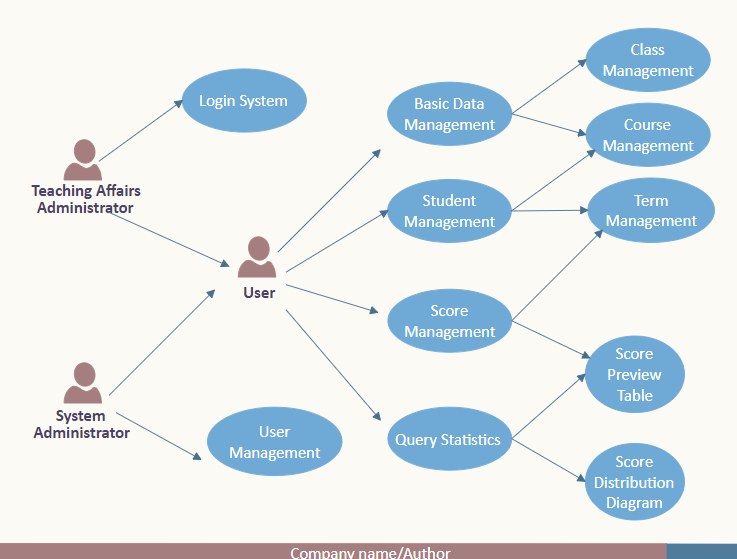 Source: EdrawMax Online
Source: EdrawMax Online
The student’s management use case is a demonstration of the elements of the student management system and how they interact. The main UML use case diagram in the student management includes the following;
Teaching Affairs Administrator: The use case of the teaching affairs administrator includes managing the user and the login system. User: The use case of the system user includes; basic data management, student management, score management, and query statistics. Under the basic data, management has a further extension of class management and course management. The student management use cases have two use case extensions that is course management and term management.
Moreover, the score management has further use cases, including the term management and the student's score preview table. The query statistics extents to the score preview table and the student score distribution diagram. System Administrator: under the system administrator has the following use case to manage; the user and the user management.
Example 2: Website Use Diagram Example
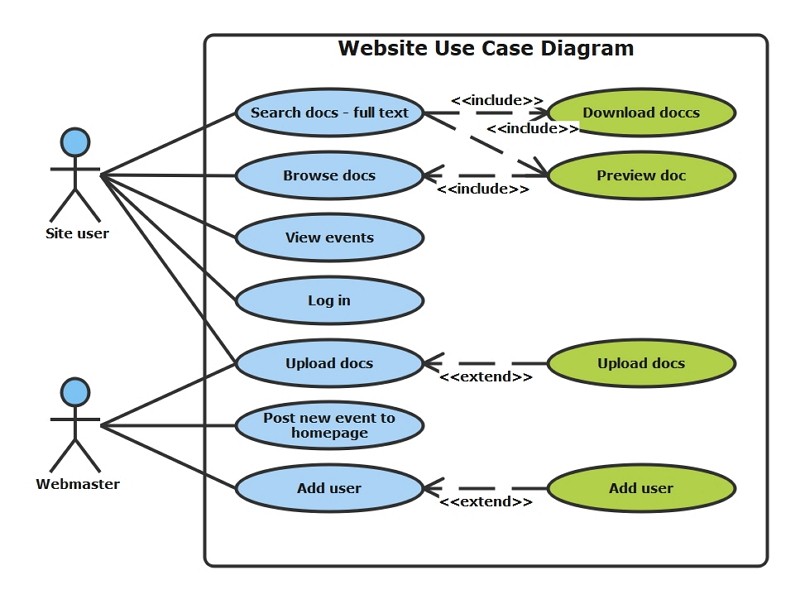 Source: EdrawMax Online
Source: EdrawMax Online
Website use diagram is another example of the use case diagram examples. This illustrates how a web system can be used, and the following are the various UML use case diagrams that have two key elements the site user and webmaster.
Site User: this is a key entity in the website use case diagram. The site user can extend to the following use cases that are; search docs-full text, browse docs, view events, log in or even upload docs. Under the search docs use case, the site user can download docs and the browse doc extension. The site user also has options to preview the doc. Webmaster: under this element, the webmaster has the use case extension to upload docs, post new events to the homepage and add a user.
Example 3: Online Shopping System Example
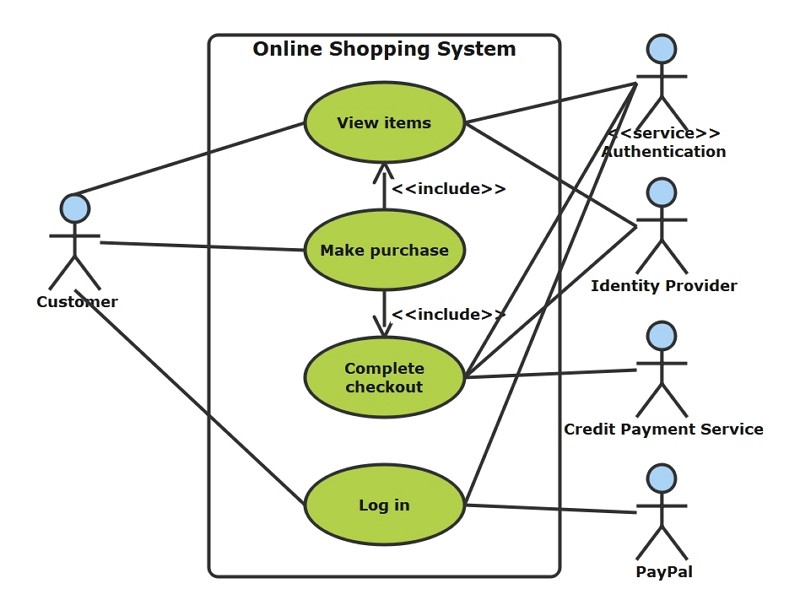 Source: EdrawMax Online
Source: EdrawMax Online
Online shopping allows customers to buy and sell goods and services over the internet by use of a web browser. Online shopping stores use search features to help their customers to get particular items they need. The following is an online shopping UML use case diagram example with the top-level use case that includes; View items, Make a purchase, complete checkout, and log in.
View Items: this is a top-level use case that is used by a customer in a situation whereby the customer wants to find or see a certain product. Moreover, the view items use case also has further optional extensions that allow the customer to check out for an item, and they include service authentication and identity provider options. Make a purchase: the use case has an extension to the complete check out and customer. This use case allows the customer who needs a certain product or service to purchase it. Before purchase, the customer will have to move to the login use case.
Complete Check out: the complete check out use case has several other use case extensions. These extensions include service authentication, identity provider of the customer, and credit payment services. Also, login: this UML use case allows the registered customer to log in to the site by providing the login details when in need of making a purchase. The login has an extension that includes service authentication and a payment method, which in this case is PayPal.
Example 4: Student Management System
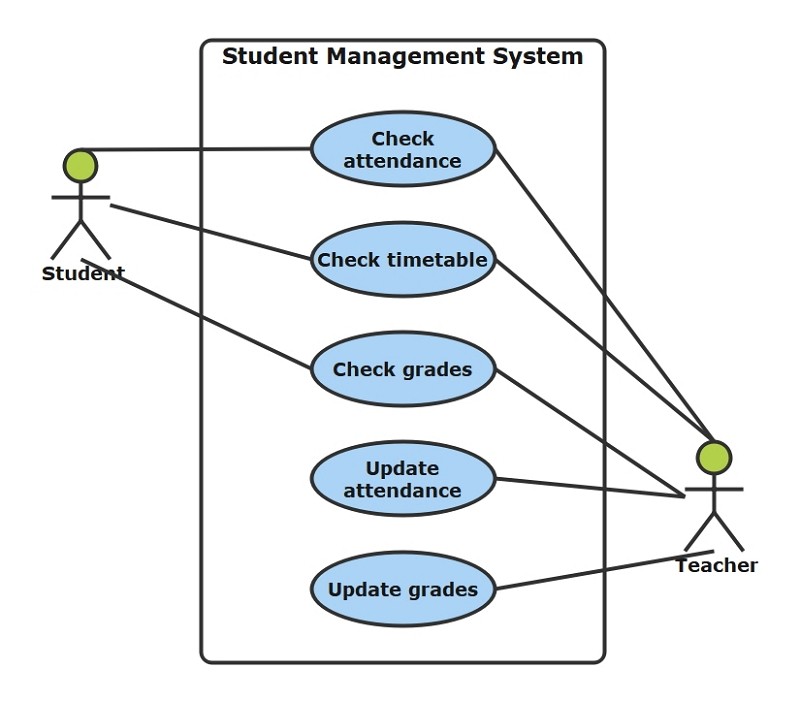 Source: EdrawMax Online
Source: EdrawMax Online
The following UML use case diagram shows the working of a student management system. It has a teacher and student as the two key actors. Moreover, it has five use cases that show the particular functionality of the management system of the student. The five use cases are; check attendance, check time table, check test score, update attendance and update the score.
A teacher can check attendance, check time table, check test scores, update attendance and update the score. The student, on the other hand, can check attendance, timetable and test score. The interactions of the student and the teacher are what sum up the student management use case diagram example.
Example 5: Inventory Management UML Case Diagram
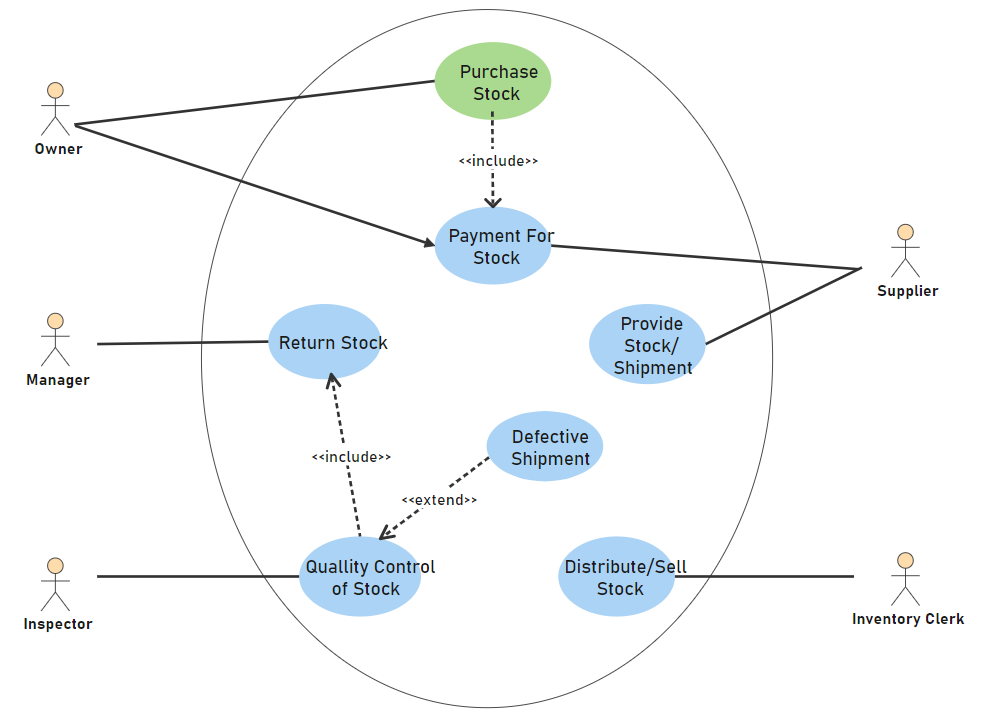 Source: EdrawMax Online
Source: EdrawMax Online
This use case diagram example shows the various interaction by the inventory management UML case diagram. The main elements in these inventory management systems are the owner, manager, inspector, supplier, and inventory clerk.
In addition, there are also other use cases such as purchase stock, payment for stock, return stock, quality control of stock, defective shipment, distribute/sell stock and provide stock shipment. The use case has several interactions and builds up the inventory management system.
The owner can purchase stock and make payments for the stock. The manager has the return stock use case. The inspector is concerned with the quality control of stock and defective shipment. The inventory clerk distributes/ sells the stock, and the supplier has the payment for stock and provides stock/ shipment use cases.
3. Online Use Case Diagram Maker
Through the use case diagram examples, you may know them deeper. Therefore, you may want to create your own use case diagram, at this time, EdrawMax Online could be your first choice. Except the use case diagram, it supports to make over 280 types of diagrams, and with substantial tempaltes, making use case diagrams must be easier. Apart from this, EdrawMax Online allows to import and export different file formats like Visio, Pdf, Word, Excel, and other such file formats.
EdrawMax Online not just an online UML maker. Use EdrawMax online to create your use case diagram without efforts, just grab a use case diagram template or choose one use case diagram template from EdrawMax Template Gallery and keep customization as your preference, and your use case diagram is ready.

Why Choose EdrawMax Online
- Create over 280 diagram types
- Supports team collaboration
- Personal cloud & data protection
- Print, share and download
- Powerful template community
4. Key Takeaways
In conclusion, the use case diagrams examples capture the functionality of the system by the use of use cases and various actors of the system. The use case diagram, as one kind of UML diagrams, represents the tasks and several services that the systems need to execute. Moreover, they represent the high-level functions and show how a particular user handles the system.
As recommeded, EdrawMax Online is a quick-start diagramming tool, which is easier to make use case diagrams. Furthermore, it comes with many professionally-made templates that you can use for free. If you are still confused about how to make uml diagram in EdrawMax, this UML guide may help you to create diagrams in EdrawMax Online step by step.



