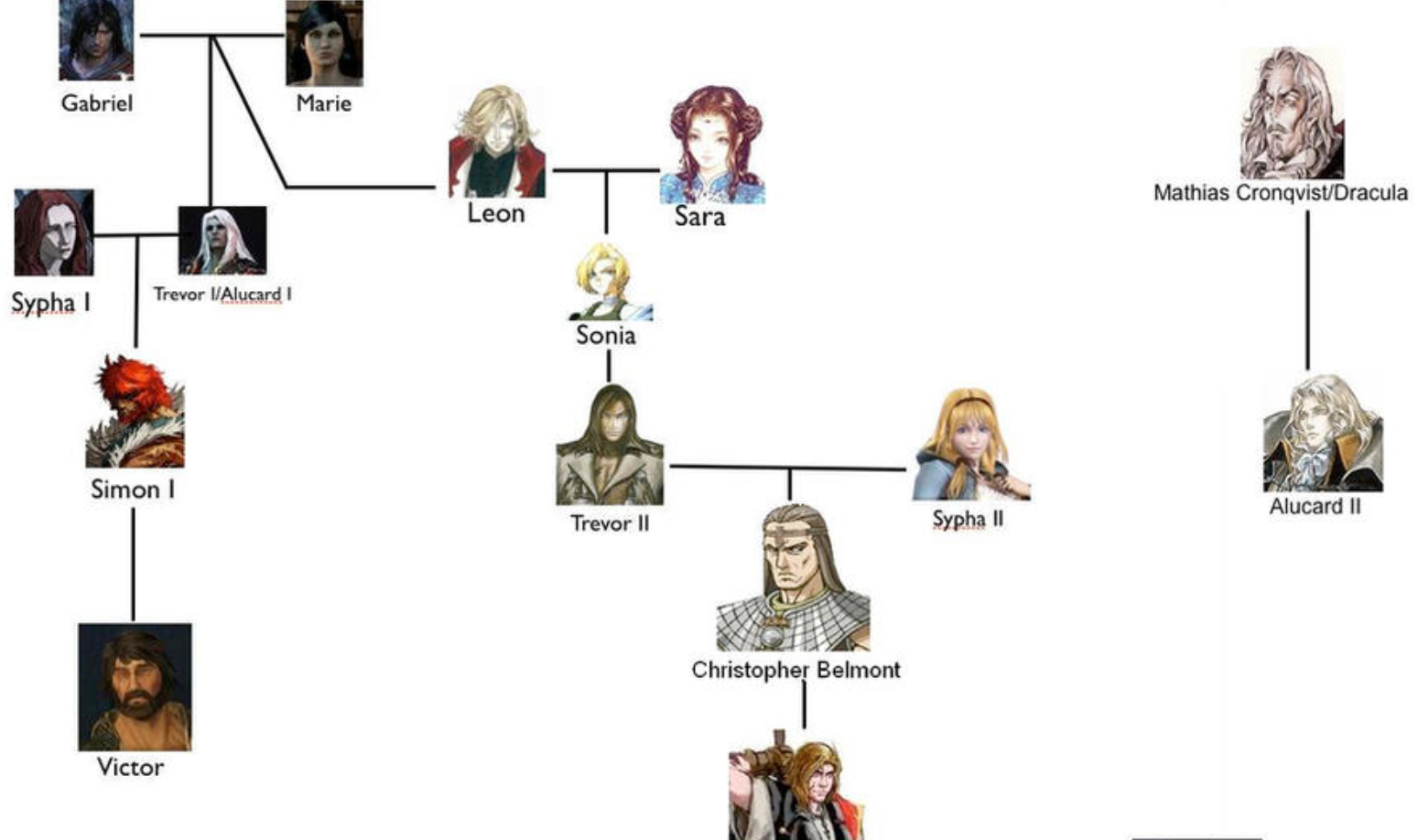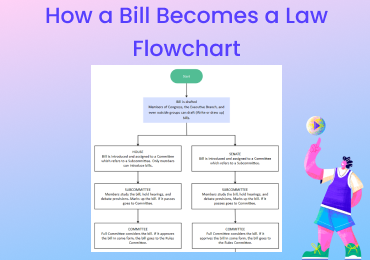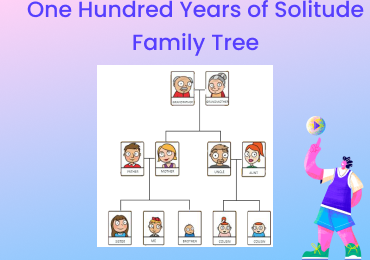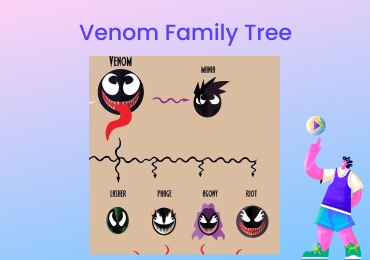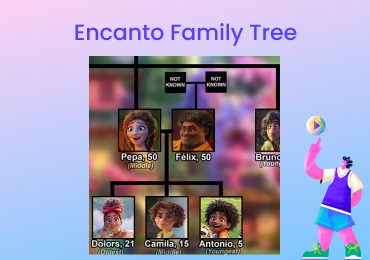The Ultimate Belmont Family Tree
Are you curious about Belmont and Belmont family tree? We’re going to start with the most important ones and move through them in order of importance. This guide shows how the Belmont characters are interconnected and what’s their significance.
Part 1. The Belmont Family
Belmont family has been in the comic book and animated series business for decades. In this new animated series, we follow the characters as they take on their new roles as family members of a famous crime-fighting gang.
As we explore the history of this group of characters, we will see how they came to be an essential part of video games. We will learn about some of their most famous adventures and villains and their current situation.
Castlevania is an animated series that first premiered on Netflix in January 2019. The show has been a hit with critics and fans alike, but one of its most exciting aspects is its use of animation to flesh out the cast's personalities. In many ways, Castlevania feels like a live-action fantasy movie; it has intense action scenes and many characters competing for screen time. But it also uses animation to give life to these characters' personalities.
What Makes the Belmont Popular?
Belmont has been popular for a number of reasons, a few of them are listed below:
- The show does an excellent job of showing how each character has been affected by their curse or events.
- Netflix's Castlevania series of Belmont is an excellent example of how to make a video game adaptation work.
- The anime adaptation of the Castlevania video game franchise is a success partly because it fills in these narrative gaps so well.
- The Castlevania series has been visually arresting from the start.
- The game's art direction is best described as gothic horror meets anime meets old-school gaming graphics with an eye for detail that shines through every frame.
Spoiler Warning: Spoilers are also included in multiple places in this article.
Part 2. The Belmonts Family Tree
The Belmont family tree contains characters only from the same bloodline. And the main character in a video game doesn't need to have a personality, a backstory, friends, hopes, or dreams. Most of the time, they don't even have a voice or facial expression. In a screen adaptation, however, that mute game sprite needs more humanity. Netflix's anime adaptation of the Castlevania video game franchise is a success partly because it fills in these narrative gaps so well.
Leon Belmont and Trevor Belmont are common ancestors in the Belmont Family tree. Juste is Simon's great-grandson, Gerhart is his great-granddaughter, Lydie is Simon's granddaughter, and Richter is Gerhart's great-grandson.
There are several theories about the Belmont family history.
One is that Gerhart married one of Simon's descendants, making their descendants part of the Belmont family tree. This is a possibility, but it is unclear which ancestor Gerhart married.
Another theory is that Gerhart married one of Soleil's descendants. This is also possible, but there is no evidence for it either.
The third theory is that Gerhart and Soleil are married to the same person, making them both part of the Belmont family tree. This is unlikely because they were never officially introduced as husband and wife in the canon, and Gerhart and Simon would not have been related, even if Gerhart was Simon's son.
A fourth theory is that Richter is Simon's descendant. This seems true, as Richter is confirmed to be a descendant of Simon. However, there is also a rumor that Richter is Gerhart's descendant.
Part 3. How To Draw a Belmont Family Tree?
Don't know where to start with your Belmont family tree? Wondershare EdrawMax makes it easy! Choose from various pre-designed templates or create your own from the start. Follow these steps to create a professional-looking family tree with just a few clicks.
Step 1: Download, install, and launch EdrawMax. Log in with an account of Wondershare, Google, Facebook, or Twitter.
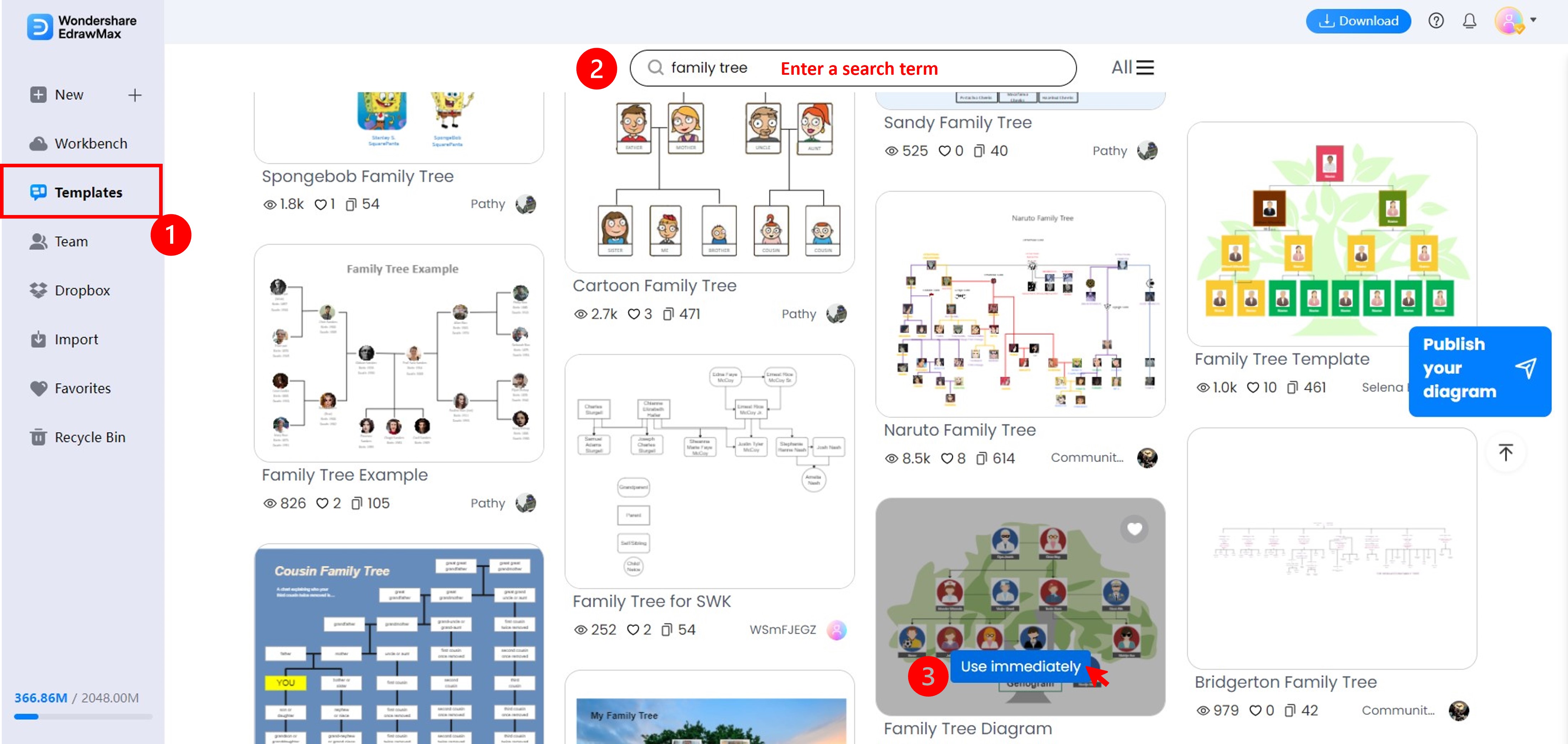
Step 3: Drag and drop the shapes anywhere on the canvas to re-arrange them. The line connectors will remain attached, so you don't have to worry about reconnecting them to the diagram shapes.
Step 4: You can add shapes to your Belmont family tree in a variety of ways:
- Copy and paste the shapes into the canvas using the keyboard shortcut Ctrl C + Ctrl V.
- Drag and drop more shapes from the Symbol Library on the left panel.
- Click Add Shapes at the bottom of the Symbol Library on the left panel to view more diagram shapes.
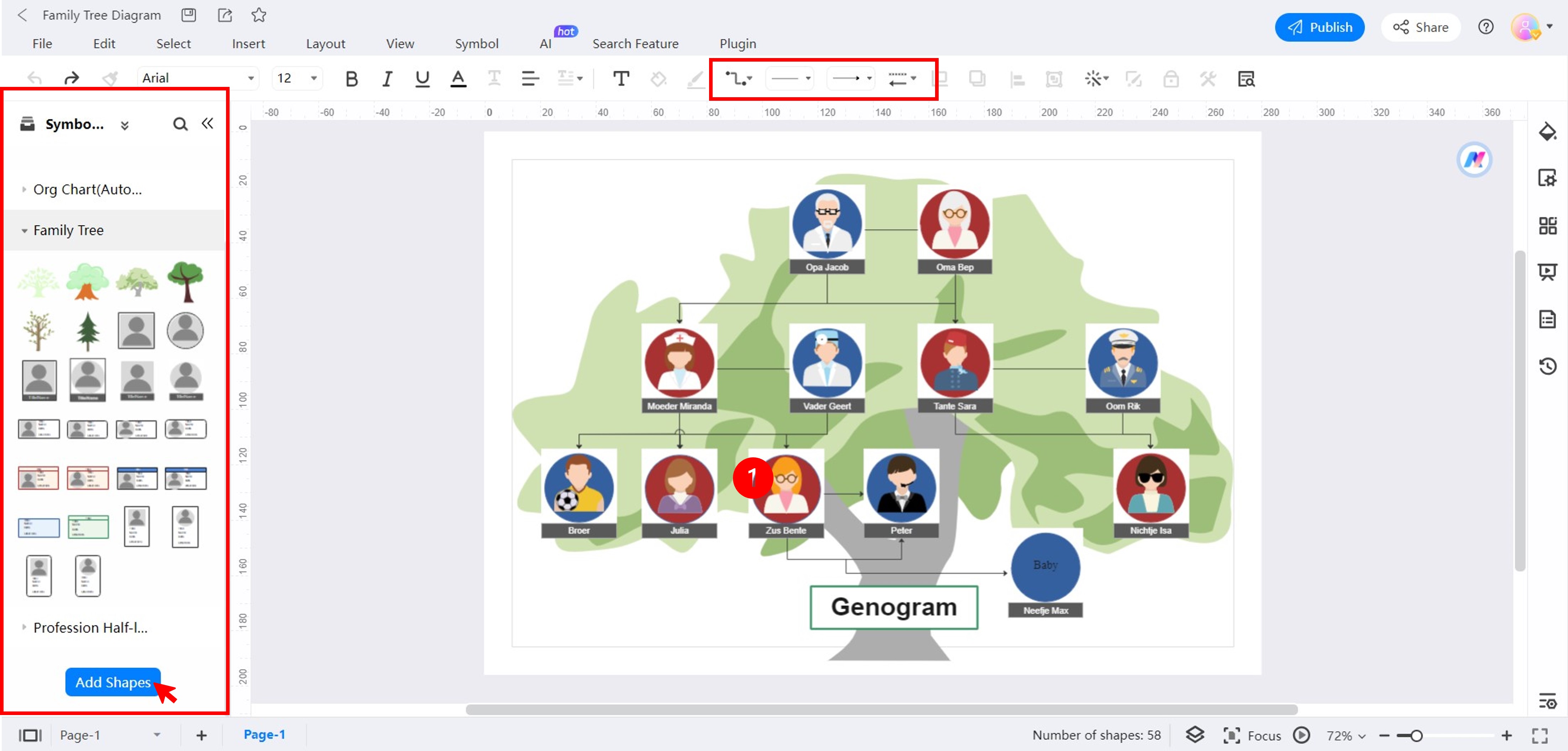
Step 5: Select a line connector from the Start and End dropdown list on the upper navigation pane.
Step 6: There are several ways to customize the family tree template:
- Go to Insert > Image in the upper navigation pane to upload a picture from your local storage.
- Click the Theme icon in the right-side navigation pane. From there, you can select a Theme, Color palette, Connector styles, and Text fonts to apply to your diagram.
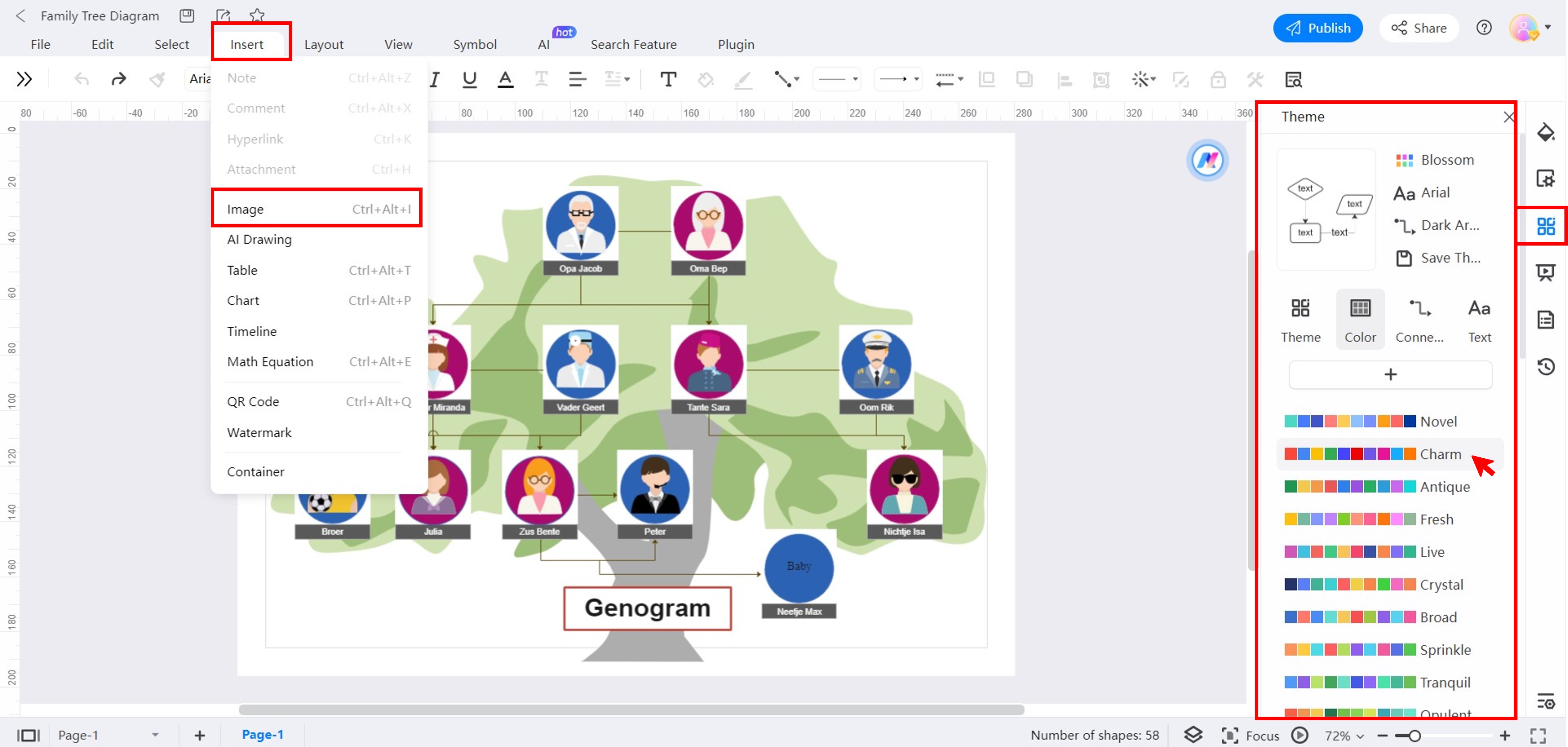
Step 7: Once done editing, go to File > Export, then select a file format in the upper navigation pane.
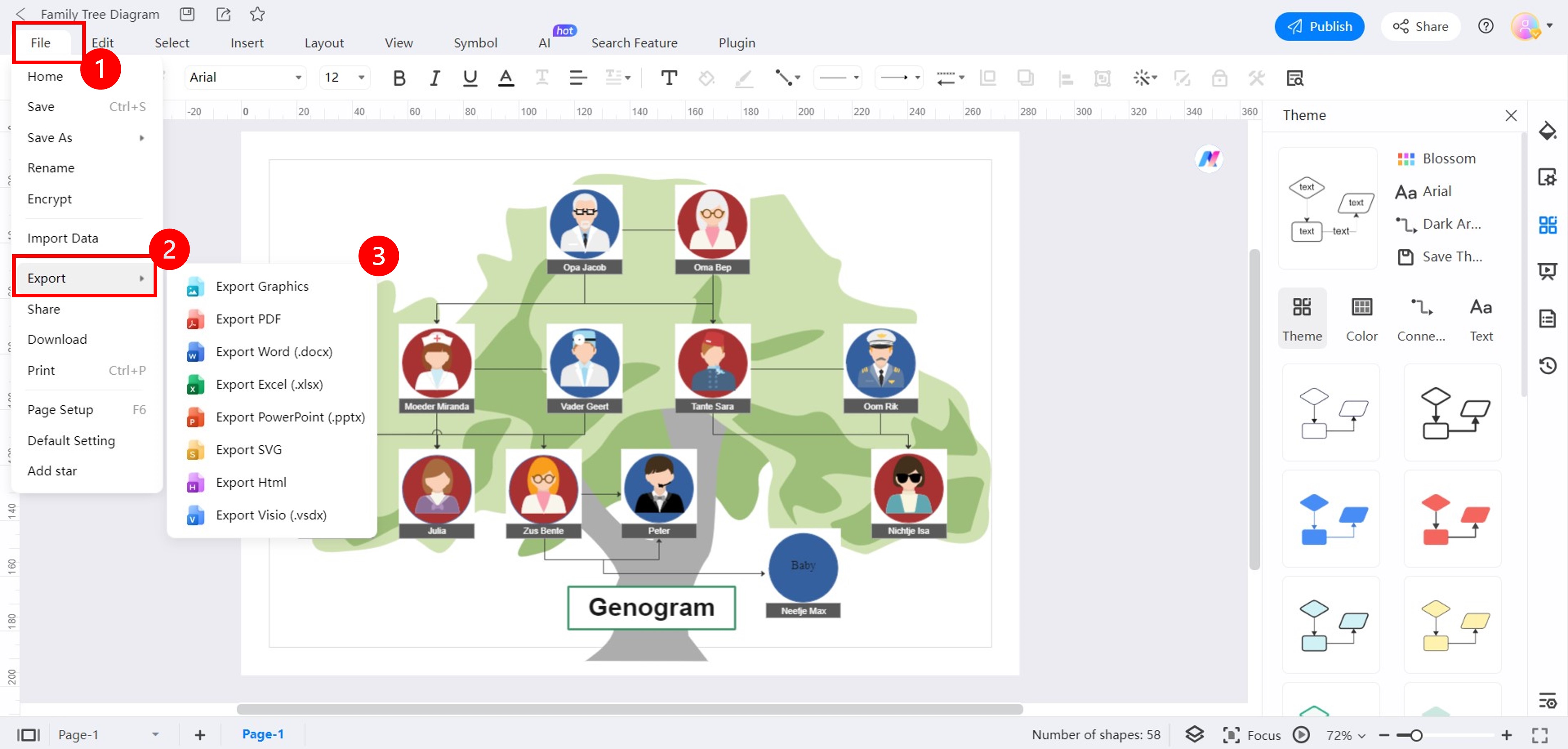
Part 4. Why EdrawMax Is Ideal for You To Make Diagrams?
EdrawMax is one of the most user-friendly diagramming tools on the market. It can help you save time, improve your productivity, and create professional-looking diagrams with these features:
Customizable Built-in Symbols and Templates
EdrawMax's powerful customization options allow you to be more creative with your diagrams. Explore several templates and symbols to create professional-looking diagrams quickly. Use these visuals and see how easy it is to use EdrawMax, even if you're not a design expert.
AI Tools
EdrawMax uses AI to make diagramming easier and faster than ever before. Use it instantly to create and design flowcharts, mind maps, tables, and more.
Multiple File Formats
EdrawMax supports various file formats such as Microsoft Word, PPT, Visio, and more. It makes it easy to share your diagrams with others or import them into other software programs.
280+ Types of Diagrams
Create and design professional diagrams, including flowcharts, org charts, UML diagrams, mind maps, and more. EdrawMax is a versatile tool for users of all types, from students to business professionals.
Snap and Glue
EdrawMax's snap and glue feature ensures that your connectors stay connected to your shapes, even if you move them around. It makes it easy to create complex diagrams without worrying about the connectors breaking.
Collaboration Features
EdrawMax makes it easy to collaborate on diagrams with others. You can share your family trees with others online, and they can edit them and add comments.
Available in Different OS and Devices
EdrawMax is available on Windows, Mac, Linux, and the web. It makes it easy to use EdrawMax on any device, anywhere.