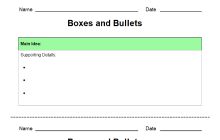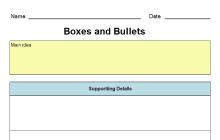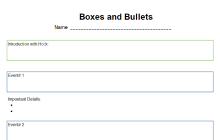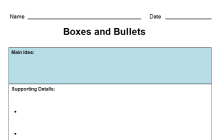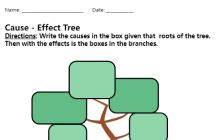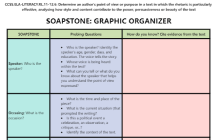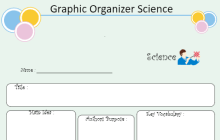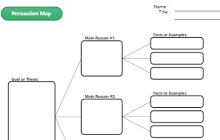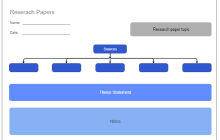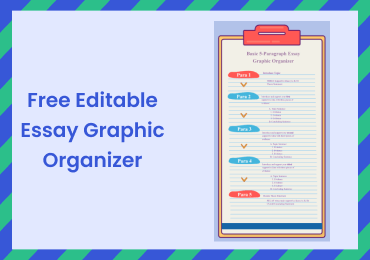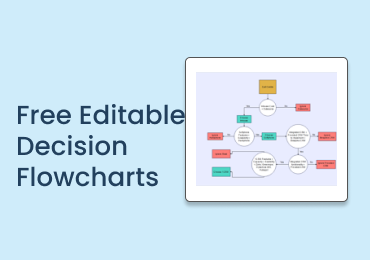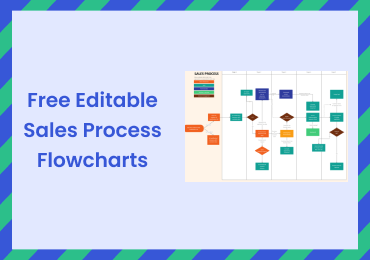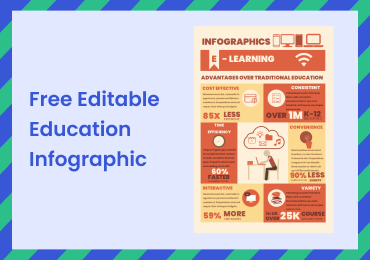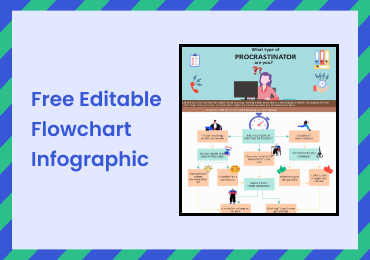Free Editable Boxes and Bullets Graphic Organizer Examples
Boxes and Bullets Graphic Organizers are the best for students and researchers who need improvement in their work, want to polish their raw creativity, and show the world their exquisite ideas in an organized and professional way. EdrawMax is a top-tier Graphic Organizer creator software that provides you with all the tools you need to show the world your inner creativity.
1. What is Boxes and Bullets Graphic Organizer
Boxes and Bullets Graphic Organizer is an essential tool for students and researchers. It assists in identifying three crucial elements, writing the main concept statement, and explaining how the critical details complement the central idea. It is a note-taking strategy that requires the primary concepts and supporting facts. The main idea is written in the box, and supplementary information is provided just below, adjacent to bullet points.
This package includes three different graphic organizers with boxes and bullets. The first boxes and bullets graphic organizer has the format and guidelines for what to include in each section of an opinion composition; the second contains a simplified outline; and the third contains simply the boxes, similar to what is used on a writing exam answer sheet.
2. The Box and Bullet Graphic Organizer Examples
Graphic organizers are ideal for kids who require assistance with organizing, handwriting, and language skills. Boxes and bullets graphic organizers are helpful n both reading and writing purposes. Students can use them to structure their informational writing content while writing. On the other hand, while reading, these boxes and bullets can help students in note-making, particularly in locating the primary concept and important supporting facts. Various free box and bullet graphic organizers are available on the internet today. Some of these templates are given below.
Example 1: Boxes and Bullets Graphic Organizers
It contains two boxes and bullets Graphic Organizers on a single page. It helps teach the concept of the main idea and supporting details. This tool aids students in sifting through the content and filtering the relevant material. Moreover, It assists in teaching formal debate skills and argumentative essay writing. In this free box and bullet template, the main idea lies above the supporting details and is highlighted and separated from the complementary facts.
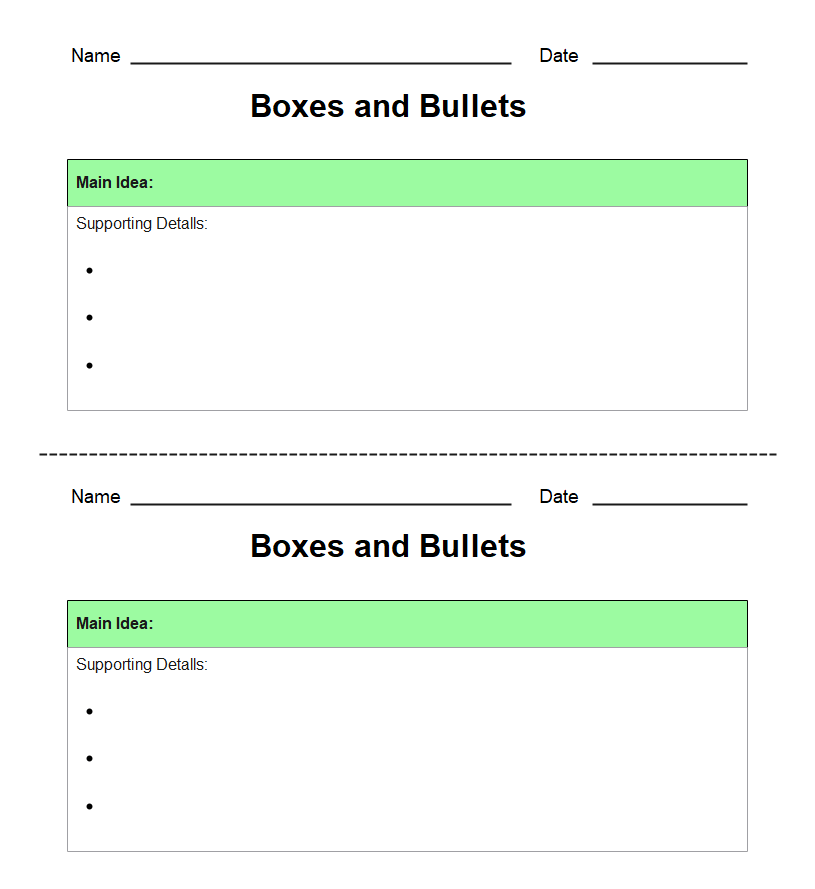
Example 2: Box and Bullet Graphic Organizer
This box and bullet graphic organizer theme is adapted from the Wit and Wisdom Curriculum to assist the students in all the subjects to grasp the core theme. This graphic organizer guides students in identifying three key elements, writing the main concept statement in the left upper left column, and then explaining how the key details support the main idea in the boxes below the main idea box. Then in the right column, you can write explanations of the mentioned key details. Because this organizer is so easy, you may educate students to copy it on scratch paper to aid them during the assessment.
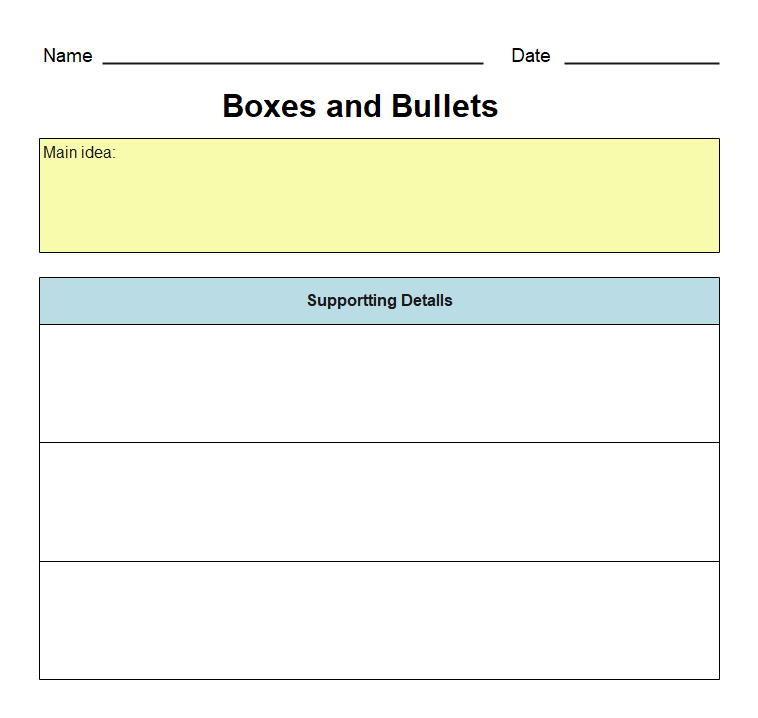
Example 3: Printable Boxes and Bullets Graphic Organizer
This template is used in conjunction with the opinion or persuasive writing style. It contains various parts. The uppermost box has an outline to distinguish the introduction from supporting content. Below the introduction, the whole space is organized for reasons and their supporting evidence. This template allows you to mention various claims and their supporting evidence. In the end, there is a separate box to write the conclusion.
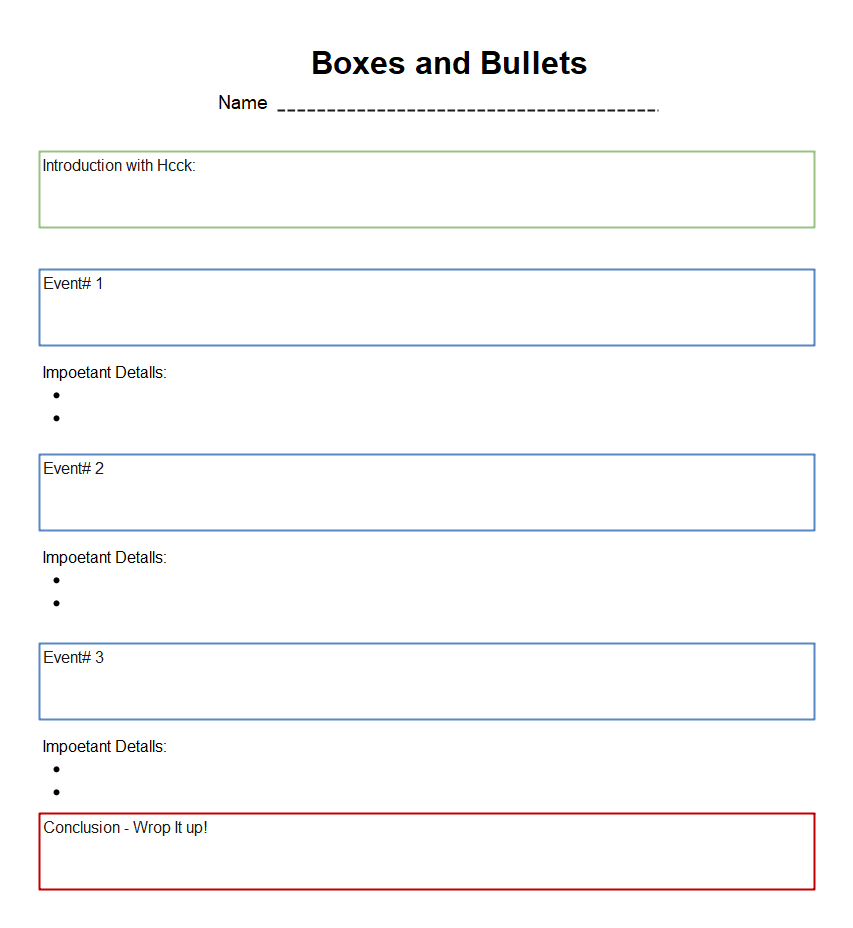
Example 4: Boxes and Bullets Graphic Organizer Free
This template is specially created for students to offer them more room on a post-it note than they would ordinarily have to put their primary concept and supporting details. This template can also be turned in during the whole course for official grading and sent out to the parents at the end of the term.
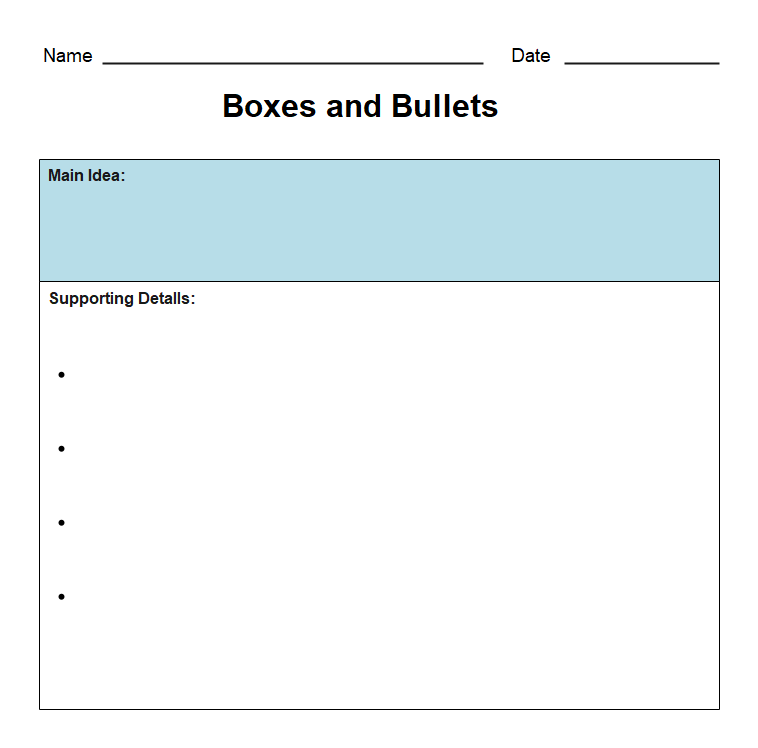
Example 5: Tree Graphic Organizer
This innovative cause-effect tree map graphic organizer is an excellent way to help students explore the consequences of any event. From History, Science to Fictional Stories, the organizer can be used in many different ways to make the learning process more rewarding and exciting for the students. All the causes of an event can be written in the box available around the roots of the tree. The effects can be mentioned within the space available in the boxes around the tree branches. Name and Date can also be written at the top of the organizer. This simple and effective tool makes it easier for the students to demonstrate relationships between events, their causes and effects, in a graphical manner rather than writing or learning them through long texts.
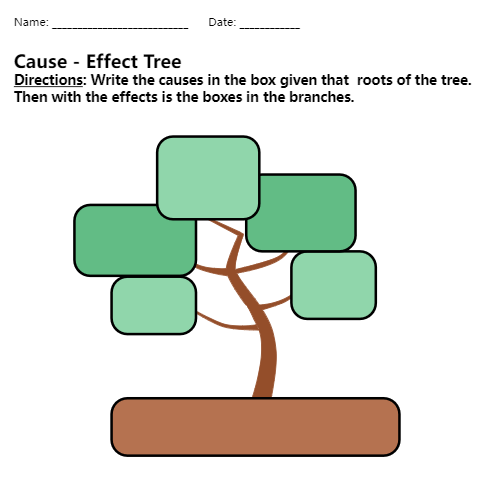
Example 6: Boxes and Bullets Graphic Organizer Lucy Calkins
This is a boxes and bullets graphic organizer for Lucy Calkins. It determines an author's point of view or purpose in a text, in which rhetoric is particularly effective, analyzing how style and content contribute to the power, persuasiveness, or beauty of the text. This graphic organizer is in a tabular form. There are three columns in the table soapstone, probing questions, and evidence from the text. There are four rows in the table. The four rows tell who is the speaker, what is the occasion, who is the audience, and what is the purpose? The probing questions columns have all the questions probed about the speaker, occasion, audience, and purpose.
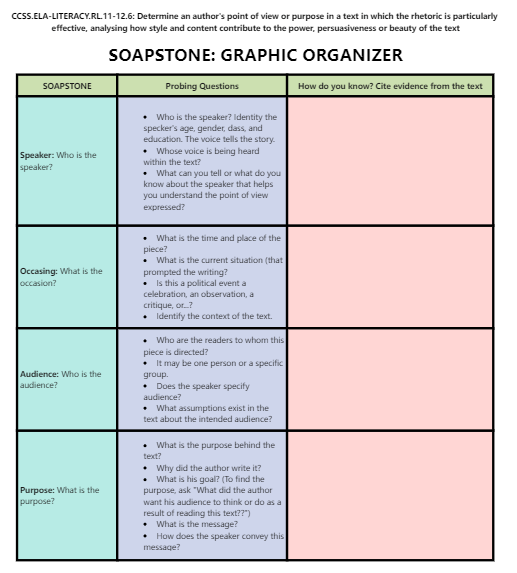
Example 7: Graphic Organizer Science
This graphic organizer for science can be used to teach and assess students in-depth about their understanding of different key scientific concepts. The scientific graphic organizer starts with a space for students to write the title of their work. Then there is a box where students will fill in the main idea they have learned. This will be followed by explanations about the author's purpose in writing these concepts and some of the keywords used in the topic. Then there will be a box where students will put down three facts they have to learn from the topic. Their last task will be to write down what kind of questions have been raised in their mind by reading this topic. These graphic organizers are ideal to familiarize students with new concepts and increase their ability to think critically about their learning.
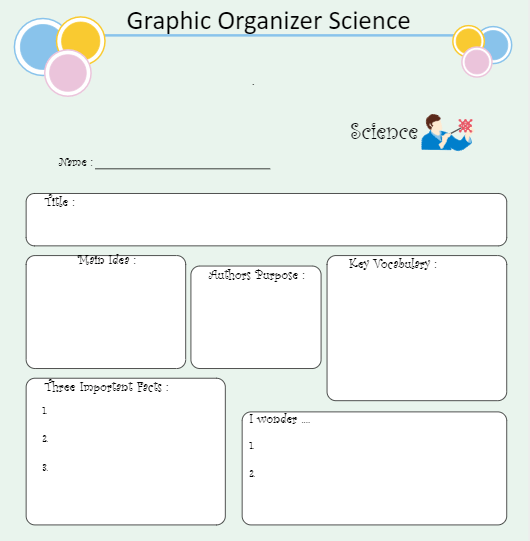
Example 8: Persuasion Map Graphic Organizer
In the given template of a persuasion map, the first box represents the goals or thesis. A goal or thesis is a statement that describes one side of an arguable viewpoint. There are three main reasons that should be convinced briefly to show that the goal is valid. Then, for each of the reasons, we have to present three examples and facts that support the reasons. In this template, there is no need to write the conclusion or resolution. The persuasion map gives an outline of the project. The persuasion map gives validity and reliability to the project or ideas.
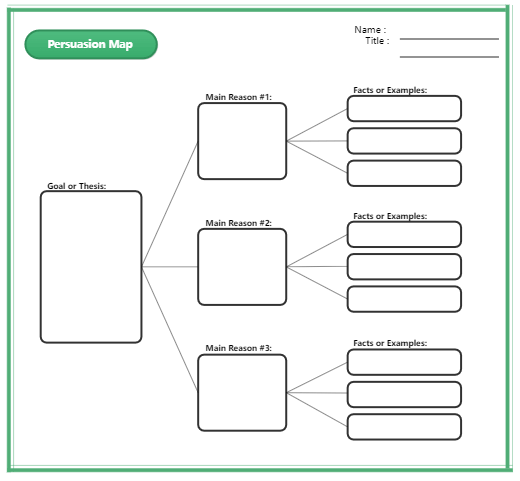
Example 9: Research Paper Graphic Organizer
This Research Paper Graphic Organizer is extremely useful for researching. In this diagram, you can enter the name and date of research in the beginning, and in the top right, you can enter the research topic. In the below section, there are five boxes to mention the sources from where you took the details. In the next box, you can enter the thesis statement, and the space is enough to elaborate on the thesis. In the next box, you can enter the notes related to your topic. In the final section, there are another five boxes to develop your content by entering different paragraphs.
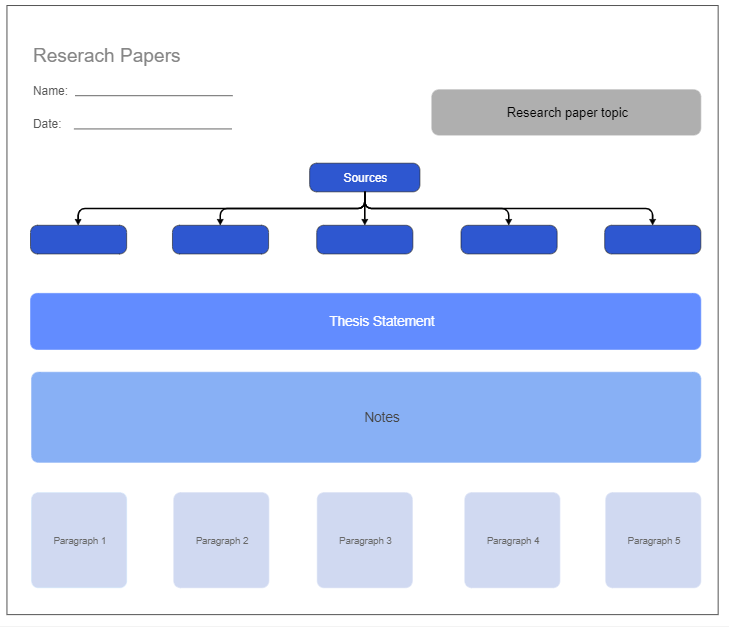
3. How to Create a Box and Bullet Graphic Organizer
Creating free Boxes and Bullets Graphic Organizer in EdrawMax Online is simple and easy. Following the instructions, you can create a graphic organizer in EdrawMax Online in five steps.
- Step1: Select a Customizable Template
- Step2: Make an Exclusive Symbol Library
- Step3: Insert Text in the Graphic Organizer
- Step4: Customize Details of Your Template
- Step5: Export, Print & Share the File
Firstly, you must choose a template or a blank page to make a sheet for creating a graphic organizer. EdrawMax provides its customers with a wide range of customizable templates. For example, a teacher can choose a brainstorming or a tree template for a tough topic. An employee can select arrow or pyramidal chart templates for his business. Hence, there are various templates available to meet every kind of demand.
EdrawMax's drag and drop feature is extremely simple and intuitive. From the vast symbol bank, you can easily choose one that suits your demands. Furthermore, this feature doesn't shadow your creativity. You can visualize your craziest ideas and draw your symbol by using EdrawMax's pencil tool.
In this third step, you will add text to your graphic organizer template. Double-click the sample text boxes and fill in the blanks with your details. In EdrawMax, you may design a skilled graphic organizer using various icons and text tools.
There are several features in EdrawMax that you can use to alter the graphic organizer's features. These features may include a pencil tool, pen tool, text tool, shape formats, movement of point tool, various geometrical forms, etc.
Edraw supports many file types, including MS Visio, MS PowerPoint, PDF, JPG, SVG, and others. You can convert your great graphic organizers to the files you choose with only a few clicks, whether you wish to make a stunning PowerPoint, print them out as classroom props, or share your smart thoughts with others.
4. Online Boxes and Bullets Graphic Organizer Maker
EdrawMax is an online Graphic Organizer maker tool. This software allows you to better plan, visualize, and present your ideas. It consists of various features that can manage your workflow at all levels. You can also use these features to create your customized templates. The choices are unlimited, with over 1500 built-in templates and over 26,000 symbols. Users may also engage in virtual communities and be influenced by other Drawers.
Your efforts deserve to be recognized! EdrawMax assists in keeping everybody on the same level. Exchange and collaborate with your colleagues in whatever file type you want, on any accessible channel you choose, from anywhere. EdrwaMax is what connects and distinguishes a venture. EdrawMax keeps your data private and secure. All of your data and file shares are shielded with high-level SSL encryption. Customer privacy is their priority.
5. Key Takeaways
In this new era of evolution, one needs to evolve in their learning methods. Boxes and Bullets Graphic Organiser is one of the finest graphic organizers and is commonly used by students, teachers, and researchers. It organizes the raw content into a refined one that aids in learning. EdrawMax Online is a great online Graphic organizer creator. You can use it to visualize your creativity and share your craziest pitches with your peers, colleagues, and friends. So, what are you waiting for? Go on and try this amazing software.