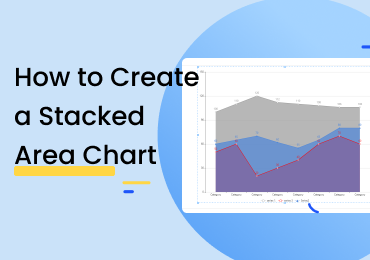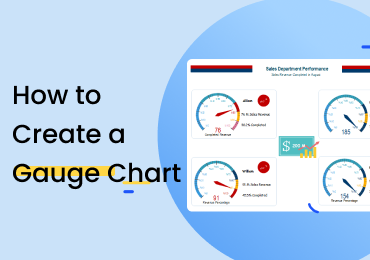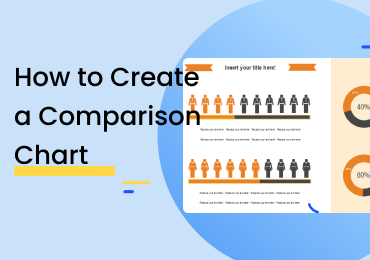How to Create an Invitation Card
1. Introduction
Invitation cards are a tool to invite people to a certain event. Such events could be wedding parties, birthday parties, or anniversary parties. Not only that, but by inviting people over to parties, you are creating and maintaining connections, as well as building your brand. In this article, we will talk about how to make an invitation card.

2. How to Create an invitation card?
When it comes to creating your card, you should first know the basic information and why you're making the invitation in the first place.
Step 1: You should address your card to the intended person. Even if the invitation cards are all the same, attention to detail is important to the guests.
Step 2: Consider how you are going to structure the invitation card and place all the information visibly and attractively.
Step 3: Know what kind of event you're inviting them to, as well as the date, time, and location of the event.
Step 4: You'll need to provide contact details so they can reply to you.
Step 5: Also, when they do reply ask them beforehand to let you know if they are bringing someone else.
If the video doesn't play, please visit it at YouTube.
3. How to Create an invitation diagram with EdrawMax Online
Before using EdrawMax Online, you are going to need a profile. If you have one already, good and well. You can proceed to step number 2. If you don’t, then open up the EdrawMax Online homepage by clicking on this link: EdrawMax Online
Once you are in, click on "New", then on "Design" and pick "Invitation Card". Or you can choose one of the thousands of templates offer you. They are all professionally made templates so you don't have to worry if you don't want to create a new one from scratch.
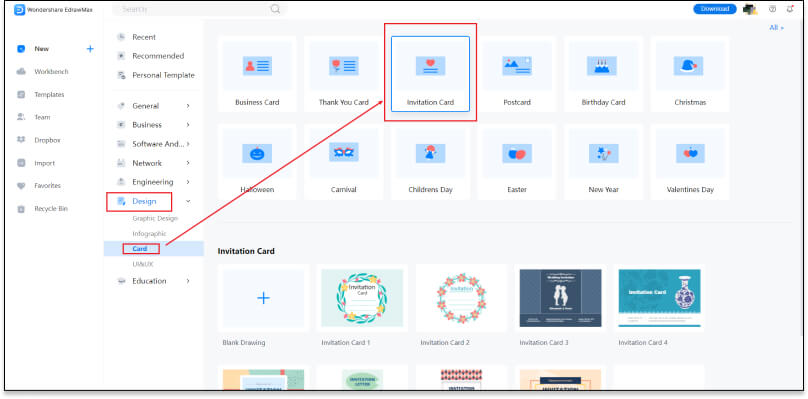
On the left side of your screen, you will have the library symbols, you can drag and drop these onto your canvas to add elements. You can also customize your text and other aspects of the invitation card. By going to the top toolbar on your screen you can also draw your style onto the card. You have many functionalities like color, line style, text style, and more.
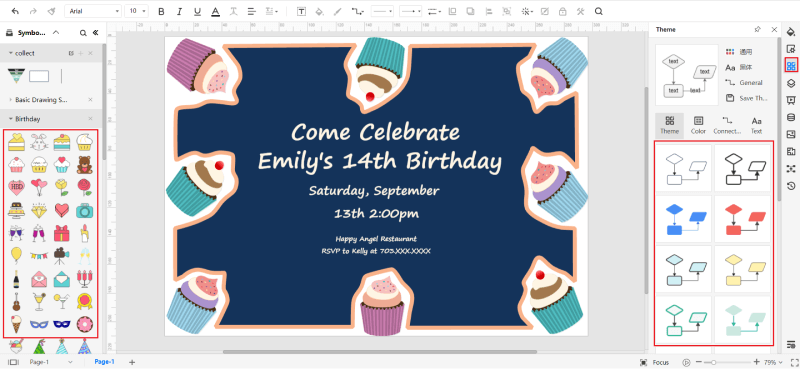
Once you're done with your invitation card, you can go to "File" and click on "Save" to save your card. You can also export it to JPEG, HMTL, PDF, PPT, and more.
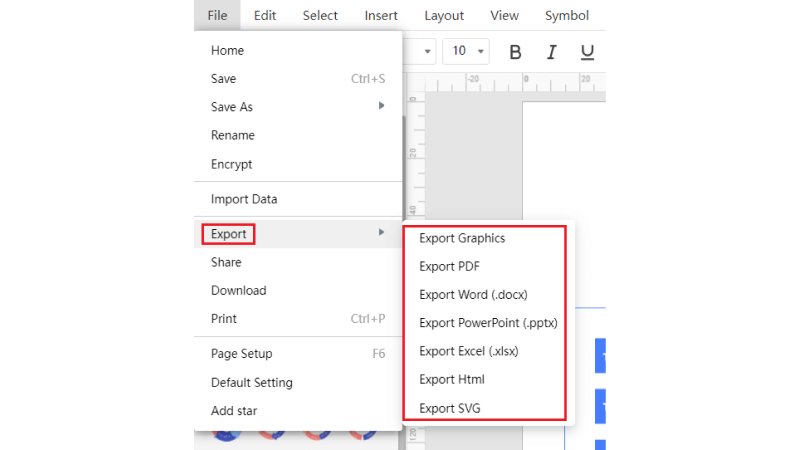
With EdrawMax Online you can easily present your work even when you are working online. You can also add slides based on your diagrams and canvas.
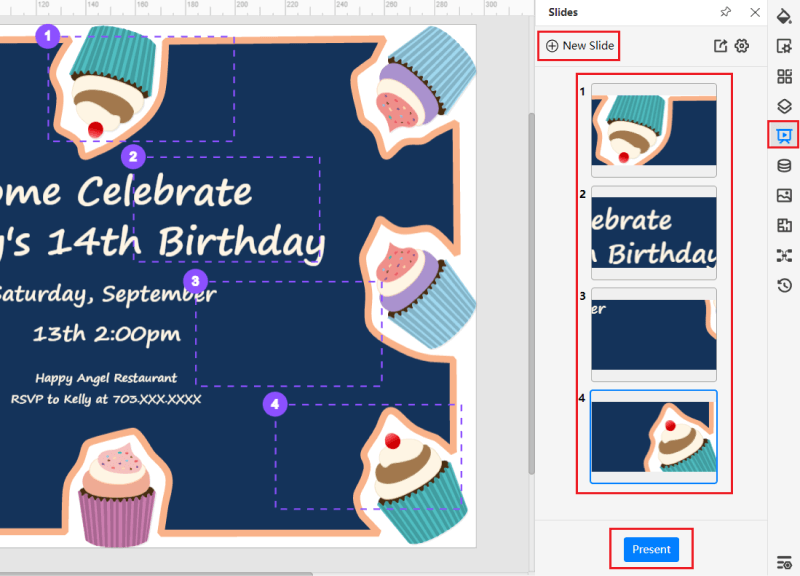
4. Expert Tips for Making Invitation Cards
Tip 1: Find your style
Most invitation cards follow a distinct visual style. These styles give a feel to the invitation and set the mood for the party. Finding the right style for your invitation cards is important and take into attention what type of event you are inviting people to.
Tip 2: Experiment with templates
You can use EdrawMax Online to scroll through thousands of different templates so you can have a preview of how your card might look like, or just to give you ideas for when you are designing your cards.
Tip 3: Define a color scheme
Having a consistent color scheme is important to link all the elements of the card together and also to give a mood to the card
5. Key Takeaways
Invitation cards are essential for people to keep in touch with others. To rebalance their social life and also to make good connections, and we think after this article you will have the knowledge on how to make an invitation card. Find more invitation cards examples.