Free Editable Logical Network Diagram Examples
Companies and organizations need to work on their networking system regularly to keep them upgraded. They need to troubleshoot the connection always to have a seamless connection. They can make a network diagram that helps them analyze the connection, troubleshoot it, and expand it. Furthermore, they can have a look at examples of logical network diagrams to maintain better understanding.
1. What is The Logical Network Diagram
When an administrator or designer represents a network connection in diagrams, it is called a logical network diagram. The visual representation of the network connection makes it easier for the user to get an idea of the connection. However, logical network diagram may look quite complex at first, you can learn more about what is a logical network diagram to explore detailed resources.
The network diagrams can quickly analyze the data flow through the system. There are mainly two types of network diagrams, logical network diagrams, and physical network diagrams. The logical network diagram explains the relationship between different entities' connections and the data flow through it. As for the differences and similarities of these two network diagram, check what is network diagram, which contains all the knowledge you want. However, the best way to understand it, it's through logical network diagram examples.
2. The Logical Network Diagram Examples
There are different types of network diagrams, and the administrators can use them for various purposes. They can also modify parts of these networks and edit the content so that it fits their purpose. Here are some examples of logical network diagram:
- Example 1: Logical Network Diagram
- Example 2: Firewall Logical Network Diagram
- Example 3: Multiple Routers Logical Network Diagram
- Example 4: Classroom Setup Logical Network Diagram
- Example 5: Complex Logical Network Diagram
- Example 6: Information Logical Network Diagram
- Example 7: Data Flow Logical Network Diagram
Example 1: Logical Network Diagram
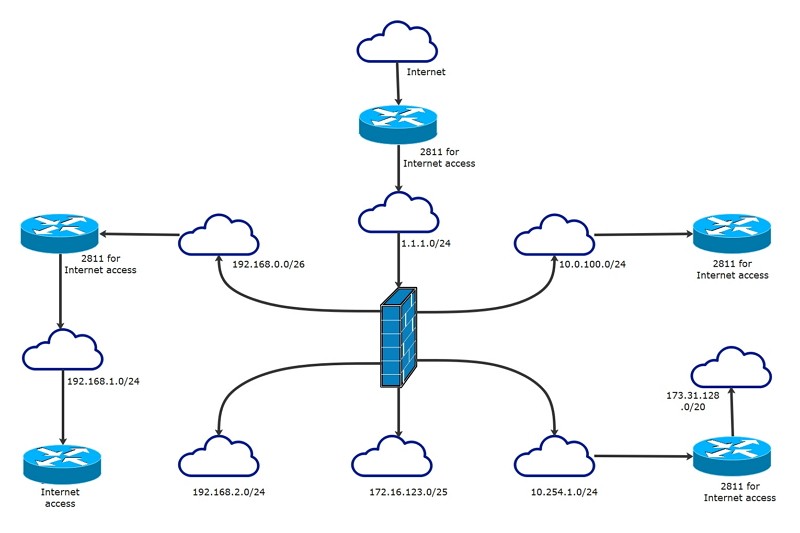 Source:EdrawMax Online
Source:EdrawMax Online
Here is an example of a logical network diagram, and this depicts how the network connection occurs in this sort of diagram. This network diagram shows how information travels in a network. The diagram lets the administrators analyze how information flow occurs in different elements like subnets, devices, routers, and other routing systems.
This sort of diagram allows the designers to have an idea about the logical structure of the network. There can be more elements in the network, and the administrator can use this logical network diagram example to modify one as per their requirements.
Example 2: Firewall Logical Network Diagram
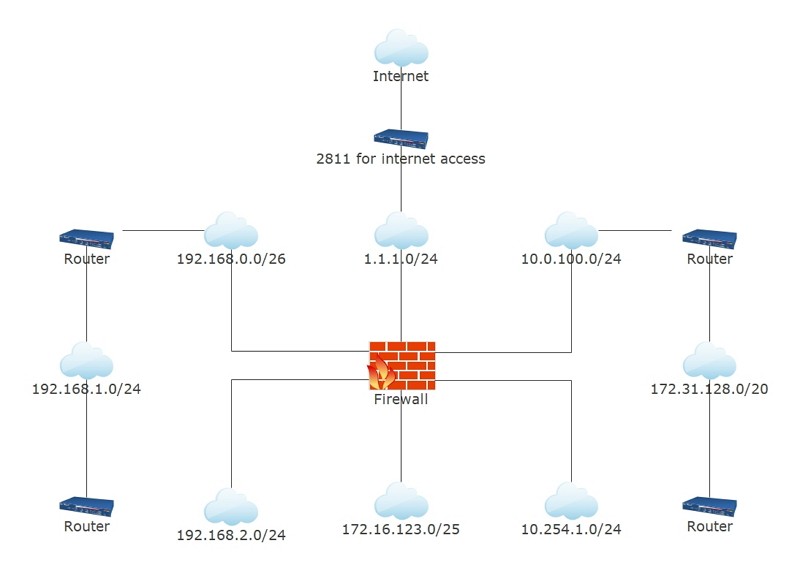 Source:EdrawMax Online
Source:EdrawMax Online
The Firewall works as a protector by creating a barrier between the trusted and untrusted networks. The untrusted network can be an unprotected internet connection. Here is an example that shows how the flow of information works in a logical firewall network.
The logical diagram shows how the data flow travels through different components like routers and internet connections. Simultaneously, the Firewall creates a protective barrier between the internet and multiple routers in the network. Various elements can be present in a network diagram, including subnets, routing domains, and other features.
Example 3: Multiple Routers Logical Network Diagram
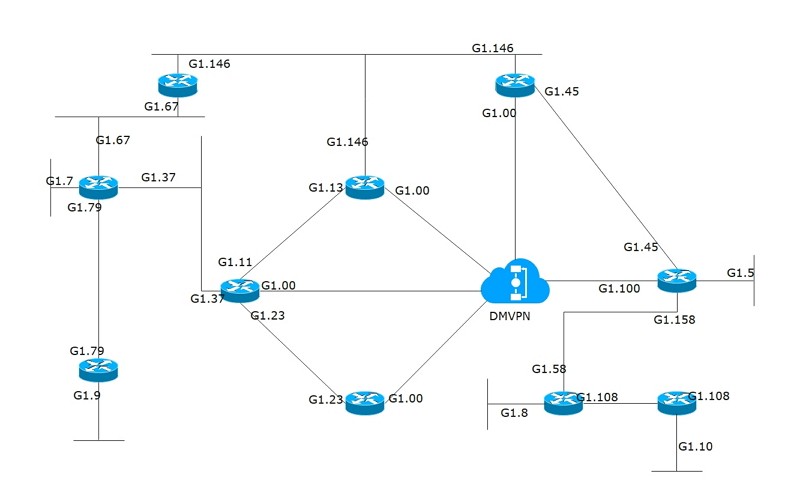 Source:EdrawMax Online
Source:EdrawMax Online
Here is another example of a logical network diagram that shows a logical network's topology with multiple routers connected to a single switch with a single trunk port. This network diagram explains the connections and sub connections. The main port uses and how the data flow uses a single switch instead of multiple controllers.
It also helps the administrators understand the concept of sub-interfaces. There can be different sorts of connections that use a single switch and various other elements. The administrators can use this example and then based on this model. They can modify their own.
Example 4: Classroom Setup Logical Network Diagram
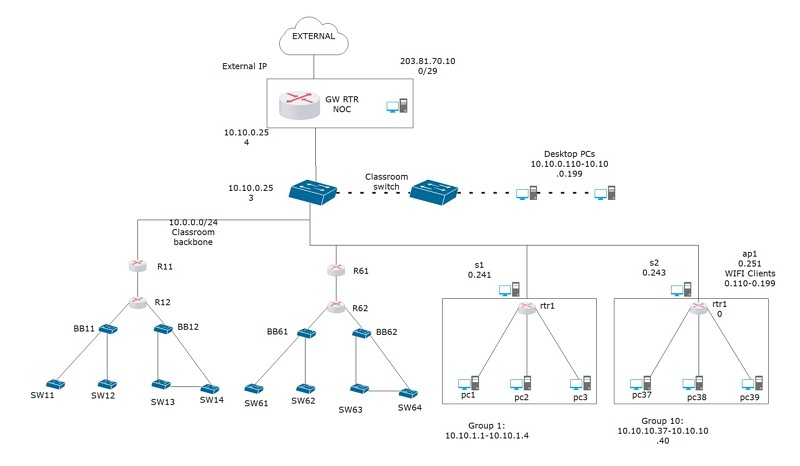 Source:EdrawMax Online
Source:EdrawMax Online
The given example of the logical network diagram shows a classroom setup. The popularity of online classes has led administrators to create some complicated setups. In this setup, there can be a main external IP and multiple desktops connected to it. The main design can also include numerous routers or routing domains with many switches attached to them.
The routing domains can stay connected to Personal computers used by the students. This logical network explains how the information flow works in a classroom setup. These diagrams help in troubleshooting if anything is wrong with the connection.
Example 5: Complex Logical Network Diagram
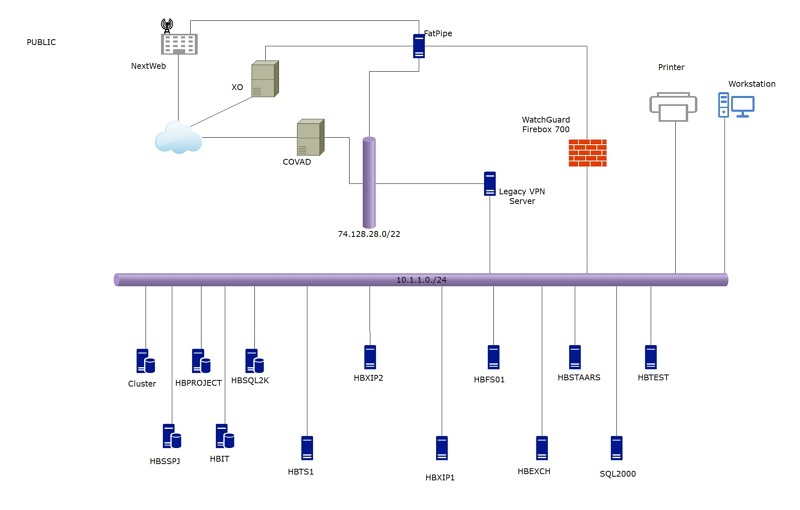 Source:EdrawMax Online
Source:EdrawMax Online
It is an example of a logical network that explains the data flow in a complex system. The data source can have different elements present in it, for example, the workstation computers, VPNs, and other servers connected to the VPN server and other such servers.
There can be a Firebox that is present within the networking system. The administrators can use the diagram to analyze this networking structure, and they can also troubleshoot and solve if there is an issue with the network. The designers can also modify their systems based on the diagram.
Example 6: Information Logical Network Diagram
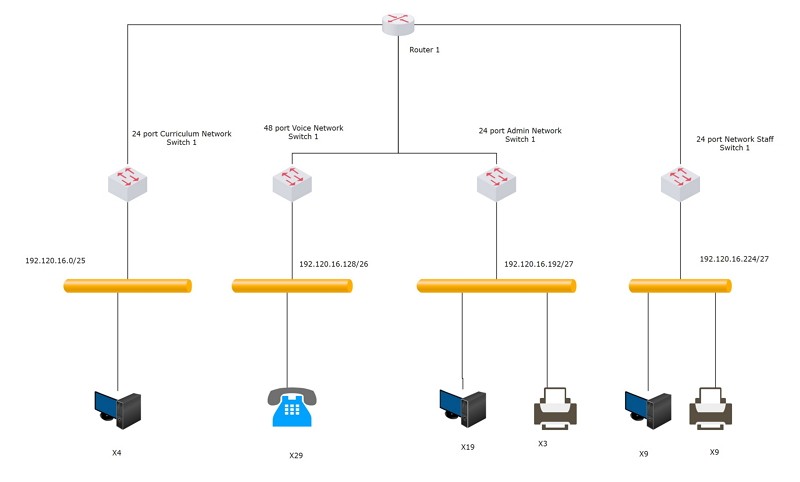 Source:EdrawMax Online
Source:EdrawMax Online
Here is an example of a logical network that shows the information flow from a router. Multiple ports can formulate the network connection. The ports are further in connection with personal computers, mobile phones, printers, and other devices.
These network connections explain the flow of the information. The administrators can also work on this network connection, from which they are responsible for their system as per their requirements based on the example.
Example 7: Data Flow Logical Network Diagram
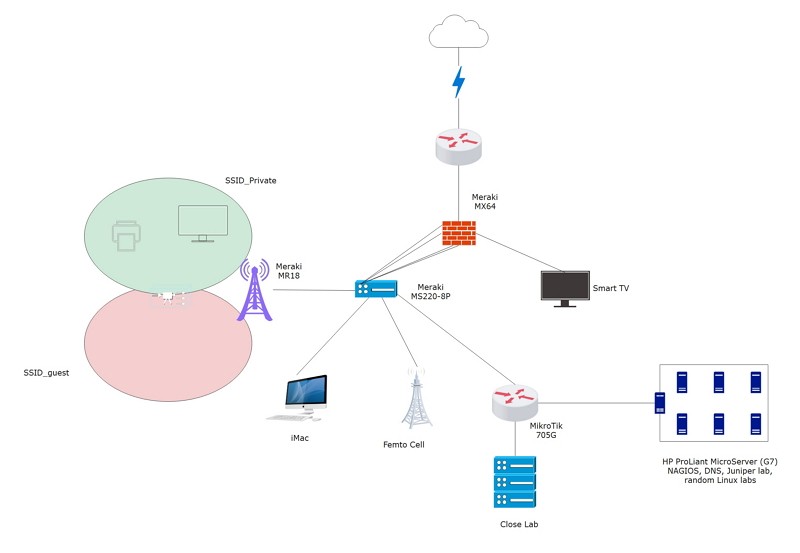 Source:EdrawMax Online
Source:EdrawMax Online
It is an example of a logical network diagram that shows data flow in a network. There is a Meraki Connection that gets connected to the smart TVs and iMacs. There can be an overlap between SSID_private and SSID_guest in the connection. This complex network connection diagram explains the connectivity between the different elements present in a network connection. The administrator can create their connection based on the given logical network diagram.
3. Online Logical Network Diagram Maker
To make the logical network diagram, the administrators can use different software available online. For a better result, they can use the EdrawMax Online tool. Its latest version has several pre-set templates and symbols, making it easier for the user to do the diagramming. It is a powerful diagramming tool that can help an inexperienced person to work on the network connection. The user can also share it with their peers, colleagues, or students if they want to. The tool also provides easy importing to different file formats like Visio, Pdf, Word, Excel, and other such file formats. You can use EdrawMax Online to create your network diagram without efforts, just grab a template or choose one network diagram template from EdrawMax Template Gallery and keep customization as your preference.
Our online network diagram maker keeps your data safe and sound. EdrawMax's built-in feature can hide sensitive data and prevent unauthorized access. Except that, the substantial genogram symbols and templates make your creation easier and easier. Furthermore, it supports to export your file in multiple formats, such as Graphics, PDF, HTML, Visio and more.

Why Choose EdrawMax Online
- Create over 280 diagram types
- Supports team collaboration
- Personal cloud & data protection
- Print, share and download
- Powerful template community
4. key Takeaways
The logical network diagram is a visual representation of a network. The administrators create this network diagram to check the relationships between different elements present in the diagram. They can analyze the data flow and can also troubleshoot the connection if necessary. Other symbols define the aspects of the system. There are a variety of network connections available. Except the logical network diagram, the users can check the network diagram examples to have an idea while creating their own. If you are still confused by making a network diagram in EdrawMax Online, here is a detailed network diagram guide to lead you step by step.
If an organization aims to expand its network, it may need to have the whole system's blueprint to use network diagrams. They can use the templates and signs given by online tools like EdrawMax Online, making it easier to work on the diagrams. Its powerful features may let creation easier.


