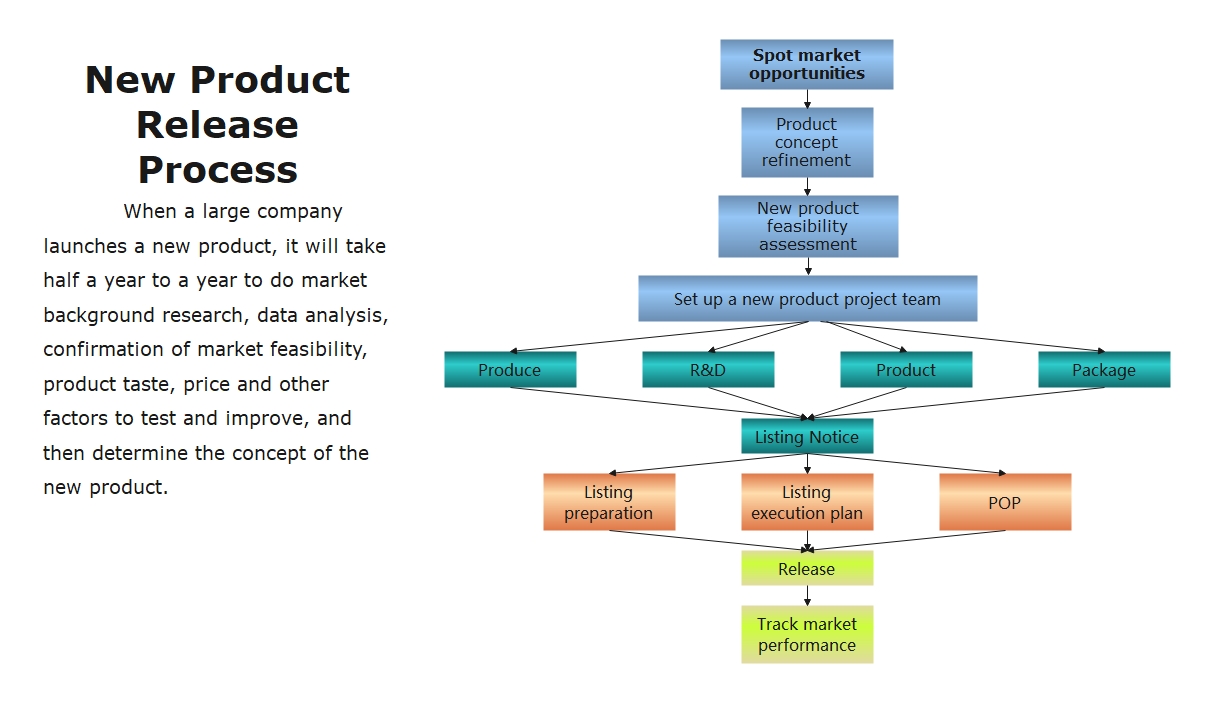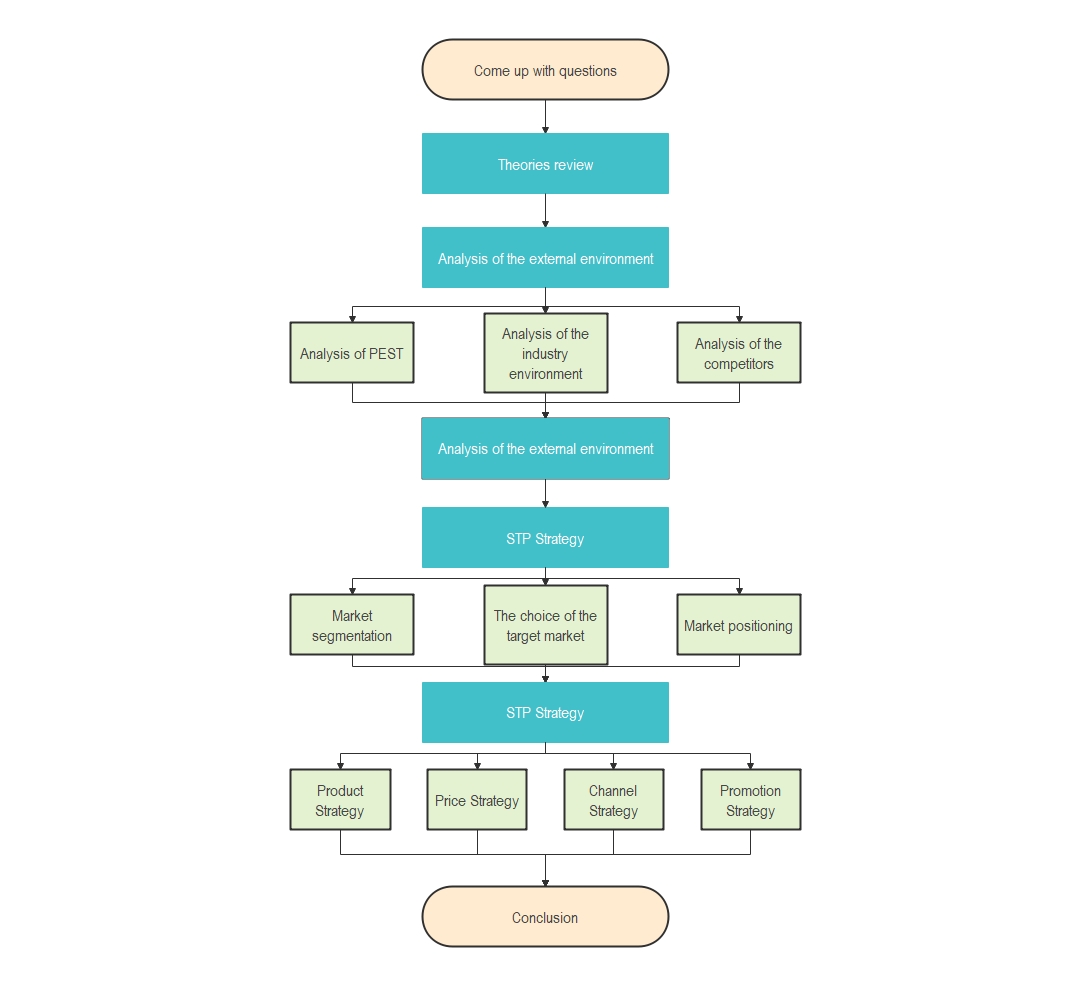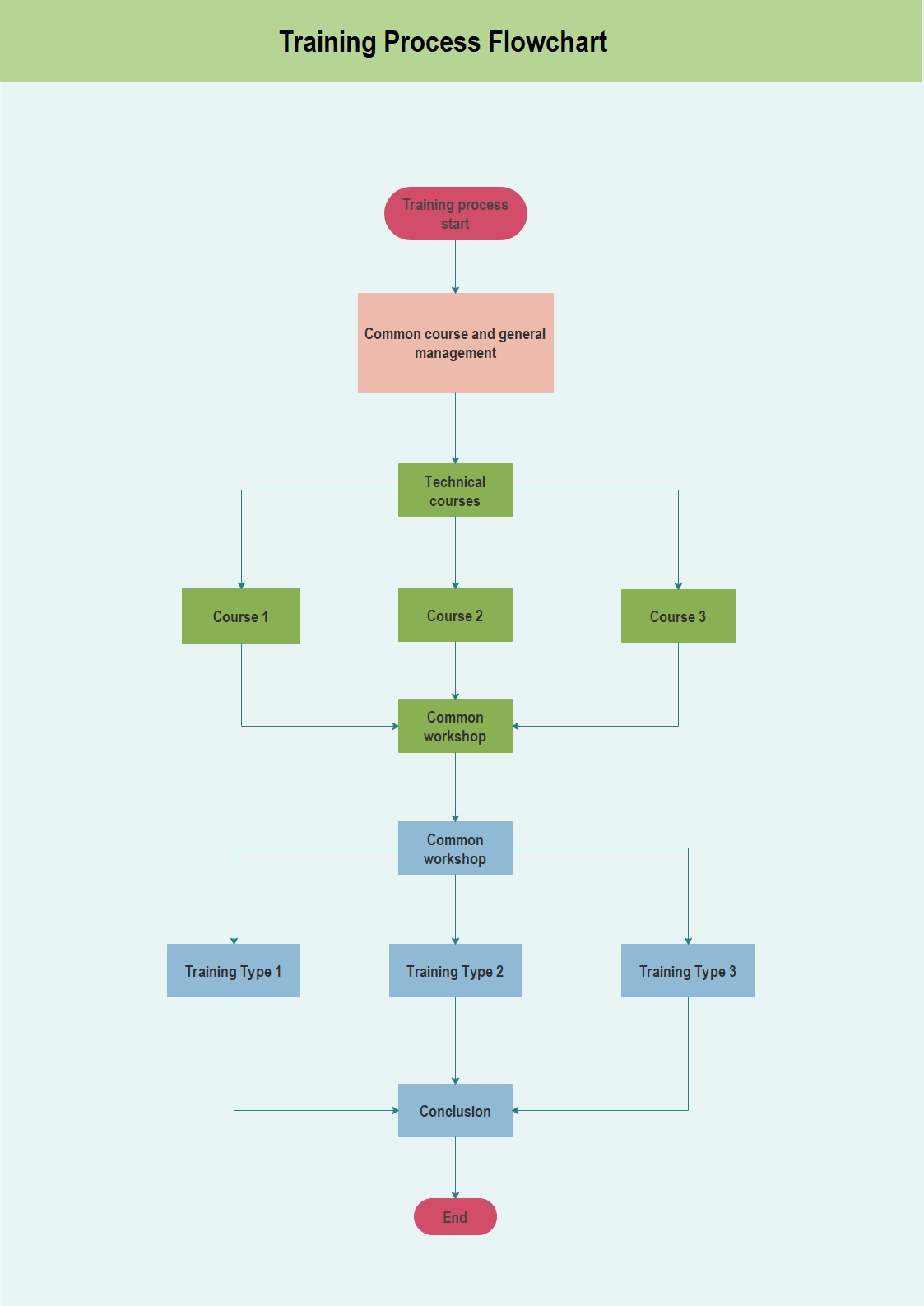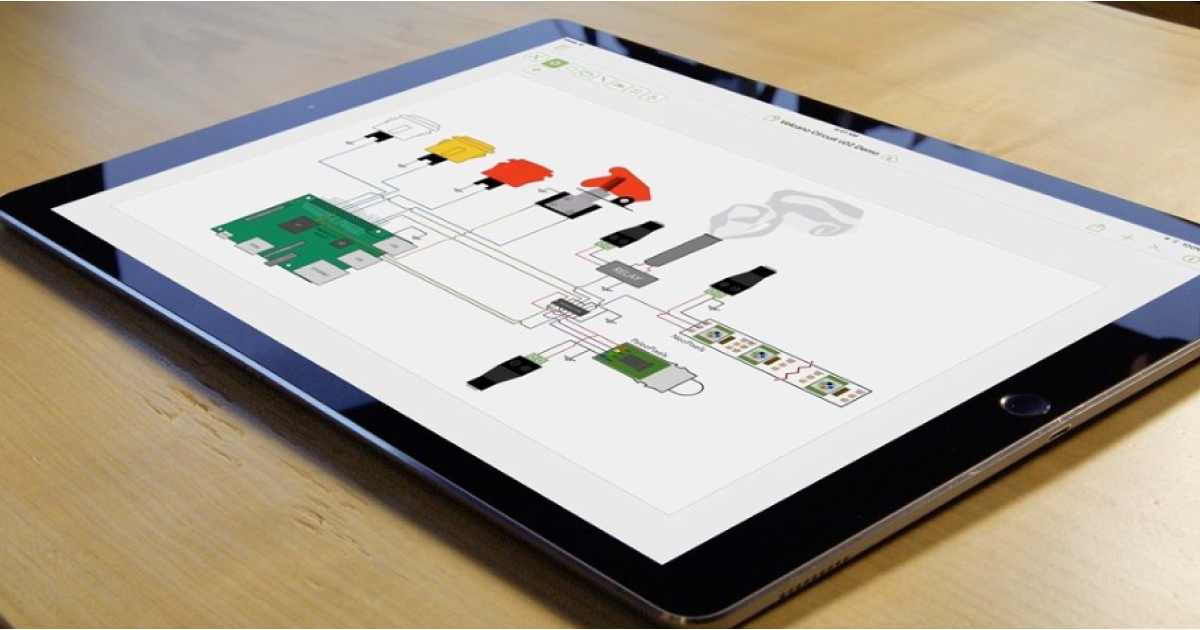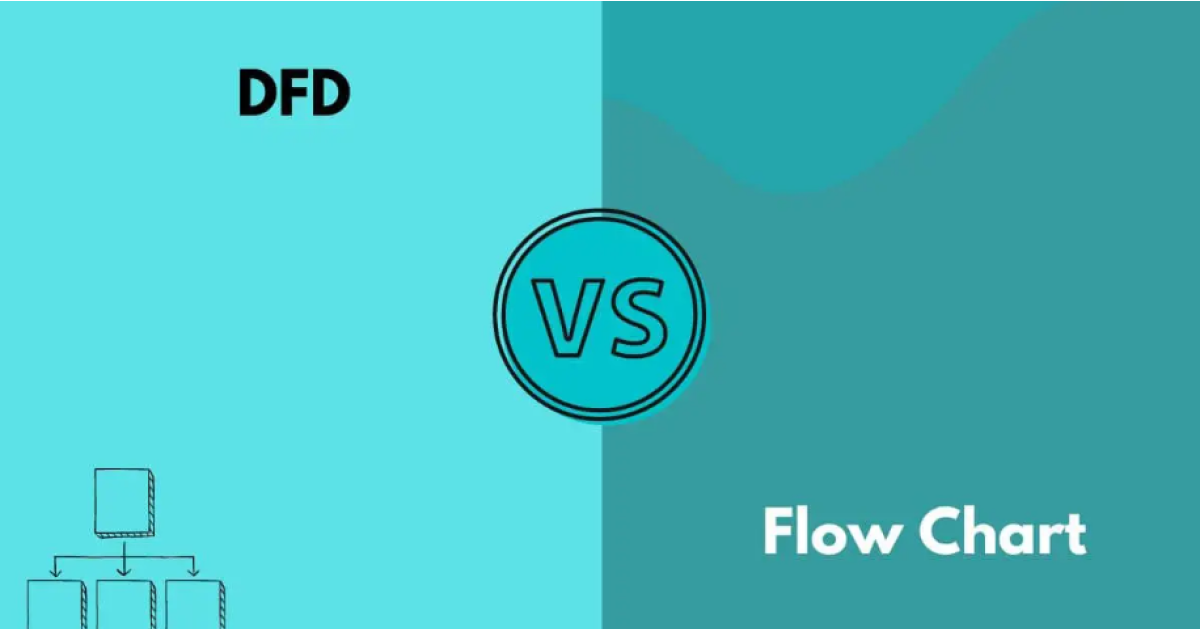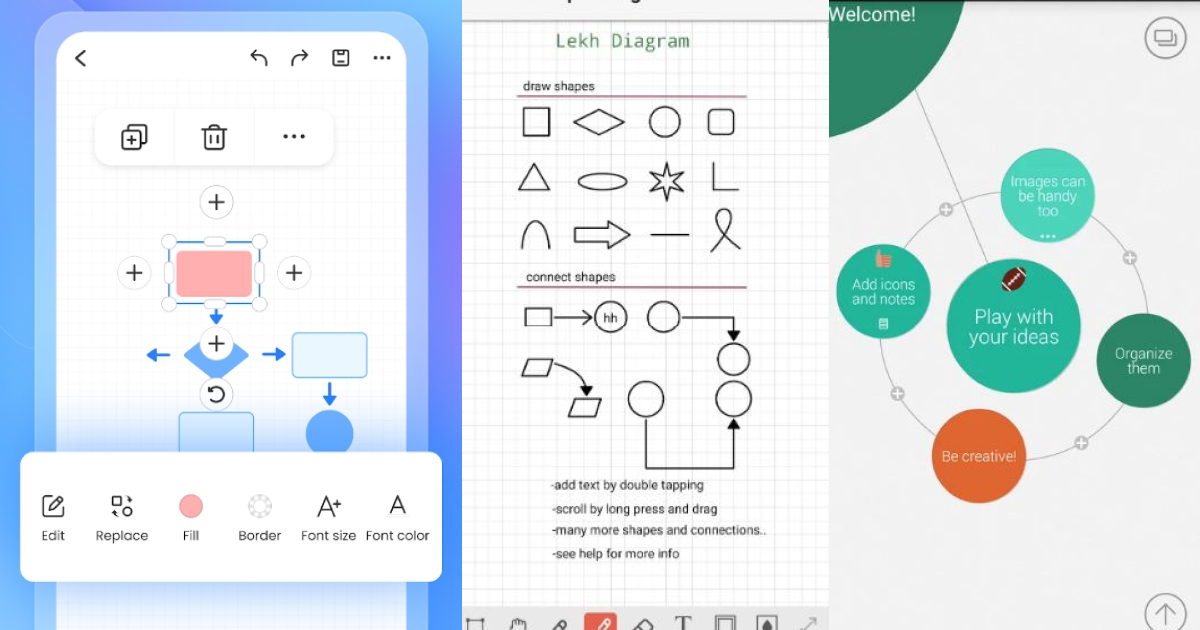Basics of Parallel Process in Flowcharts
Essential to fast-paced system performance, flowchart parallel processes signify multiple streams of processing operations occurring concurrently.
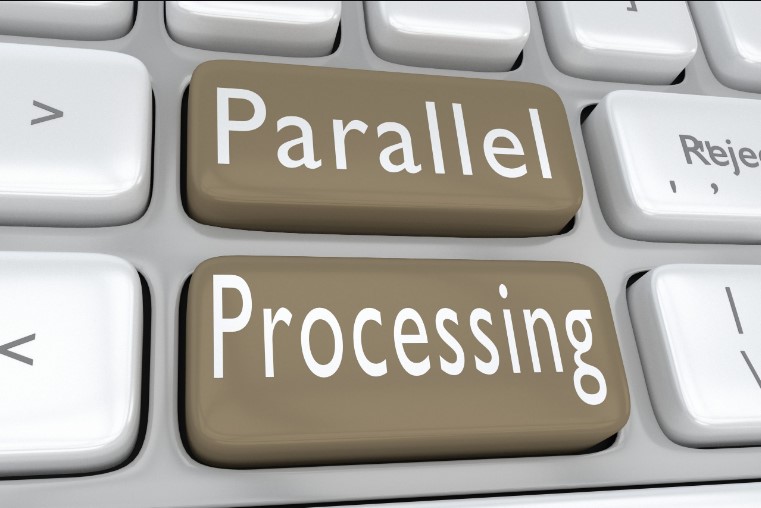
Performing large chunks of operational tasks in series can dissipate a massive amount of time, leading to performance decline. On the other hand, if the same task is segmented into various fragments and carried out in a parallel manner simultaneously, the output can be maximized, in addition to sparing valuable time.
Flowchart parallel processes operate on the same principle: an operational activity is bisected into two or more parallel processes running concurrently, leading to the desired outcome. To explain further parallel processing in flowcharts, we have formulated a detailed guide about parallel flowchart processes, their importance, instances, and ways of using them in flowcharts.
1. What Does It Mean by Parallel Process in Flowchart?
Parallel processing in flowcharts refers to performing a single task through division into smaller chunks to reach the output quickly. For example, suppose you want to accomplish two tasks, i.e., calculating and printing "x=1+2" and "y=2+4"; instead of performing these consecutive tasks in series, you can insert a parallel flowchart process in this situation to perform both tasks in less time.
Another example may suffice for your understanding; suppose you are creating a flowchart about the recruitment process involving written evaluation and interviewing, you can induce a parallel process in your flowchart to accomplish both tasks at the same time. Rather than performing the recruitment process in series, i.e., first, conduct the written evaluation followed by the interview; you can hire two different tiers to manage these variant tasks simultaneously.
2. Significance of Flowchart Parallel Processes
Flowcharts are the visual representation of tasks, sequential events, or workflows; hence, implementing the parallel processing technique in your workflow or system flowchart can bring the following perks to your work regime:
Effortless Execution of Programs
Flowchart parallel processing holds excessive significance, especially in programming flowcharts, assisting the programmers in executing the program in a minimal span.
Provides Direction to Scattered Tasks
If you're performing a giant-level task sequentially, you may end up generating little output with more endeavors. On the other hand, if you divide the work into parallel milestones, not only the task accomplishment would be convenient, but also you won't feel absurd.
Time-saving Approach
Parallel processes leverage you as a time-saving approach in completing the tasks in relatively less time, leading to efficient time management. The approach serves as a consummate application in computer architecture, where the workload is distributed among multiple processors.
3. How to Show Parallel Process in Flowcharts?
The authorized symbol for showing a parallel mode in flowcharts is two parallel lines, which enclose the synchronous processes in them.
Creating a parallel processing flow diagram can be elusive and tricky since most tools don't provide flow diagram parallel process symbols. Thus, if you want to contrive a parallel process-driven flowchart, it is recommended to use EdrawMax. Containing all the fundamental shape libraries pertinent to different fields, EdrawMax inspires your flowchart creation journey to be elevated, effortless, and professional.
How to show Flowchart Parallel Process Using EdrawMax?
Creating a parallel process flowchart in EdrawMax is incredibly straightforward, requiring no complex coding or tech-specific knowledge. EdrawMax enables drag-and-drop functionality with which you can easily import parallel mode symbols in your flowchart. The detailed procedure for inducing a parallel process in a flowchart is presented below:
• Step 1: Download and launch the "EdrawMax" application to access its interface for parallel process flowchart creation.
• Step 2: Navigate to the "New" option in the left panel and choose the "Basic Flowchart" option in the main widget. To initiate with a custom-built template, click the "Templates" option, type "Parallel Process Flowchart" in the search bar, and proceed with your preferable template.
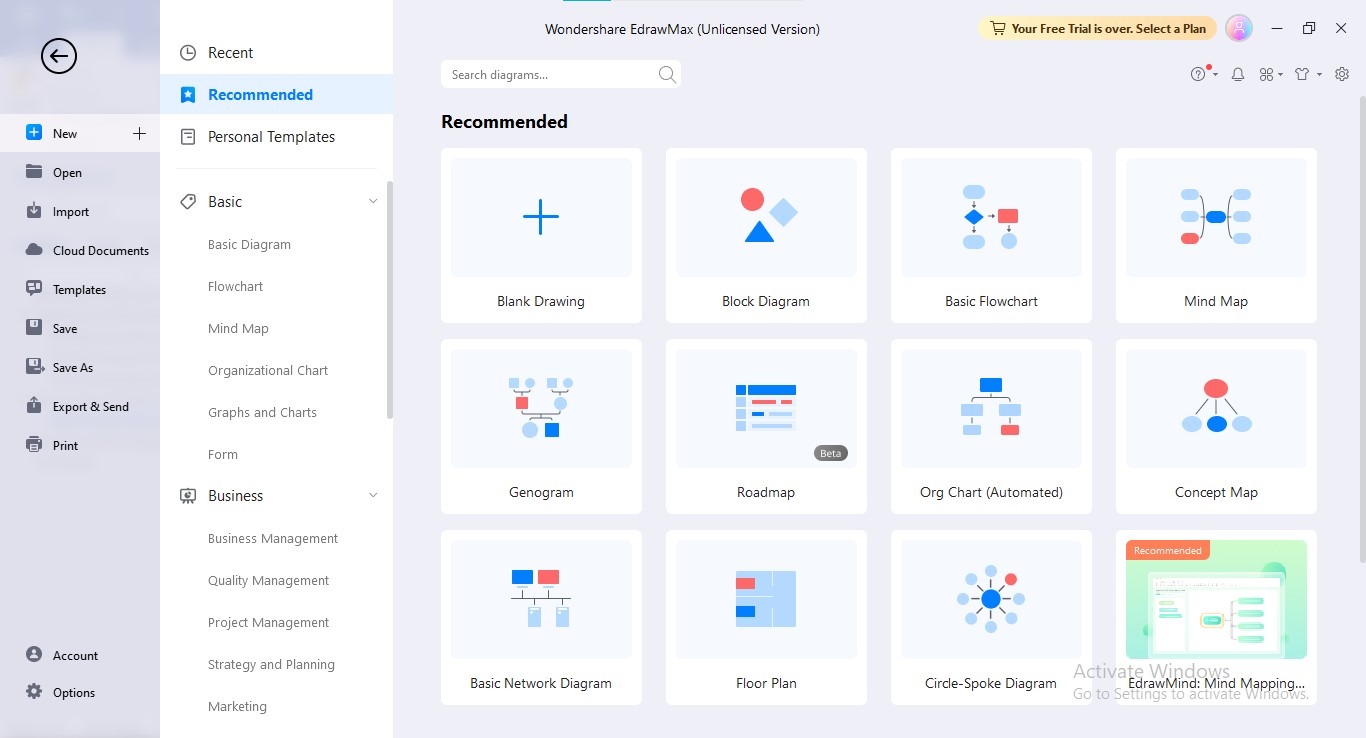
• Step 3: Enter your parallel processes at appropriate spaces, clearly defining each step for carrying out an operational activity. Here, the parallel processes are boiling milk, blending or beating coffee, and making cream for decoration.
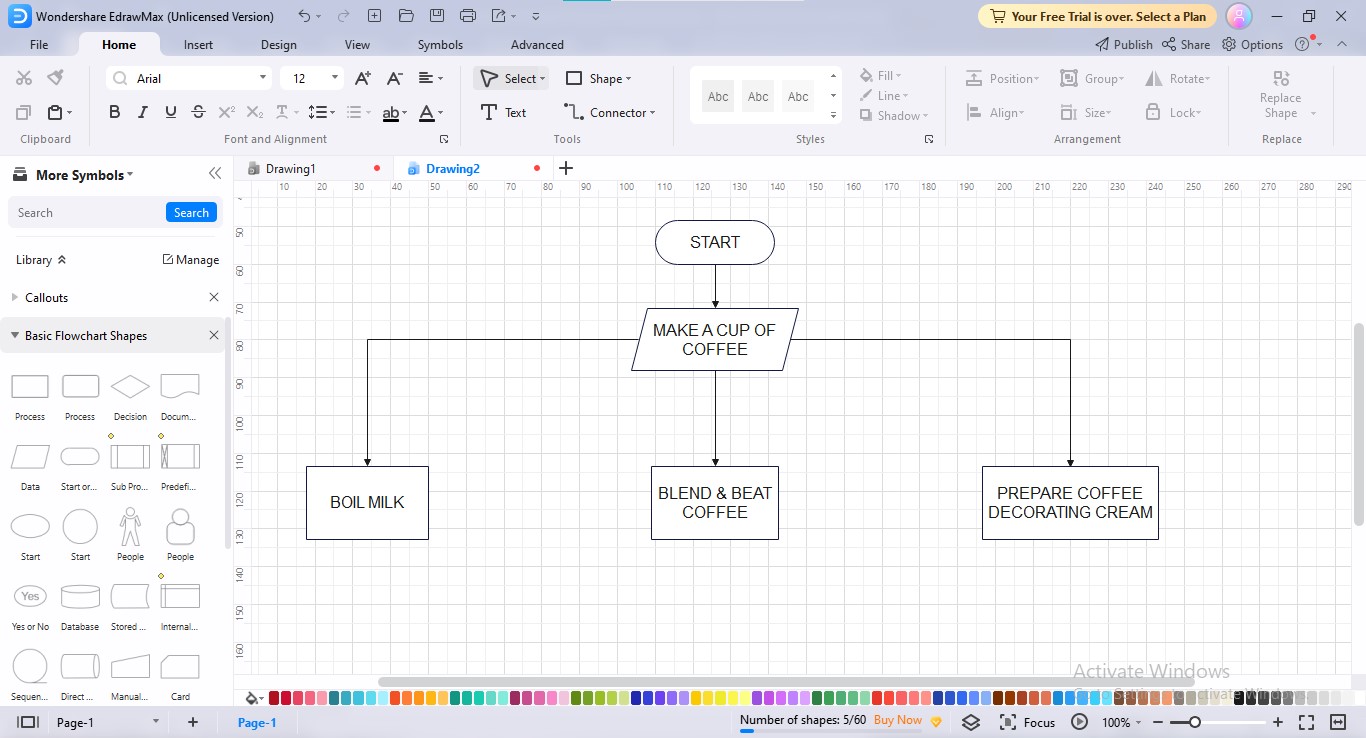
• Step 4: Drag and drop the parallel mode symbol from the Symbols library in the left panel to introduce the concurrent processes. If the symbol's size is small, adjust it by scaling, increasing it enough to enclose the processes.
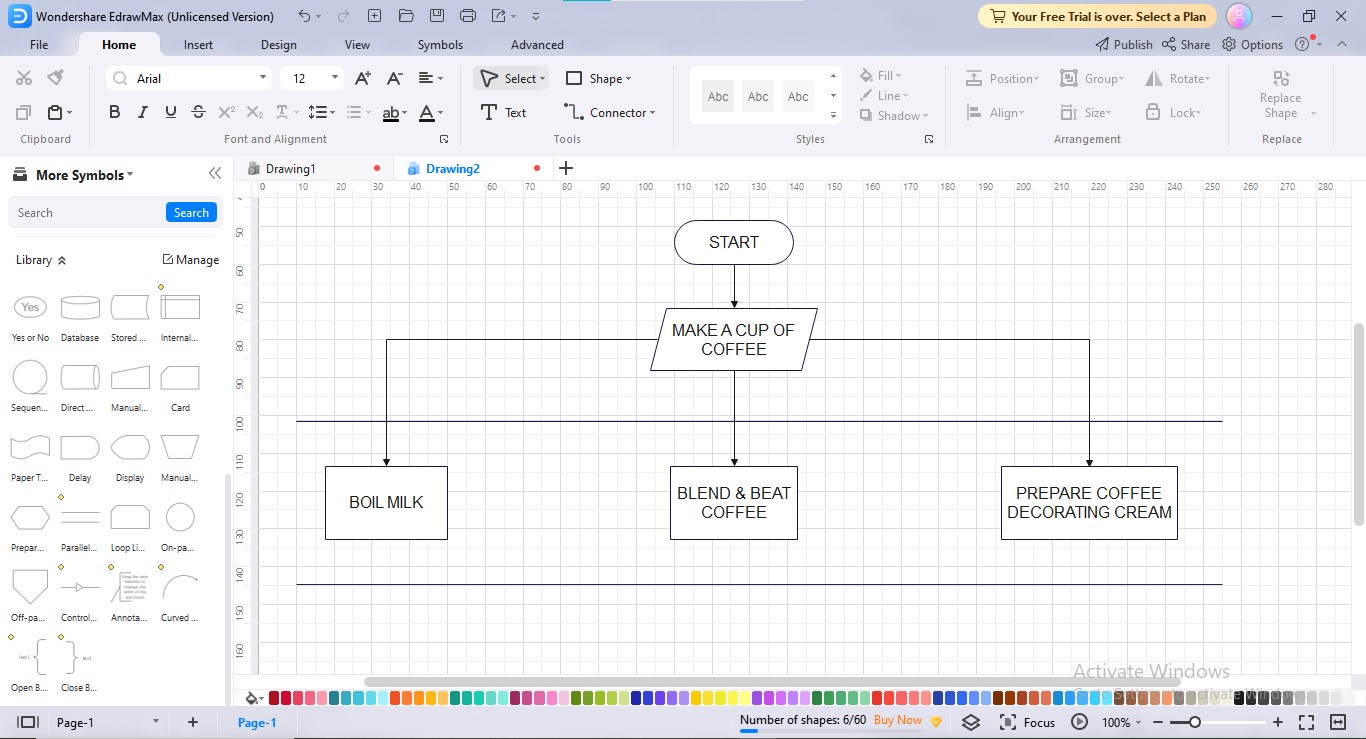
• Step 5: Complete the parallel flowchart process by entering the end result, adding at a well-maintained distance to prevent confusion.
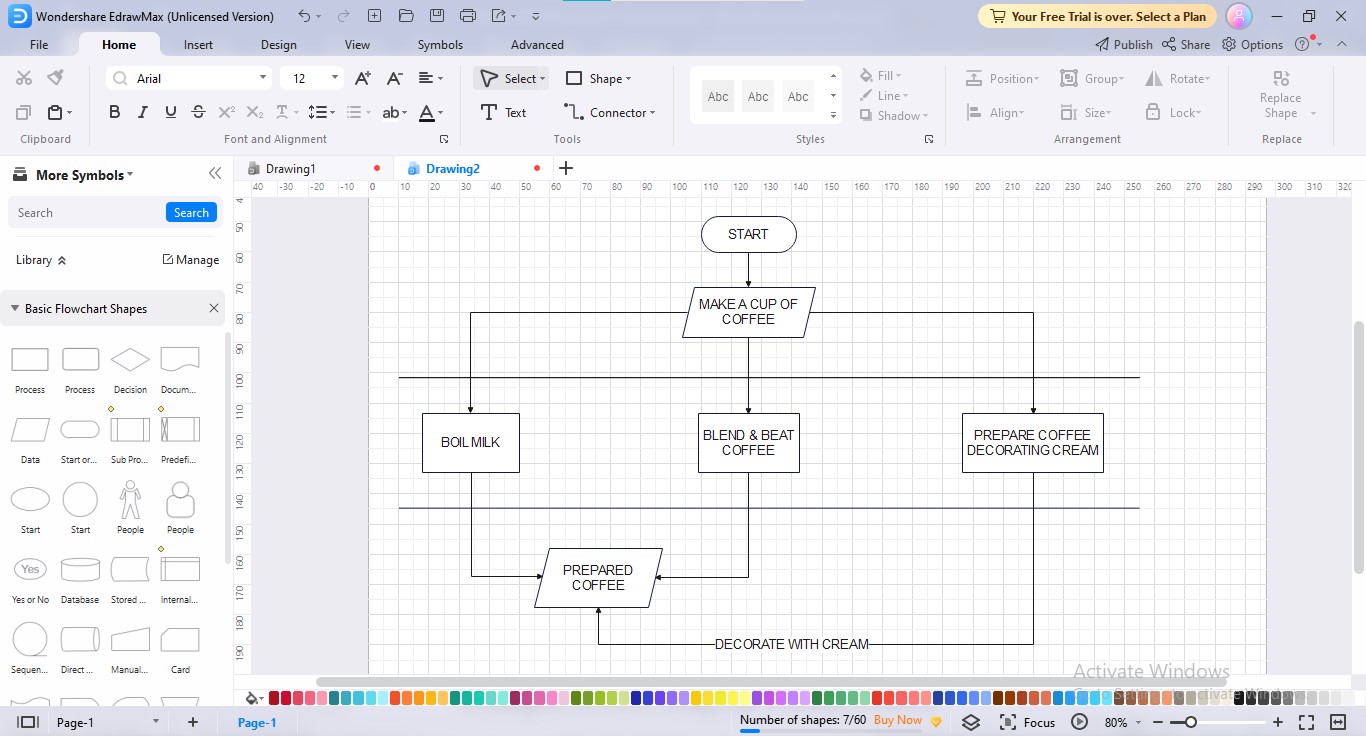
• Step 6: Customize the flowchart according to your preference, applying your favorite color scheme, theme, and layout, to polish its outlook for better understanding & audience retention.
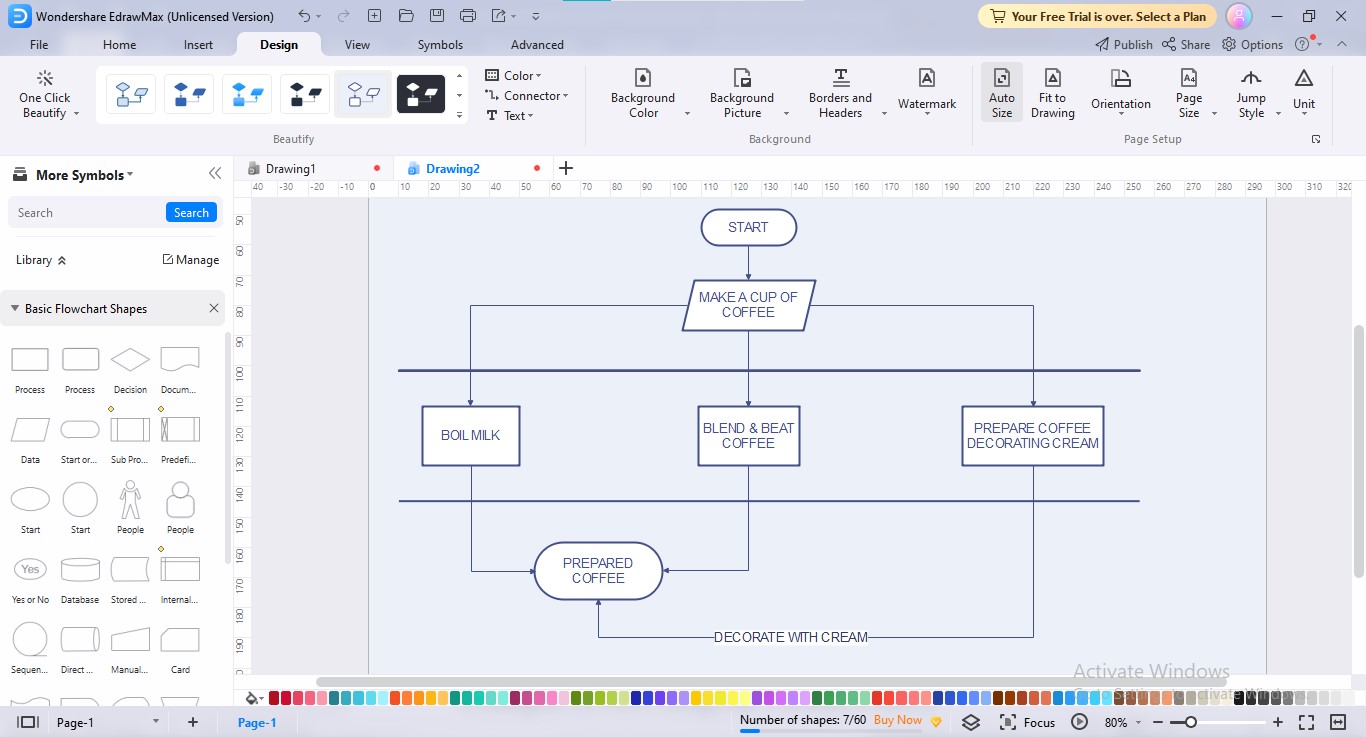
4. Examples of Flowcharts Created in Wondershare EdrawMax
Flow diagram parallel processes can be implemented in various fields, including business, finance, organizational workload management, computer architecture, program execution, and even personal tasks to amplify the performance proportion. We have portrayed some real-life examples of flowchart parallel processing to attain an enhanced insight into its usages in various spheres:
The above example illustrates the in-depth process for a program or project approval, which involves various sequential steps that can be carried out synchronously to spare time for productive decision-making.
The foremost phase is organizing a review meeting to discuss the project details with both parties. When the discussion formalities are done, the document preparation process for the project starts, encompassing both the documents of the company and the review meeting. The upcoming processes are forming a Board of Directors and Shareholders, which are performed simultaneously for quick execution of the process.
Both boards are constituted with discussion, ultimately arriving at a collective decision to form the project approval board. The project is then signed and approved by the chairman of the boards to proceed forward for further actions.
Launching a new product by a well-established company is a highly endeavoring task, requiring sifting various markets, products, audiences, and quality standards. The template mentioned above highlights the major processes of a product launch, depicting from the company's point of view.
The primary step is to evaluate the market opportunities regarding the new product, which is followed by the product concept's refinement, implying a clear perception of what type of product the company is supposed to manufacture. The next step involves the feasibility assessment of the product, which refers to checking whether the prospective product meets budget, time, and resources demands. When the feasibility analysis is completed, the organization establishes a project team for the new product launch.
The project team performs several operations simultaneously, such as production, research & Development (R&D), testing, verifying, and packaging for the listing notice. After preparing the final listing notice, the product is released into the market. The maintenance and market performance tracking is carried out regularly to ensure product efficiency and substantial revenue generation.
The above-mentioned flowchart exquisitely indicates the parallel process undergoing synchronously during the development of sales & marketing strategy. The organization initiates the strategy development process by encountering the questions, which are reviewed by the managerial authorities. After that, the project analysts conduct profound research of the external environment; the analysis of competitors, industry environment trends, and PEST analysis is performed concurrently by different expert tiers.
Market analysis is followed by STP strategy development, an audience-focused approach to marketing, which involves performing Segmentation, Target, and Positioning at the same time. Under the STP strategy, the product, price, channel, and promotion strategies are established, which are also accomplished contemporaneously.
The general mechanism of team training is displayed here, which involves different phases, ranging from teaching tech-specific courses to organizing workshops. The initial training process starts by instilling general management and other minor courses. Afterwards, the actual course sessions start in which three or more tech-specific courses are taught at the same time to ensure the subject-related performance of the learners.
When the course session ends, a common workshop is conducted regarding the evaluation of the taught courses. After the workshop, the training session commences, in which several types of training are given simultaneously to edify the learner's productivity ratio.
5. Conclusion
Parallel process flowcharts demonstrate various juxtaposed tasks occurring at the same time, intended for maximum performance ratio. The technique called parallel processing can be employed in variant fields, such as training, strategy development, product launch, workflow management, and computer architecture, to trigger the maximal output and spare the potential time.
Keeping these factors in mind, this article was composed to clarify your concepts regarding parallel processing in flowcharting by presenting real-life examples of flowchart parallel processes in different fields.
If you want to create a parallel process-inspired flowchart, you can utilize EdrawMax, a wonderful flowchart maker which allows you to introduce parallel processing in your flow diagrams.
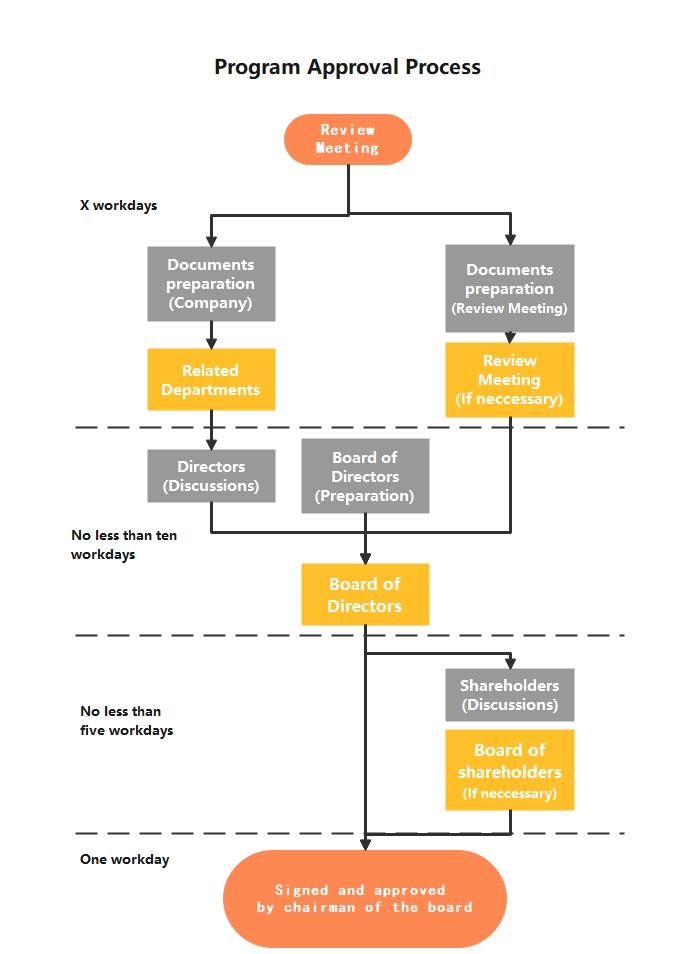
 below.
below.