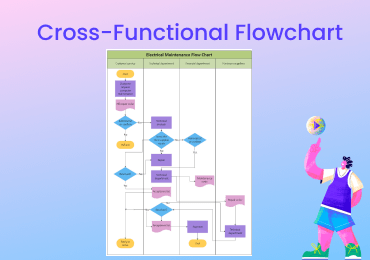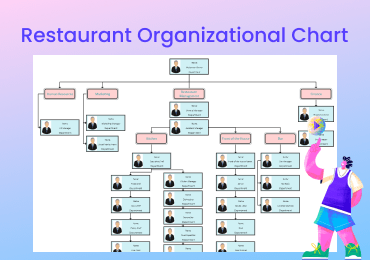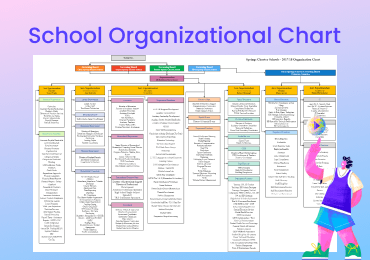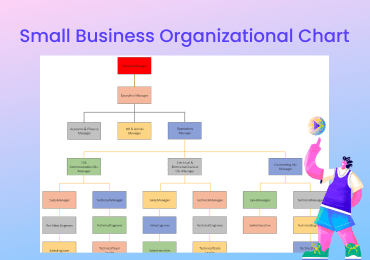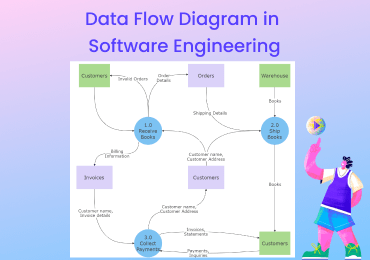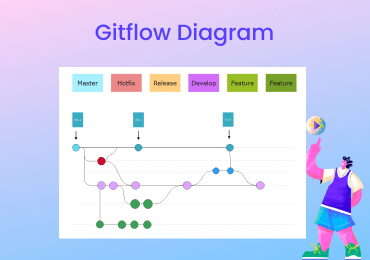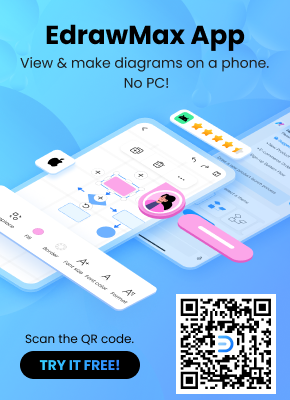What is a Workflow Diagram?
This article will discuss everything about workflow diagrams and provide examples of different industries, and in the end, you will learn to create a workflow diagram.
1. What is a Workflow Diagram?
Visualization is essential if you want to understand how your business is working. It makes your business processes transparent, which in turn makes understanding and analyzing the Workflow easy. In this article, we will see how you can make your business workflow easier and effective with workflow diagram.
So what is a workflow diagram? Well, a workflow defines the way people get their work done, the processes, and techniques used in order so that the whole job completes within the stipulated time. Thus one can define a workflow diagram as follows:
“A workflow diagram is a visual representation of the said workflow, or business processes and activities such as movement or transfer of data, documents, and tasks throughout the whole campaign and is illustrated with the help of a flowchart.”
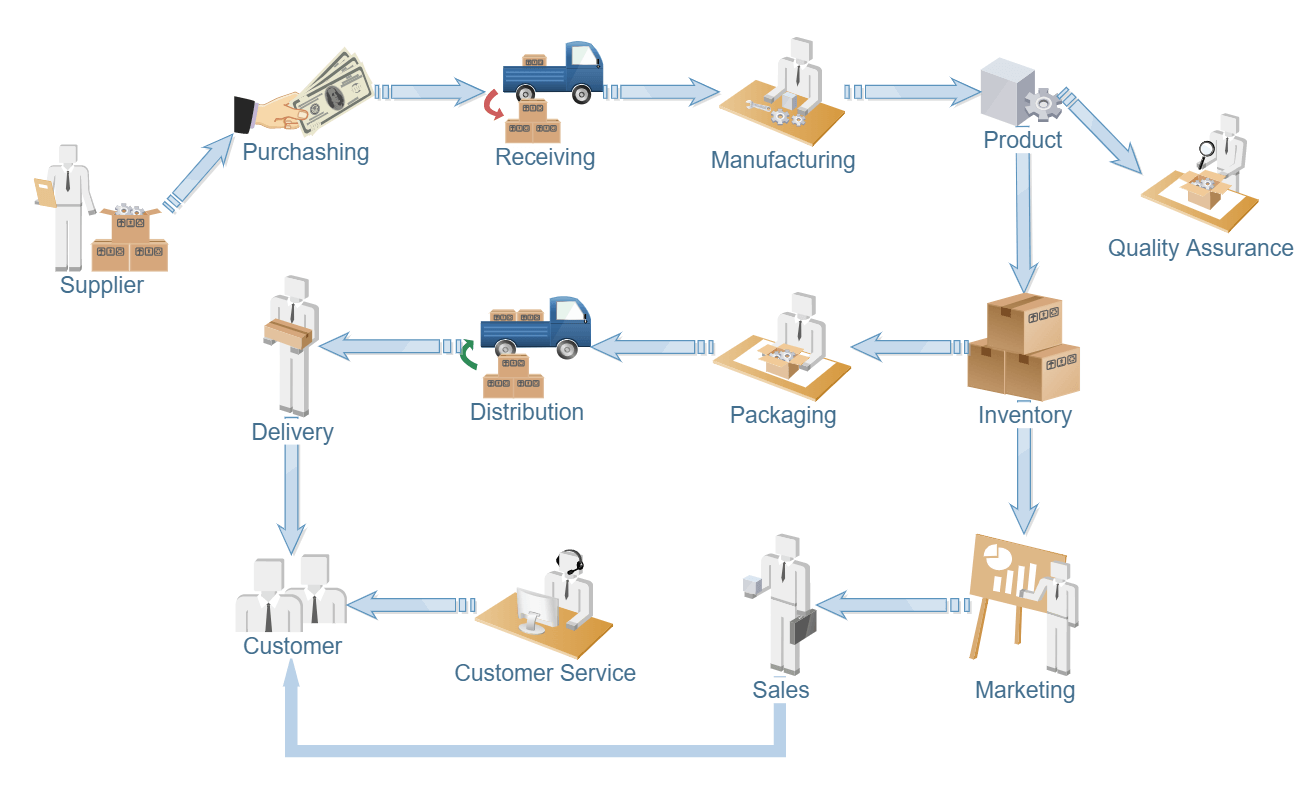
Click on the image to edit. Source: EdrawMax Online
1.1 Evolution of Workflow Diagrams
The term workflow got coined in a railway engineering journal in 1921. However, one can trace the origins of the modern-day workflow diagrams to the late 1880s. Frederick Winslow Taylor and Henry Gantt were the first to study the coherent organization of labor in the manufacturing industry.
Two events, namely the rapid growth in the field of optimization theory and the World War II & the Apollo Program, are said to be the major contributors to the need for a rational organization of labor. The concept of total quality management came into the field after that and became very popular in the 1980s.
1.2 Why is Workflow Important?
Workflow is handy for streamlining as well as automating various repeatable business activities which minimizes errors along the process, thus increasing the overall efficiency of your business models. There are numerous other benefits like:
- With a well-mapped workflow you can gain a greater insight into your business processes;
- A workflow can help you detect and eliminate various redundancies or unnecessary tasks thereby increasing your business efficiency;
- A well-mapped workflow makes it easier for your employees and staff to know what they have to do, thus reducing micromanagement, which has often cited as the biggest reasons for quitting a job;
- Visibility of activities and accountability increase with a good workflow, which in turn contributes to improved communication in the workplace;
- Last but not least, a well-mapped workflow can significantly improve your product or service quality by eliminating human errors that, in turn, helps your business to provide better customer service.
2. Types of Workflow Diagrams
1. ANSI Flowchart
The very first standard for workflows was taken from the American National Standards Institute and as such, called the ANSI Flowchart. This type of workflow chart supplies a common language while describing the different activities (or steps) involved.
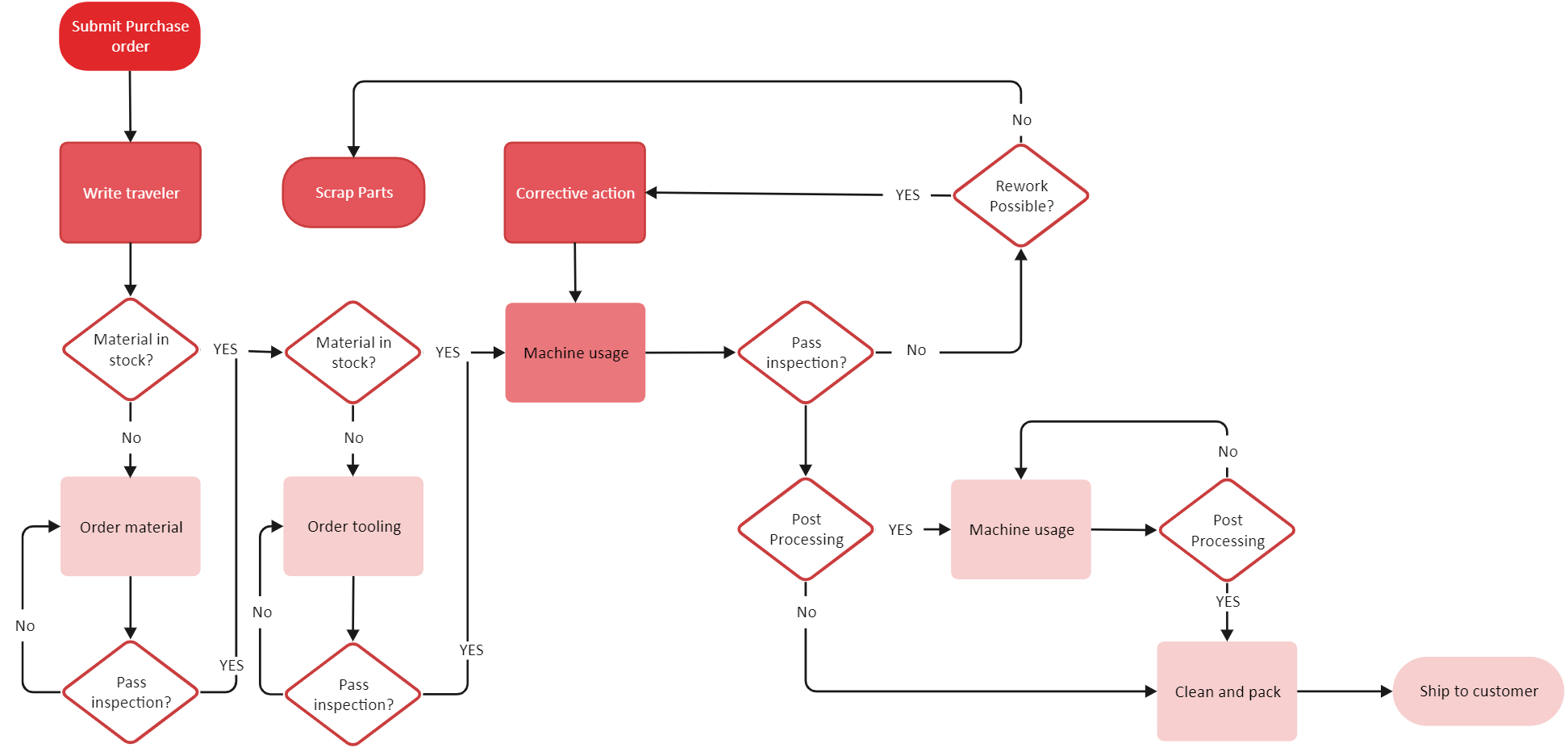
Click on the image to edit. Source: EdrawMax Online
2. UML Activity
Another type of workflow chart designed using the Unified Modeling Language or UML. This diagram can graphically represent the various steps involved in your overall business process and define its flow of control.
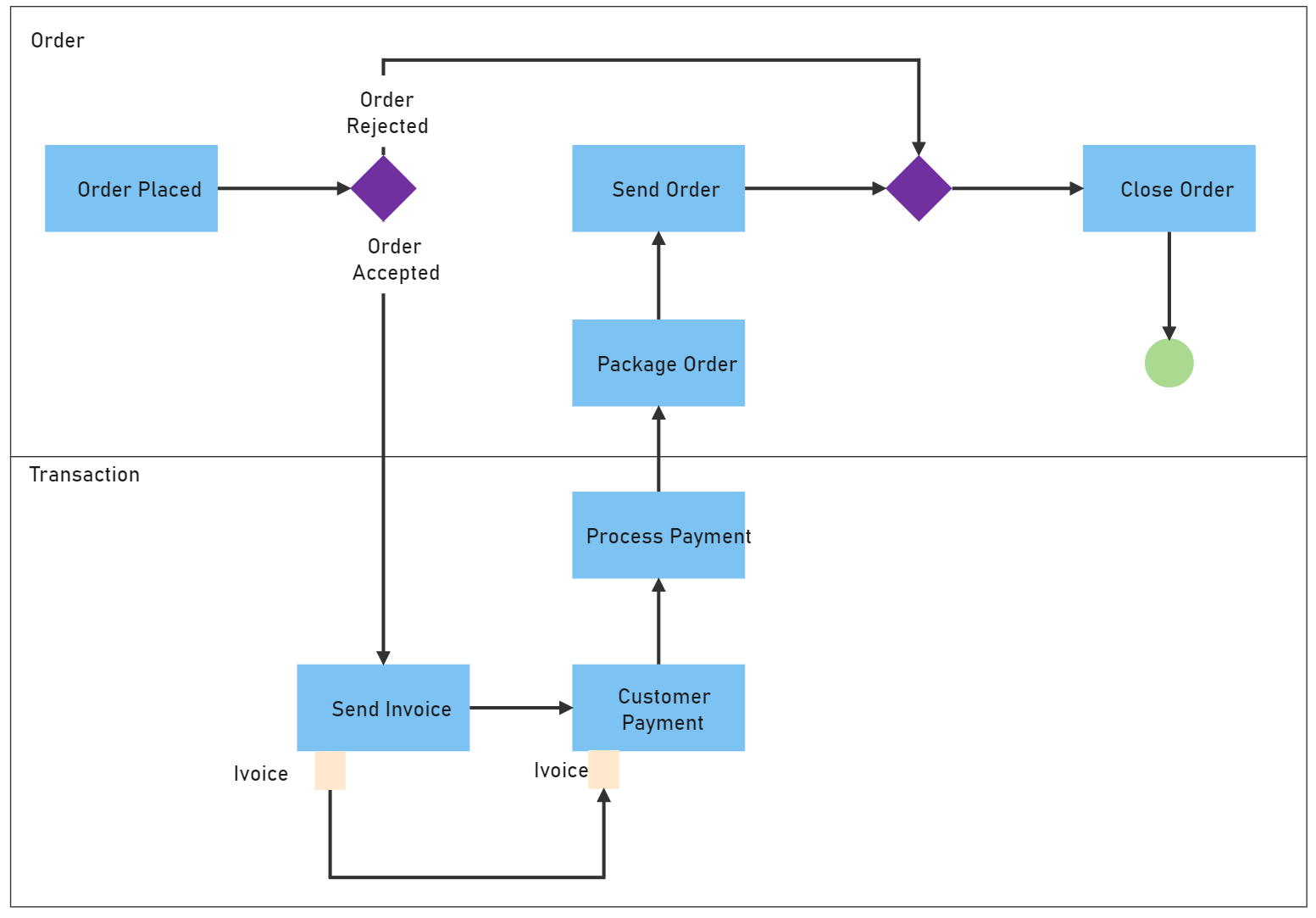
Click on the image to edit. Source: EdrawMax Online
3. BPMN
It stands for Business Process Modeling Notation and uses a flowchart very similar to the one in UML Activities. However, a BPMN serves as a common language for both technical and business personnel. Rather than focusing on output, a BPMN focuses mainly on the various internal processes and information.
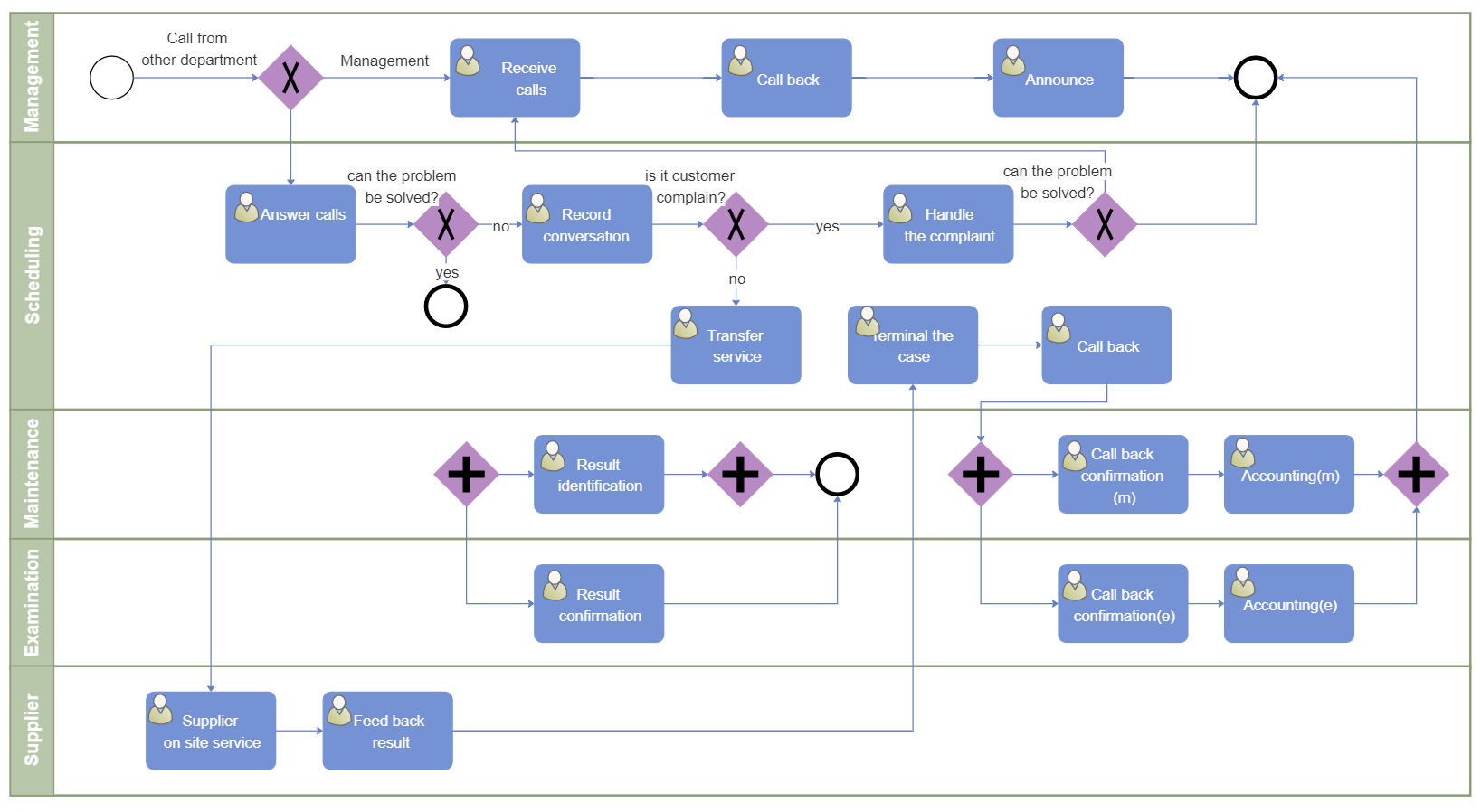
Click on the image to edit. Source: EdrawMax Online
4. Swimlane
In this type of workflow chart, each of the units within an organization separates, and their interactions get highlighted. It can provide a sophisticated visualization of possible inefficiencies within the groups as well as the overall process.
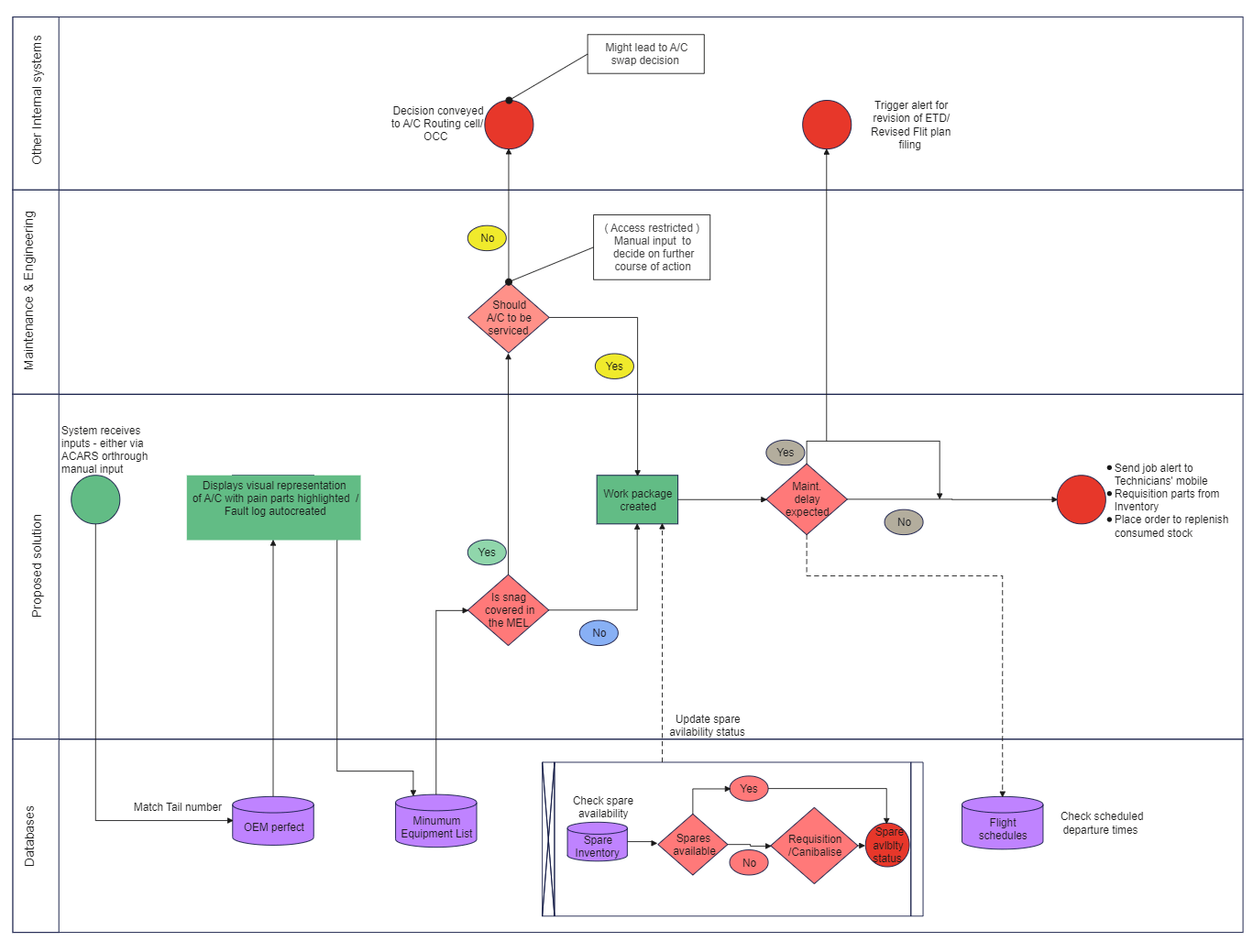
Click on the image to edit. Source: EdrawMax Online
5. SIPOC
The acronym SIPOC stands for Supplier-Input-Process-Output-Customer. It outlines the whole process in a very concise and accurate manner by clearly stating who creates and who receives the data. Thus, SIPOC can effectively outline all the top processes involved.
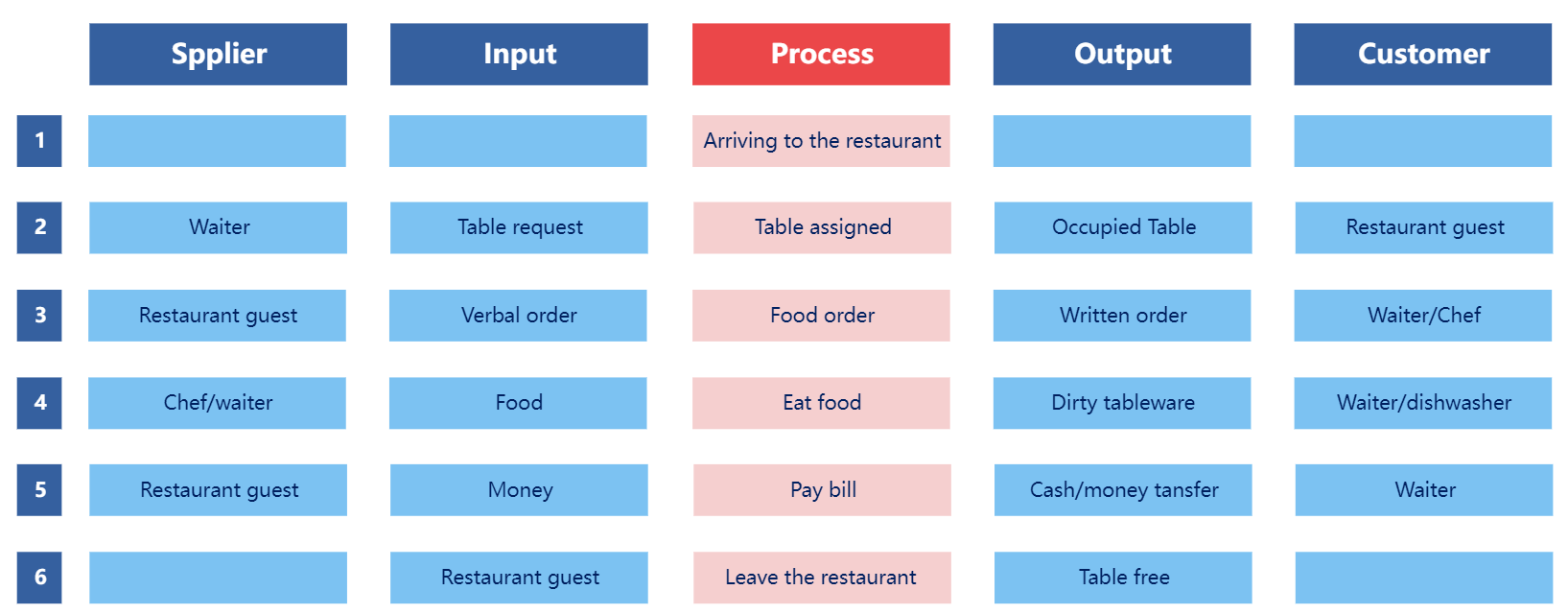
Click on the image to edit. Source: EdrawMax Online
3. Benefits of Workflow Diagrams
Workflow diagrams are used by many businesses to showcase their operations, and for the effective execution of the process, the workflow diagrams serve numerous benefits listed below
Improve Communication
Once the complete Workflow diagram of any process is in place, the stakeholders know the appropriate communication channels. The workflow diagram assists them in what to perform when and at what date and time. In this way, all the stakeholders are more productive and have better communication.
Determine Bottleneck
The workflow diagram eliminates inefficiencies in the process. All the employees are aware of their day-to-day activities and process duties, resulting in the proper and timely execution of the process. Employees can quickly determine redundancies and waste and highlight areas for improvement.
Determine Opportunities for Automation
The workflow diagram assists the companies in shifting their manual processes towards automation. Automation brings efficiency, saves time, reduces work, and boosts employee effectiveness. Automated workflows have a meager chance of errors and produce more consistent outputs, which results in successful outcomes.
Increase Profitability
As workflow processes are standardized, weaknesses are identified and reduced initially, and the operations execute smoothly with almost no inefficiencies, resulting in more output in less time and reduced cost. The resources are used efficiently, and hence the company produces more with fewer resources, and the company's profitability rises.
Quality Assurance
With the workflow diagram on the table, the employees ensure that they follow the proper steps at the right time by keeping the quality consistent. The business function of process improvement utilizes this tool to find redundant or unnecessary steps that improve the process efficiency when eliminated. It helped organizations streamline processes and remain competitive in growing markets.
4. Essential Components of a Workflow Diagram
In a workflow, each of the elements or components involved can illustrate the flow of work between each step. A well-designed workflow consists of three primary parameters:
- Input: Refers to the resources and materials required to complete each stage, such as labor, capital, equipment or essential information.
- Transformation: Transformation involves a specific set of rules that guides the changes brought about to the inputs to gain the output. These changes can relate to change in their location and physical characteristics, even ownership as well.
- Output: is the result of the transformation of the inputs provided. In most cases, the production is the input for the next step, except for the final step.
These parameters guide the following four main components of a workflow:
- Actors: Man and machinery responsible for completing the steps.
- Activities: These are the tasks performed by the actors to make the overall process come to fruition. Actors are coupled with activities, is a Task.
- Results: These are the desired outcomes of each of the steps. Thus output may differ from the result.
- Sate: It is the condition of a project between two processes directed by the workflow.
5. Workflow Diagram Use Cases and Examples
Example 1: Content Marketing
Content marketing can become hectic at times, but with a well-mapped workflow chart, it can become effortless.
- The writer creates a draft of the content to be written and sends it to the editor;
- The editor will either approve the material posted to him/her and pass it onto the designer or will send it back to the writer instructing him/her to fix the flaws in the content;
- The editor also creates the proper visual resources as per the writer instructions and sends it to the marketer;
- The marketer then uploads the finished article on a CMS of choice; for example, WordPress, optimizes it for the search engines and shares it among influencers, etc. to complete the whole process.
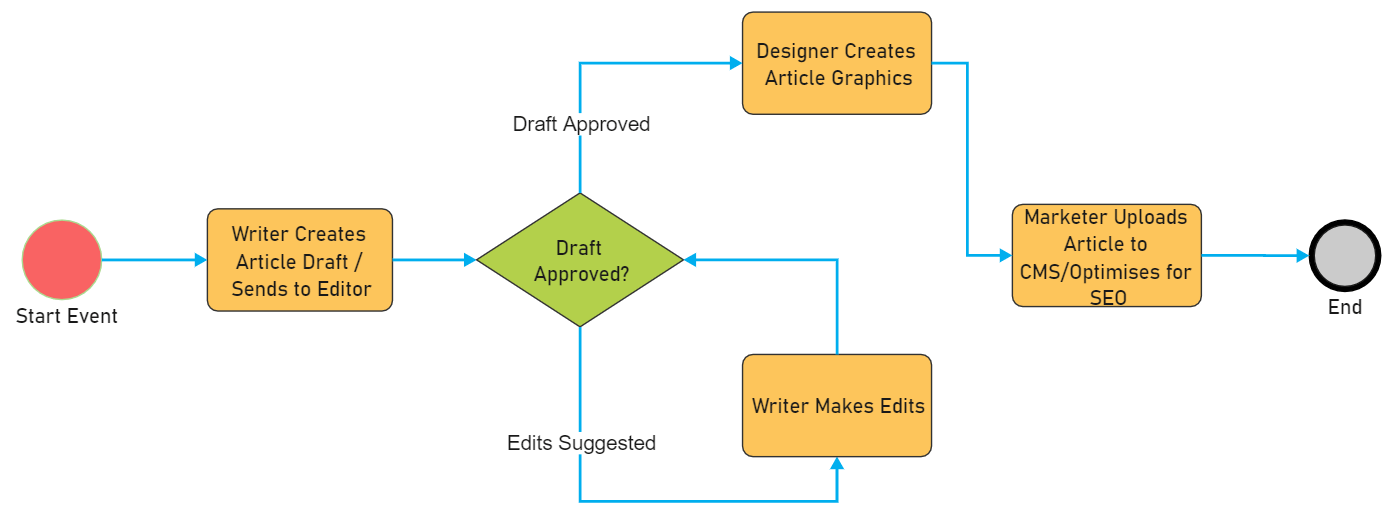
Example 2: IT Security Threat
A workflow diagram can be beneficial to avoid cyber threats even before they emerge:
- Incident reported by any individual employee or the cyber-security team;
- The danger then gets evaluated. If it is a false alarm, the workflow will end. However, if it is real, an emergency email is sent to the management or the cyber-security head;
- An emergency response meeting scheduled and held with the necessary staffs;
- A solution proposed and applied to the situation;
- If the solution is feasible, then the threat is dealt with, and the Workflow ends. If not, the workflow goes back to the emergency response meeting for evaluating a new solution.
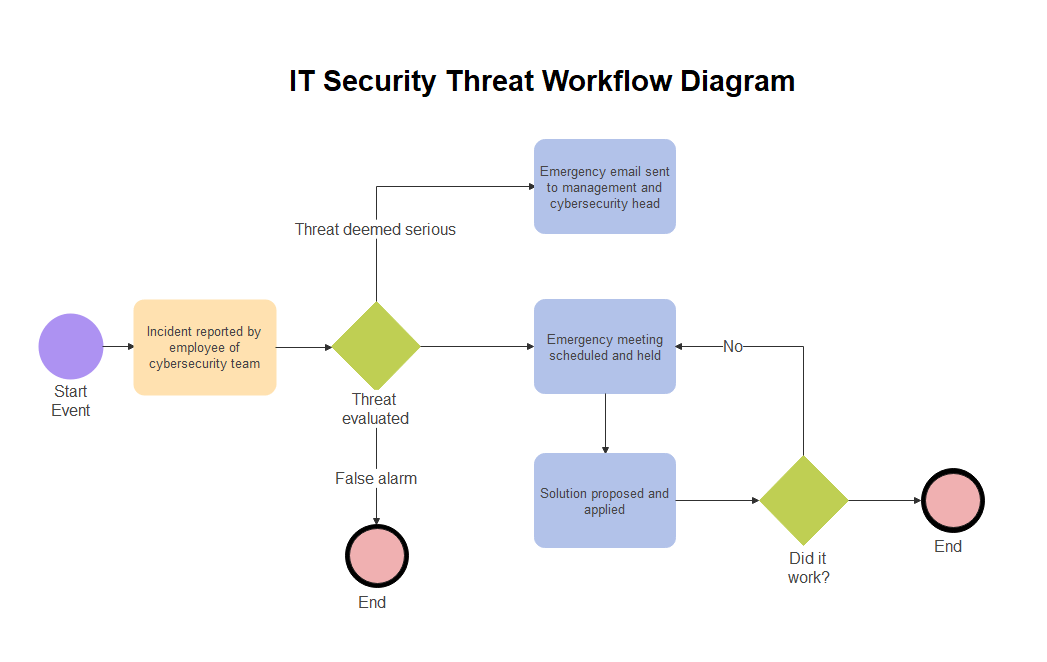
Example 3: App Developer
Here, the interface begins with the Welcome page that has the option of Login via Facebook or Email; a registration option for new users is also available. Upon successful login, the user comes to the main page, where search, filter, and bookmark tabs are available. On the main page, you can add photos, descriptions, your location, and contact number, among other credentials.
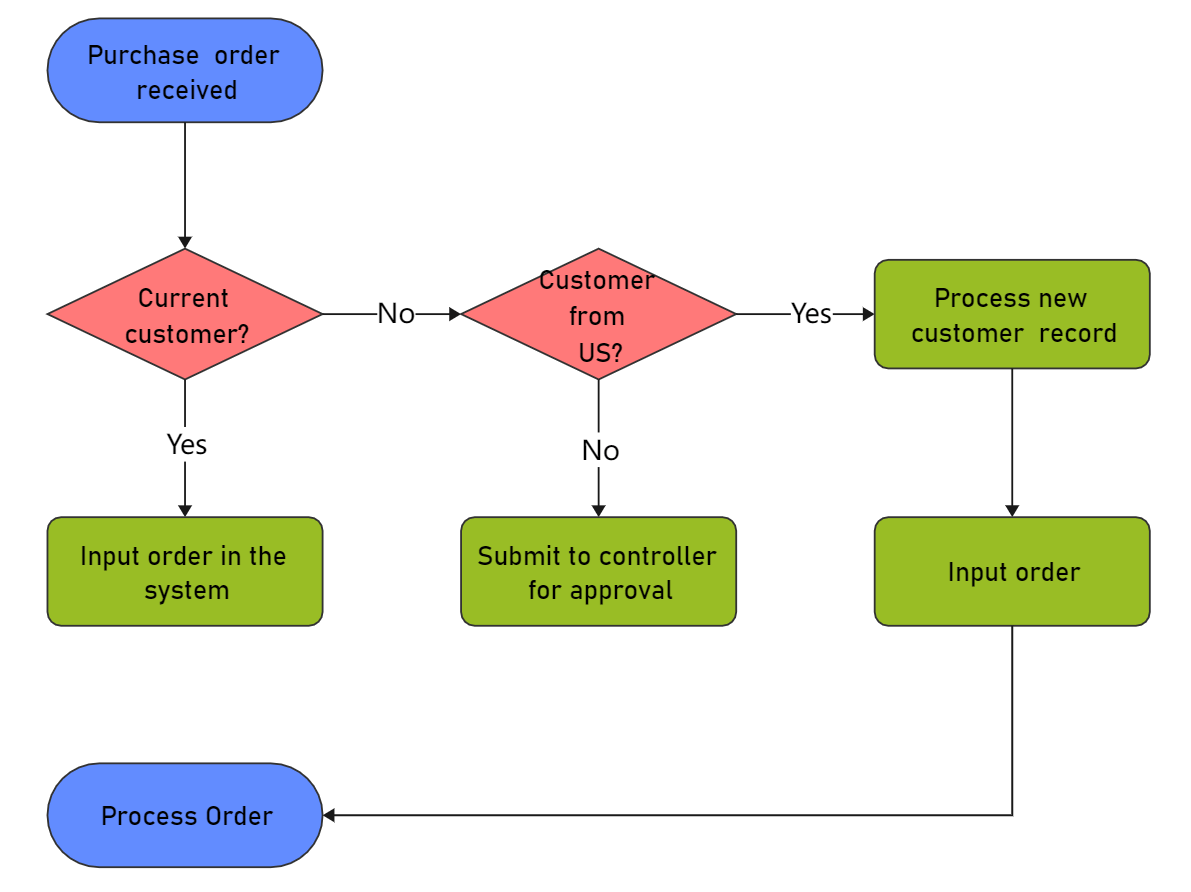
Example 4: E-commerce
Here the customer and the admin running the application interact. After the order placement, the customer places an order and puts his credit card information into the application. If the credit card information provided by the customer is correct, then the system tracks his residential address. If the card declines, then the system contacts the customer again. An invoice and shipment label is printed, and the order is packaged with a title, after which the order is ready to be dispatched.
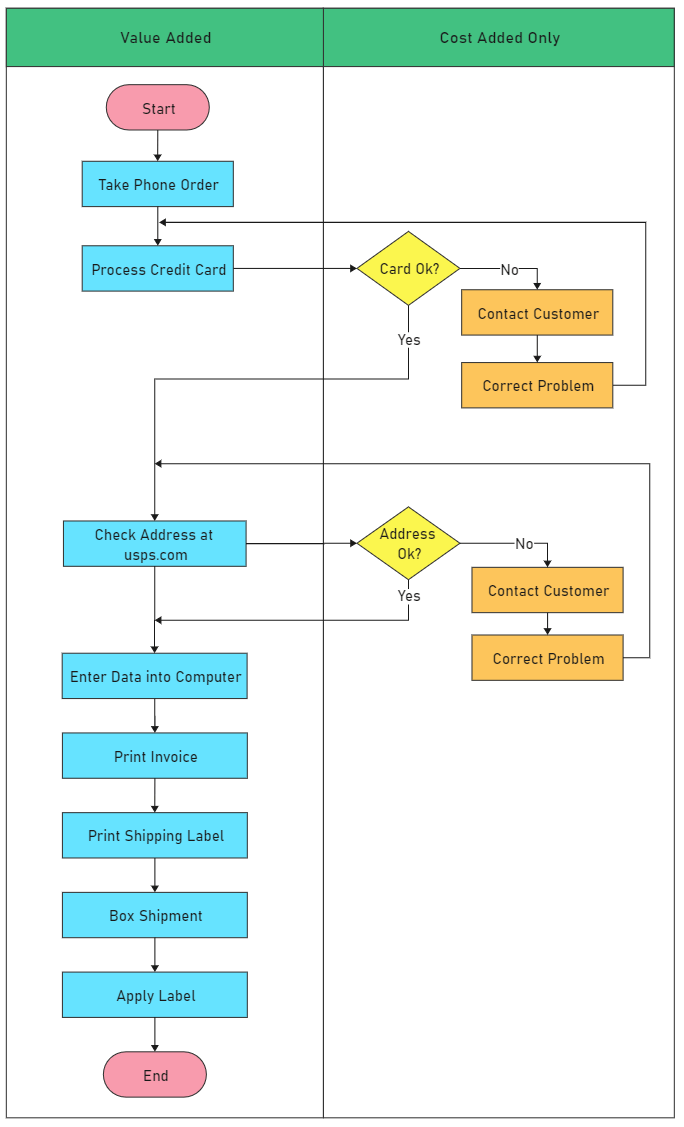
Example 5: Education
The above diagram example shows how to organize a virtual classroom. The administration, the SIS system, the teacher, and the student participate in the process. When a user successfully logs into the system, the virtual classroom interface appears on the screen. The SIS system and the admin enroll new students and upload content relating to the class's daily lessons. The teacher is in charge of scheduling the course, keeping track of the students' attendance, and informing them of any important announcements. On the other hand, the student is responsible for attending class, going over the material, and reading important notices.
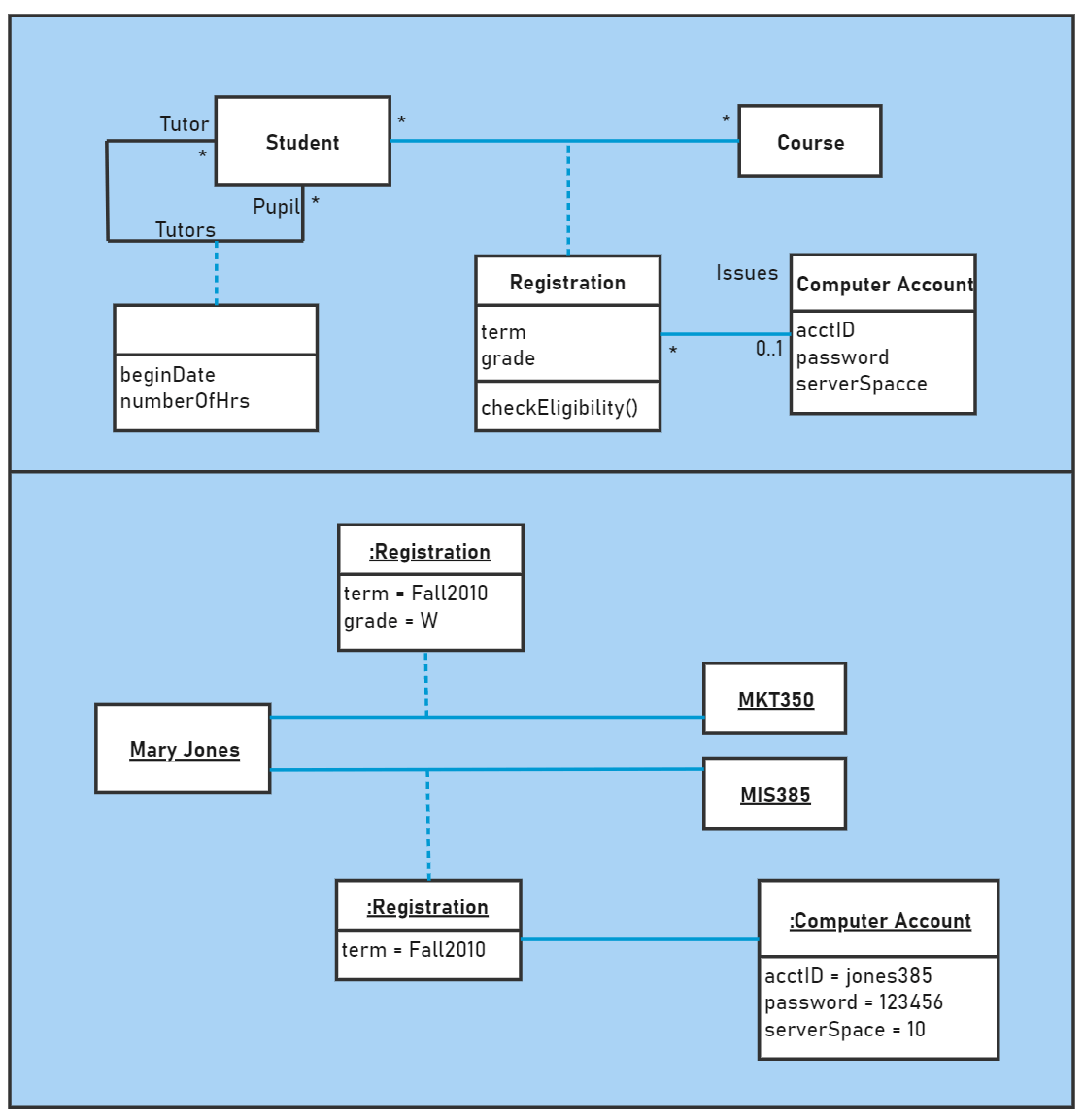
Example 6: Medical
The above workflow diagram is a perfect example to understand a Medical service workflow. Here, four participants are engaged in the process: the doctor, patient, receptionist, and the nurse. When the patient arrives, the receptionist enters his information into the hospital's system, after which the nurse accompanies the patient where she checks his health condition at the moment. If the state needs to be addressed by the doctor, then the patient is sent to the doctor. The doctor gives the patient a prescription for medication, and if a follow-up is required, an appointment of the patient with the doctor is arranged.
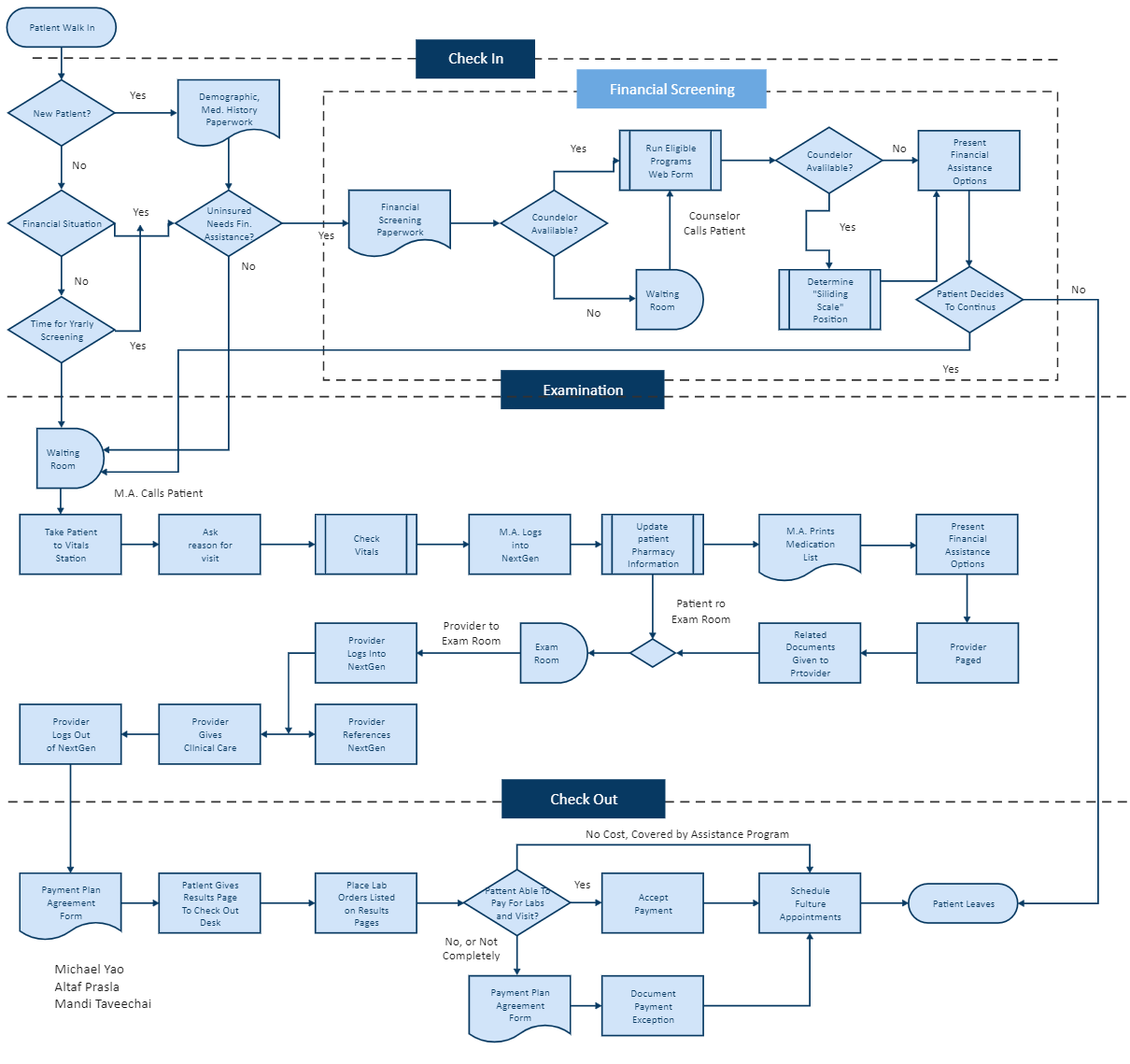
Example 7: Finance
The process begins with creating a document, then the copy is forwarded to the head of the department, and if the proposal gets approved, an email is sent to update. If the proposal gets rejected, the team reviews the proposal again and makes necessary changes. Once the HOD adopts the proposal, it is then forwarded to the finance department for final approval; if the proposal gets rejected, the same step is repeated. If approved, an email is sent for confirmation
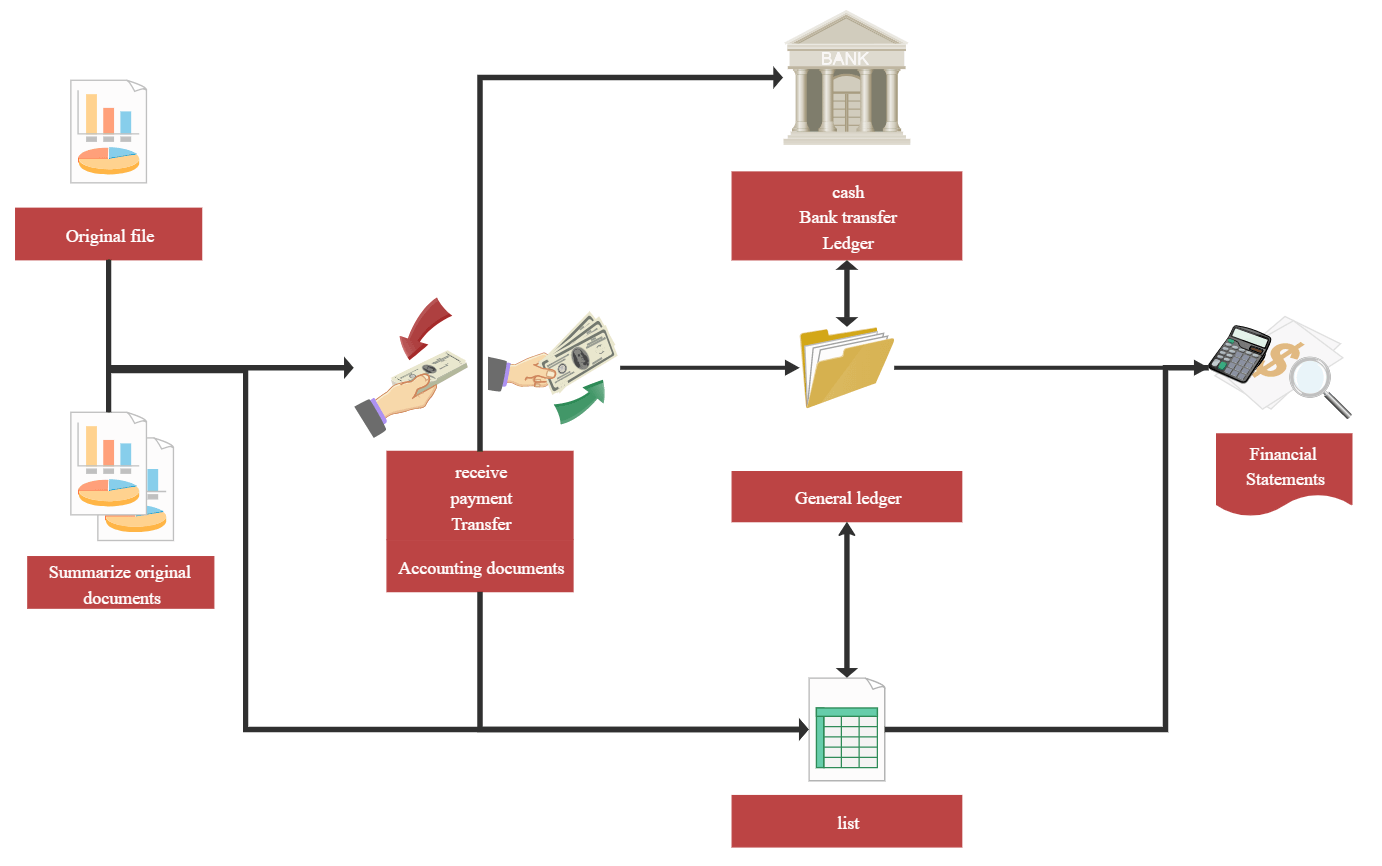
Example 8: Onboarding
Here, the employee, manager, and HR are working in the whole due process. When a new employee fills out the paperwork, the work is evaluated and examined. If the document gets approved, it is then sent to the Management for approval; if the paper has errors, a request is made to the employee to fix the mistakes. When the Management approves the document, the HR prepares a workspace for the new employee. The new employee is finally welcomed, and the onboarding process ends.
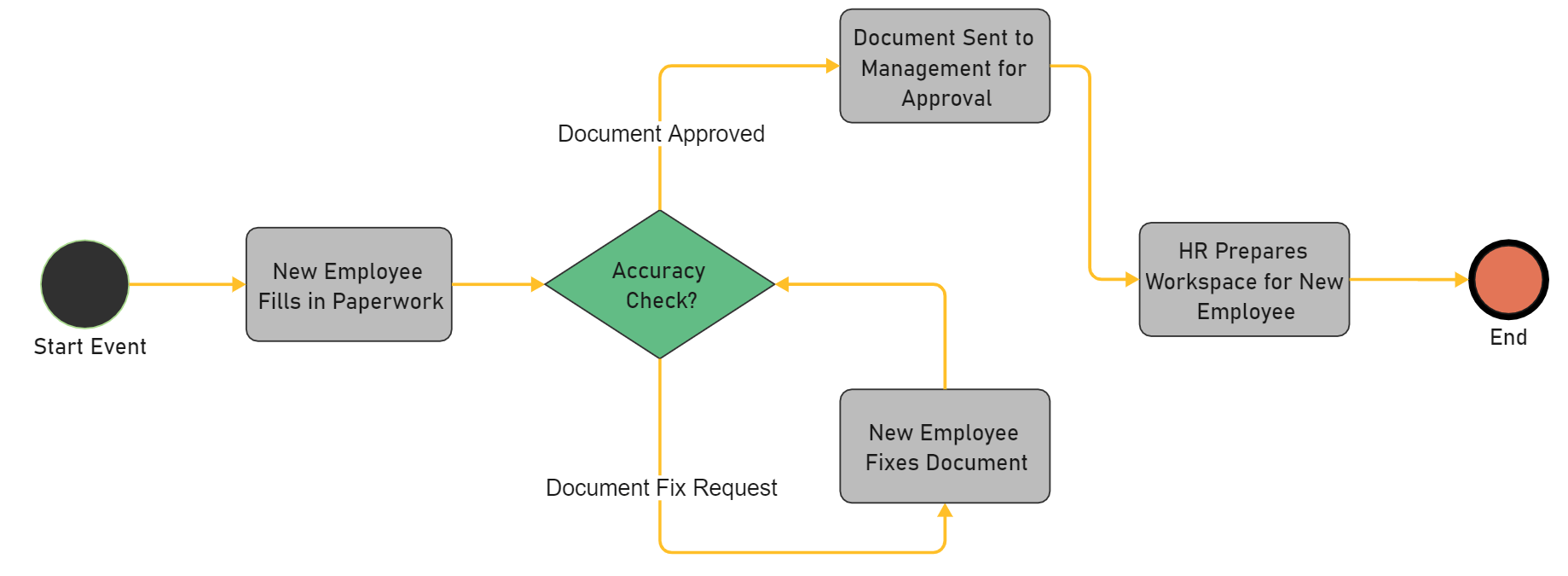
6. How to Create a Workflow Diagram?
6.1 Basic Symbols of Workflow Diagrams
Every workflow diagram has five basic shapes or symbols that explain the various steps and processes illustrated in the diagram. These symbols each have distinctive applications.
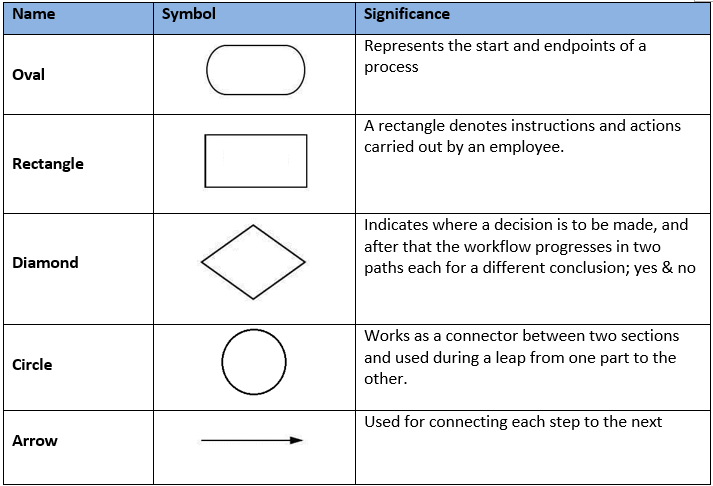
6.2 Steps to Create a Workflow Diagram
We have explored multiple uses of a workflow diagram and how the different businesses use it to streamline their processes. It's time to learn how to create one.
1. Choose a Template
First of all, look at what process you are going to document, and identify the nature and type of procedure; this will help you determine the choice of the diagram.
2. Determine Starting and Ending Points
Every process begins with input from an external entity and closes with data output to another entity or database. Determining the system's inputs and outputs gives a general overview of the process.
3. Gather the Information
To make an effective workflow diagram, you must have enough data to brainstorm and speak to different stakeholders and team members. Outline the activities involved in the process and which individual and department are responsible for it.
It will help record process timelines, variations, possible bottlenecks, and potential modifications.
4. Eliminate Inefficiencies
Now prioritize the tasks from the most important to the least important; in this way, you will better streamline your process and assign jobs accordingly. When doing this, keep the goal of the process in mind so you will be able to reduce inefficiencies, overlapping tasks, and delays.
5. Construct the Workflow
When every information, data, and do and don'ts are gathered, it's time to give it a visual look. Use a diagramming tool to provide a diagram with a perfect appealing look.
6. Improve your Diagram
Run some tests on your diagram and look where the error is occurring. Do this part with your team members and identify the inefficiencies and necessary steps to address them.
6.3 Tips on Making a Good Workflow Diagram
- Try to use the standard design elements, like shapes and symbols. However, you may use unconventional ones when there is a call for it
- Try to keep all the items in one page to avoid confusion while interpreting it
- Always flow data from left to the right; that has always been the norm
- When you are at a decision-making junction in your diagram, try to use accessible symbols. Although conventional rules say to use diamond in such cases, many don’t know the significance of this symbol.
- Do not forget to place return lines whenever and wherever applicable.
7. Online Workflow Diagram Maker
The workflow diagram assists employees in keeping track of the steps in the process. With a graphical representation notifying them what needs to be accomplished, when, and by whom, cumulative delays are less likely.
EdrawMax is an excellent tool for getting started with your workflow diagrams. It's a simple web tool that you can use on any platform to create a useful DFD for your process. It helps in Looking from a broad top-down perspective of everyday operations at your organization; you can identify potential bottlenecks, inefficiencies, and areas that can be improved.
EdrawMax allows you to construct over 280 diagrams from thousands of pre-designed templates, which you may adapt to document your process. It's a free cross-platform tool that you can use in any browser; with its exciting features, you can effortlessly edit your workflow diagrams without any prior knowledge and give your charts a professional appearance.