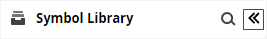Quick Guide for EdrawMax Online
Looking for some help? Here you can get quick answers and step-by-step instructions on how to use EdrawMax Online.
EdrawMax Online Guide
-
Get Started with EdrawMax Online
-
Basic Shape Operations
-
Basic Elements
-
Format
-
Insert Object
-
Page Setting
-
Document
-
How to Create an Organizational Chart
-
How to Create a Floor Plan
-
How to Create a Gantt Chart
-
How to Customize Smart Shapes
-
EdrawMax App Guide
-
Video Tutorial
Library
Show/Hide Library
To show the library, you can go to View tab, click Show Library option, the checkmark will appear on the option, which indicates that the library pane shows up. Usually, the library pane is open on the drawing page unless you change the default settings.
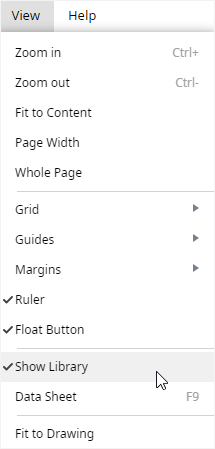
To hide the library, you can cancel the checkmark on the Show Library option, or click the left arrow on the library pane.