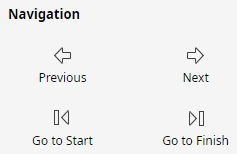Quick Guide for EdrawMax Online
Looking for some help? Here you can get quick answers and step-by-step instructions on how to use EdrawMax Online.
EdrawMax Online Guide
-
Get Started with EdrawMax Online
-
Basic Shape Operations
-
Basic Elements
-
Format
-
Insert Object
-
Page Setting
-
Document
-
How to Create an Organizational Chart
-
How to Create a Floor Plan
-
How to Create a Gantt Chart
-
How to Customize Smart Shapes
-
EdrawMax App Guide
-
Video Tutorial
Navigate Task Bar
When the Gantt chart is too large to see the complete picture, you can use Navigation feature to navigate the task bars.
To navigate task bars, you can
- Select the Gantt chart or the task row;
- Go to Gantt Chart Pane;
- For the whole Gantt chart, click Previous or Next to navigate the task bars all together;
- For the selected task row, click Go to Start or Go to Finish to focus on navigating the selected task bar.